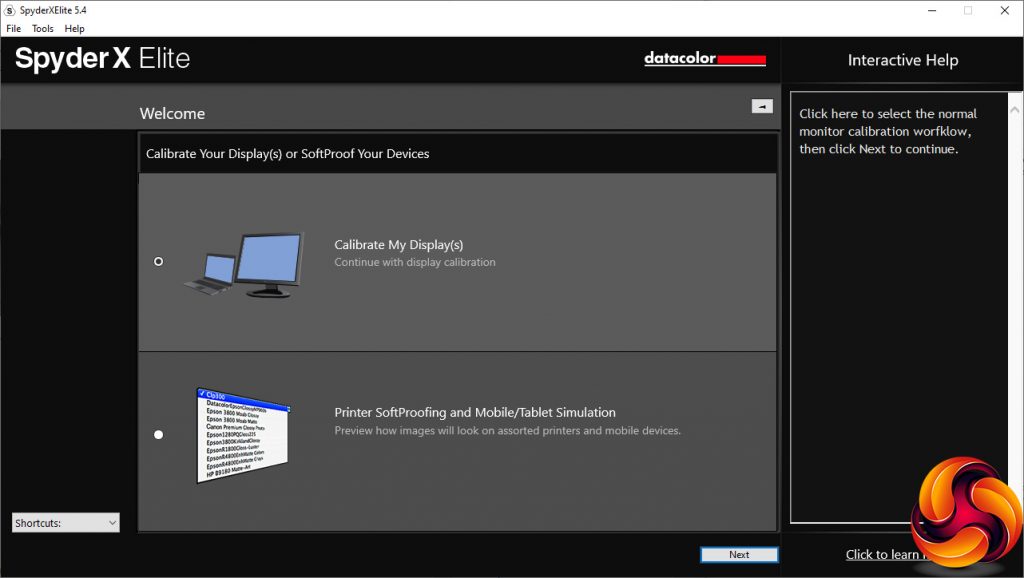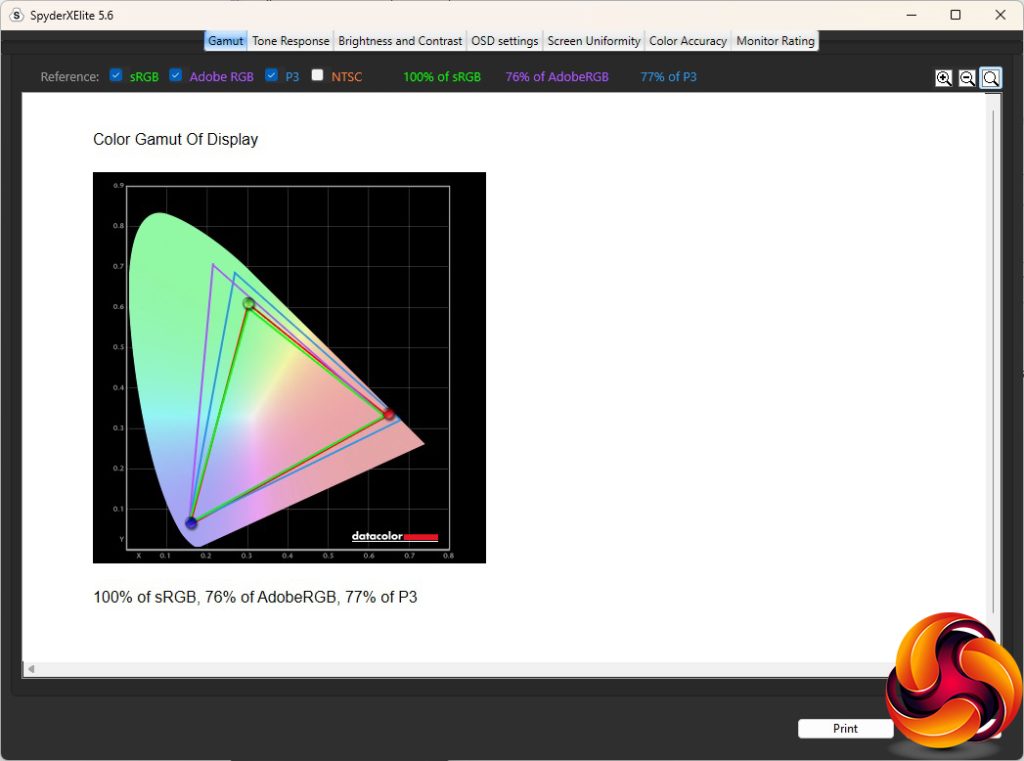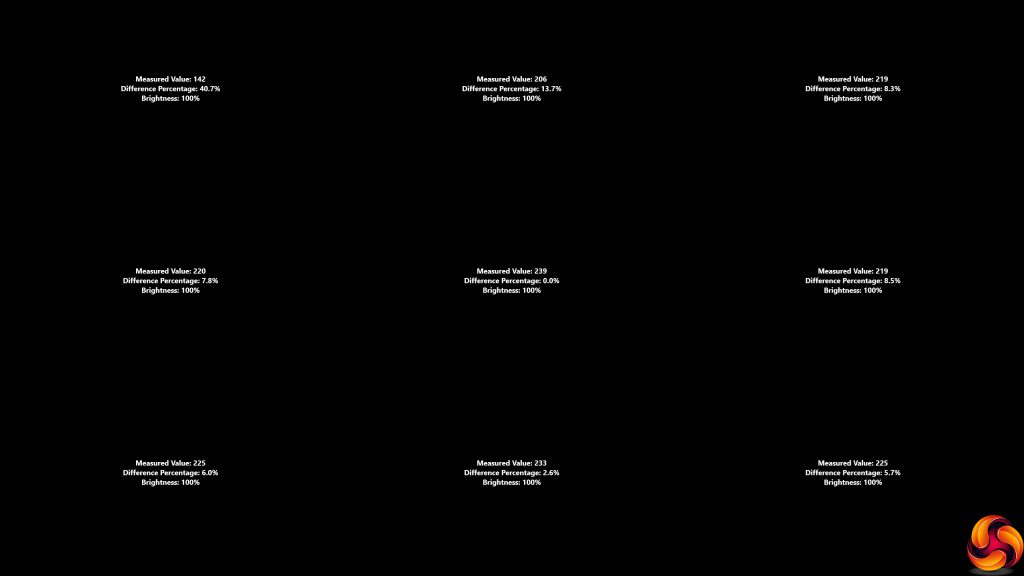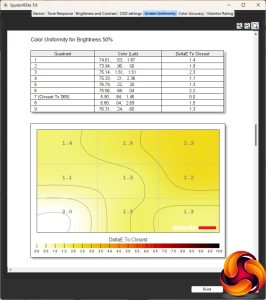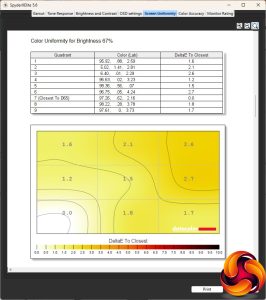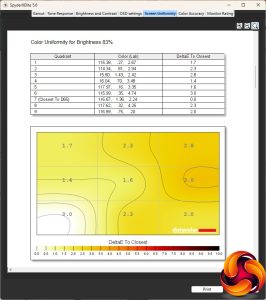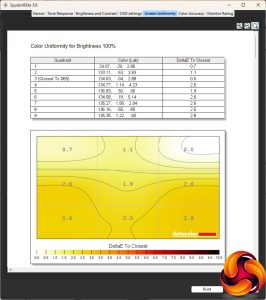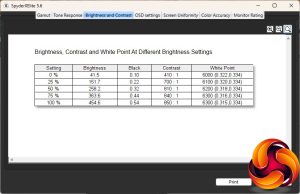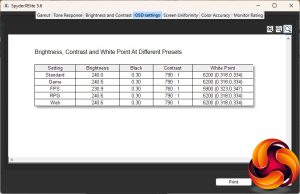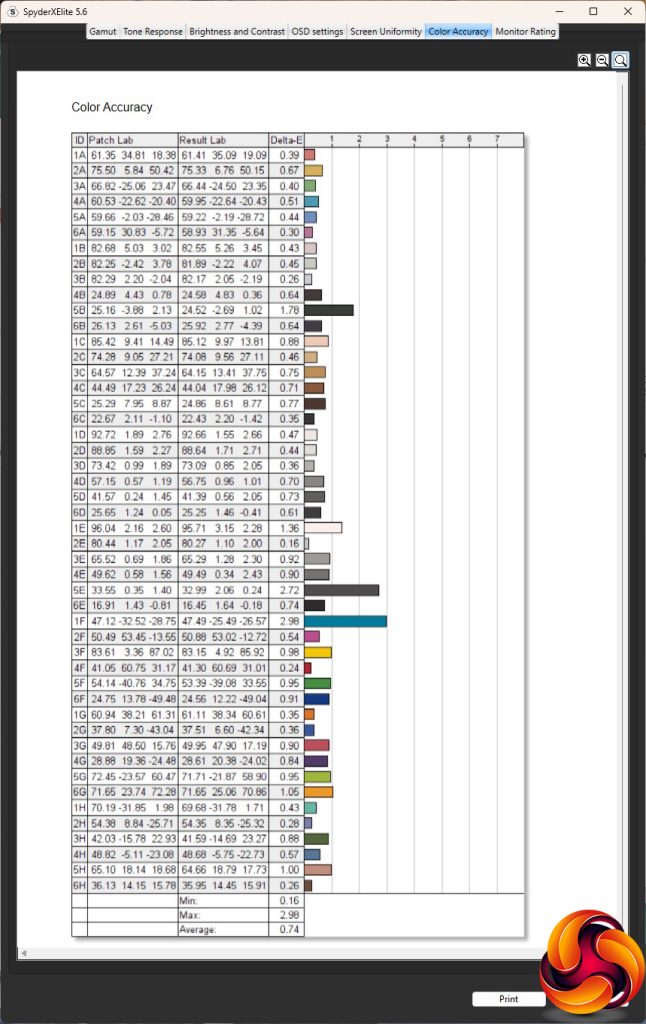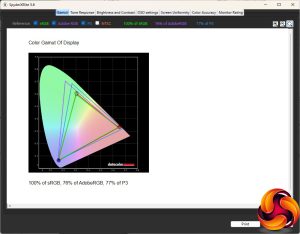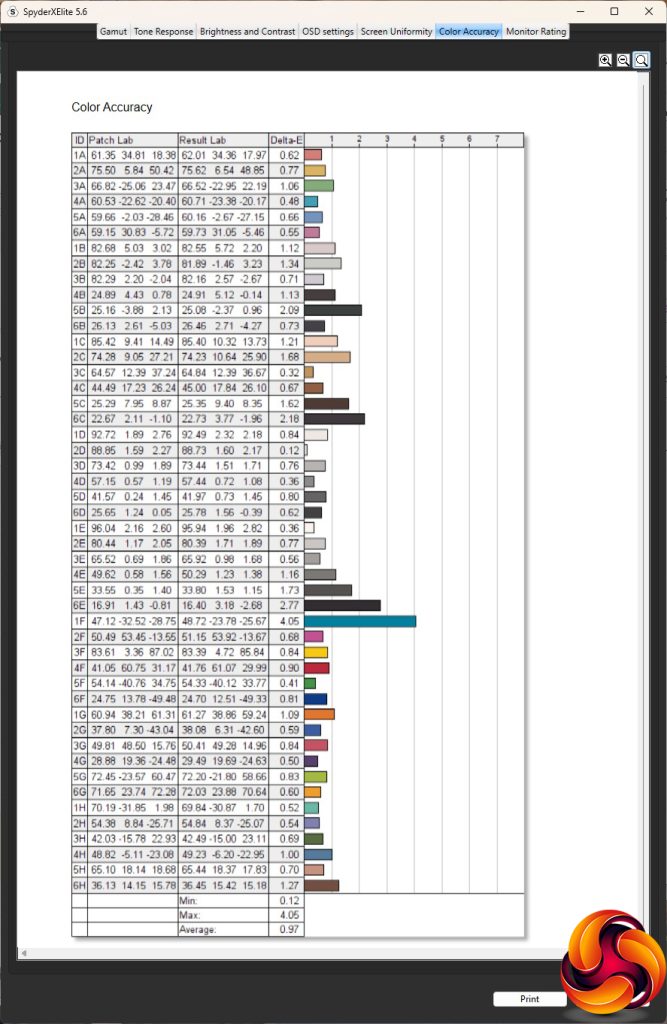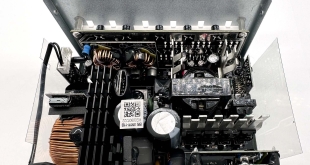Our main test involves using a DataColor SpyderX Colorimeter to assess a display’s image quality. The device sits on top of the screen while the software generates colour tones and patterns, which it compares against predetermined values to work out how accurate the screen is.
The results show –
- A monitor’s maximum brightness in candelas or cd/m2 at various levels set in the OSD.
- A monitor’s contrast ratio at various brightness levels in the OSD.
- The brightness deviation across the panel.
- The black and white points.
- The colour accuracy, expressed as a Delta E ratio, with a result under 3 being fine for normal use, and under 2 being great for colour-accurate design work.
- The exact gamma levels, with a comparison against preset settings in the OSD.
We first run this test with the display in its default, out-of-the-box state, with all settings on default. We then calibrate the screen using the Spyder software and run the test again.
We always test the display subjectively on the Windows desktop, using it for general tasks such as browsing and word processing, and with games as well, even if the display is not intended solely for that purpose.
We pay careful attention to any artefacts, ghosting or motion blur, and enable any gaming-specific features, such as adaptive-sync settings like G-Sync or FreeSync, using a compatible graphics card in our test PC.
We performed the quality tests on the Cooler Master GM2711S at its native 2,560 x 1,440 resolution in the default mode, after resetting the OSD. Our test system was equipped with an AMD Radeon Vega Frontier Edition graphics card, which supports FreeSync.
Things get off to a mixed start with the gamut. The 100 per cent sRGB is better than the specification, but 76 per cent AdobeRGB and 77 per cent DCI-P3 are both considerably behind the specification (91 and 90 per cent respectively).
There was something slightly odd about the left-hand corner of this monitor, but the rest of the screen showed commendably uniform brightness, and a retest confirmed the result – perhaps something to do with the anti-reflective coating.
However, colour uniformity was great at all levels of brightness.
This panel is rated at 350cd/m2, but we found it exceeded 450cd/m2 at 100 per cent, giving more than enough brightness for comfortable use. Strangely, the brightness can only be shifted in 2 per cent increments, so 25 and 75 per cent are actually 26 and 76 per cent respectively. Contrast varies from 410:1 to 850:1, which is about on par for an IPS panel, if not a touch low. The white point also ranges a bit, from 6000K to 6300K as you move up the levels.
The presets are strangely not that varying with the GM2711S. Almost all offer a brightness of around 240cd/m2, with just FPS dropping this to 230.9cd/m2. The contrast is also uniformly 790:1, apart from the FPS preset's 760:1. Likewise, while the black point is the same across the board, the white point is 6200K, apart from (wait for it…) 5900K for the FPS option.
Presets normally offer a greater variety than this, and apart from Web and Standard none are focused at productivity (which a gamer will still want to do, despite the focus of their monitor choice), and there's no Movie option. The FPS mode does enable Dark Contrast Enhancement, so the presets aren't doing nothing. But you may want to delve into the custom settings more with this screen than some others we've tested.
The two Gamma settings are for 2.2 (default) and 2.0. Both deliver exactly what they promise.
We expect top notch colour accuracy from IPS panels, and the GM2711S delivers an excellent average deviation of just 0.74. It's not the lowest we've seen, but it's close. Despite this, we always check to see if calibration can improve things, so went through the routine to see if we could squeeze a little more accuracy out of the Cooler Master screen.
Calibration doesn't usually affect gamut, and it didn't with this screen either. The GM2711S still delivered sRGB of 100 per cent, alongside mediocre AdobeRGB of 76 per cent and DCI-P3 of 77 per cent.
We only retested the default Gamma of 2.2, which also remained the same as it was before calibration.
We often find that calibration makes colour accuracy worse on panels that are already excellent, and the GM2711S fits this profile. The average deviation is 0.97 after calibration, which is still good but not as good as it was.
Overall, the brightness uniformity aberration in the left corner is a slight concern, which persisted on a retest. However, colour uniformity and accuracy are both great. The presets don't provide as much variation as you might want, but there are plenty of custom settings to deploy instead.
Of course, gaming is the focus of this screen. So, we called upon our usual blend of titles with our test system's AMD Radeon Vega Frontier Edition graphics and FreeSync. The games included CS2 for maximum frame rates, Rainbow 6 Siege, and League of Legends. This graphics card can drive CS2 at 180fps when running a 2,560 x 1,440 resolution and with most quality settings on maximum. Cooler Master's Adaptive Sync supports AMD FreeSync, so the result was excellently smooth gameplay. Rainbow 6 Siege also delivered uninterrupted action. Using the RPG setting, League of Legends played well also.
 KitGuru KitGuru.net – Tech News | Hardware News | Hardware Reviews | IOS | Mobile | Gaming | Graphics Cards
KitGuru KitGuru.net – Tech News | Hardware News | Hardware Reviews | IOS | Mobile | Gaming | Graphics Cards