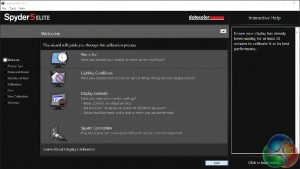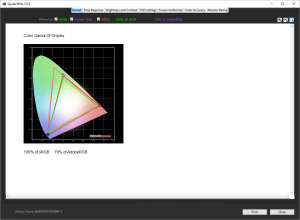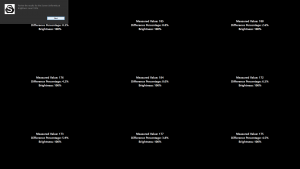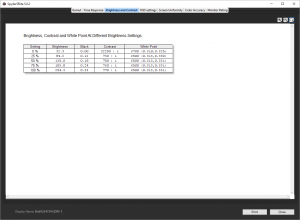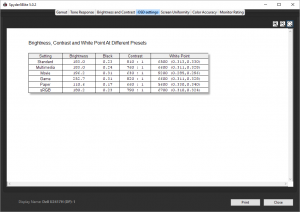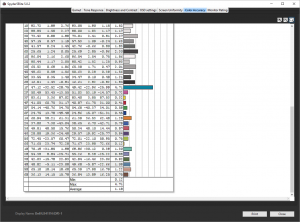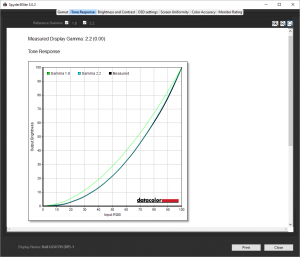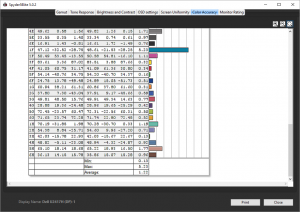Our main test involves using a DataColor Spyder Elite 5 Colorimeter to assess a display’s image quality. The device sits on top of the screen while the software generates colour tones and patterns, which it compares against predetermined values to work out how accurate the screen is.
The results show –
- A monitor’s maximum brightness in candelas or cd/m2 at various levels set in the OSD.
- A monitor’s contrast ratio at various brightness levels in the OSD.
- The brightness deviation across the panel.
- The black and white points
- The colour accuracy, expressed as a Delta E ratio, with a result under 3 being fine for normal use, and under 2 being great for colour-accurate design work.
- The exact gamma levels, with a comparison against preset settings in the OSD.
We first run this test with the display in its default, out-of-the-box state, with all settings on default. We then calibrate the screen using the Spyder software and run the test again.
We always test the display subjectively on the Windows desktop, using it for general tasks such as browsing and word processing, and with games as well, even if the display is not intended solely for that purpose.
We pay careful attention to any artefacts, ghosting or motion blur, and enable any gaming specific features, such as adaptive-sync settings like G-Sync, using a compatible graphics card in our test PC.
First off, the uncalibrated results show a decent gamut, with the usual 100 per cent sRGB coverage and 79 per cent Adobe RGB, slightly above the norm.
The panel shows great brightness uniformity, with the maximum deviation across the panel being 6.5 per cent – above most displays we test.
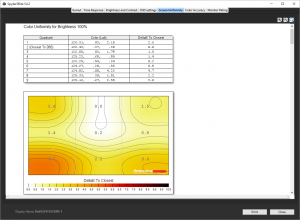
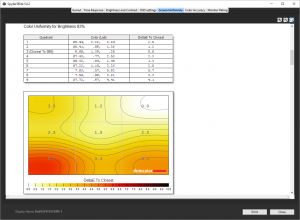
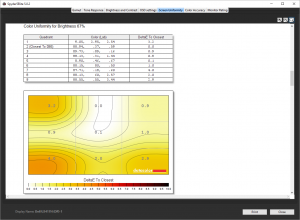
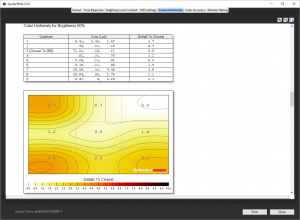
Across the range of brightness from 50 to 100 per cent, colours are very uniform too.
The brightness level hits the specified 250cd/m2, which isn't massively high but good enough. The contrast of between 730:1 and 770:1, depending on brightness (ignoring the rather spurious reading at 0 per cent brightness – a level you would never actually use), is also very good, although doesn't match the specification as closely as the brightness.
The Game preset is clearly maximising on brightness and contrast, whilst Paper minimises both, presumably to save on eyestrain when reading. The very high Movie white point of 9200K is, literally, an eye opener too.
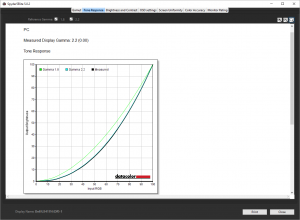
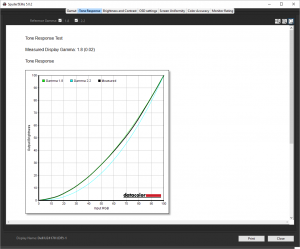
This TFT doesn't have a specific gamma setting, just PC and Mac options. The PC option is clearly spot on 2.2 gamma, whilst the Mac option bumps this down to 1.8. We did all the testing with the PC option enabled.
And finally, we recorded an overall colour accuracy of 1.18, which is pretty good considering we hadn't calibrated the monitor yet. Dell monitors are known for being well set up out of the box, and our results live up to the claims made by the included factory calibration certificate. You don't need to do anything to get great colour accuracy from this TFT.
So next we retested some of the areas after calibration:
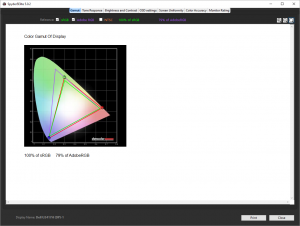
Unsurprisingly, the gamut is identical.
Gamma levels also remain at 2.2.
Colour accuracy was actually slightly worse at 1.22, but nothing to get too worried about. Clearly, we can't really improve on the factory calibration, because the standard setup is already pretty excellent.
Overall, these are great results, although you would hope so for what is not a particularly cheap price, even for an IPS panel.
In games, there was a slightly noticeable lag in normal mode, and a clear improvement in FAST mode, but this was in comparison to a 1ms gaming TN panel with significantly inferior colour performance. So what you gain in fidelity, you lose a little in response, but it's hardly the end of the world, especially as this isn't specifically a screen aimed at gaming.
Be sure to check out our sponsors store EKWB here
 KitGuru KitGuru.net – Tech News | Hardware News | Hardware Reviews | IOS | Mobile | Gaming | Graphics Cards
KitGuru KitGuru.net – Tech News | Hardware News | Hardware Reviews | IOS | Mobile | Gaming | Graphics Cards