
The Ryos TKL Pro is quite a unique looking board, finished in black. The built in wrist rest and perimeter of the keyboard are made of a lightly textured, matt black plastic, whereas the key surround area indeed has that “glossy look,” that the specifications mention. However, it avoids having finger prints picked up by having a perforated plastic coating on top of it.
As weird as it sounds, for the job it was designed for, it does really well.
The keys on the board have the usual concave caps, with translucent lettering for the backlighting to shine through.


The switches underneath are traditional Cherry MX, not the rebuilt ones we saw on Corsair's K70 last year, which means that they do not have the clear plastic surround or a centrally located LED. It will be interesting to see if that affects the coverage of the LED lighting once it is powered up.
Notice also in this particular part of the board, that the CAPSLOCK key has been switched out for Roccat's EasyShift function key. Additional media functions have also been added to the F1-F8 keys along the top, including one that gives you a shortcut to the calculator.
Other media keys include volume, play/pause, stop and skip functions, along with one for adjusting backlighting brightness, a shortcut to ‘Computer' and one for taking you back to your browser's homepage.
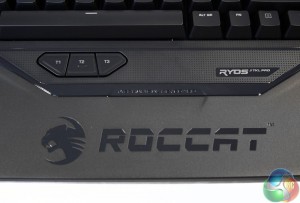
One noteworthy addition on the Ryos TKL is the small section of buttons just beneath the space bar. The T1,T2 and T3 switches are hard plastic and not the easiest to press when compared with the rest of the keys on this board.
Located just underneath them, is a large Roccat Logo, as well as a small bit of indented text which lets you and everyone else know that this is a mechanical keyboard.
Flipping the board over, you get to see that the underside is a little different from some boards. While it comes with the usual rubberised feet and flip-up extenders to change the angle of the board, it also comes with routers through which you can manage the cabling, should you particularly want it to come out of either side, rather than the usual central location.


It is also worth noting that the feet extenders have rubber bases to them, so rising the Ryos up should not negatively affect the board's grip, as it can do with some others.
The cable used is a nicely braided one, with a custom Roccat USB header. It is however only nickel plated – not that gold headers really affect much.
 KitGuru KitGuru.net – Tech News | Hardware News | Hardware Reviews | IOS | Mobile | Gaming | Graphics Cards
KitGuru KitGuru.net – Tech News | Hardware News | Hardware Reviews | IOS | Mobile | Gaming | Graphics Cards







