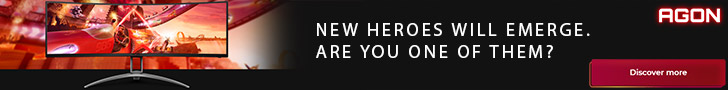The Cooler Master Master Keys Pro S keyboard ships in standard packaging, with a big image of the keyboard on the front and a breakdown of key specifications on the back.
Inside the box, you will find the keyboard itself protected by a soft cover, along with a braided micro-USB cable and key cap removal tool. One thing that I did find a little disappointing is the length of the cable- it just barely managed to reach my PC on the floor by my desk so it could do with being a bit longer for those with large desks. A longer cable would also help out those that put a lot of attention into routing and management.
As you can see, this keyboard would fit right at home in an office environment thanks to its ‘traditional' look and layout. The back of the keyboard also comes with a pair of standard rubber feet for those that prefer their keyboard to not be entirely flat.
Removing key caps is easy enough thanks to the tool provided. As you can see, the Master Keys Pro S uses the Cherry MX RGB switches, which have a clear housing that allows light to shine through the switch. These switches first debuted on the Corsair K70 RGB and have proven to be quite popular since then.
This keyboard comes in a ten-keyless design, which essentially means that the Numpad has been chopped off and additional functions have been programmed to some of the Function keys, such as lighting and media controls.
 KitGuru KitGuru.net – Tech News | Hardware News | Hardware Reviews | IOS | Mobile | Gaming | Graphics Cards
KitGuru KitGuru.net – Tech News | Hardware News | Hardware Reviews | IOS | Mobile | Gaming | Graphics Cards