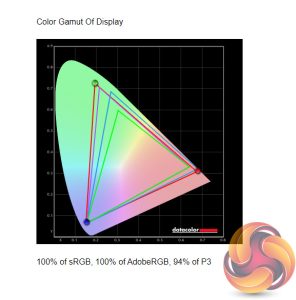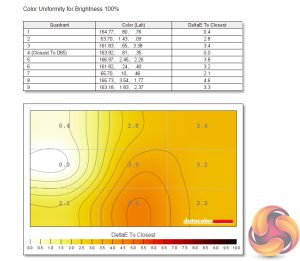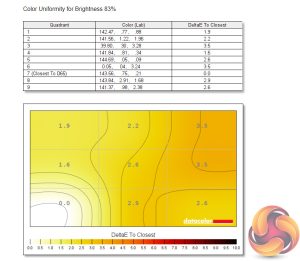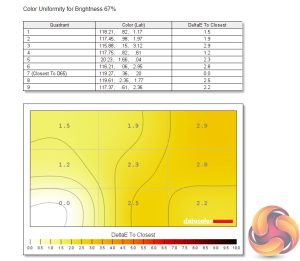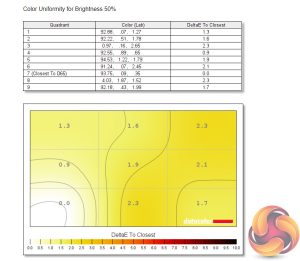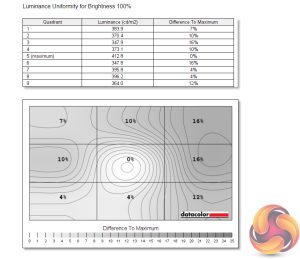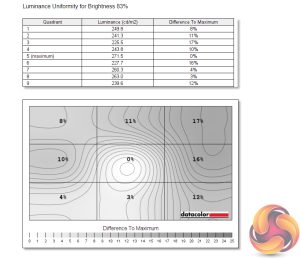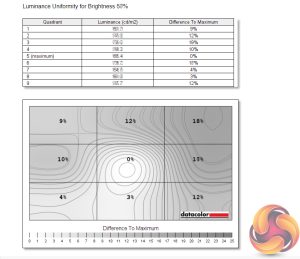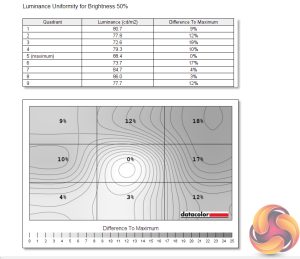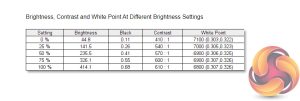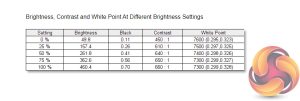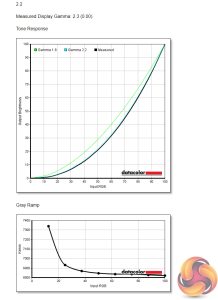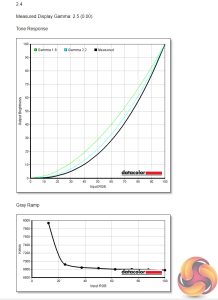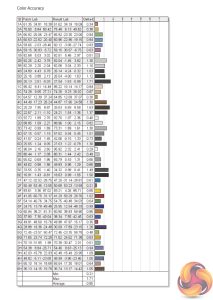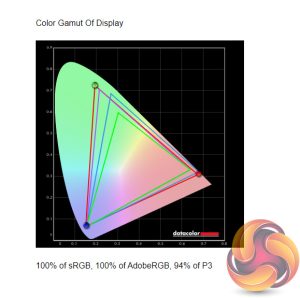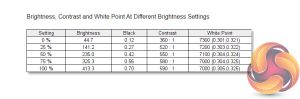Our main test involves using a DataColor SpyderX Colorimeter to assess a display’s image quality. The device sits on top of the screen while the software generates colour tones and patterns, which it compares against predetermined values to work out how accurate the screen is.
The results show –
- A monitor’s maximum brightness in candelas or cd/m2 at various levels set in the OSD.
- A monitor’s contrast ratio at various brightness levels in the OSD.
- The brightness deviation across the panel.
- The black and white points.
- The colour accuracy, expressed as a Delta E ratio, with a result under 3 being fine for normal use, and under 2 being great for colour-accurate design work.
- The exact gamma levels, with a comparison against preset settings in the OSD.
We first run this test with the display in its default, out-of-the-box state, with all settings on default. We then calibrate the screen using the Spyder software and run the test again.
Pre-calibration
Starting with gamut coverage, here the Xeneon does very well – we see 100% reporting for both the sRGB and AdobeRGB colour spaces, while the DCI-P3 gamut still reports a very impressive 94% coverage.
Colour uniformity is more middling however, especially at maximum brightness – if you can get away with using this screen at 50% brightness though, it is not something to worry about.
Likewise, we see a fair amount of aberrance when it comes to luminance uniformity, particularly along the right hand side. I didn't really notice this in my real world use, but it was consistent across different brightness levels in our SpyderX testing.
Speaking of brightness, the Xeneon does well here – it peaked at 414 cd/m2 in our testing, while also dropped as low as 45 cd/m2 when set to 0%. For my every day use, I preferred to use the display at around 60% brightness.
Contrast is fairly poor however, registering at 610:1. Even when we cranked the contrast setting to its maximum value in the OSD, this only increased to 660:1, so this is a limitation of the IPS panel used for the Xeneon.
The default colour balance is also slightly cool, hitting 6800K at 1000% brightness, though it is even cooler at lower brightness settings.
Next up we have gamma settings, with the Xeneon offering three different settings here – 2.0, 2.2 and 2.4. The 2.0 setting did indeed offer a measured gamma value at 2.0, but the 2.2 and 2.4 settings were out by 0.1 – so gamma 2.2 gave an actual result of 2.3, while the 2.4 setting gave a result of 2.5.
Colour accuracy is very good overall, dare I say extremely good – offering an average deltaE of 0.85 out of the box, and a maximum of just 1.71. This is a terrific result for a gaming-grade screen.
Post-calibration
Once we'd calibrated the screen with our SpyderX, not much changed with gamut coverage or with brightness and contrast.
The gamma 2.2 setting is now reporting an actual value of 2.2 however, so that is an improvement, while colour accuracy has improved even further, with a new average deltaE of just 0.55 – one of the best results we have ever seen!
Be sure to check out our sponsors store EKWB here
 KitGuru KitGuru.net – Tech News | Hardware News | Hardware Reviews | IOS | Mobile | Gaming | Graphics Cards
KitGuru KitGuru.net – Tech News | Hardware News | Hardware Reviews | IOS | Mobile | Gaming | Graphics Cards