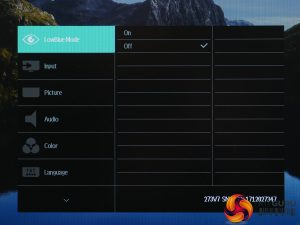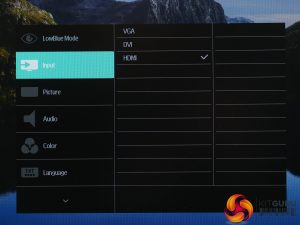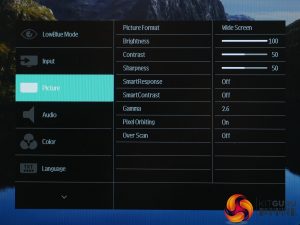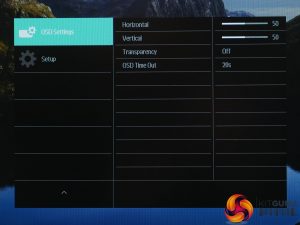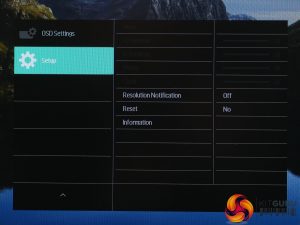If it’s a prerequisite that your next monitor has masses of language options in its menu system then the Philips 273V7QDAB has you covered. English, Dutch, French, German, Polish, Portuguese: they're all in there.
Elsewhere the OSD offers a reasonably comprehensive selection of options and an intuitive system for navigating them.
Next to the power button on the underside of the frame are four buttons that, from left to right are: back/close the menu, move down, move up and open the menu/select an item. They also double for quickly changing input and adjusting the volume.
Once you’ve opened the menu it’s easy enough to move down through the list on the left and select the item you need from the submenu.
Showcasing the business-oriented status of this monitor, the first option in the menu is the low blue light mode. This reduces the amount of blue light emitted by the backlight, which helps reduce eye strain late at night.
Next up is the input selection, which is fairly self explanatory.
The Picture menu is where you can adjust brightness, contrast and gamma along with other more esoteric image settings such as the automatic contrast and pixel response modes.
Audio provides the volume control as well as an option to totally mute the display, select which source is playing and turn on stand-alone mode, which enables audio output when there’s no video feed.
In the Colour menu there are just three options. The first lets you choose the display’s colour temperature, the second enables an sRGB mode and the third provides user-adjustable colour balance.
Next up is that comprehensive language menu, then it’s the OSD Settings that allow you to change the position and transparency of the menus.
Finally, the Setup menu lets you fine tune the position of the display when using analogue inputs.
Be sure to check out our sponsors store EKWB here
 KitGuru KitGuru.net – Tech News | Hardware News | Hardware Reviews | IOS | Mobile | Gaming | Graphics Cards
KitGuru KitGuru.net – Tech News | Hardware News | Hardware Reviews | IOS | Mobile | Gaming | Graphics Cards