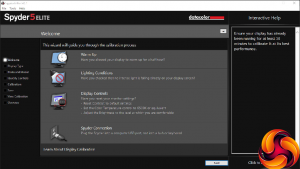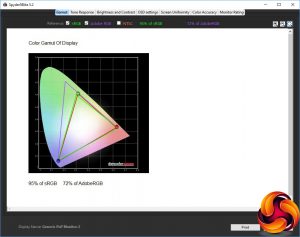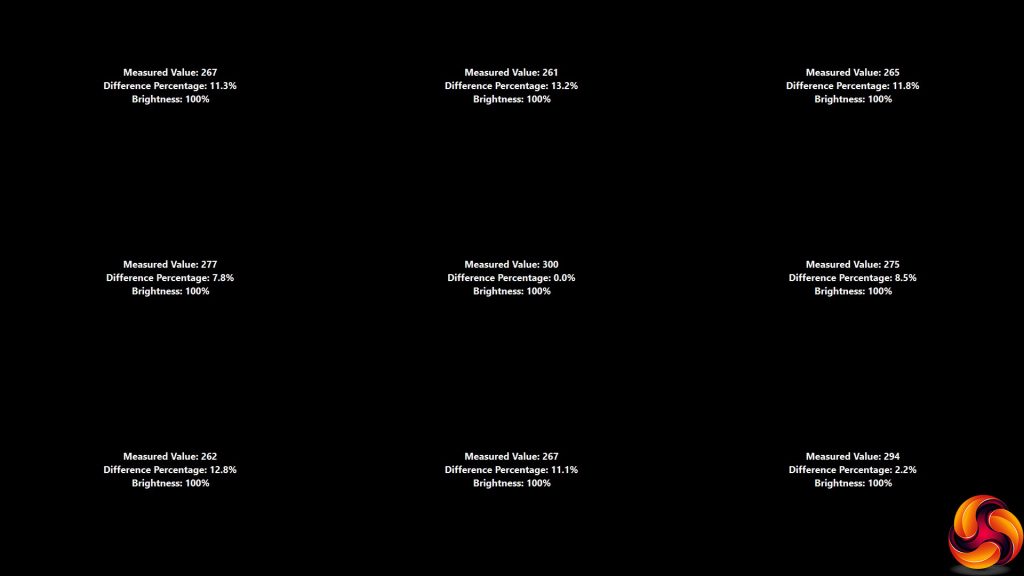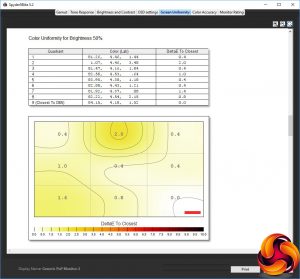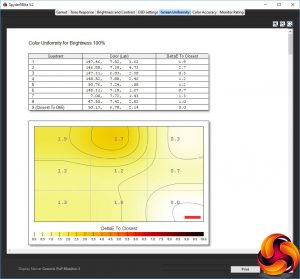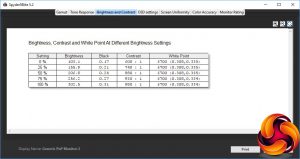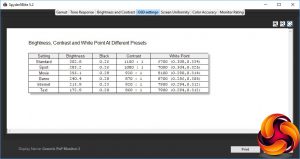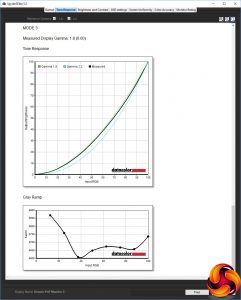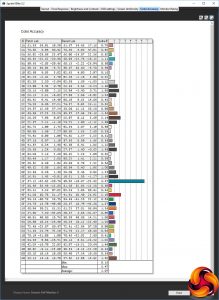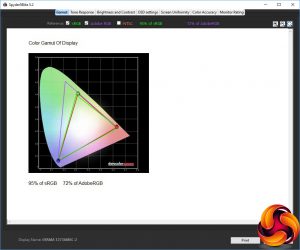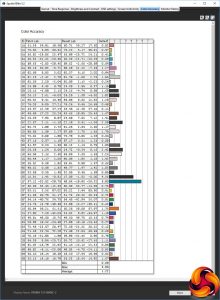Our main test involves using a DataColor Spyder Elite 5 Colorimeter to assess a display’s image quality. The device sits on top of the screen while the software generates colour tones and patterns, which it compares against predetermined values to work out how accurate the screen is.
The results show –
- A monitor’s maximum brightness in candelas or cd/m2 at various levels set in the OSD.
- A monitor’s contrast ratio at various brightness levels in the OSD.
- The brightness deviation across the panel.
- The black and white points.
- The colour accuracy, expressed as a Delta E ratio, with a result under 3 being fine for normal use, and under 2 being great for colour-accurate design work.
- The exact gamma levels, with a comparison against preset settings in the OSD.
We first run this test with the display in its default, out-of-the-box state, with all settings on default. We then calibrate the screen using the Spyder software and run the test again.
We always test the display subjectively on the Windows desktop, using it for general tasks such as browsing and word processing, and with games as well, even if the display is not intended solely for that purpose.
We pay careful attention to any artefacts, ghosting or motion blur, and enable any gaming-specific features, such as adaptive-sync settings like G-Sync or FreeSync, using a compatible graphics card in our test PC.
We performed the quality tests on the T2736MSC at its native 1,920 x 1,080 resolution in the default mode using the HDMI connection. Our test system was equipped with an AMD Radeon Vega Frontier Edition graphics card.
The gamut is decidedly mediocre, with just 95 per cent of sRGB and a meagre 72 per cent of AdobeRGB. We suspect that the touch-sensitive surface is holding it back.
Brightness uniformity is also rather mediocre, with the top edge showing particular variation.
Colour uniformity, on the other hand, is excellent at all brightness levels.
The T2736MSC delivers on its promise of 300cd/m2 brightness, achieving 302.5cd/m2 at the 100 per cent setting. The level drops quite uniformly to 103.1cd/m2 at zero brightness. Impressively, the white point remains at 6700K throughout, although the black point does increase with the brightness level. The contrast also goes up, hitting 980:1 at 100 per cent brightness. The Spyder tends to under-report contrast, so this is a very respectable result.
The I-Style Color presets provide a range of general options that cover the main usage scenarios. The Standard setting provides the highest brightness at 302.8cd/m2, the highest contrast at 1,150:1, and a mid-range 6700K white point. The Sport option is a little less bright at 283.2cd/m2, with a little less contrast at 1,080:1, and a little cooler white point of 7000K.
The Movie mode drops the brightness down a bit further to 256.1cd/m2, the contrast down to 920:1, with an even cooler 8100K white point. Game mode goes further still, with 240.4cd/m2 brightness, 870:1 contrast, and a very cool 8700K white point.
Internet and Text mode are very similar. Both use a relatively cool 7900K white point, with Internet mode brighter at 213.9cd/m2 and Text mode at 172.9cd/m2, although the latter is not as dark as some monitors' reading-oriented presets. Contrast is relatively on part, with 920:1 for Internet mode and 860:1 for Text mode.
The default MODE 1 gamma setting equates to 2.3, which is around the value we would expect as it's somewhere in the middle of the usual range. MODE 2 goes up to 2.5, and MODE 3 down to 1.8. So you do get a reasonable spread of options, but as always with Iiyama monitors we find it a bit strange that the sequential numbering doesn't correspond to sequential values, and the spread is a bit random too.
Colour accuracy is something you always expect in a professional monitor, and in this respect the T2736MSC really delivers, with a 1.07 average delta. This is near the top of the pack, and reassures that this panel is of commendable pedigree.
As always, though, we wondered if we could do even better via calibration, so we called upon the Spyder's system to see if improvements could be made.
The gamut remains at the same mediocre level of 95 per cent sRGB and 72 per cent AdobeRGB.
We only retested the MODE 1 gamma option, which also remained the same at 2.3.
Colour accuracy has actually gotten a little worse, with a 1.22 average delta. That's still a great value, but shows that the screen comes out of the factory about as well calibrated as it can be.
Overall, whilst there are some flaws in the performance, the accuracy and colour uniformity are excellent.
After testing and calibrating the screen, we tried a few professional tasks such as image editing with Photoshop. The touch capabilities support multiple points, so you can do things like rotate and resize windows. We found it responsive and easy to use. However, the relatively low resolution for the size make this monitor less optimal for content creation work that focuses on detail. It's better suited to demonstrations and education.
Be sure to check out our sponsors store EKWB here
 KitGuru KitGuru.net – Tech News | Hardware News | Hardware Reviews | IOS | Mobile | Gaming | Graphics Cards
KitGuru KitGuru.net – Tech News | Hardware News | Hardware Reviews | IOS | Mobile | Gaming | Graphics Cards