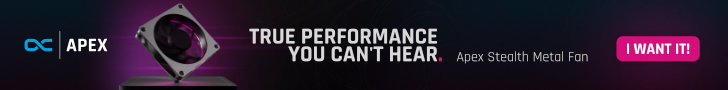As a 40-inch, television sized display, the BDM 4065 arrives in a massive box, which as with any other large display, make it quite cumbersome. It’s not especially heavy though, for its size.
Inside the box is a quick-start guide, a CD with the manual and bundled Philips software including a calibrator, a DisplayPort cable, VGA cable, MHL HDMI cable, USB uplink cable, audio cable and a set of screws for the stand. According to the manual, the supplied video cables vary depending on the region the Philips BDM4065 is being sold in.


The stand comes in two parts. There’s a long silver-coloured metal base and a chunky black metal support section.


The base screws into the support section, and then the entire stand screws into the the display into a section at the bottom.


The stand cannot be adjusted in any way. You can’t rotate, tilt or pivot the screen, and it remains fixed in position around 7cm above the desk.



On the back of the display are some VESA holes, so you can attach your own mounting bracket, or fix the screen to a wall. This might be very useful, if you wish to adjust the screen’s position when in use, but a good mounting bracket that can handle a 40-inch screen will mean a considerable extra outlay.
Right at the bottom next to the Phillips logo is a white power status LED
On the back of the screen, there’s a four-port USB 3 hub, with an uplink. The standard IEC (kettle) power lead fixes right to the back of the display rather than underneath it.
The video inputs are on the left-hand side. There’s a VGA port, mini DisplayPort, DisplayPort and two HDMI ports plus a pair of audio connectors. There’s also an RS232 connector right at the bottom.
On the right-hand side behind the display is a hard power switch, to completely cut all energy use.
Underneath it is a joystick, the main means of navigation around the software inside the BCM4065, along with a Kensington lock.
 KitGuru KitGuru.net – Tech News | Hardware News | Hardware Reviews | IOS | Mobile | Gaming | Graphics Cards
KitGuru KitGuru.net – Tech News | Hardware News | Hardware Reviews | IOS | Mobile | Gaming | Graphics Cards