To test today we are using a LaCie Calibration gun, along with specific software to accurately measure the readings. We used the ‘reset all' option before testings to ensure all the settings were ‘out of the box'. As suspected, our sample was previously tested and tweaked by another publication.
We measured Gamut out of the box and the PB279Q returned a reading of 2.19 which is excellent. We manually adjusted Gamma to 1.8 and the panel returned a 1.83 result, which is close to perfect.
The Asus PB279Q is a 10 bit panel, using AHVA IPS technology, and is WLED backlit. We measured viewing angles of 178 degrees on both horizontal and vertical planes. The panel is coated with a light, smooth anti glare finish which does give real world clarity and excellent colour vibrancy. The PB279Q produces fantastic colours, right across the gamut.
The Displaymate 64 step Grayscale test returned an excellent result, with only one missing step.
The Asus PB279Q ships in a reasonable state, although it certainly did benefit from some calibration. We tweaked both contrast and brightness to achieve the best result. The default brightness setting of 90 percent was immediately noticeable. We dropped it to around 38 percent for the best image quality. Even the untrained eye is likely to notice the excessive default brightness setting as black areas on the screen appeared dark grey.
We also adjusted the colour balance a little, overall images appeared slightly ‘warm'. This is easily resolved and may not even be noticeable by many of the potential user base.
4K image quality is exceptionally good. Colours are well saturated, and reds are bright and clean. Obviously you can adjust these settings to suit personal taste, but the default ‘out of the box' settings are actually reasonably good.
Panel Linearity rates as good, with some minor deviation close to the edges. This is expected in this price bracket and won't be an issue for the target audience. Gradients are reproduced smoothly, with only minor banding noticeable.
The panel is rated at 5ms Gray to Gray refresh, but it is an IPS panel so there are always certain limitations inherent with the technology. The hardcore gaming audience may find the refresh to be a little slow for them, but I didn't notice any issues when testing a couple of titles such as Farcry 4 and Grid Autosport.
To get a second (and third) opinion I asked members of a local gaming clan (Battlefield) to spend a day with the PB279Q. Two of the guys said the screen performed well, without noticeable ghosting or smearing, although the last member said he could notice the slower refresh. He said he had to use a 1ms screen for gaming as anything else distracted him. It would be fair to say that most gamers would find the ASUS PB279Q acceptable, however if you are particularly susceptible to slower refresh rates, then caution would be advised.
This is going to be very much down to the individual and it is still an area where a TN panel has the edge.

Black Definition rates as above average. We recorded light leakage across the full width of the screen, at best +5% in central positions, and at worst +20% at extreme edges. In real world situations this was not too noticeable, however if you watch a lot of high definition movies featuring space scenes then areas can appear dark grey rather than ‘pitch black'. The default brightness setting exacerbates this problem as ASUS are using a default brightness setting of 90 percent. Dropping brightness to 40 or below negates the issue somewhat.
We measured contrast to be around 710:1 (non dynamic), not quite at the 1000:1 rated specifications ASUS claim however we felt the image quality was excellent, even if the results aren't quite as claimed.
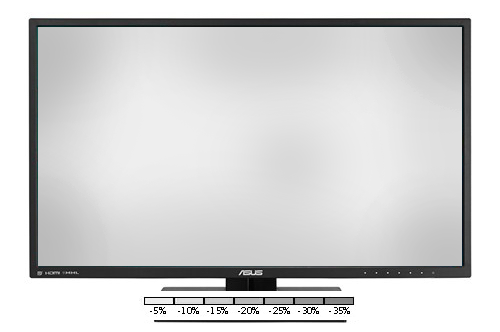
White purity is good with the screen showing a central rating around -8%. At the edges this increases to around 15%. Quoting figures is only half the story, as in real world terms, the image quality is very clean, bright and without noticeable colour bias. As I said earlier, at ‘out of the box' settings, the overall colour balance is 1% in favour of the red channel, but this is easily removed.
For a photographer or webdesigner, you could do worse than use the PB279Q. That said, the Asus ProArt range do tend to exhibit slightly cleaner and more pure colours, especially in the red spectrum. They are more expensive however.
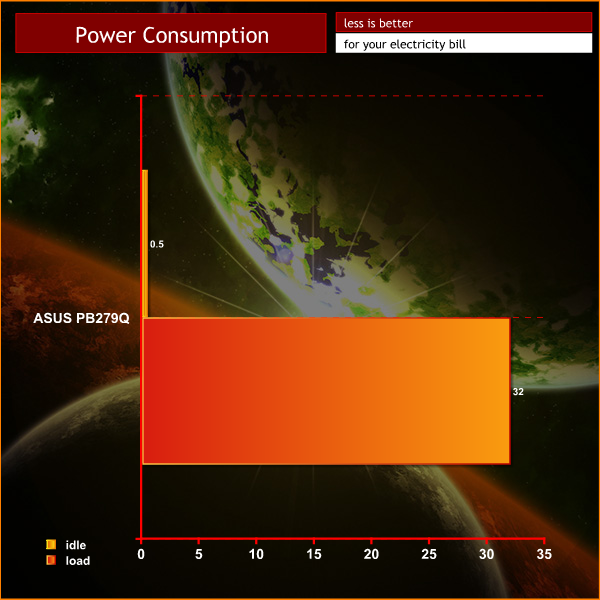
The monitor consumes close to 50 watts when active, with the brightness at 90%. After our calibration, this dropped to around 30 watts when active.
 KitGuru KitGuru.net – Tech News | Hardware News | Hardware Reviews | IOS | Mobile | Gaming | Graphics Cards
KitGuru KitGuru.net – Tech News | Hardware News | Hardware Reviews | IOS | Mobile | Gaming | Graphics Cards


