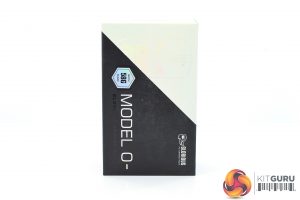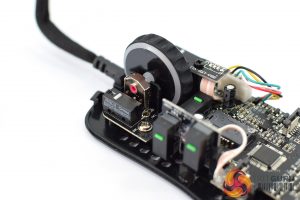The Glorious Model O- ships in a clean-looking two-tone box, with product branding and the 58g weight advertised on the front.
On the back, various specs and key features of the mouse – including dimensions, premium mouse feet and Ascended Cord – are highlighted.
Inside, there are lots of accessories – including two stickers, a quick start guide, a welcome card, a second welcome note from Glorious CEO Shazim Mohammad, and finally a small leaflet detailing other Glorious products.
Now, as for the mouse itself, it is clearly an eye-catching design with plenty hexagonal holes cut into the mouse's shell. Compared to the Model O, the Model O- is essentially the same exact shape, but just scaled down, meaning it has a very similar shape to the Zowie FK2, but the Model O- is even smaller.
Specifically, the dimensions of the Model O- are 120 x 63 x 36mm. The Model O comes in at 128 x 66 x 37.5mm, and above I have put the two side by side so you can get an idea of just how that looks. Suffice to say, the Model O- is a very small mouse, easily the smallest I've ever used, so that will be a major factor as to whether or not this mouse will suit you.
On the left and right side of the mice, we find two RGB LED diffusers – we will look at the lighting itself on the next page. The right-hand side is otherwise bare, but there are two side buttons on the left side of the mouse, as well as the Glorious Odin logo printed towards the back. There are no holes on the sides either, with the holes just on the top and underside of the shell.
At the front of the mouse, we can see the single DPI button just behind the textured scroll wheel. The primary buttons have comfort grooves built into them.
Flipping the mouse over, we can see even more holes surrounding the PMW 3360 sensor in the middle. There are four 100% PTFE mouse feet in each corner of the Model O-, and while no spares are included in the box, these are available to purchase separately if you want spares and they fit both the Model O and Model O-.
Lastly, just to the left of the sensor lens is a small DPI LED indicator, which changes colour based on what DPI stage is currently in use.
Taking the mouse apart, we can see just how little there is to the shell itself – even the PCB is only as big as it absolutely has to be to keep the weight to a minimum.
At the top of the mouse, the primary buttons used are Omron D2FC-F-7N(20M) switches, rated at 20m clicks.
We can also get a look at the brown F-Switch scroll wheel encoder, while the side buttons (plus scroll wheel click and DPI button) use Huano green switches.
We can also get a look at the PixArt PMW 3360 sensor placed in the middle of the PCB.
Finally, the Model O- uses Glorious' self-proclaimed ‘Ascended Cord' which is a shoelace cable designed to be ultra-flexible. It measures 2m long and terminates with a standard USB 2.0 connector.
Be sure to check out our sponsors store EKWB here
 KitGuru KitGuru.net – Tech News | Hardware News | Hardware Reviews | IOS | Mobile | Gaming | Graphics Cards
KitGuru KitGuru.net – Tech News | Hardware News | Hardware Reviews | IOS | Mobile | Gaming | Graphics Cards