For testing I used a pair of Macs and the excellent OS X software WiFiPerf. I had an iMac connected to the RT-AC3200 via ethernet, with a 3×3 2013 MacBook Pro connected wirelessly.
With the WiFiPerf software running on the iMac as a server and on the MacBook Pro as a client, I measured the speeds at 1, 5 and 10-metre distances with full line of sight to the router. I measured 2.4GHz 802.11n performance, as well as 5GHz 802.11ac.
Each test was run for 2 minutes, with the average speed taken at the end. I ran each test from the client to the server (c2s), as well as the server to the client (s2c). Usually the s2c results are better, since the signal is coming from big external antennas.
At all times the router was kept in direct line of sight.
In its own guides Asus explains the best possible testing environment. According to them metal objects, household appliances and wireless devices that use the 2.4 GHz channel (older mice for example) can affect performance and should be kept away from the router. Unfortunately, most homes are full of these objects.
This is just one reason wireless results can be difficult to replicate. Sometimes it may seem like black magic, as there really is no obvious explanation for certain results. In reality, many factors may affect it, including the number of nearby wireless networks, so people in a big city may get worse speeds than in a rural area.
I also tested the RT-AC3200 with the Smart Connect feature enabled to see what kind of difference it makes, if any. While I normally don’t test routers beyond 10m distance, this time I measured speeds at 15m and 20m as well. These results were particularly interesting.
Asus RT-AC3200 WiFiPerf results
Client To Server
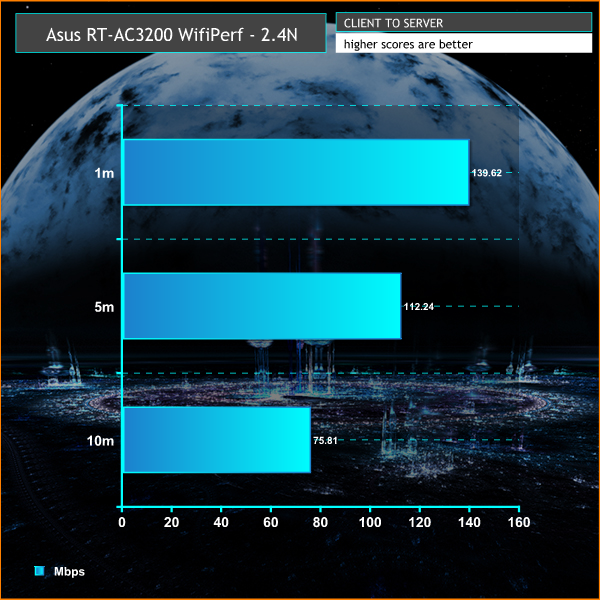
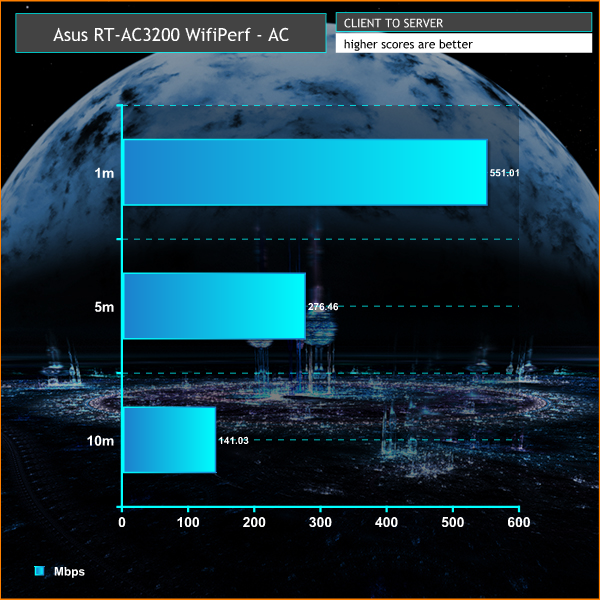
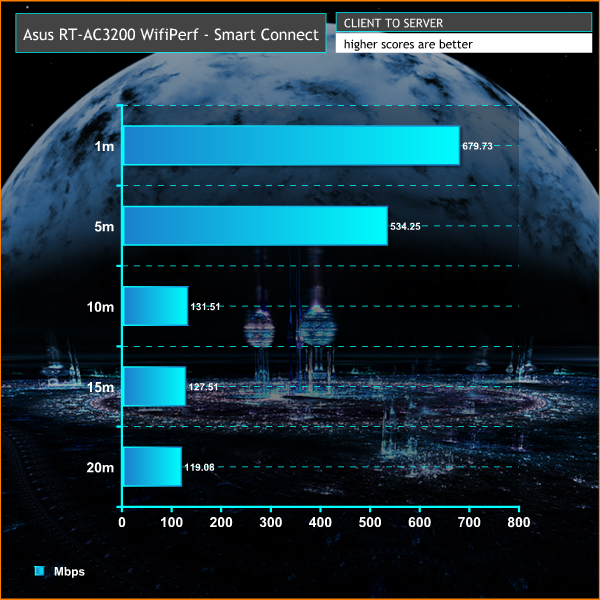
Server To Client
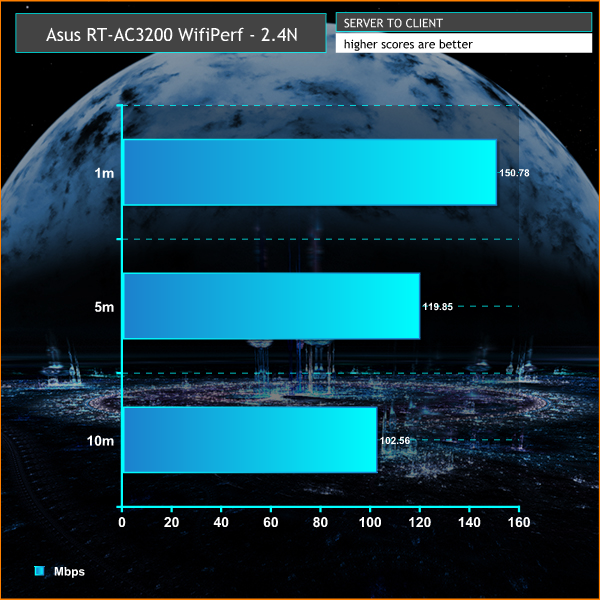
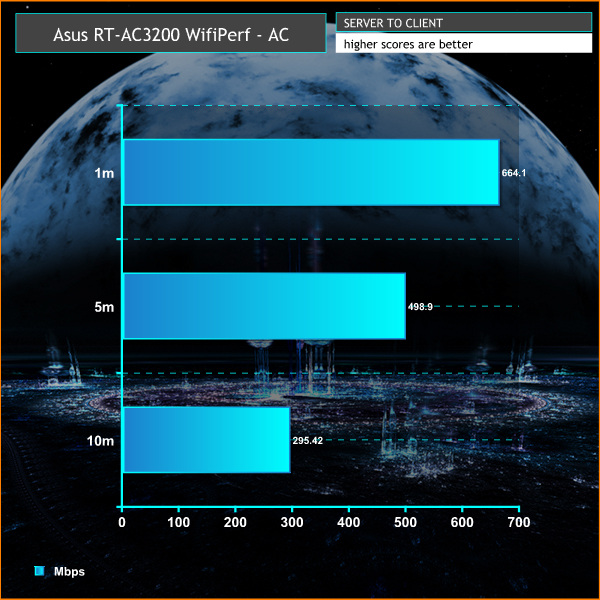
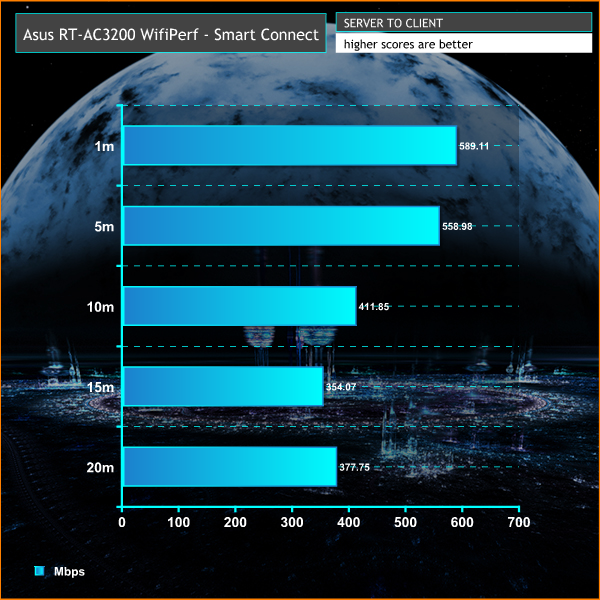
The 802.11n results are as expected, 150mbps at short range, with a drop off at further distances. The short-range c2s results are a bit low, but within margin of error.
Likewise, the 5GHz 802.11ac results are roughly in line with other 3×3 routers. Again, the c2s results seem slightly lower than other routers, including the Asus RT-AC87U, but it’s a small difference.
However, we spotted some interesting behaviour when Smart Connect was turned on. It provides a small enhancement to performance at 1m and 5m range. At 10m and above, the c2s results drop to 802.11n speeds, while the s2c results are in line with 802.11ac performance. The RT-AC3200 seems to decided which frequency to use based on whether the client or server is sending data.
It’s worth mentioning many routers can’t handle data transfer whatsoever at 20m range, so it’s an excellent achievement to see the RT-AC3200 achieve 350Mbps in s2c mode.
Finally, we also tested the power consumption when the router was idle. Interestingly, with Smart Connect turned off and three wireless SSIDs it came to 12.4 watts. With Smart Connect turned on, it dropped to 10.7 watts.
Performance from the USB port was also very good. A 5GB folder of large mkv files transferred with 34.6 MB/sec read and 30.2 MB/sec write, while a 5GB folder of jpeg images copied over at 22.3 MB/sec read and 18.4 MB/sec write. Good results.
 KitGuru KitGuru.net – Tech News | Hardware News | Hardware Reviews | IOS | Mobile | Gaming | Graphics Cards
KitGuru KitGuru.net – Tech News | Hardware News | Hardware Reviews | IOS | Mobile | Gaming | Graphics Cards




