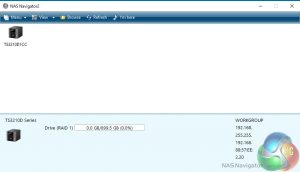
Getting the TeraStation TS3210DN setup is straightforward and quick. The first job is to download and install the NAS Navigator2 utility. Once this is loaded it will display an image of any Buffalo NAS it finds on the network. Right clicking on the NAS image will open a window, choosing Settings then start the installation wizard.
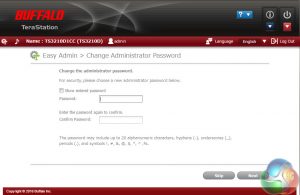




Once the TeraStation is installed, right-clicking on the icon in NAS Navigator2 brings up the box containing the settings choice. This time when clicked on opens up the login panel from which you can either access the NAS via Advanced Settings or Easy Admin via a button on the bottom of the panel. If you choose the Easy Admin whichever button you choose you will need to login to go any further.
Be sure to check out our sponsors store EKWB here
 KitGuru KitGuru.net – Tech News | Hardware News | Hardware Reviews | IOS | Mobile | Gaming | Graphics Cards
KitGuru KitGuru.net – Tech News | Hardware News | Hardware Reviews | IOS | Mobile | Gaming | Graphics Cards


