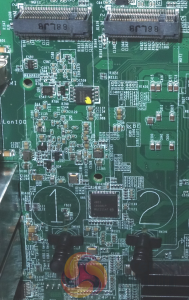The TVS-872XT is a compact tower NAS with a metal chassis supporting eight vertically mounted drive bays. Above the drive bays is a smoked plastic panel that is home to a monochrome backlit LCD display with Enter and Select buttons. The panel allows you to power on and off the NAS, view and configure network TCP/IP settings and displays warning messages if there is a problem with the NAS. Usefully, the LCD display can also display information about the NAS drives and volumes.
At the other end of the panel to the LCD screen are the indicator LEDs. These are for Status, LAN activity, USB in use and a pair for the two M.2 ports. Under these is a IR sensor and each of the eight drive bays has an indicator LED above it.
Just below the power button on the front of the unit is the one touch copy button which has a single USB 3.1 Gen 2 Type A port built into it. How this button handles data from an external drive can be configured in the QTS OS.
Dominating the rear panel of the TVS-872XT are the pair of grills for the two 120mm cooling fans. Above the fans to the left hand side of the panel is the external access for the PCIe slots, also situated here is the reset button.
To the left of the fans are the ports. First up is a HDMI 2.0 port, under which sits the 10GbE port. Under this is a group of six ports; the two Gigabit Ethernet ports, a pair of USB 3.1 Gen 2 Type-C ports, a USB 3.1 Gen 2 Type-A port and a USB 3.0 Type-A port. Towards the bottom of the panel are the line-in and microphone ports.
The eight 3.5in drive bay doors have a simple sliding locking mechanism. These locks work well and although they are not as secure as proper drive bay key locks, they are certainly better than nothing.
The 3.5in drive trays are tool free. A plastic strip fits into the side rails with a pin at either end that goes through the corresponding holes in the rail sides. These pins then lock into the screw holes on the drive's side – simple but effective. If you want to make sure the drives don’t move, then QNAP has supplied enough screws (3 per drive) to fix them in place. The holes in the tray sides have rubber vibration reducing grommets fitted. The trays support 2.5in drives and the only way to fix them is to use the bundled screws (24) to go through the bottom of the tray into the drive.
The TVS-872XT comes with a pair PCIe 3.0 slots. The top one is x16 speed and this is home to the Thunderbolt 3 card while below that sits the x4 slot.
Handily the two M.2 2280 NVMe drive slots are tool free, they don't use the usual small screw to hold them in place, instead, they use a plastic pin system.
 KitGuru KitGuru.net – Tech News | Hardware News | Hardware Reviews | IOS | Mobile | Gaming | Graphics Cards
KitGuru KitGuru.net – Tech News | Hardware News | Hardware Reviews | IOS | Mobile | Gaming | Graphics Cards