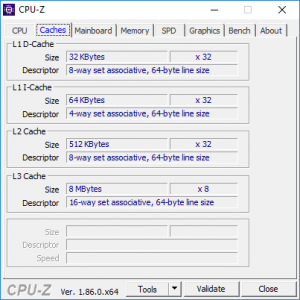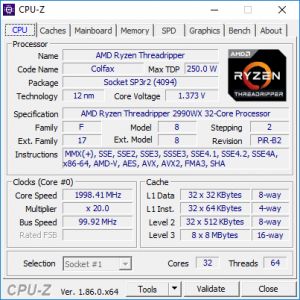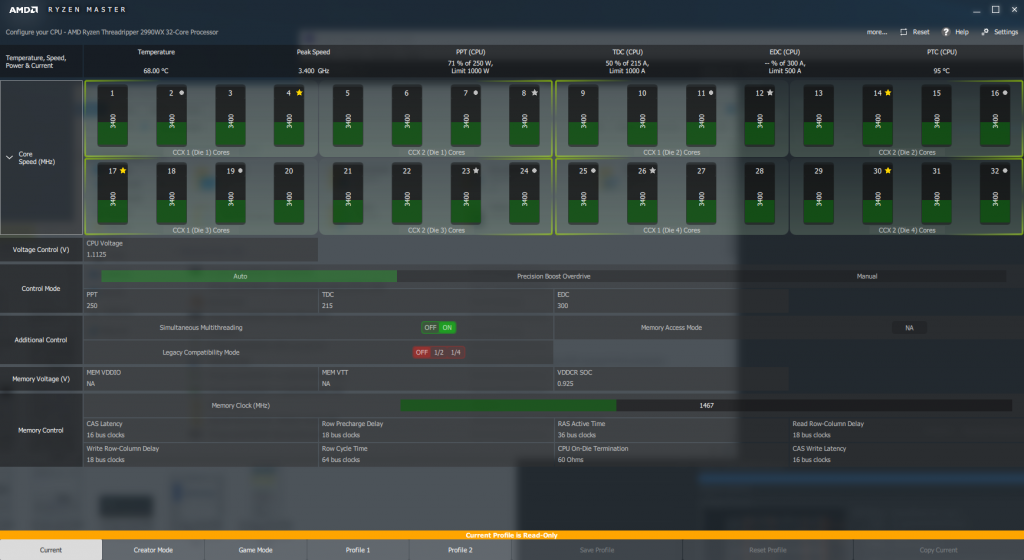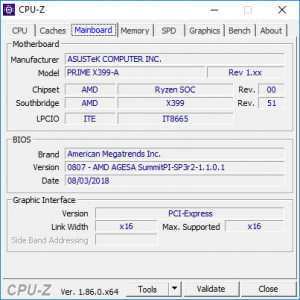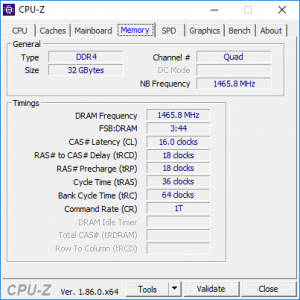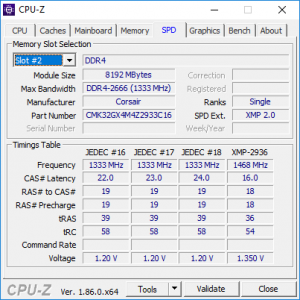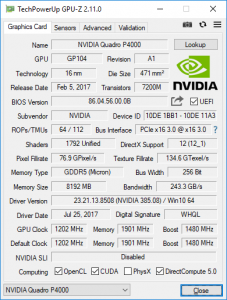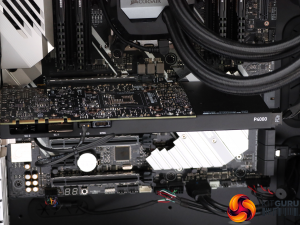The PC Specialist Nucleus is built in a Fractal Design Define XL R2 Black chassis, which is absolutely huge and packed with features.
The Define XL R2 is a black obelisk that wouldn't have looked out of place at the beginning of 2001: A Space Odyssey. It's 559mm wide and 560mm deep, so is definitely meant to sit on the floor rather than on a desk.
There is a fan vent on the side, but the space intended for a water cooling radiator is on the top. The front is completely smooth and featureless, with the power and reset buttons on the top at the front, alongside four USB ports and minijacks for headphones and a microphone. This is further evidence that a floor-standing position is intended.
The huge chassis means there's plenty of room inside for a small family. This case could provide a housing solution for homeless hobbits. You also get a hefty eight 3.5in drive bays in two removable cages. These aren't quite hot or cold swap, but they're definitely easy to access with slide-in caddies.
There are four 5.25in front-accessible bays above, which can be accessed by swinging open the huge door on the front of the case. In other words, there's an enormous amount of storage potential from this chassis.
The star of the show inside is obviously the AMD Ryzen Threadripper 2990WX, a behemoth with a whopping 32 physical cores. This phenomenal piece of engineering from AMD is essentially four eight-core Ryzen 7 2700X dies packaged together as one, so you're essentially getting a quad-socket system from a single socket.
AMD obviously had this plan in mind for some time, because the 2990WX is compatible with the original Socket TR4 motherboards that arrived with the first Threadrippers in 2017. All you need is a BIOS update (at least in theory).
The 2990WX is nominally a 3GHz processor with a top 4.2GHz single-core Turbo mode, and two virtual cores per physical one so you have 64 (count 'em) threads for multithreaded activities like 3D rendering. However, as we discovered when we first reviewed this processor, the clock speeds and core count are really just the baseline of the picture.
With most previous processors with high core counts, you would get a varying top clock speed depending on how many you were using, or all the cores could be set to one top clock, assuming you had appropriate cooling and an adequate core voltage boost.
But this isn't necessarily the best route. The latest generation of Ryzen comes with a new version of Ryzen Master that unlocks the Precision Boost Overdrive option, which might provide better general performance than a blanket overclock of all the cores.
In the case of the PC Specialist Nucleus, the 2990WX has been sent running at standard clocks. It's extremely easy to try alternative configurations with the Ryzen Master software, however.
In theory, the Corsair H115i PRO water cooling system will be more than enough for any overclocking scenario, although (as we will discuss later), the 2990WX can hit some pretty stellar dynamic TDP levels despite its 250W rating.
Many of the Threadripper systems we have reviewed so far have used the same ASRock motherboard, but PC Specialist instead plumps for an ASUS PRIME X399-A. This another quality option, with eight DIMM slots ranged four each side of the TR4 socket. There's a M.2 socket in the vicinity as well, with a second further down near the expansion slots. The latter also has a solid heatsink over the top, making it the optimum choice for the main M.2 SSD storage. Both sockets support PCI Express 3.0 x 4 mode for NVMe drives, however.
Although there are four PCI Express x16 slots, two are adjacent so only three could accommodate dual-width graphics cards. You can operate up to two of these slots at x16 speed, but the third will drop down to x8. There's also a PCI Express x4 slot and a x1 slot. The spacious chassis affords plenty of room for accessing the PCI Express slots, and you can fit full-length cards inside without issue.
PC Specialist has populated four of the DIMM sockets with 8GB Corsair Vengeance 2,933MHz DDR4 modules, for a grand total of 32GB. This should just about be sufficient for a workstation, although with all those cores on offer you may want to specify an upgrade for more intensive work.
The motherboard supports up to 128GB of ECC or non-ECC memory, using 16GB DIMMs, and the official maximum frequency is 3,600MHz, although Threadripper can be finicky above much more than 3,000MHz.
The graphics provision is pretty standard. The PNY NVIDIA Quadro P4000 has been around for a couple of years now. It sports a decent 1,792 CUDA cores running at a base 1,202MHz with a 1,480MHz boost. This is a Pascal-generation card, however, which is now two generations behind the Turing architecture of RTX.
The P4000's 8GB of GDDR5 memory runs at 1,901MHz on a 256-bit bus, providing a decent 243GB/sec of bandwidth, although the higher-end P5000 and P6000 go well beyond this thanks to their use of the faster GDDR5X memory. On the positive side, the P4000's power consumption is just 105W, the card takes up a single slot, and only requires a single 6-pin power connector. So you're getting a lot of GPU performance for a relatively miserly electrical consumption.
There are four full-sized DisplayPort connections, each of which can drive a 4K monitor up to 120Hz or a 5K monitor up to 60Hz. There are the usual Stereo and Sync headers, with PC Specialist having installed the rear connector plate for the former.
PC Specialist has opted for the now traditional combination of a SSD for operating system and storage allied with a conventional mechanical hard drive for general data capacity. But both are generously specified.
The SSD is an Intel 760p M.2 NVMe unit with a healthy 1TB capacity and up to 3,230MB/sec reading alongside 1,625MB/sec writing. The hard disk is a sizeable 4TB Seagate Barracuda Pro 3.5in model with 7,200rpm spindle speed and 128MB cache.
The motherboard sports six SATA 6Gb/sec ports and a single U.2 port.
There's a 850W Corsair RMx Series Modular 80 Plus Gold power supply included, which should be adequate for keeping the meaty CPU supplied with Watts.
The rear of the chassis is bristling with connectivity. At the very top is a button for flashing back the BIOS via USB if it gets corrupted. Further down are four USB 3.1 Gen 1 ports, Gigabit Ethernet LAN with two more USB 3.1 Gen 1 connections, and then another two USB 3.1 Gen 1 ports on their own. Further along are two USB 3.1 Gen 2 connections, one of which is Type A and the other Type C. Finally, there is the usual quintet of analog audio minijacks plus optical S/PDIF.
There aren't any legacy PS/2 keyboard or mouse ports, however. Not that you'll probably miss them anyway.
 KitGuru KitGuru.net – Tech News | Hardware News | Hardware Reviews | IOS | Mobile | Gaming | Graphics Cards
KitGuru KitGuru.net – Tech News | Hardware News | Hardware Reviews | IOS | Mobile | Gaming | Graphics Cards