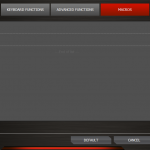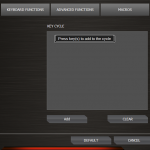The Viper V560 was tested for two weeks with my time split between gaming, editing photos and generally browsing the web.
If you cannot see the gallery images on this page, please whitelist us in your ad blocker as they can interfere with our display code.
Starting with the software, Patriot has spread its options throughout four primary tabs: Buttons, Sensor, Macro Editor and Settings. This allows quick and easy access to many of the functions, such as the Buttons menu allowing the user to see all of the current set functions, as well as flicking through each profile.
Unfortunately, I still feel that the Macro Editor tab is somewhat redundant when all functions are accessible through clicking individual buttons via the Buttons tab, but the many options made available to users distracts from this.
Patriot has a tendency to separate its software with the intention of giving users a lightweight experience that doesn’t bog them down with too many unnecessary options. The problem with this, however, is that users of multiple Patriot peripherals find themselves downloading multiple pieces of software for each.
I did later find out that the “Viper V570 Software” works the same as the “Viper Mouse Software,” allowing me to use the V560 mouse with either. This meant that I'd not only cluttered my PC with duplicate software, but that each were seemingly hidden between various titles. I would have much rather have seen a unified software to avoid this confusion.
Ultimately, the Viper V560 is a repackaged Sentey Revolution Pro mouse through and through. Since I have no experience with the original device, my thoughts are regarding my time with the V560 on its own merit.
The Viper V560’s RGB lighting is less customisable than its big brother, instead tying the colours into profiles. All zones are unified, meaning that no one zone can change colour without them all following suit.
Considering the price point of the mouse, it is difficult to complain about as it offers 64 colours that are all relatively vibrant. That being said, the lighting zones are small and almost unnoticeable while the device is in use.
The V560 was less comfortable than I’d originally hoped for, with the pinky rest proving a little too drastic in curvature for my palm grip style. The option to interchange to the sectioned side grip was handy in helping with this problem, but did not avoid the discomfort entirely.
Each button on the V560 feels incredibly sturdy, with the back and forward buttons particularly satisfying to push. The scroll wheel houses two extra buttons by tilting it either right or left, which happened to prove useful on a number of occasions. The DPI switch can be a little awkward to reach when in stressful situations, but would more often than not be adjusted outside of game anyway.
Patriot has impressed me once again with its ceramic foot pads on the underside of the mouse, allowing for the device to easily glide along the mouse pad with little to no resistance. This will be more apparent on hard surfaces than cloth, resulting in a slightly lower DPI to compensate for the extra arm movement. I’d even go as far as to say that these help reduce the wear and tear of mouse pads over time, but this would require a much longer testing period.
The Avago ADNS9800 sensor was a delight to use, proving that there is still a place for laser sensors over optical in the gaming world. The upper cap of 8,200 DPI is still above and beyond what I would use day-to-day, with my average sitting between 1,250 DPI, which is actually the Viper V560’s default. When in-game, cloth mouse pads wouldn’t require any change from the standard, but I found myself dropping to 950 DPI when continuing to use a harder surface. It is highly recommended that users disable acceleration to counter the initial over-sensitivity, anyway, as laser sensors tend to never miss a beat.
Be sure to check out our sponsors store EKWB here
 KitGuru KitGuru.net – Tech News | Hardware News | Hardware Reviews | IOS | Mobile | Gaming | Graphics Cards
KitGuru KitGuru.net – Tech News | Hardware News | Hardware Reviews | IOS | Mobile | Gaming | Graphics Cards