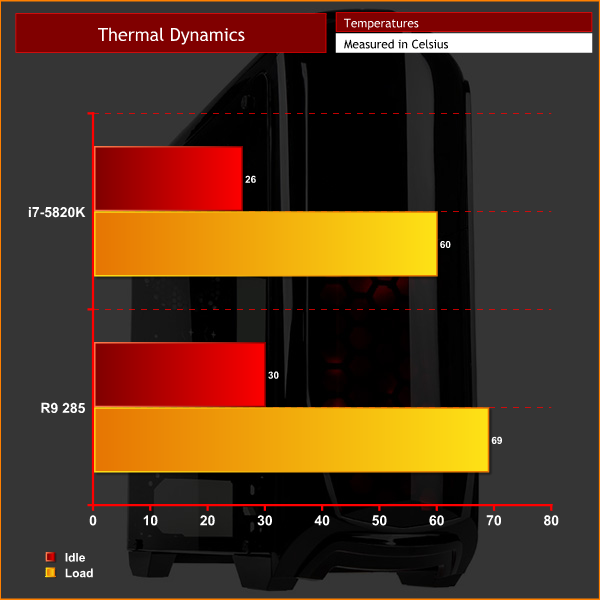Kolink may be a new name to many KitGuru readers, but today we are looking at their Aviator V case. Priced at £46.99 it is aimed squarely at the budget audience, but still has some exciting features to offer. First and foremost of these is the panoramic acrylic side panel, but an integrated fan controller and two LED fans are also worth mentioning.
Given such features would usually cost a fair bit more than the £46.99 asking price, the Kolink Aviator V looks like a good option for those who want a decent building experience without shelling out the big bucks for a premium chassis. In this review, we will assess the build quality, practicality and cooling performance of the Aviator V before giving a final verdict.
Specification
- Type: Midi Tower Case
- Colour: Black with glossy front panel finish
- Case Material: 0.5mm Steel/Plastic
- Power Supply Orientation: Bottom
- Motherboard Support: ATX/Micro-ATX/Mini-ITX
- External 5.25″ Bays: 2
- External 3.5″ Bays: 1
- Internal 3.5″ Bays: 2
- Internal 2.5″ Bays: 1
- Expansion Slots: 7
- Front Ports: 2 x USB3.0 (with USB2.0 converter), 1 x USB2.0, HD-Audio x 1, Mic x 1, SD Card Reader, Fan
- Controller
- Cooling System: Front – 2 x 120mm Fan (included Red LED), Rear – 1 x 120mm (included), Top – 2 x 120mm
- (optional)
- Dimensions: 400 x 211 x 480mm
- Box Dimensions: 578 x 263 x 538
- Clearance: VGA – 370mm, CPU Cooler – 170mm
The Kolink Aviator V ships in a big black box. On the front are two pictures of the case, though why one of them is green I have no idea.
The case itself is, of course, black. The front and top panels are glossy, too – which means it is a fingerprint magnet. I would have preferred a matte finish, but that is just a personal preference.
The highlight of the case is the acrylic side panel – it is a full window, held in place with four thumbscrews. The acrylic itself is surprisingly good quality, too, and I measured it to be approximately 5mm thick. Funnily enough, I found it to be a lot sturdier than the acrylic panel included with the Phanteks Enthoo Pro M Acrylic version, which I recently used when reviewing the Overclockers UK Neuron system (review HERE).
Lastly, the other side panel is matte black, and features an extruded section. This should help with cable management when we get to it later in the review.
The front panel also utilises a drive bay cover – the door swings open to reveal two 5.25in drive bays.
Elsewhere, the front I/O can be found on the top panel: 2x USB 3.0, headset jacks and 1x USB 2.0 are located on the right-hand side of the panel. On the left-hand side are the controls for the fan controller, a reset button and a SD-card reader.
Incidentally, the small, clear-plastic sections below the I/O are actually red LEDs which light up once the system is turned on.
Meanwhile, the power button is right in the middle of the top panel, and is flanked by more LEDs.
At the far end of the top panel there is also a meshed section to allow air to be easily exhausted from the case.
Lastly, we take a look at the rear of the Aviator V. It features the standard 7 expansion slots – however, the case uses cheap expansion slot covers which snap off and cannot be re-installed. Three proper slot covers (which screw in place) are included in the box, but if you snap off more slot covers than that and want to cover them up later, you are unable to do so without third-party slot covers.
Taking off the side panel, we get our first look at the innards of the chassis. It is immediately apparently space is a bit tight – the 5.25in drive bays do eat up some of the room, while the 3.5in drive cage at the bottom also fills up the case's space.
Another thing I noticed is that standoffs are not pre-installed (as you can see in the image above). The Aviator V does come with the necessary 9 standoffs, however, and they can be installed to fit ATX, Micro-ATX or Mini-ITX motherboards.
It is good to see 3 fans included out-of-the-box with the Aviator V, though. The two fans at the front are actually red LED fans which certainly adds some visual pizazz to your build. The rear fan is a standard 120mm unit.
The top of the case can support 2x120mm fans as well, or even a 240mm radiator. However, the top panel cannot be fully removed due to the front panel connectors being wired in place. This could make it tricky to access the top fan mounts once you have built the system, as presumably the I/O cables will be tied down quite tightly.
Speaking of front-panel cables, they come pre-routed through a cut-out at the bottom of the case. It is a shame to see they are not sleeved, though, as the ugly coloured wires are quite visible.
There is a very basic dust filter for your power supply, too – but it is installed in such a fashion that it is impossible to access once your power supply is installed without removing the entire power supply. This is obviously impractical, but at the same time, most cases around this price point do not come with dust filters anyway, so perhaps it is better than no filtering.
Lastly, we get a look behind the motherboard tray. There is a fair bit of cabling tucked away here, mostly thanks to the fan controller's several wires. Incidentally, the front panel red LEDs also require a Molex power adaptor.
Just under the motherboard socket cut-out is a mounting space for an SSD, too. Any SSD you may wish to install here would have to be screwed in before motherboard installation, though, otherwise the screw holes become inaccessible.Here we preset some pictures of our fully-built system, as well as a discussion of the pros and cons of building in the Kolink Aviator V.
Overall, I was actually quite pleased with the built. It is not the tidiest of systems, but considering the last case I reviewed was the Corsair Carbide SPEC-ALPHA (HERE) which costs £79.99 and turned out even messier, the Aviator V (for £46.99) does quite well for the money.
The biggest problem comes from the fact that an ATX motherboard covers the cable cut-outs that would usually be used for the motherboard 24-pin and USB 3.0 connectors (as you can see in the image above and on the left). This means the cables are a bit more visible than I would like.
There is a top cut-out for the 8-pin EPS connector, however, so that is not a problem.
The front panel connectors are also quite neat if we ignore the fact that they are unsleeved.
I mounted my SSD on top of the drive cage, too which makes it semi-visible through the case window.
One very nice feature, however, is the power supply support. Essentially, rather than being screwed flat to the bottom of the case, Kolink include a padded support bar for the PSU which raises it off the chassis floor. This prevents unwanted vibrations and is a thoughtful inclusion at this price.
Turning to the back of the system, there are actually quite a few cable tie-down points which meant I could tuck away most of the cabling behind the motherboard tray. The extruded side panel also means that even if you have a small cable bulge, the panel can be re-attached with ease.
However, I must mention one last negative of the build process. The fan controller's Molex power adapter sadly arrived broken – the Molex pins were significantly out-of-place and even when I managed to connect the plug to the power supply, the fan controller was still not receiving power. Obviously I am not saying that all the Aviator V cases will arrive with broken fan controllers, but it is perhaps indicative of cheaper quality components used in the chassis.Testing a case consists of finding out how the chassis deals with heat generated by the installed components, and how much noise it produces while doing so.
To create excess heat, I ran Prime95 26.6 and 3DMark Fire Strike simultaneously to stress both the CPU and GPU. After 15 minutes, I recorded the maximum temperature for each component to report here.
To test the Kolink Aviator V, I installed the following components:
- Intel i7-5820K
- MSI X99A SLI Plus Motherboard
- 4x4GB Panram Ninja V 3000MHz DDR4 RAM
- Sapphire R9 285 ITX
- Cooler Master Hyper 212 LED CPU Cooler
- Corsair RM750x Power Supply
- OCZ Trion 150 SSD
Thermal dynamics
The Aviator V ships with three fans installed by default, and that provides solid cooling out-of-the-box. The front panel does not feature any meshed sections, though, which may explain the higher temperatures when compared with the Corsair SPEC-ALPHA. Still, the cooling is decent nonetheless, as demonstrated by the R9 285's peak temperature of 69 degrees.
Acoustics
As I could not use the integrated fan controller due to it arriving broken, I plugged the included fans into the motherboard. Using the default fan profile, the case is impressively quiet. There is gentle whirr coming from the fans but it is very unobtrusive – the solid front panel likely helps in this regard. Under load, the fans do ramp up a little but the noise is still inoffensive and would be drowned out by quiet music.The Kolink Aviator V is a budget case priced at £46.99.
Given its price, it is of course not going to be the best case we have ever seen at KitGuru. However, it does offer a few stand-out features we would not normally expect to see in a case of this price.
First and foremost of these is the acrylic side panel. It is surprisingly thick, with a thickness of around 5mm, and is actually sturdier than the included acrylic panel that ships with the Phanteks Enthoo Pro M Acrylic.
Another good feature is the integrated fan controller. However, I was unable to test this as it arrived with a broken Molex power adapter. While I would hope this is an anomaly, it does suggest Kolink are using cheaper components to keep the price down.
Still, building in the Aviator V is pretty straight-forward. We did encounter an issue where installing an ATX motherboard would block the cable cut-out which would usually be utilised by the 24-pin and USB 3.0 connectors. Other than that, we managed to build a relatively tidy system – it was at least tidier than the system we installed in the Corsair Carbide SPEC-ALPHA (HERE), and that case costs almost twice as much as the Aviator V.
Thermal performance is also decent thanks to the inclusion of three case fans. Two of them, the fans intaking at the front of the chassis, are even red LED models. Thermals probably would have been helped by a meshed section on the front panel, but for a budget case, performance is solid.
All-in-all, then, the Kolink Aviator V case is a good option if you are on a tight budget. It is by no means a perfect chassis – but we would not expect perfection for £46.99. It offers a selection of modern features at a very reasonable price, with just a few black marks against its name.
You can pick one up from Overclockers UK for £46.99 inc. VAT HERE.
Pros
- Acrylic side panel.
- Fan controller.
- Three fans included out-of-the-box.
- Some cable management options.
- Affordable.
Cons
- My fan controller arrived broken, suggesting poor component quality.
- An ATX motherboard blocks a couple of cable management cut-outs.
KitGuru says: If you are looking for a case with decent features – including a full-size window – without breaking the bank, the Kolink Aviator V is a good option for £46.99.
Be sure to check out our sponsors store EKWB here
 KitGuru KitGuru.net – Tech News | Hardware News | Hardware Reviews | IOS | Mobile | Gaming | Graphics Cards
KitGuru KitGuru.net – Tech News | Hardware News | Hardware Reviews | IOS | Mobile | Gaming | Graphics Cards