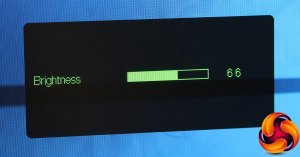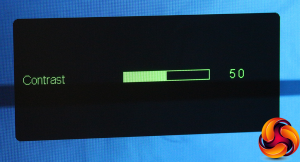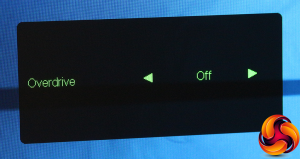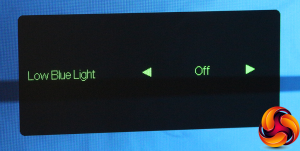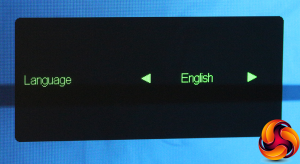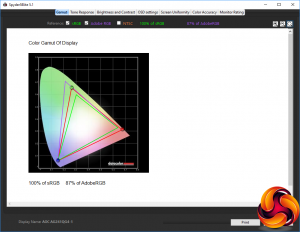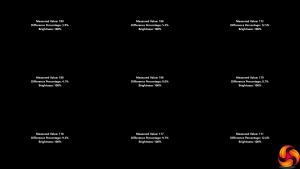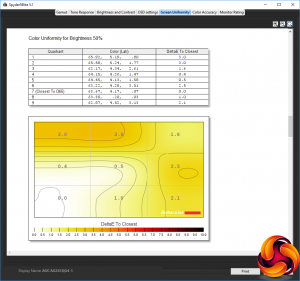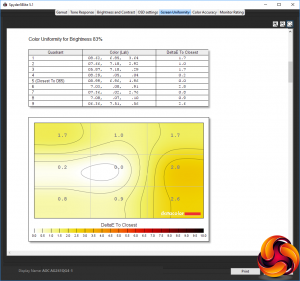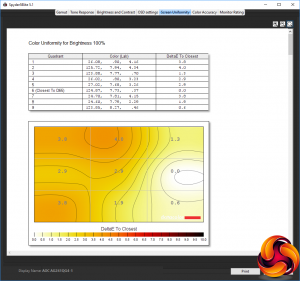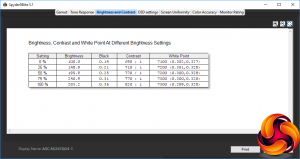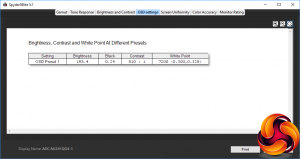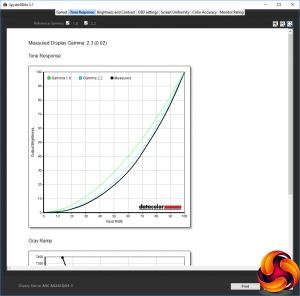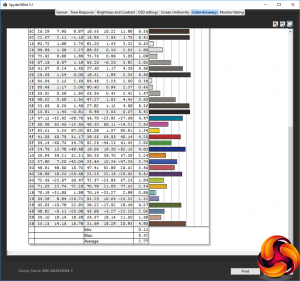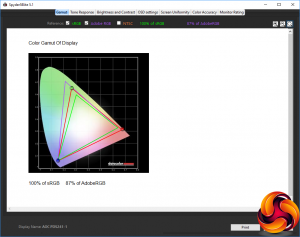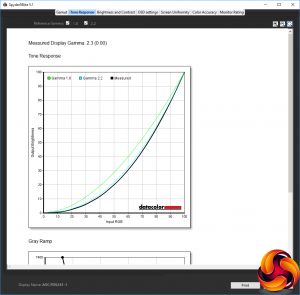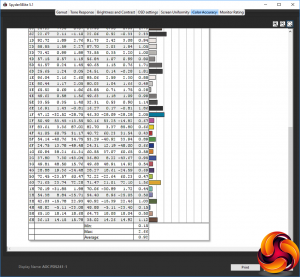The Porsche brand is synonymous with performance, but also with a certain flavour of functional, reliable, no-nonsense design. This ethos has been exported beyond the automotive industry via the Studio F. A. Porsche subsidiary to everything from watches, phones, pianos, and even handbags. Latest to benefit from the particular Studio F. A. Porsche treatment is AOC, with a new range of screens recently launched in Leipzig. First to arrive on our test bench, in a world exclusive appearance, is the 24in PDS241.
As we reported in our news piece, AOC is aiming to “revolutionise the traditional approach to monitor design”, and the PDS241 certainly lives up to that billing from the aesthetic point of view. It is gorgeous in the same way that Porsche cars are – not flamboyant like a Ferrari or a Lamborghini, but emanating a quiet sense of competence.
Inside, however, the PDS241 is a fairly standard, if high quality, screen. The 24in billing is actually 23.8in diagonal, with the 1,920 x 1,080 Full HD resolution that is normal for this screen size. The panel uses AH-IPS technology, so should exhibit top-notch colour fidelity, and boasts 178-degree viewing angles. The 250cd/m2 brightness rating and 1,000:1 contrast are on par for IPS technology, as is the 4ms grey-to-grey pixel response time. The maximum refresh is just 60Hz, which is nothing to worry about but way behind the 240Hz that is the pinnacle of gaming prowess.
There is also only a single HDMI input, no built-in USB hub, and just a headphone output. So this screen is focused on its physical design rather than features. UK pricing is expected to be around £200, which may be a bit much for a 24in screen in general, but isn't not so bad for an IPS one, and definitely not the kind of premium you might expect from a Studio F. A. Porsche design. The Blackberry smartphone sporting this pedigree was about three times the price of the model it was based on. So let's find out if the AOC PDS241 lives up to its Nurburgring-busting brand association.
Specification:
Screen size: 23.8-inch, 16:9 aspect
Native resolution: 1,920 x 1,080
Refresh rate: 60Hz
Panel type: AH-IPS
Contrast ratio: 1,000:1
Brightness: 250cd/m2
Response time: 4ms grey-to-grey
Display inputs: HDMI
USB hub: No
Tilt: Yes
Raise: No
Swivel: No
Other: Headphone minijack.
Retail Price: £200 (inc. VAT)
The PDS241 is incredibly light, and it doesn't even feel like there is anything insde the box.
As it turns out, aside from the screen itself, there really isn't a lot inside the box, for a reason we will be explaining shortly. Apart from the power cable and power brick, there's a short mini-HDMI cable. No full-sized HDMI cable is included.
The PDS241 really is a beautiful thing to behold. The stand is very minimalist, the panel is incredibly thin, and the bezel around three sides is almost non-existent.
However, there's hardly any adjustment available, with just the ability to tilt 23 degrees backwards or 5 degrees forwards. At least the screen is so light you can move it around on the desk without any difficulty at all.
The minimalist stand is a major part of what makes this panel so aesthetically pleasing. The attention to detail with the brushed metal and shinier elements lends a real sense of class.
And so we come to the PDS241's big party piece – all cabling is integrated into the stand. You plug the power cable and a full-sized HDMI input into the power brick, and then a single micro-HDMI cable supplies both power and the video signal to the screen via a connection at the end of the D-shaped base. This means you can entirely eliminate desktop cable clutter, for a very tidy look.
Unfortunately, the micro-HDMI cable is quite short, so you will probably have to have the power brick on your desk somewhere rather than on the floor – but at least it's nice and silver, so matches the aesthetic. The other drawback is that this means the screen only offers a single HDMI input. Considering that most graphics cards don't even have HDMI built in, and will therefore require an adapter, this isn't a perfect situation, although it's hardly a deal breaker.
The only other port included is a headphone minijack, for audio routed in via the HDMI. This is on the underneath of the buttom edge near the right-hand corner.
The on-screen display (OSD) menu is accessed with a single button that isn't quite directly behind the power LED. That's the only control there is, which is streamlined and simple but has consequences we will explain in the next section.

Pressing the single menu button calls up a series of icons. This is both the quick menu and the main menu, because there is in fact only one menu. You then press the button again successively to move the blue highlighted bounding box along to the choice you want. After that, you have to wait for the dialog for that option to magically appear.
The first icon calls up brightness, which unsurprisingly ranges from 0 to 100. One thing that will catch you out first time with these settings is that pressing the single button moves up one increment, but there doesn't appear to be a way to go back down. That is, until you realise that once you go past the top setting it starts at the beginning again.
So in the example above, if we wanted 65, we would need to go to 100 and then the value would reset to 0 and we could go back up again. It's a very simple system, but actually a tad annoying. Sometimes simple is not actually better.
The next icon takes you to Contrast, which (shock, horror) goes from 0 to 100. This is unlike most Porsche cars, which generally go well beyond that. They will also go from 0 to 100 in under 5 seconds in most cases, and it takes quite a bit longer with the PDS241's control system.
Next up is a volume control for the headphone output (there are no built-in speakers), which again will surprise nobody with its 0 to 100 scale.
One of the few more specialised adjustments available is Overdrive, which improves pixel response time. This has three levels, apart from off.
If you are intending to use this screen for lengthy work sessions, then it will be reassuring to know that Low Blue Light options are available to help prevent eye strain. Like the Overdrive option, this has three levels other than off.
The final menu option available is for changing the OSD language, so you can keep your Polish friends happy.
Overall, this is the most minimal OSD we have ever seen on a monitor. If you don't like how things are set up, your options are very limited. If you can't get the experience you want from changing brightness, contrast, pixel overdrive and blue light levels, you're stuffed. There aren't even presets for different usage scenarios. So it's really important that the underlying IPS panel can hold its own without much adjustment, which brings us to the analytical stage of our review.
Our main test involves using a DataColor Spyder Elite 5 Colorimeter to assess a display’s image quality. The device sits on top of the screen while the software generates colour tones and patterns, which it compares against predetermined values to work out how accurate the screen is.
The results show –
- A monitor’s maximum brightness in candelas or cd/m2 at various levels set in the OSD.
- A monitor’s contrast ratio at various brightness levels in the OSD.
- The brightness deviation across the panel.
- The black and white points
- The colour accuracy, expressed as a Delta E ratio, with a result under 3 being fine for normal use, and under 2 being great for colour-accurate design work.
- The exact gamma levels, with a comparison against preset settings in the OSD.

We first run this test with the display in its default, out-of-the-box state, with all settings on default. We then calibrate the screen using the Spyder software and run the test again.
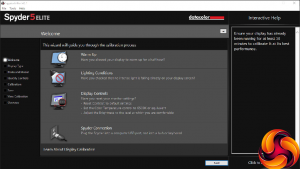
We always test the display subjectively on the Windows desktop, using it for general tasks such as browsing and word processing, and with games as well, even if the display is not intended solely for that purpose. We pay careful attention to any artefacts, ghosting or motion blur, and enable any gaming specific features, such as adaptive-sync settings like G-Sync, using a compatible graphics card in our test PC.
In the case of the AOC, we performed the primary testing at the native 1,920 x 1,080 resolution with brightness and contrast both set to 50 per cent (unless the test specified otherwise). The monitor was set at its only refresh of 60Hz. Our test system was equipped with an NVIDIA Quadro K2200.
The gamut is excellent, with 100 per cent of sRGB and a very high 87 per cent of AdobeRGB. This is clearly a very good underlying IPS panel.
Brightness uniformity isn't perfect, with a fair bit of aberration on the sides and corners.
Colour uniformity, however, is extremely good until you get up to 100 per cent brightness.
Brightness goes well beyond the rated 250cd/m2 at 100 per cent. The black level goes up too by quite a bit as you raise the brightness, with a small increase in contrast. The white point also increases in temperature a little, from 7100K at 0 brightness to 7300K at 75 per cent brightness and above. This implies that colour fidelity will change as you increase the brightness.
There is no variance across the OSD presets at all. Because there aren't any OSD presets.
There aren't any gamma modes either. The default, however, corresponds to a reasonably sensible 2.3, which is close to what most people will use anyway.
Colour accuracy is merely passable at 2.77. So far, this isn't looking great for a screen associated with one of the world's leading performance car brands.
So, more than most monitors we have tested, we wanted to see if a bit of calibration could improve matters, which again was performed using the Spyder. However, with no colour temperature control or RGB variation available, the only thing we could do was increase the brightness. The end result was a setting of 66 instead of 50.
Not surprisingly, nothing had happened to the gamut, with the same 100 per cent of sRGB and 87 per cent of AdobeRGB.
Gamma was still at 2.3 too, although now completely spot on the default curve for this level.
Amazingly, colour accuracy had improved dramatically, to 0.92. Considering all that we did was raise the brightness by 16 per cent, this is an incredible result, and saves the PDS241's bacon. We'd recommend upping brightness to this level and leaving it there, because you then get an extremely faithful display.
We also tried some games. With 60Hz, no FreeSync, and a 4ms response, this is not a monitor aimed at the gamer. The motion blur is evident in fast-paced action, and although you can overdrive the pixels we found this just caused a different sort of ghosting rather than improving things significantly.
Overall, the exceptional colour accuracy (once you have adjusted the brightness) means that this screen will please the discerning office worker, and it's great for watching video on too. But it's not a gaming screen, or for professionals either due to the lack of adjustability.
The AOC PDS241 is a bit of a strange debut for this new product association, and more a portend of the future than the model that will make you go out and buy into this new range. It is undeniably a beautiful and streamlined design, that will improve the look of your desk and make your other peripherals look weedy so you find the need to search for equally aesthetic alternatives.
However, there are quite a few areas that will limit its appeal. The lack of OSD configurability will put off professional designers, for whom the excellent colour fidelity would have been a considerable attraction. This is not a screen for high-end gamers, either, and the paucity of inputs could be a hindrance too.
We would have liked a longer Mini HDMI cable in the box for the connection of the power brick and video input signal, or maybe even a variety of options. It would also have been good to have a full-sized HDMI cable in the box with an adapter for DisplayPort, since most graphics cards don't offer HDMI. A USB hub would have been useful too.
There is a 27 inch version of this screen already available, but that's essentially just a bigger version of this model. On the other hand, AOC has told us that these first two screens are merely the beginning of a much larger range. If the company does manage to combine this great design with, say, a LG 4K panel or a much more extensive OSD for designers, then they could really have a winning formula.
Where the PDS241 is concerned, the £200 price means that if you are in the market for a great-looking 24in display, for example for a secretary or receptionist, or if your work is not design intensive, then the AOC PDS241 could still be quite appealing. The premium is not huge for the Studio F. A. Porsche design. But overall, we're really looking forward to what AOC has planned for the next few models in this range, rather than being able to say that this is the screen that changes everything and you should go out and buy it now.
Discuss on our Facebook page, over HERE.
Pros:
- Beautiful Studio F. A. Porsche design.
- Excellent colour accuracy.
- Good colour uniformity.
- Innovative cable management system reduces clutter.
Cons:
- You pay (a little) extra for the design.
- Very limited OSD options.
- 4ms response rate.
- Just a single HDMI input.
- No USB hub.
Kitguru Says: The AOC PDS241 looks amazing and has some great design features, but it also has quite a few feature limitations that will restrict its success. We're waiting for the next model in the range.
Be sure to check out our sponsors store EKWB here
 KitGuru KitGuru.net – Tech News | Hardware News | Hardware Reviews | IOS | Mobile | Gaming | Graphics Cards
KitGuru KitGuru.net – Tech News | Hardware News | Hardware Reviews | IOS | Mobile | Gaming | Graphics Cards