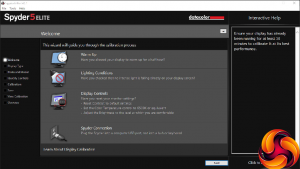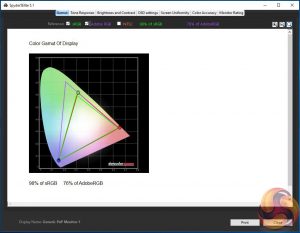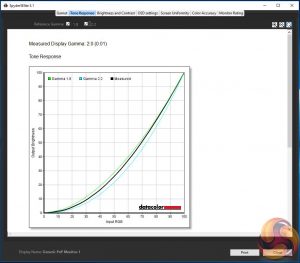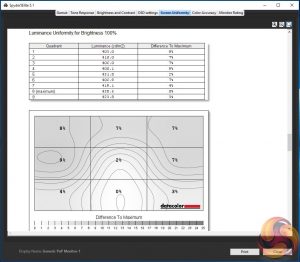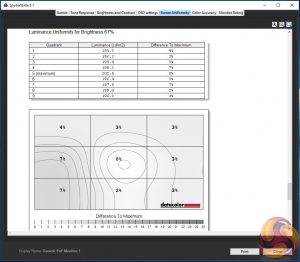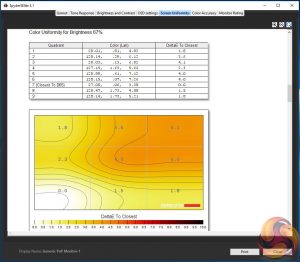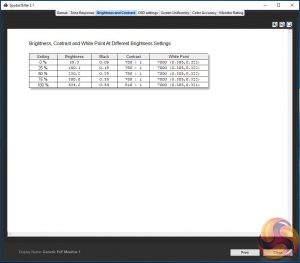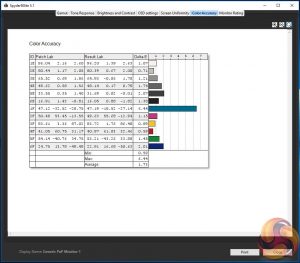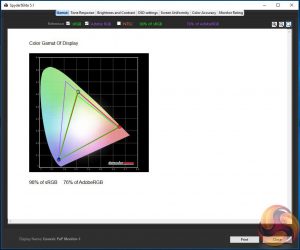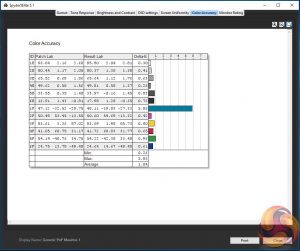When it comes to gaming, speed matters. In other words, most gamers would agree that a faster PC monitor is a better PC monitor. But is there a limit to that seemingly simple principle, a point at which adding speed eventually degenerates into diminishing returns?
That’s effectively the question AOC is posing with the AGON AG251FZ, a new LCD monitor that socks it to the gaming competition with 240Hz refresh capability. Granted, it’s not the first such monitor to hit the market. But 240Hz remains novel. It’s only been over the last 18 months or so that 120Hz-plus capability of any kind has become relatively common.
The headline refresh figure aside, the AG251FZ nails several other gaming-friendly features to its mast. For starters, there’s 1ms pixel response. You also get support for AMD’s frame-syncing and motion-smoothing FreeSync technology. Finally, AOC has added a low input lag mode to further enhance the AG251FZ’s gaming cred.
It all comes wrapped in a taut 25-inch package based on a TN LCD panel. Given the response and refresh specs, the use of TN technology (the fastest of the three main panel types) is inevitable. The potential head scratcher, however, is the modest 1080p or 1,920 by 1,080 pixel grid.
But consider this. Higher refresh rates demand greater GPU power. It’s doubtful whether the quickest current GPUs, including even Nvidia’s new Titan Xp monster, could drive the latest and most graphically demanding games at 200-plus frames per second at 1440p with the image quality options maxed out, let alone at 4K. If you’re going to have that 240Hz capability, there’s definitely logic in limiting the native resolution to 1080p.
That said, the question remains of whether the subjective experience of 240Hz is noticeably superior to, say, 144Hz, be that in games or on the desktop. If it isn’t and with the AG251FZ’s fairly punchy price point in mind, a quickish 1440p panel might be the better all-round proposition. Time to find out.
AOC AGON AG251FZ specifications
- Screen size: 24.5-inch, 16:9 aspect
- Native resolution: 1,920 x 1,080
- Refresh rate: 240Hz
- Panel type: TN
- Contrast ratio: 1000:1 (static)
- Brightness: 400cd/m2
- Response time: 1ms Grey-to-Grey
- Display inputs: DisplayPort, DVI, HDMI with MHL, VGA
- USB hub: 3.0 x4 plus charging
- Tilt: Yes
- Raise: Yes
- Swivel: Yes
- Rotate / pivot: Yes
- Vesa: 100mm x 100mm
- Cables included: D-Sub cable, DP cable, HDMI cable, Audio cable, Power cable
- Other: 6.5kg with stand, audio in and out
Retail Price: £479 (inc vat)
The AOC AG251FZ might not be a ‘pro’ panel per se. But at this price point, expectations remain high. It’s therefore good to see AOC has fitted out this gaming monitor with a fully adjustable stand. Height, tilt, swivel and pivot are all included as is support for 100mm by 100mm VESA mounting.
From a specifically gaming perspective, a few further features stand out. There’s the flip-out hook for hanging headsets, for instance, plus a four-port USB 3.0 hub, one of which supports fast charging.
AOC has also included its signature quick-setting controller. It’s a roughly mouse-sized plug-in peripheral that allows quick access to various OSD settings, most notably global image modes. That’s handy if you’re in the minority that really does use different display modes when gaming as opposed to, say, watching video or burning hours on the internet.
Elsewhere, the broader impact of the AG251FZ in perceived quality terms is that of a pretty solid, polished and professional package, if not quite one that can compete with the very best when it comes to that hard-to-define high-end consumer electronics vibe that the likes of Asus and Samsung bring to proceedings.
Readers with an anti-clutter inclination should also note that the AG251FZ uses an external power supply. That’s slightly suboptimal in terms of keeping the gaming or working environment ultra-clean, but unlikely to be a deal breaker.
Anyone familiar with AOC’s existing OSD menu will feel right at home with the AG251FZ. It sports the usual AOC interface that pops up from the bottom bezel and stretches across most of the panel, thus allowing for a spacious and reasonably logical interface.
Access is via a combination of actual physical buttons along the right-bottom of the bezel, plus the aforementioned plug-in controller. Ease of use is certainly a strong point.
In terms of the basics, AOC covers off everything you’d expect. Brightness, contrast and gamma are simple enough to tweak. You can also either choose from a range of colour temp presets or opt to hand tune colours per channel.
But the real interest lies in the Game Setting submenu. Here you can toggle the AG251FZ’s various game-centric capabilities, namely the ultra-fast Game Mode, the low input lag mode and multiple levels of pixel overdrive.
For the record, it’s also nice to see that the AG251FZ supports its top 240Hz refresh out of the box.
Some recent high-refresh panels have required a trip into the OSD to toggle a so-called ‘overclocking’ mode to enable the highest advertised refresh. That is a pointless gimmick, so props to AOC for resisting it.
Our objective test regime involves a DataColor Spyder Elite 5 Colorimeter to assess a display via a range of image quality metrics. The device sits flush with the panel surface while the software generates a range of colour tones and patterns, the screen’s response to which are compared to stored ideal values.
The results indicate:
- A monitor’s maximum brightness in candelas or cd/m2 at various levels set in the OSD
- A monitor’s contrast ratio at various brightness levels in the OSD
- The brightness deviation across the panel
- The black and white points
- The colour accuracy, expressed as a Delta E ratio, with a result under 3 being fine for normal use, and under 2 being great for colour-accurate design work
- The exact gamma levels, with a comparison against preset settings in the OSD
The first run through with the Spyder is completed with the screen at default factory settings. Following a full calibration, the tests are repeated.
Along with these objective metrics, we also cast a beady and experienced eye over the screen in a number of real-world scenarios. That includes desktop work and productivity, video content and games, enabling and disabling relevant features along the way and looking out for artefacts including ghosting, motion blur and input lag.
Arguably, many of the objective metrics here are of marginal relevance to this kind of gaming screen. But it’s still interesting to get a feel for the AOC’s precise capabilities.
Inevitably, as a TN panel, the overall colour gamut is relatively limited.
Of more importance for a gaming panel, arguably, are brightness and colour uniformity. Both clock in with reasonable if not stellar consistency. There are hot spots, but the deltas probably aren’t big enough to be a significant issue in subjective use.
As for contrast and brightness, the AG251FZ delivers on its 400cd/m2 brightness rating but can’t quite match the claimed 1,000:1 contrast. It’s that TN tech saying hello again, unfortunately.
That said, an average Delta-E of 1.73 for pre-calibrated colour accuracy isn’t too shabby in this context.
After calibration, the overall gamut unsurprisingly remains limited.
However, the post-calibrated colour accuracy improves to a Delta-E of 1.04 and it’s really only the 1F ID range where the AG251FZ has issues.
Of course, these numbers don’t tell the whole story. As TN panels go, the subjective colours are about as good as it gets. That means some way short of the best IPS and VA panels, but arguably as good as a cheap 6-bit IPS panel, for instance.
What’s more, the pixel response is excellent. Indeed, even with the highest level of overdrive enabled, inverse ghosting is only a minor issue. That means you can really make the most of that 1ms rating in games. With many monitors, the full 1ms performance is somewhat academic due to the nasty artefacts that result in the fastest overdrive modes. But not here.
As for that 240Hz capability, judging its merits draws us deep into the realm of subjectivity. We toggled a range of test videos and animations and hopped in and out of various games using a GeForce GTX 1070. The short version of the conclusion to this particular story is that your mileage will vary. Even at 1080p and with a fast GPU, 200-plus frames per second isn’t easy to achieve.
What’s more, as things stand, the fastest GPUs aren’t compatible with the FreeSync feature, since Nvidia currently dominates the top of the GPU tables and FreeSync is of course only compatible with AMD cards. That could change when AMD rolls out its new Vega family of graphics card in the next month or three. But for now, it’s another limitation.
Overall, the difference between, say, 120Hz and 240Hz is discernible, just. But it won’t be a capability you’ll be able to regularly access unless you to limit yourself to a small number of games that happen to run exceptionally fast. Or you own very high end hardware and are happy to run at 1080p resolution.
That said, 240Hz is plain gorgeous for general computing use. The fluidity makes going back to clunky old 60Hz quite the culture shock, we can assure you. For the record, we can’t fault the input lag, either. Indeed, it’s comfortably responsive enough in standard mode, so we suspect even the most lag-sensitive will find little to complain about in low input lag mode.
Less impressive and easily this screen’s greatest weakness involves viewing angles. They are, quite simply, poor. This is no surprise given the TN panel tech. But viewing angles remain the one area where TN tech remains very obviously off the pace.
On paper, there’s plenty of logic to AOC’s proposition with the AG251FZ. Maximising refresh has obvious benefits for gaming and while you could argue the returns diminish as you approach 200Hz and beyond, the headroom it provides will be welcome as gaming technology develops.
Really high refresh rates also somewhat sidestep the frame-syncing conundrum regards GPU vendor lock-in with Nvidia G-Sync and AMD FreeSync. If you’re rocking 200-plus fps, things are going to be pretty darn slick, adaptive sync or no.
What’s more, super-high refresh rates are lovely to have for general desktop computing in terms of making everything feel more slick and responsive. Likewise, pairing that 240Hz refresh with the modest 1080p pixel grid gives this panel a decent chance of at least occasionally being driven at 200 frames per second or more. And, of course, as ever faster GPUs are released, more consistent access to the required frame rates will be unlocked, even if that will require additional investment.
Similarly, the claimed super-fast pixel response and low input lag are the real deal. Combined with the high refresh, it makes for a killer gaming combo, that’s for sure.
The downsides, however, are also fairly numerous. 1080p is a pretty low rent resolution for general computing, especially at this price point. You also have to put up with the characteristically narrow viewing angles and merely adequate contrast of the TN panel.
The overall conclusion, therefore, is that this is probably one of those monitors that really benefits from a quick ‘try’ before the ‘buy’. You might find you’re particularly sensitive to the top end of its refresh capabilities. Or you may decide that 120-144Hz is plenty and that you’d rather have more pixels or IPS colour accuracy and viewing angles.

The AOC AG251FZ is available from Overclockers for £479.
Discuss on our Facebook page, over HERE.
Pros:
- Epic 240Hz refresh
- Native res a good match for the high refresh
- Nice colours for a TN panel
- Super fast response
- Low lag
- Full adjustable stand
- Easy to use OSD
Cons:
- Pricey for a 1080p TN screen
- Poor viewing angles
- Can’t compete with IPS for colours or with VA for contrast
- Even with modern GPUs, hitting 240Hz isn’t easy
KitGuru says: Is the AOC AG251FZ only of niche appeal? Probably. Is it expensive for a 1080p TN monitor? Definitely. But if it does happen to push your particular buttons, you will love it.
 KitGuru KitGuru.net – Tech News | Hardware News | Hardware Reviews | IOS | Mobile | Gaming | Graphics Cards
KitGuru KitGuru.net – Tech News | Hardware News | Hardware Reviews | IOS | Mobile | Gaming | Graphics Cards