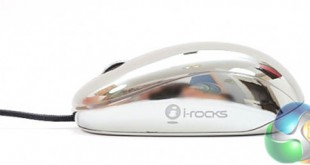
There are a lot of household names in the PC peripheral industry, especially when it comes to gaming. However, like the games themselves, there are brands that are more dominant in certain parts of the world – it is often only after much time and growth that they start showing up outside their home town. That's the case with i-Rocks, one of the most popular gaming peripheral brands in the Far East who are just starting to make their presence known in Western markets.
Make no mistake, you are going to be seeing a lot of i-Rocks products appear over the next few years, so to get you in on the ground floor and give you a taste of what the company offers we have the i-Rocks Spirit Cocoon mouse to test today.
Specifications
- Interface: USB
- Adjustable Sensitivity: 450 / 900 / 1800 / 3500 dpi
- Adjustable Polling Rate: 125 / 250 / 500 / 1000 Hz
- 3D backlight: Multiple colours, ON/OFF and Lock Switch
- Power Consumption: Max 100 mA (without backlight) / Max 150 mA (with backlight)
- Dimension: 103 x 60 x 39 mm
- Cable Length: 180 cm

The packaging for the i-Rocks Spirit Cocoon seems almost reverential, with a clear plastic case over a black base. This makes it look like a museum piece rather than a gaming peripheral. The plastic lid is easy enough to remove, but the cardboard interior isn't so simple. Suffice to say, I can't put it back together now.
You will probably fare better than me as you are likely to be more patient, but the combination of glue, velcro and thin cardboard is an accident waiting to happen.

In an interesting touch, i-Rocks have provided a small felt bag to carry your mouse around in should you be much of a LAN goer.
The mouse itself is unique looking. It has a chrome finish and is entirely mirrored. Yes, that is me waving in the image.
The mirrored look isn't the most exciting and my first impression was that of concern – any grease or dirt would show up very easily on the surface. Ultimately that turned out to be the case, but not to the extremes which I had initially thought.
Check out the final page for more of an explanation.


This is a very streamlined rodent, with only three buttons up top: the left right and centre scroll wheel. The whole thing is made up of two panels, a single one for the main body, split down the middle at the front, and another one that wraps around the edges. They fit together extremely well so you barely notice the seam and the overall build quality of the mouse is excellent.
I had reservations when I first got this mouse, expecting it to feel cheap and tatty, but it's surprisingly not. This is a very well built peripheral, even if it does lack a lot of the bells and whistles of a gaming focused piece of kit.

The underside hides the controls you often find up top with a gaming mouse, giving you options for polling rate and DPI, though with a reasonably modest 3500 as the maximum, chances are you'll be leaving them at the highest setting.
The bottom switch is for controlling the lighting system. With it you can turn the overall glow (see final page for images) on and off, or lock it to a single colour. With no instruction it rotates through several attractive options.

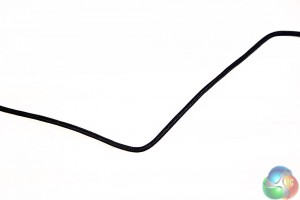
No gold on this USB cable, it's all nickel which is all you need anyway. Gold is unnecessary as it only really ramps up the cost. The cable is nicely braided though, which often only appears on much more expensive peripherals.
There's a lot of colour options with the Spirit Cocoon, but they envelope the whole mouse in an impressive display. The surface stays mirrored at all times, but the lighting gives it a nice effect, especially in the dark. Here's a few of the colours available, but over the course of a minute, it cycles through pretty much every major colour in the spectrum.
However, we can't sit here staring at the pretty colours all day, we need to figure out if this thing is any good don't we?
To do that, we use the mouse for general office work over several days, as well as taking the arduous task of gaming on it for several hours at a time, using a variety of games and genres. During that time we take into consideration things like responsiveness, accuracy and comfort and note down anything that we think you might need to know. Your opinion on a peripheral may differ from ours but we've tested a lot of these in our day, so we'd like to think we have a good grasp on what's good and what stinks.
As always though, we still recommend you try before you buy, if you can.
With that out of the way, how did the Spirit Cocoon fare?
While the Spirit Cocoon isn't designed as a gaming mouse and indeed, in its plastic packaging, it does give off the vibe of low-quality pap, it's actually far, far from it. This is a solid little mouse that has a good enough sensitivity to hang with dedicated gaming mice all day long.
Sure it doesn't have side buttons and it's for claw grippers only, but it's perfectly usable in any genre of gaming. I've put it through its paces in fast paced RTS titles, twitchy shooters, slow puzzlers and in all of them, the i-Rocks performed very well indeed.
If I was nitpicking, I'd say that it does have a bit of a high lift-off threshold, so if you're one of those people gaming in a shoebox, you might find it a bit annoying, but I think at this point we all have desks big enough to accommodate a reasonable mousing area. Likewise, the Spirit Cocoon is sensitive enough (at 3,500 DPI) to be able to cross twin 24″ monitors in about three inches. You're not running out of room any time soon.
On top of being speedy and accurate the i-Rocks rodent is pretty comfortable too. I will say though that it suffers from the same issues as a lot of mice with reflective surfaces … it builds up finger grease and dirt quicker than most. Within a few hours of playing, I noticed a build up along the front two mouse buttons.
This might not be a problem for people who don't perspire a lot, but for those of us that do, it's something to consider. You may want to keep a cloth handy if this becomes your mouse of choice.
Perhaps the best part of all this though is the cost. You can pick up an i-Rocks Spirit Cocoon on Amazon for just £23, although there is a bit of a wait on them at the moment.
Overall, I was impressed with the i-Rocks M50 Spirit Cocoon. It can give an initial impression of being a ‘cheap Eastern mouse', but after using it for a short while, it is actually very capable indeed. It's fast, accurate, comfortable and though it does build up grime quickly it is still a great buy at such a low price. Throw in some pretty versatile colour options and this is one of our favourite budget mice available today.
Discuss on our Facebook page, over HERE.
Pros
- Light and fast
- Good sensitivity and accuracy
- Very affordable
- Good lighting options
Cons
- High lift off height
- Builds up perspiration and dirt quite quickly
KitGuru Says: The i-Rocks Spirit Cocoon is a surprisingly good mouse that makes me feel guilty for judging it too soon. At a price that's easily affordable this is a great budget mouse.
 KitGuru KitGuru.net – Tech News | Hardware News | Hardware Reviews | IOS | Mobile | Gaming | Graphics Cards
KitGuru KitGuru.net – Tech News | Hardware News | Hardware Reviews | IOS | Mobile | Gaming | Graphics Cards








