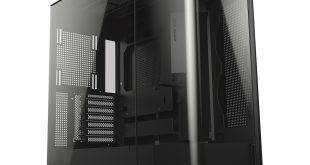I suffered during this PC build, partly because it is tricky to install the components but mainly because the finished results look so damn messy. Judging by these photos you might think I am an utter incompetent but hopefully some of my previous builds show that I can usually put the correct parts in the correct place.
Let's start by thanking Asus for the rapid delivery of a Z87I-Pro motherboard to get me out of a hole as I didn't have a suitable gaming Mini-ITX motherboard. I need to spell out that it is an Asus inside as you cannot see the motherboard in the finished PC.
I installed the Core i7-4770K CPU on the Asus along with 16GB of Avexir DDR3 and then installed the assembly in the case. With the two side panels removed you have just enough clearance to install the four screws that you use on a Mini-ITX motherboard however it was impossible to mount the CPU cooler.
Second time around I mounted the CPU cooler on the motherboard and then installed the whole lot in one go inside the Corsair 380T.
My chosen power supply is a BeQuiet Straight Power 400W which is a lovely slender unit. Unfortunately the BeQuiet is not modular so I had some extra cabling to deal with and the results can be seen in the photos.
I don't like the mess but my bigger concern is that the cables have to be secured simply to keep them away from the blades of the front fan.
This is a concern inside any PC but especially when you have a system that is intended to be carried around as that makes it all the more likely that cables will move unless they are firmly secured.
 KitGuru KitGuru.net – Tech News | Hardware News | Hardware Reviews | IOS | Mobile | Gaming | Graphics Cards
KitGuru KitGuru.net – Tech News | Hardware News | Hardware Reviews | IOS | Mobile | Gaming | Graphics Cards