To put this case through its cooling paces we will be using a test system consisting of an Intel Core i7-4770K, Radeon HD 7790 and a single SSD. This system allows us to produce a substantial amount of heat and effectively test the Corsair Graphite 380T ‘s cooling capabilities.
For stress testing we use a mixture of Prime95 and FurMark to create the maximum heat output. Prime95′s ‘Small FFTs’ setting allows us to stress our CPU. FurMark’s ‘GPU Burn-in’ mode creates the maximum amount of load our GPU is ever likely to see.
Test System:
- Processor: 3.9GHz Intel Core i7-4770K
- Motherboard: Asus Z87I-Pro
- CPU cooler: Alpenfohn Wasser
- Memory: Avexir 1600MHz RAM
- Graphics card: Sapphire Radeon HD 7790 1GB
- Power supply: BeQuiet Straight Power 400W
- Storage drives: Samsung 840 Evo 500GB SSD
- OS: Windows 7 Professional 64-bit.
Thermal Performance Test Procedures:
- The case’s default fan configuration is used to give an accurate interpretation of the out-of-the-box performance.
- The Corsair Graphite 380T ‘s default fan configuration is: 2x 140mm front intake, 1x 140mm rear exhaust fans.
- The fans are operating at full speed.
- We allow the system to idle for 15 minutes and record the stable temperatures.
- We allow the system to operate under extreme stress for 15 minutes and record the stable temperatures.
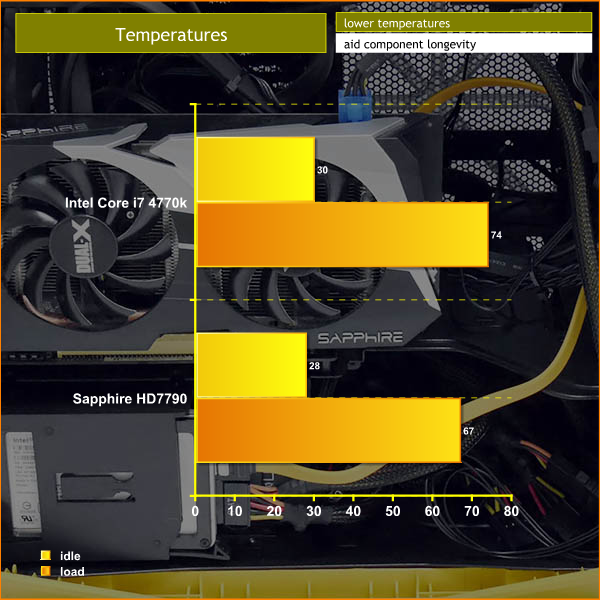
CPU idle temperature inside the Graphite 380T was slightly higher than similar systems that I built in the Phanteks Enthoo Luxe and Aerocool DS200 but we are only talking about 3-5 degrees. GPU temperatures were lower than before but that is not a fair comparison as I was using a mid-range Radeon HD 7790 graphics card instead of my usual R9 290.
Under load the CPU temperature was a respectable 74 degrees and the GPU rose to 67 degrees. Those figures are what you expect from a small form factor PC as the components are necessarily crammed together and airflow is never as good as you might hope.
Acoustic Performance Test Procedures:
- We placed our Digital Sound Level Meter one metre away from the case.
- The case fans are set to maximum speed.
- The CPU cooler’s fans are deactivated.
- The Corsair Graphite 380T ‘s default fan configuration is: 1x 140mm front intake, 1x 120mm rear exhaust fans.
Assess noise
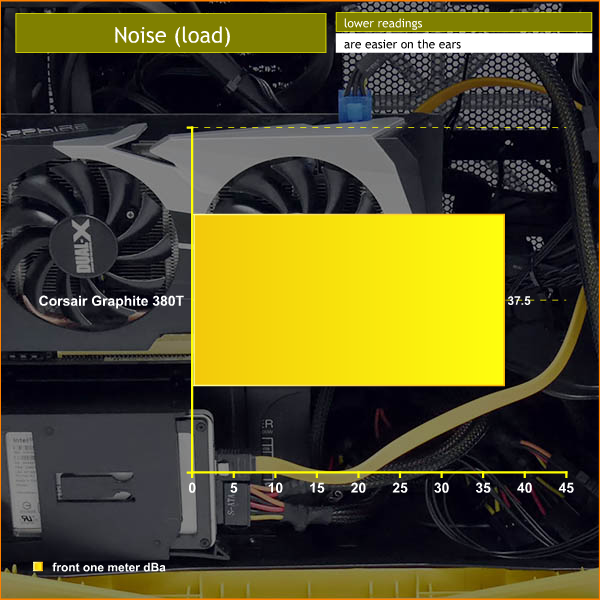
The Corsair Graphite 380T is impressively quiet with the fan speed controller set to speed one and doesn't sound much louder on speeds two and three. We are talking fractions of a dBA, however the extra fan speed didn't make any difference as the components were already reasonably cool.
No doubt this was thanks to the Alpenfohn Wasser liquid cooler and CPU air coolers may respond differently but fan speed one should be perfectly sufficient and that will keep the system nice and quiet.
The irony is that LAN gamers will probably be wearing headphones which means that noise levels aren't a major issue.
 KitGuru KitGuru.net – Tech News | Hardware News | Hardware Reviews | IOS | Mobile | Gaming | Graphics Cards
KitGuru KitGuru.net – Tech News | Hardware News | Hardware Reviews | IOS | Mobile | Gaming | Graphics Cards


