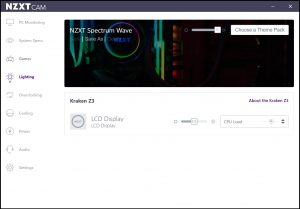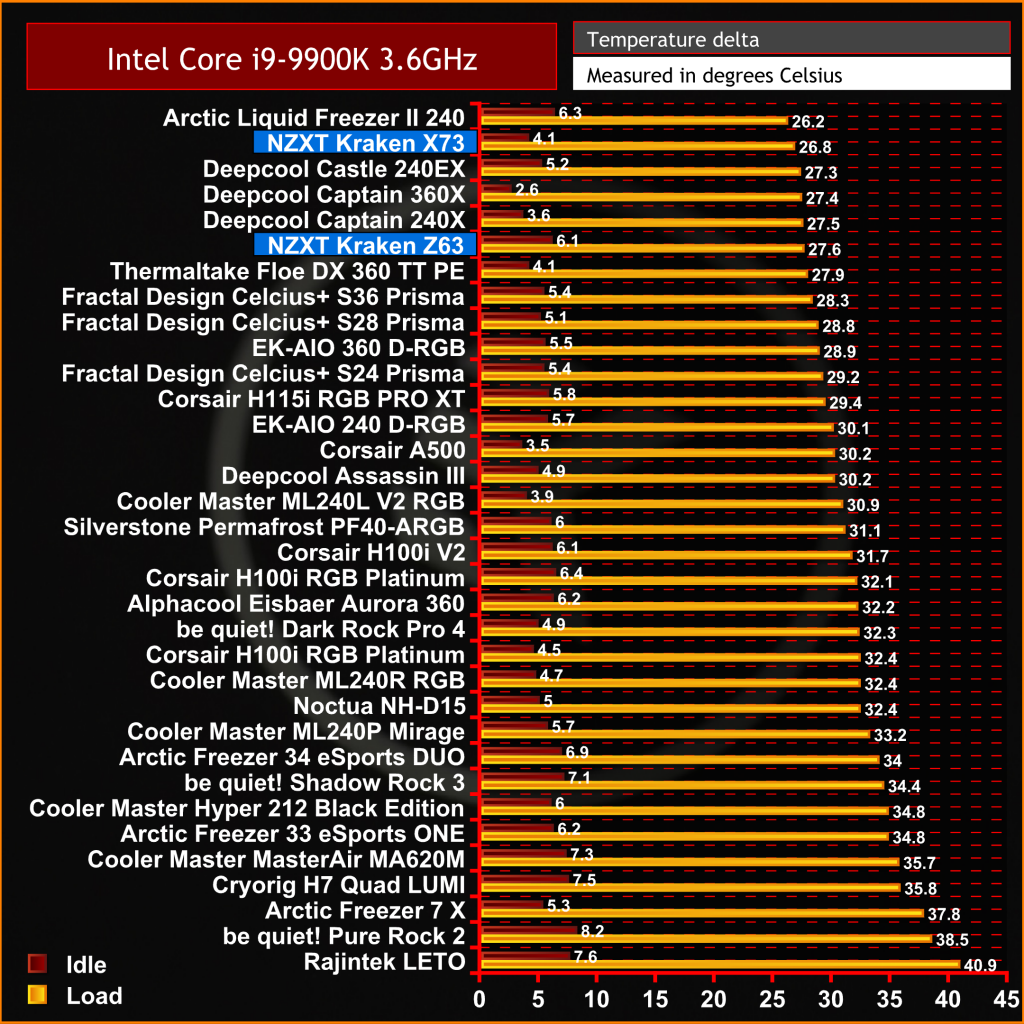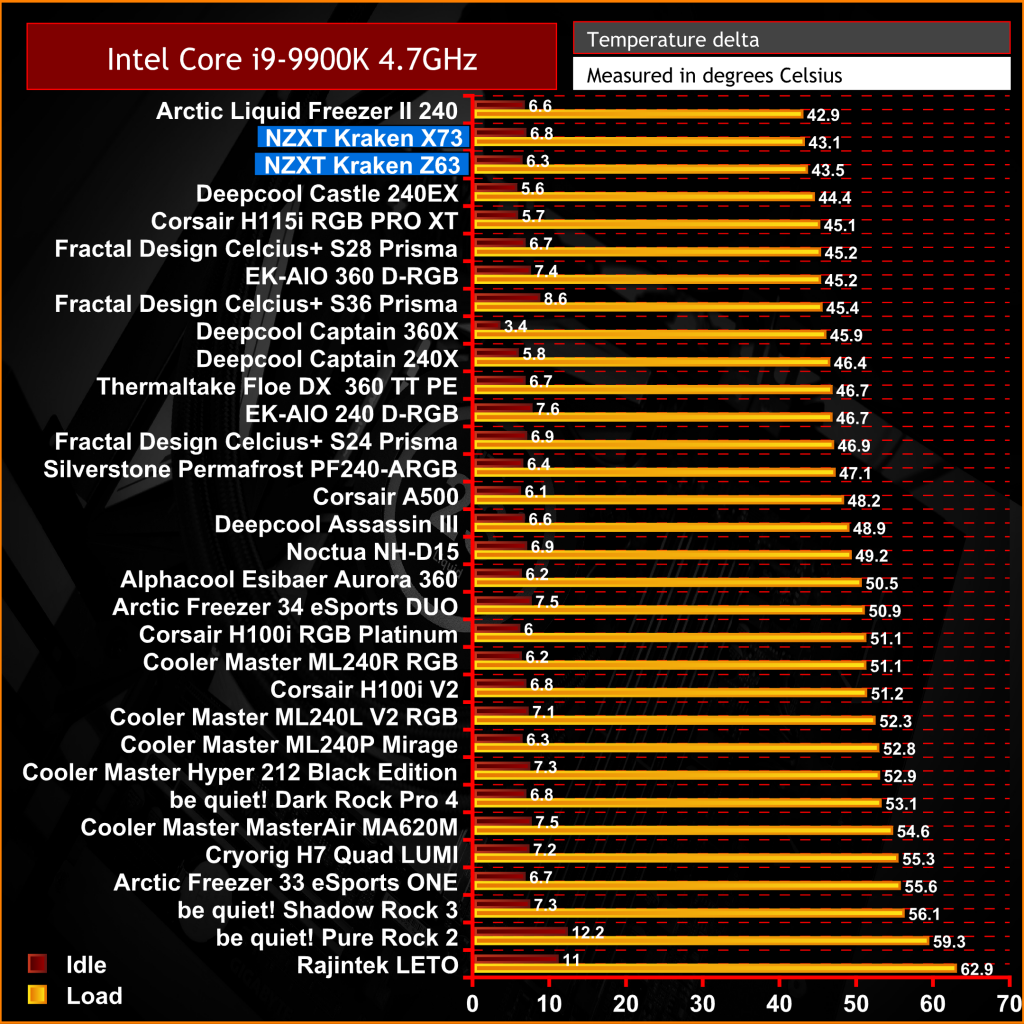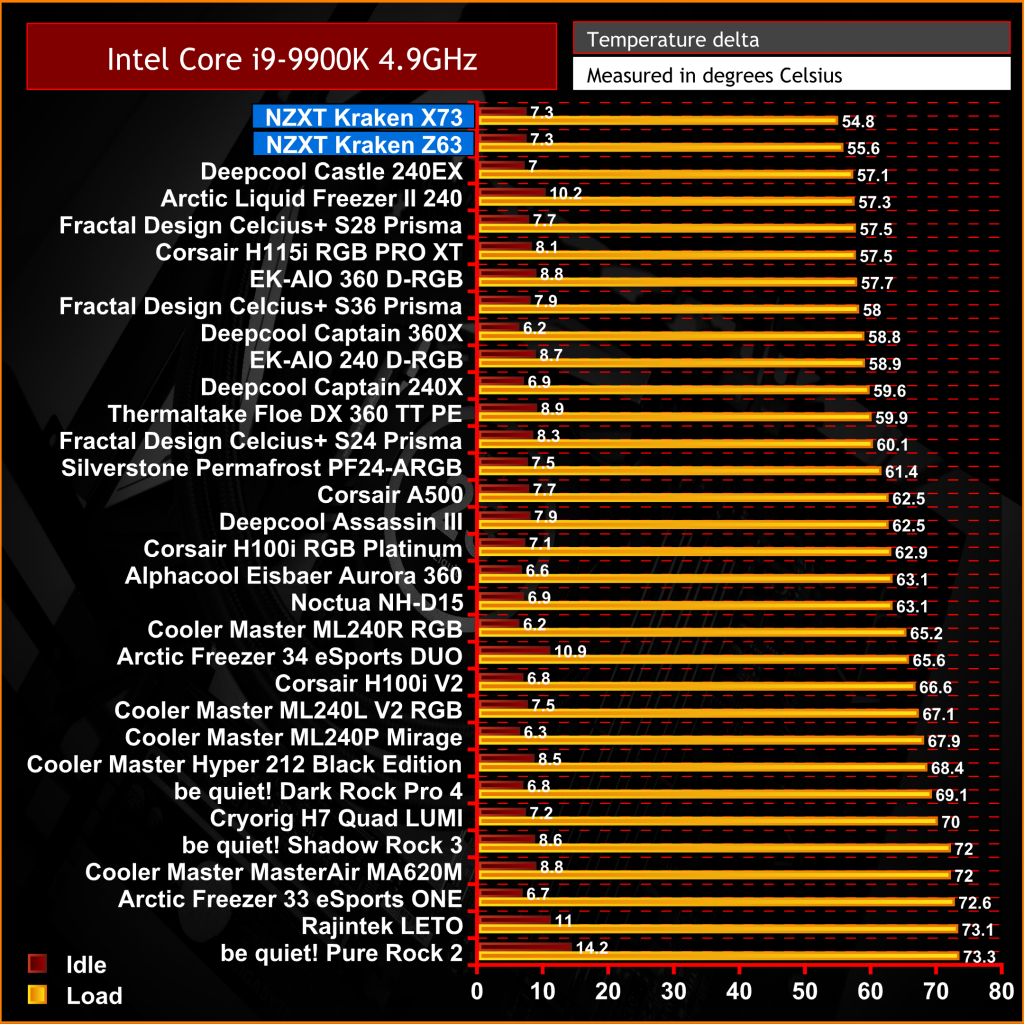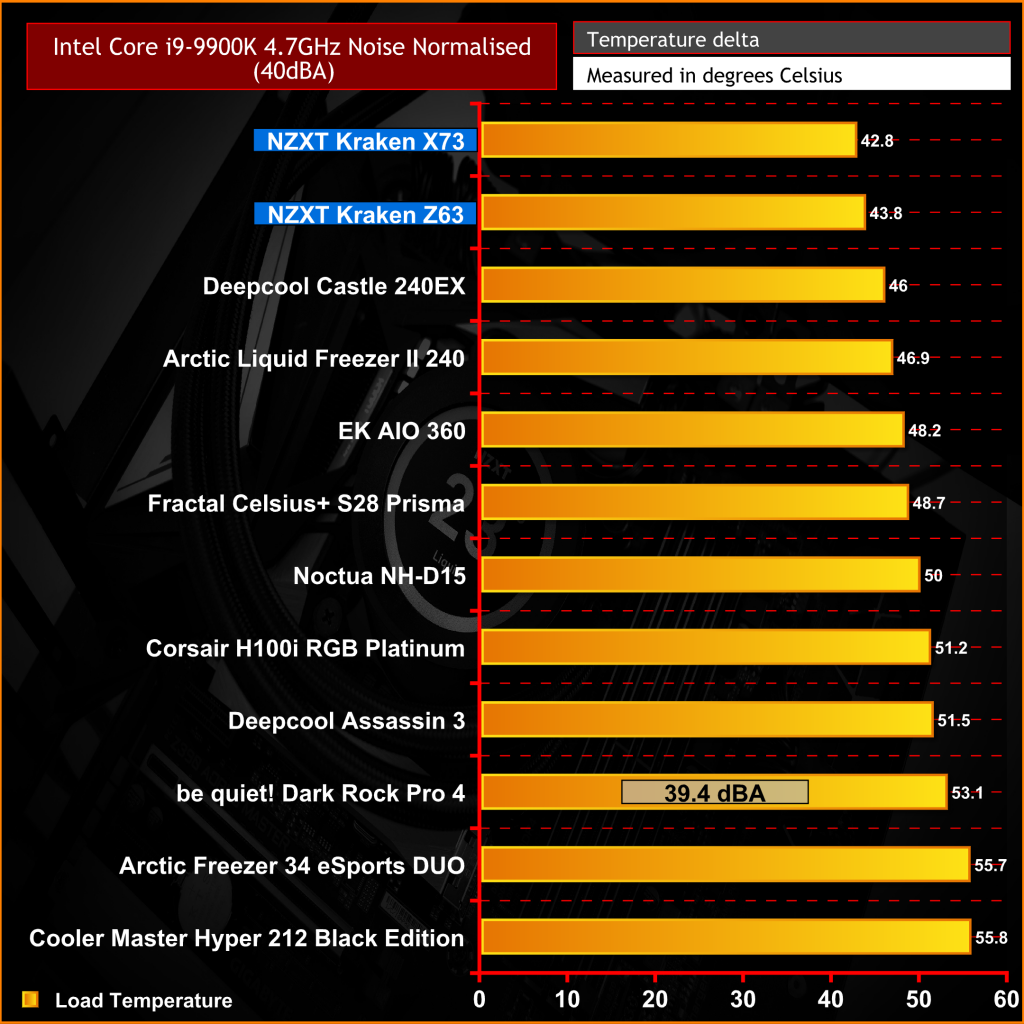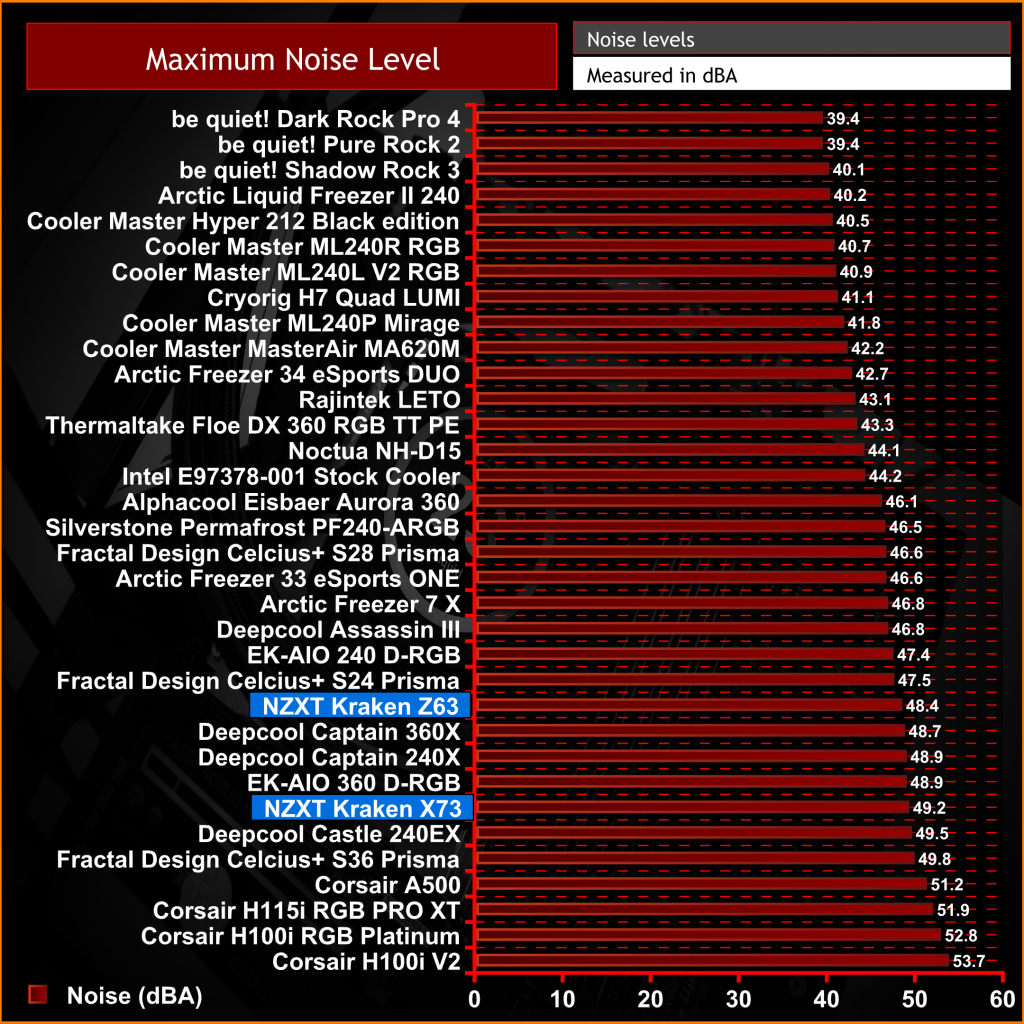NZXT launched its new Kraken Z-3 and X-3 AIO cooler series earlier this year and since then we have had numerous requests to see how the new all-in-one closed-loop CPU coolers perform on our test bench. The time has now come and we have both the X73 360mm and Z63 280mm coolers here ready to be put through their paces in our series of thermal performance tests. So just how will the Z63 and X73 perform? Let’s find out.
Both the new Kraken X-3 and Z-3 series AIO CPU coolers are based on Asetek 7th generation closed-loop liquid cooling solutions. However, while the base design of the coolers is very similar, the X-3 and Z-3 series have some subtle differences. These unique features are mainly designed to enhance the aesthetics while offering customers variation in both looks and cost, as well as some very handy monitoring tools built into the CPU block of the Z-3.
According to NZXT, a CPU cooler is the centrepiece of every PC build, so the emphasis has been placed on a visual experience in the new Z-3 and X-3 series. The X-3 is the most cost-effective with its understated infinity mirror CPU block design, revised from the previous iteration. While the Z-3 series is the flagship, sporting a beautiful 60mm LCD screen on the CPU block, which NZXT claims to provide “unlimited visual customisation” powered by NZXT CAM software.
NZXT Kraken X-3 coolers are available in 240mm, 280mm and 360mm configurations, the improved RGB infinity mirror CPU block features a 10% larger LED ring and an updated top cap that is rotatable to ensure the NZXT logo is always in the correct orientation. Additionally, an RGB channel is built into the devices, allowing users of other NZXT RGB products to easily connect and synchronise them to the system.
The new Kraken Z-3 series coolers come in 280mm and 360mm sizes only, with a CPU block mounted 60mm (2.36”) LCD screen, that is capable of displaying real-time system information such as CPU temperature as well as animated GIF’s to add a personalised touch to the system. Other than the visual difference between the two CPU blocks, both the X-3 and Z-3 are largely the same, with the Z-3 series commanding a premium price.
Both X-3 and Z-3 coolers are equipped with understated, all-black 120mm or 140mm NZXT Aer P fans, with a speed range of 500 – 2000 RPM, noise output of 21-36 dBA and an air pressure rating of 0.18 – 2.93 H₂O in 120mm form, or 500 -1800 RPM, 21 – 38dBA and 0.21 – 2.71mm H₂O with the 140mm versions. Aer P fans feature a fluid dynamic bearing and a standard 4-pin power connector for PWM speed control.
In terms of CPU socket compatibility, all the usual desktop platforms are covered by the NZXT X-3 and Z-3 series, including Intel LGA 1200, 115x, 1366, 2011 and 2066, as well as AMD socket AM4 and high-end desktop TRX40/TR4. however, the bracket needed to install on AMD Ryzen Threadripper platforms is not included with the coolers.
NZXT has chosen to utilise the latest generation 7 Asetek pump unit in its X-3 and Z-3 all-in-one CPU coolers and the company claims this will provide improved thermal performance with reduced noise levels. Generation 6 Asetek pumps already offered solid thermal performance and low noise levels, so it will be interesting to see if performance is improved later during our thermal performance tests.
As usual with Asetek based AIO coolers, the NZXT X-3 and Z-3 series include a premium braided sleeve covering the Ultra-low Evaporation rubber tubing, as well as articulating 90-degree fittings at the CPU block side to assist with positioning during installation, as well as an aluminium radiator, circular copper cold plate and a plastic casing that houses the pump unit.
Key features
- Infinity mirror or LCD screen CPU block design
- 7th generation Asetek pump
- PWM fan speed control
- Built-in RGB lighting channel
- Simple installation process
Specification
| NZXT Kraken X73 | |
| Water Block | Dimensions(LxWxH): 80 x 80 x 55 mm Material: Block: Copper, Housing: Plastic |
| Pump | Motor Speed & Power: 800 – 2,800 + 300 RPM, 12V DC, 0.3A |
| Tube | Length: 400mm Material: Ultra-low Evaporation Rubber with Nylon Braided Sleeve |
| Radiator | Dimensions: 121 x 394 x 27mm Material: Aluminium |
| Cap | Material: Plastic and brass Rotation Orientation: 360° with 30° increments HUE 2 Channel Output Voltage: 5V DC HUE 2 Channel Output LED Qty.: Up to four LED strips – 10 LEDs per strip, Up to five Aer RGB fans, Up to six HUE 2 accessories |
| Fans | Aer P120 Quantity: 3 Dimension: 120 x 120 x 26mm Speed: 500-2,000 + 300 RPM Air Flow: 1 8 . 2 8 – 7 3 .1 1 C F M Air Pressure: 0 .1 8 – 2 . 9 3 m m – H₂O Noise: 21-36dBA Bearing: Fluid Dynamic Bearing Power Consumption: 12V DC, 0.32A, 3.84W Connector: 4-pin PWM Life: 60,000 hours / 6 Years |
| Warranty | 6 Years |
| Compatible Socket & CPU | Intel Socket LGA 1200, 1151, 1150, 1155, 1156, 1366, 2011, 2011-3, 2066 Intel Core i9 / Core i7 / Core i5 / Core i3 / Pentium / Celeron AMD Socket AM4, sTRX4*, TR4*(*Threadripper bracket not included) AMD Ryzen 7 / Ryzen 5 / Ryzen 3 / Ryzen 9 / Threadripper |
| NZXT Kraken Z63 | |
| Water Block | Dimensions(LxWxH): 79 x 79 x 52 mm Material: Block: Copper, Housing: Plastic |
| Pump | Motor Speed & Power: 800 – 2,800 + 300 RPM, 12V DC, 0.3A |
| Radiator | Dimensions: 143 x 315 x 30mm Material: Aluminium |
| Tube | Length: 400mm Material: Ultra-low Evaporation Rubber with Nylon Braided Sleeve |
| Cap | Display Orientation: Software adjustable Default and -90° orientation Display Panel Active Area: 2.36” (60mm) diameter Display Color: 24-bit true colour LCD Display Resolution: 320 x 320 px Display Brightness: 650 cd/m² |
| Fans | Quantity: 2 Dimension: 140 x 140 x 26mm Speed: 500-1,800 + 300 RPM Air Flow: 2 7. 2 7 – 9 8 .1 7 C F M Air Pressure: 0.21 – 2.71mm-H₂O Noise: 21-38dBA Bearing: Fluid Dynamic Bearing Power Consumption: 12V DC, 0.38A, 4.56W Connector: 4-pin PWM Life: 60,000 hours / 6 Years |
| Compatible Socket & CPU | Intel Socket LGA 1200, 1151, 1150, 1155, 1156, 1366, 2011, 2011-3, 2066 Intel Core i9 / Core i7 / Core i5 / Core i3 / Pentium / Celeron AMD Socket AM4, sTRX4*, TR4*(*Threadripper bracket not included) AMD Ryzen 7 / Ryzen 5 / Ryzen 3 / Ryzen 9 / Threadripper |
| Warranty | 6 Years |
Both the Kraken X73 and Z63 arrive in cardboard packaging sporting the traditional NZXT colour scheme of white and purple. On the front of the box is a large image of the cooler taking up most of the real estate and on the back are some key details, along with an additional image of the cooler installed inside an NZXT system.
All the components of the cooler are neatly packed into a cardboard crate, offering an additional layer of protection. Inside the crate of the Z63 are two Aer P 140mm fans, SATA power, fan splitter and USB cables as well as mounting hardware for Intel and AMD platforms typical of Asetek based coolers, an installation/user manual and obviously the cooler itself.
The aluminium radiator of the Kraken X73 and Z63 are again typical of Asetek based coolers, with a smooth black coating and dense fin structure. The fan mounting plate riveted to both sides of the radiator features an embossed NZXT logo that gives a unique look while retaining the understated appearance.
Tubing at the radiator side of the cooler is in a fixed position, while at the CPU block side there are articulating 90-degree fittings to aid with the orientation of the block during installation. Tubing has a solid reinforced feel to it while being pliable enough to allow for tight radius bends. The tubing is covered with a premium-looking braided sleeving which is common these days.
The only noticeable difference between the Kraken X-3 and Z-3 coolers is the CPU block, the outer diameter of the plastic housing on both is almost identical, however, the diameter of the Z63 screen is a little smaller than the diameter of the X73 infinity mirror. Without the power to the Z63, the screen is blank while the NZXT logo of the X73 is just visible with the unit powered off.
Another minor difference between the two CPU blocks is the connections on the pump housings. The X-3 series has a 10-pin power connector while the Z-3 unit has a larger 14-pin socket, both units have a micro USB socket for connecting to a motherboard header for NZXT CAM software control of RGB lighting and system information. The X73 also has a rotating CPU block top cover so users can rotate the NZXT logo to the current orientation after installation.
At the base of the CPU block is a distinctive Asetek circular copper thermal transfer plate with a smooth machined finish. The CPU block comes pre-installed with the Intel mounting bracket (AMD AM4 Bracket is included too) as well as a pre-applied thermal compound coating.
NZXT Aer P fans included with both the X-3 and Z-3 series exhibit a very understated appearance with a black and grey colour scheme and not a hint of RGB lighting in sight. Screw mounting points are fitted with anti-vibration rubber inserts and power is supplied to the fan via a simple 4-pin PWM cable.
The overall build quality, materials used in construction, the finish of the coolers and fans looks to be of a very high standard. The CPU block has a real chunky feel to it and when powered off, the coolers have a very understated appearance which we quite like. During the installation process, we will see how the aesthetics of the two coolers CPU block differ once the system is powered on.
Our test system is Intel Z390 based, therefore, we will be following the relevant Intel 115X socket installation procedure.
As usual with all-in-one CPU cooler installation, first, we fit the fans to the radiator. To do this, decide whether you want to run the fans in a push or pull configuration, we have chosen push, then using the long Philips head screws and washers provided, fix the fans down to the radiator making sure the screws are tight. Be careful not to overtighten the screws as this could potentially damage the small fine thread.
Once the fans are fitted, we can move on to preparing the motherboard with the relevant backplate. For AMD AM4 installation, the stock AMD backplate is utilised, for Intel installations, an additional retention backplate is used and is supplied with the coolers. To fit the backplate simply line it up with the holes on the rear of the motherboard and press the backplate in place.
With the motherboard the correct way up, we can see the threads of the backplate slightly protruding through the motherboard holes. Take the four Intel standoffs and screw them into the backplate threads by hand until firmly secured in place. If access is difficult due to large VRM heatsinks, needle nose pliers could be used to tighten the standoffs, but again, be careful not to over-tighten.
For Intel installation, the next step is just a case of making sure the upper mounting bracket is located correctly on the CPU block and then lowering the CPU block down over the CPU with the mounting bracket holes aligned with the standoffs.
Once the CPU block is correctly positioned over the standoffs, use the four thumbscrews to tighten the CPU block in position progressively using an X shape pattern to evenly spread pressure over the CPU for an optimal block to CPU heat spreader contact. Final tightening can be achieved using a Philips screwdriver if necessary.
A warning label on the CPU block suggests that all cables must be connected prior to powering the system up, which is the next stage of the installation process. There are two cables that need to be connected directly to the CPU block, one cable with a fan splitter (Z63 model) power cable (10-pin X73, 14-pin Z63) and a micro USB cable that connects to a motherboard header for NZXT CAM software control.
First, connect the 10-pin or 14-pin (depending on model) power cable to the CPU block, the cable connector is keyed so only fits one way. On the other end of the cable are multiple connectors including a three-way fan splitter, 3-pin pump tach cable, HUE 2 RGB lighting channel and a SATA power connector. Connect the pump tach cable to the CPU_FAN header on the motherboard.
Next, connect the 4-pin PWM cables from each fan to the splitter cable (Z63 model only), on the Z63 there will be one fan splitter connection un-used since there are only two fans. Connect the SATA power connecter from the CPU block to an available SATA power connector coming from your PC power supply, the NZXT HUE 2 RGB connection is left disconnected on our test bench since we have no HUE 2 compatible device to connect.
To complete the installation process, connect the micro USB header to the CPU block and then connect the other end of the USB cable to a spare motherboard USB 2.0 header. NZXT has provided a generous length of USB cable which should be enough to reach from the CPU block, behind the motherboard and to the USB headers at the bottom.
Overall, the installation process is quite simple, the Asetek hardware installation is very refined now, so installing all the hardware components of the cooler is quick and easy, especially for anyone who has previously installed an Asetek based CPU cooler. However, there is a bunch of cables to manage which can look quite messy, particularly the micro USB cable connected to the CPU block that looks a little out of place.
It is also worth noting that the X73 fans connect directly to the motherboard or to a fan controller (sold separately) and no fan splitter cable is bundled with the cooler, which is a bit of an oversight by NZXT. Some users may struggle with the number of fan headers on the motherboard to connect all three fans of the X73. A three-way fan splitter would do the trick but not everyone will have one of these to hand.
Software
To configure various features of the Kraken X-3 and Z-3 AIO coolers, installation of the NZXT CAM software is required, users can download CAM from the NZXT support pages for free. The main page of the CAM software has a selection of tools to choose from including PC Monitoring, System Spec, Games, Overclocking, Cooling, Power and Audio as well as Lighting, which is the section used to configure the appearance of the X-3 and Z-3 coolers.
Inside the lighting section of CAM is where the user can customise the effects displayed on the CPU block of both the Kraken X-3 and Z-3. The X-3 offers RGB lighting customisation while the Z-3 is a little more technical. The 60mm LCD display built into the Z-3 CPU block can display a range of system monitoring values such as CPU and GPU temperature, CPU frequency, CPU/GPU utilisation, liquid temperature and more. For the ultimate in customisation, users can also display an animated GIF or image on the display too.
To measure the performance of CPU coolers, we devised an easily repeatable series of tests. The only variable is the coolers themselves to ensure the results can be accurately compared against one another.
Test Rig
- CPU – Intel Core i9-9900K
- Motherboard – Gigabyte Z390 Aorus Master
- Memory – 16GB (2x 8GB modules) Patriot Viper RGB 3600MHz CL16
- Storage – Corsair Force LE120 120GB SATA SSD
- Power supply – Seasonic Prime PX-850m 850W 80+ Platinum
- Thermal compound – Corsair TM30
- Chassis – Open test bench
- Operating System – Windows 10 1903
Thermal Testing Procedure
The procedure will consist of several tests that will produce six temperature readings for each cooler. The data can then be used to compare thermal dissipation performance.
First, we will lock the Intel Core i9-9900K at its 3.6GHz all-core base clock speed, with a 1.15V Vcore applied in the BIOS. Then, let the system idle in windows for 15 minutes and measure the average temperature over this 15 minute period. At the same frequency, we will then measure the load temperature over a 15 minute period.
To simulate overclocked frequency, we will then lock the Core i9-9900K to 4.7GHz on all cores with a 1.20V Vcore and run the same idle and load test again. To measure an extreme overclocking situation, we will lock the Core i9-9900K frequency to 4.9GHz on all cores with 1.30V Vcore and run the tests one final time – this should push the limits of the cooling performance of even the very best CPU coolers.
Admittedly, the overclocked frequencies/voltage may not be the highest achievable, nevertheless, it will give us a good set of data to compare the effect frequency/voltage changes have on temperature.
The temperatures presented in the graphs will be average Delta temperatures measured over the length of the test. We will calculate the Delta temperature by deducting the ambient temperature in the test room from the measured CPU temperature, both at idle and under load.
All idle temperatures are measured by letting the system idle in Windows for 15 minutes. Load temperatures are achieved by running AIDA64 stressing CPU, FPU and cache again for 15 minutes. This should give the CPU enough time to reach its maximum temperature. Throughout testing, Load Line Calibration will be set to level 6 (turbo) in BIOS and all CPU Fans/pumps set to maximum RPM to find the raw thermal performance of each cooler. During the 15 minute idle and load periods, CPU temperature is logged by HWINFO and an average CPU temperature is calculated from this data.
To measure the thermal performance of each CPU cooler with noise normalised, we will run the 4.7GHz load test one final time with the noise output of the CPU cooler at 40dBA, which is measured using a sound meter placed 1 meter from the test bench. Noise normalised testing will determine the efficiency of the cooler at a given noise level.
Noise Testing
Maximum noise levels will be measured with our sound meter at a distance of 1 meter from the test bench. The cooler’s fans/pump will be set to their maximum RPM rating. The ambient noise level in the room is measured at 37.3dBA, the peak noise level of the cooler will be recorded in dBA.
Thermal Performance: 100% fan/pump RPM
In terms of raw thermal performance with the fans and pump speed cranked up to the maximum RPM, the NZXT Kraken X-3 and Z-3 coolers are simply the best we have tested to date. If noise output is not an issue for you then both the X-3 and Z-3 are seriously worth considering. As the CPU frequency is raised the raw thermal performance of the NZXT Kraken X-3 and Z-3 become apparent.
Thermal Performance: Noise normalised (40dBA)
The high thermal performance of the NZXT Kraken X-3 and Z-3 coolers continues during our new noise normalised test. With all coolers set to a noise output level of 40dBA, once again the Kraken X-3 and Z-3 are clear winners, which proves that the thermal efficiency of the cooler as a whole is excellent.
Acoustic Performance: Maximum noise levels
With the fans running at their maximum speed of 1800-2000RPM, the NXZT Kraken X73 and Z63 are on par with similar high-performance all-in-one coolers. Noise output at this RPM is noticeable but not too distracting. As we have seen from the noise normalised thermal performance test, fan speed can be adjusted down and the coolers still provide excellent performance.
In terms of thermal performance, the NZXT Kraken X-3 and Z-3 coolers performed brilliantly on our Intel Z390 based test bench. If raw thermal performance is what you look for in an AIO CPU cooler, then either the X73 or Z63 will be a very solid choice. During our thermal performance testing with noise normalised, the X73 and Z63 were head and shoulders above the competition, it seems as though Asetek has nailed it with the generation 7 pump design, and combined with the NZXT Aer P fans, thermal performance is the next best thing to custom cooling that money can buy.
Not only is the thermal performance best in class (on our test bench at least), both the X-3 and Z-3 coolers are equipped with CPU block designs that offer various levels of customisation. Of the two, the Z63 is the most impressive with its 60mm LCD display where users can check system information such as temperatures and core frequencies or even customise the CPU block with their own animated GIF or image using the NZXT CAM software.
The X73 also offers customisation of RGB lighting colours, effects and brightness intensity of the infinity mirror style CPU block top cover. The only downside is that all customisation takes place using the CAM software and there is no option to synchronise RGB lighting effects via a standard motherboard RGB header.
One other decision by NZXT that I found a little odd with the X73, was failing to include a fan splitter cable with the cooler. Instead, the user must either connect each fan to individual headers on the motherboard, use an additional fan controller or purchase a fan splitter separately. While these are viable options, the user may find that they either don’t have enough spare fan headers or will have to fork out an additional cost for a fan hub or splitter cable. Update: NZXT has informed us that retail versions of the X73 do now come with a splitter, but our sample was an early model that did not have one.
A simple three-way fan splitter cable included with the cooler would be a better solution and one that I would expect in the box with an AIO that has multiple fans. A premium product such as the NZXT Kraken X73 should need no additional parts to be purchased separately to complete the installation. That said, a three-way fan splitter can be picked up for pennies these days.
These issues are just nit-picking and they certainly wouldn’t hold me back from buying either of these coolers. One thing that may put you off a little is the price, at £219.99 the Kraken Z63 is priced at the top end of the AIO market. No doubt this is mainly due to the cost of implementing the LCD in the CPU block, and while it is certainly unique and impressive to look at, I’m personally not convinced it is necessary for everyone, but that’s where the X73 comes in.
For those who like to have their PC on display on a desk or shelf, the system information and monitoring function of the Z63 display is a great feature and means there is no need for software temperature monitoring with an on-screen overlay. However, for those users like myself that prefer to have the PC under a desk and a little more hidden away, the Z63 LCD display becomes a little pointless.
That is why my personal choice would be the X73. The X-3 series offers the same thermal performance as the Z-3 but without all the visual bells and whistles, so for those who don't need all the extra features, they can benefit from the thermal performance of the Z-3 while saving some cash in the process. At least with the two options being available, everyone is covered.
NZXT seems to have a knack of producing components with an understated appearance but always having a unique stand out feature, and the same can be said for these new Kraken coolers. The all-black design of the radiator, fans, CPU block and tubing looks great, while the RGB infinity mirror of the X73 and the LCD display of the Z63 enhance the appearance further without looking too garish, NZXT has got the balance just right.
If you are looking for a little more bling with additional RGB lighting, NZXT has integrated an RGB channel into the CPU block of both the X-3 and Z-3 series coolers. This means that additional HUE 2 compatible RGB fans can be used to replace the stock fans that come with the coolers, or other HUE 2 RGB components such as an LED strip, RGB cable combs or underglow lighting could be connected to the coolers' RGB channel.
Since the NZXT Kraken X-3 and Z-3 coolers are Asetek based, CPU socket compatibility is extensive. All current mainstream desktop platforms are catered for, including the new Intel LGA 1200 socket as well as AMD’s high-end desktop TR4/TRX40 Threadripper. The installation process of Asetek based coolers is also very refined now which means installing the hardware components is quick and simple. However, because of the complexity of the electronics integrated into the CPU block, there is a fair amount of wiring that can look a little untidy if care isn’t taken to manage cables.
Taken as a whole, the latest generation of NZXT Kraken coolers is highly impressive. Thermal performance is simply the best we have seen on our test bench to date and will be the benchmark we use to compare all future coolers against. Even during our noise normalised testing, the Kraken X73 and Z63 easily came out on top and visually the coolers perform great too. So, maybe it is worth shelling out a little more of your hard-earned cash to get the best performance. Both of these coolers will certainly be on my shortlist for future builds.
NZXT Kraken X-3 and Z-3 series AIO coolers are available to purchase from Overclockers UK, the Kraken X73 is priced at £159.99 and the Kraken Z63 with LCD display will set you back £229.99.
Discuss on our Facebook page HERE.
Pros:
- Premium aesthetics.
- LCD display or infinity mirror to suit both tastes.
- Outstanding thermal performance.
- Understated but unique appearance.
- Simple installation
- Wide range of CPU socket compatibility.
- Built-in RGB channel.
Cons:
- Price is a little high.
No fan splitter cable with the X73.Update: NZXT has informed us that retail versions of the X73 do now come with a splitter, but our sample was an early model that did not have one.
NZXT Kraken X73 score:
NZXT Kraken Z63 score:
KitGuru says: In our opinion, NZXT Kraken X73 and Z63 are both must have coolers in 2020. A combination of outstanding thermal performance and unique CPU block aesthetics makes the X-3 and Z-3 series stand out from the crowd. Even though they may be a little pricey, the premium style and class-leading thermal performance are worth splashing out that little bit extra for.
Be sure to check out our sponsors store EKWB here
 KitGuru KitGuru.net – Tech News | Hardware News | Hardware Reviews | IOS | Mobile | Gaming | Graphics Cards
KitGuru KitGuru.net – Tech News | Hardware News | Hardware Reviews | IOS | Mobile | Gaming | Graphics Cards