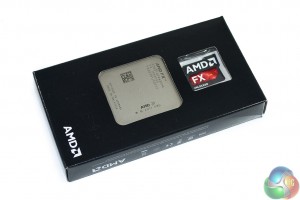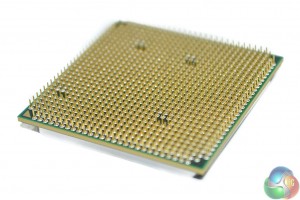We took a more in-depth look at AMD's Vishera CPUs and Intel's Skylake chips in the respective launch articles (linked).
If you would prefer a more in-depth look at the processors' architectures, it is worth reading those reviews as this comparison article will focus on the primary characteristics of the CPUs used for this piece.
AMD FX 8370 (with Wraith Cooler)
AMD is clearly impressed about the refresh of its FX 8370 8-core CPU to include the Wraith cooler; the black packaging is home to imagery of the new unit.
Accompanying the chip is an AMD FX case sticker.
AMD's FX 8370 CPU features eight physical cores that operate at 4.0GHz with a maximum Turbo Clock of 4.3GHz. An unlocked core multiplier gives the potential for overclocking via multiplier boosts or bus speed (BCLK) adjustments. The cores inside AMD's ‘Vishera‘ chip are based on the Piledriver micro-architecture which sees their transistors fabbed on a 32nm process.
8MB of L2 cache and a further 8MB of L3 cache are split between the processor's four two-core modules. This means that each pair of cores that forms a single Piledriver module is able to access 2MB of dedicated L2 cache and its relevant share of the 8MB pool of L3 cache.
Dual-channel DDR3 support is officially quoted as 1866MHz, although motherboard vendors provide capacity for higher frequencies by way of overclocking. We used a 2133MHz memory frequency without issues, but our kit's 2400MHz XMP profile was not recognised (although this could be motherboard related).
PCI-Express connectivity is tied to the chosen motherboard chipset. For example, the 990FX chipset can provide up to 38 PCIe 2.0 lanes, 32 of which can be split between up to four high-bandwidth expansion cards (using x8 links). The 970 chipset assigns up to sixteen lanes to high-bandwidth devices such as graphics cards.
A sizable heatspreader is clearly noticeable on AMD's chip. And that's a good thing with an out-of-the-box TDP sat at a lofty 125W. Add a voltage bump and some frequency overclocking into the mix, and that big heatspreader will see its fair share of thermal energy being passed through the metallic structure onto the Wraith (or other) CPU cooler.
AMD's contact connection differs to Intel's on a CPU level. For AMD's Vishera CPUs, the pins are mounted directly on the CPU and the motherboard's AM3+ socket features holes to accept the connection. Conversely, Intel places the pins inside the socket and places contact pads on the underside of the CPU.
It's worth noting that the pins can be susceptible to deformation, so be careful when handling the AMD chip.
AMD rates the Wraith CPU cooler for operation with its 125W TDP CPUs. The 92mm, 25mm-thick Delta fan operated at up to ~3000rpm through our testing. A white LED on the side of the fan shroud illuminates AMD's logo during operation. A black braided cable for the 4-pin fan header is another welcomed addition.
Standing at 85mm-tall, with a width that varies from 110-120mm depending on the heatpipe location, the Wraith seems to be a decent top-down cooler. Compare it to the previous bundled offering (which we do not have access to unfortunately) and it's a significant step-up.
Four copper heatpipes, which seem be of a 6mm-diameter variety, feed directly into a copper base plate. Those heatpipes carry thermal energy away from the CPU to upper sections of the tiered aluminium fin array. A pre-applied square of thermal paste should keep users happy for a single mounting procedure.
RAM clearance with the cooler was surprisingly good on the Gigabyte 990FX-Gaming motherboard that we tested with. That's primarily because the cooler didn't extend as far as the DIMM slots, at which point interference with tall memory modules would have been rife.
The Wraith uses AMD's typical lever mounting mechanism for the AM3+ socket. Sturdiness is a positive of the mount (especially compared to Intel's reference CPU cooler), but the instruction note leaves room for improvement with direction specifically relating to the Wraith.
Intel Core i5-6400
Intel ships the Core i5-6400 in a bright blue box which features a small cut-out for the CPU to be viewed.
A small booklet outlines the installation procedure for the reference CPU cooler and also houses the Intel Core i5 Inside case sticker.
Intel's Core i5-6400 is the lowest-cost desktop LGA 1151 CPU to feature four physical ‘Skylake' cores. The quad-core chip operates at a base frequency of 2.7GHz with Turbo Boost increasing the clock as high as 3.3GHz under the correct load conditions. A single loaded core hits 3.3GHz, two will hit 3.2GHz, while three- and four-core loads tend to stabilise at 3.1GHz.
A 65W TDP is achieved by the application of Intel's 14nm process node. Hyper-Threading is not supported.
The chip's locked core multiplier means that overclocking must take place via BCLK adjustments using ‘unofficial' motherboard BIOSes (which we explain at the bottom of this page). Despite the locked multiplier, processor frequencies of more than 4GHz seem to be achievable using the ‘unofficial' non-K BCLK BIOSes.
6MB of L3 cache is shared between the processor's four physical cores. Also featuring on the chip are a number of system and memory controllers. Dual-channel DDR4 and DDR3L support is provided on-chip, with the former officially providing frequencies of 2133MHz and the latter stating 1600MHz. Support for the memory type (and the frequency) is also related to the chosen motherboard, although most Z170 boards opt for DDR4.
Another on-chip controller handles PCIe connectivity. The LGA1151 CPU provides 16 PCIe 3.0 lanes that can typically be split as x16, x8/x8, x8/x4/x4 (depending on the motherboard). Intel's Z170 chipset also features a number of lanes that can be assigned to PCIe connectivity for devices such as high-performance NVMe SSDs. One of the key differences is Intel's application of ~985MBps PCIe 3.0 lanes, whereas AMD motherboards generally use ~500MBps PCIe 2.0.
One of the other key differences for Intel's chip is its inclusion of an integrated GPU. Intel's DX12-capable HD 530 is able to clock as high as 950MHz on the i5-6400 and can offer decent gaming performance at lower resolutions and image quality settings. However, the iGPU is rendered unusable when a non-K BCLK overclocking BIOS is used.
Intel's supplied CPU cooler is undeniably basic, especially in comparison to AMD's new Wraith unit. It serves its purpose for the 65W TDP processor, but it isn't the quietest or highest performance offering available (needless to say).
Especially with temperature readings being inaccurate with the ‘unofficial' overclocking BIOSes, I would recommend investing in a budget CPU cooler such as the legendary Cooler Master Hyper 212 Evo if you plan to overclock the locked CPU.
The size differential between the Intel Core i5 CPU's reference cooler and AMD's Wraith unit is clear. This is, in some respects, a reflection of the differing cooling requirements for each chip; at 65W, the TDP of Intel's Core i5-6400 is nearly half that of AMD's 125W FX 8370.
Both coolers use a 4-pin PWM fan which can adjust its operating speed based on CPU temperature.
A Note on Overclocking
AMD FX Series
Overclocking with AMD's FX 8370 (and other FX or Black Edition CPUs) is straightforward and flexible. The CPU core multiplier is unlocked and can be pushed as high (or as low) as general consumers and gamers will want. The bus speed can also be adjusted without significant stability issues, however doing so requires compensation for the adjusted frequency on linked parameters (such as the Northbridge frequency).
If you have a decent CPU cooler, including the bundled Wraith unit, and a motherboard with a strong power delivery system, pushing to a higher frequency is perfectly possible. We hit 4.5GHz with relative ease, and higher speeds should be achievable, chip dependant.
Intel Non-K Skylake
Overclocking with Intel's multiplier-locked Core i5-6400 processor is significantly more complicated than on its AMD competitor (as well as Intel multiplier-unlocked K chips). The only way to increase the operating speed is by adjusting the CPU's BCLK, however this is supposed to be locked down on a BIOS level. But recent unofficial BIOS releases from motherboard vendors have allowed for the BCLK to be adjusted, albeit with other consequences.
Firstly, Intel absolutely does not condone BCLK overclocking. The chip maker is working hard to ensure that the process is made impossible. At the moment, we are probably in a transition period where the CPUs and motherboards shipping from retailers are likely to be old enough stock that they ship with BIOSes and microcode pre-dating Intel's attempts to shut down BCLK overclocking.
But that state of play may not be the same for much longer, especially with motherboard vendors seeming to take the opportunity of locking-out BCLK overclocking while releasing a BIOS update for the recent Prime95 Skylake CPU bug.
So if you want to be in with a chance of BCLK overclocking your multiplier-locked Skylake CPU, it could be a good idea to act quickly. And in the future, you're not going to want to update the BIOS on your motherboard and risk receiving a block for BCLK overclocking on non-K CPUs.
Overclocking a locked chip via the BCLK method requires the download of an ‘unofficial' motherboard BIOS found on various forums. Flashing to these BIOSes prevents the motherboard from making accurate temperature readings, and numerous efficiency settings are permanently disabled. The integrated GPU is also disabled. But those points are arguably small prices to pay for potentially significant performance gains.
 KitGuru KitGuru.net – Tech News | Hardware News | Hardware Reviews | IOS | Mobile | Gaming | Graphics Cards
KitGuru KitGuru.net – Tech News | Hardware News | Hardware Reviews | IOS | Mobile | Gaming | Graphics Cards