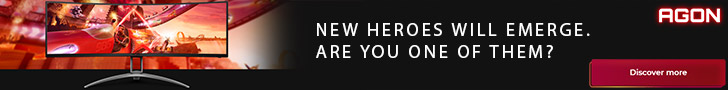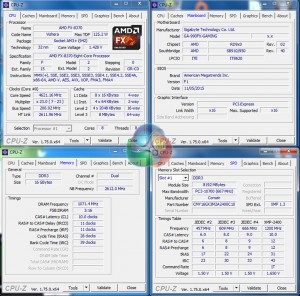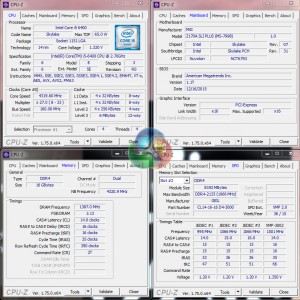AMD FX 8370 Overclocking
Overclocking with AMD's unlocked FX 8370 processor was straightforward. We spent a significant amount of time testing various primary and secondary frequencies, multiplier ratios, voltages, LLC settings, and power states.
The best balance for our CPU overclock was a 4.6GHz CPU frequency (23x200MHz) and 1.425V core voltage with Medium LLC. We also applied a 2.6GHz NB frequency with 1.30V NB voltage. Power features such as C1E, C6, and Cool & Quiet were disabled. Memory speed was maintained at 2133MHz.
While our chip was able to push to 4.7GHz and 1.45V using the Wraith CPU cooler, temperature readings were pushing on the 55°C level which is generally an acceptable upper limit for readings on Gigabyte AM3+ motherboards. A 4.7GHz CPU frequency was only semi-stable due to the fact that frequency drops would occur during benchmark runs such as GTA V.
As such, we backed down to 4.6GHz and were able to reduce the voltage to 1.425V (which sat at around 1.404-1.416V under CPU load). The temperature reading point stayed below 55°C.
A higher-performance CPU cooler than the bundled Wraith unit will allow higher voltages to be applied in search of greater clock speed. With that said, the Wraith cooler held its own throughout our testing and relatively small overclocking voltage bump.
Intel Core i5-6400 Non-K BCLK Overclocking
We have already outlined the complexities of overclocking multiplier-locked Skylake processors. We used the E7998IMS.11T ‘unofficial' BIOS revision with our MSI Z170A SLI Plus motherboard. This BIOS profile can be downloaded from various forums.
With the relevant BIOS profile in place, overclocking via the BCLK can actually be relatively straightforward.
The CPU and Cache Ratio should be set to the chip's native base clock multiplier, which is 27 for the i5-6400. We increased the CPU Core voltage to 1.325V, which is generally seen as an acceptable level when used with a decent aftermarket CPU cooler. LLC Mode 1 was set for the MSI motherboard in order to obtain a constant voltage supply.
XMP can be enabled in order for the correct memory timings to be applied, however the DDR4 frequency should be reduced when testing the CPU capabilities. We reduced the DDR4 speed below 2400MHz for our CPU overclocking process and then increased it to a stable 2773MHz for performance testing.
Actual overclocking is done by increasing the BCLK from its 100MHz default value. We were aiming for more than 4GHz with our i5-6400 CPU, so you should increase the BCLK according to your frequency targets. Clock speeds below around 4.5GHz are sensible upper limits, however we could not push to 4.5GHz (167MHz BCLK) with stability.
Our highest stable result was a CPU and Cache frequency of 4.32GHz using a 160MHz BCLK. We were also able to use a 2773MHz DDR4 frequency with this BCLK level. That's a 60% overclock from the i5-6400's 2.7GHz base frequency.
Voltage accuracy was reported as good through CPU-Z, although we have observed reading errors in the past. We cannot comment on temperature performance due to the inaccurate recordings with the ‘unofficial' BIOS.
Instead, we used a power meter reading to gauge whether or not the CPU was likely to be overheating. Our logic here was that around 100W of thermal energy should be relatively safe for a decent CPU cooler to remove from the i5-6400, although your preferences may vary.
 KitGuru KitGuru.net – Tech News | Hardware News | Hardware Reviews | IOS | Mobile | Gaming | Graphics Cards
KitGuru KitGuru.net – Tech News | Hardware News | Hardware Reviews | IOS | Mobile | Gaming | Graphics Cards