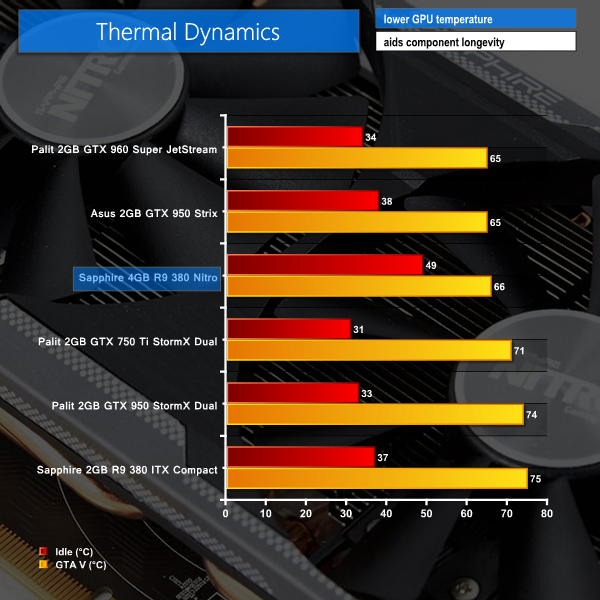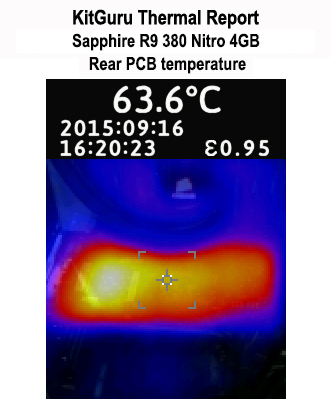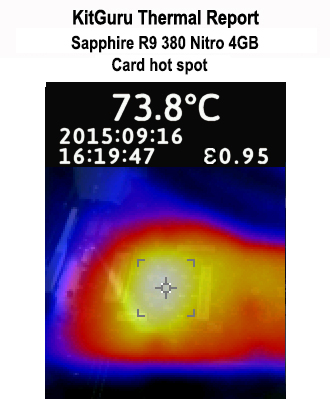The tests were performed in a controlled room with temperatures maintained at a constant 25°C – a comfortable summer environment for the majority of people reading this. Idle temperatures were measured after sitting at the desktop for 15 minutes. Gaming measurements were acquired by repeating the GTA V benchmark for 15 minutes and taking the stabilised reading. All fan settings were left on automatic.
Sapphire's effective twin-fan cooler does a good job at cooling the R9 380 GPU while gaming. Under the heavy load of GTA V, the GPU temperature remained well below the 70C mark, which is perfectly safe for long-term usage.
AMD's R9 380 GPU core is not very well optimised for operation with a 0dB fan mode, hence the high idle temperature level.
There is no backplate on the Sapphire R9 380 Nitro 4GB graphics card, meaning that areas of the rear PCB can get hot. A hot spot of almost 75C was recorded behind the VRM components, implying that a low-cost backplate implementation may have been a useful addition.
 KitGuru KitGuru.net – Tech News | Hardware News | Hardware Reviews | IOS | Mobile | Gaming | Graphics Cards
KitGuru KitGuru.net – Tech News | Hardware News | Hardware Reviews | IOS | Mobile | Gaming | Graphics Cards