We measure graphics card acoustic emissions in our test system while all other fans are disabled, leaving our Corsair H100i's pump unit as the sole noise-producing component.
We measure at a distance of around 1m from the front of the test system and around 1m from the ground. The positioning of a graphics card's AIO liquid cooler (if the card has one) will have a noticeable effect on the recorded sound level and the system's perceived loudness.
Unfortunately the city-centre positioning of our test location creates a relatively high ambient noise level of a little over 40 dBA. This has an effect on the perceived loudness of each card at the lower end of the noise scale.
KitGuru noise guide
10dBA – Normal Breathing/Rustling Leaves
20-25dBA – Whisper
30dBA – High Quality Computer fan
40dBA – A Bubbling Brook, or a Refrigerator
50dBA – Normal Conversation
60dBA – Laughter
70dBA – Vacuum Cleaner or Hairdryer
80dBA – City Traffic or a Garbage Disposal
90dBA – Motorcycle or Lawnmower
100dBA – MP3 player at maximum output
110dBA – Orchestra
120dBA – Front row rock concert/Jet Engine
130dBA – Threshold of Pain
140dBA – Military Jet takeoff/Gunshot (close range)
160dBA – Instant Perforation of eardrum
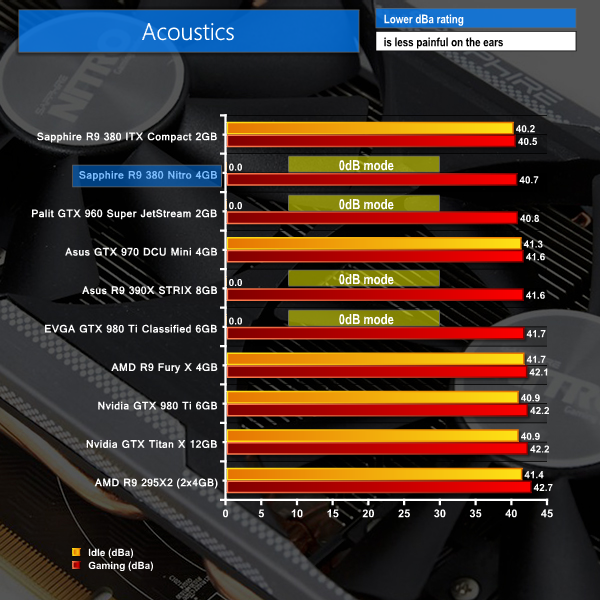
Sapphire's twin-fan cooler is inaudible over my background noise levels at a 1m test distance, even while playing GTA V with the fans operating at around 50%. Sitting close to the system does allow the small difference between the card's 0dB mode and its fan operating state to be detected, but the gaming noise levels are nowhere near the point of intrusiveness.
 KitGuru KitGuru.net – Tech News | Hardware News | Hardware Reviews | IOS | Mobile | Gaming | Graphics Cards
KitGuru KitGuru.net – Tech News | Hardware News | Hardware Reviews | IOS | Mobile | Gaming | Graphics Cards


