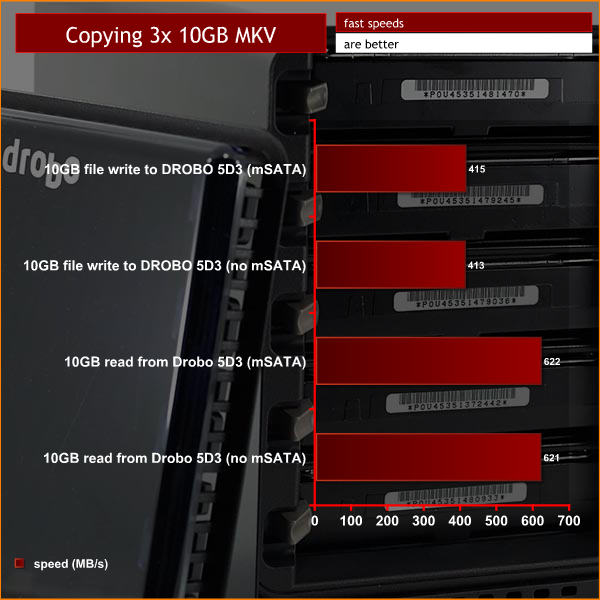Synthetic tests are important to get an overview of the hardware and related performance levels, but the Drobo 5D3 is built to do a job, and that will be to copy files back and forward – often critical files you want to ensure won't get lost.
Our first test involves copying 5 duplicates of a 10GB MKV file to and from the Drobo 5D3. We repeat the test 5 times then average the 5 tests to get the final result. We test with and without the mSATA drive installed. All tests have 5x 4TB Toshiba drives installed.
Copying the large 10GB files back and forward was pretty quick and we noticed that the system never seemed to slow down by more than a few MB/s. Reading from the unit is faster than writing. The mSATA drive didn't seem to make much of a difference in this situation.
Our next real world test involved moving a large folder back and forward from the DAS. This folder contained 30GB of thousands of small files, including XL sheets, word documents, JPG's, PNGs, and PDF's.
We noticed that the mSATA drive seemed to be actively caching the smaller files before they reached the mechanical drives and was feeding data through much quicker. Still, even without the mSATA drive in the system, the performance was very snappy overall indeed.
Be sure to check out our sponsors store EKWB here
 KitGuru KitGuru.net – Tech News | Hardware News | Hardware Reviews | IOS | Mobile | Gaming | Graphics Cards
KitGuru KitGuru.net – Tech News | Hardware News | Hardware Reviews | IOS | Mobile | Gaming | Graphics Cards