We are using the Asus X99-Deluxe motherboard to test today's memory kit. It supports RAM from many manufacturers and gives us a large amount of flexibility to tinker with memory multiplier, base clock, and timings settings. It has also reached the highest DRAM frequency of all the X99 motherboards that we have tested.
Our full review of the Asus X99 Deluxe motherboard can be read here.
Getting ADATA's kit to run at 2400MHz in the Asus motherboard's UEFI was as simple as selecting the XMP configuration.
The fully-functioning XMP 2.0 configuration set the memory kit at its correct timings and voltage levels.
Windows and CPU-Z registered the memory's functioning settings as correct.
Our system's CPU-Z validation running at a 2400MHz DRAM frequency can be found here.
 KitGuru KitGuru.net – Tech News | Hardware News | Hardware Reviews | IOS | Mobile | Gaming | Graphics Cards
KitGuru KitGuru.net – Tech News | Hardware News | Hardware Reviews | IOS | Mobile | Gaming | Graphics Cards





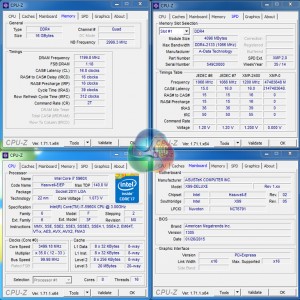


Seems like all of the low binned Hynix-based kits all top out around 3000 C15.
ADATA sucks! CPU-Z sucks! Press SHIFT+DEL to delete cpu-z. I have never seen such bullshit at its SPD tab. I would not demonstrate buggy screenshots. The “XMP-0” profile looks just fine!
I have ADATA ram in my current system and never once had an issue and my system was built in late 2012