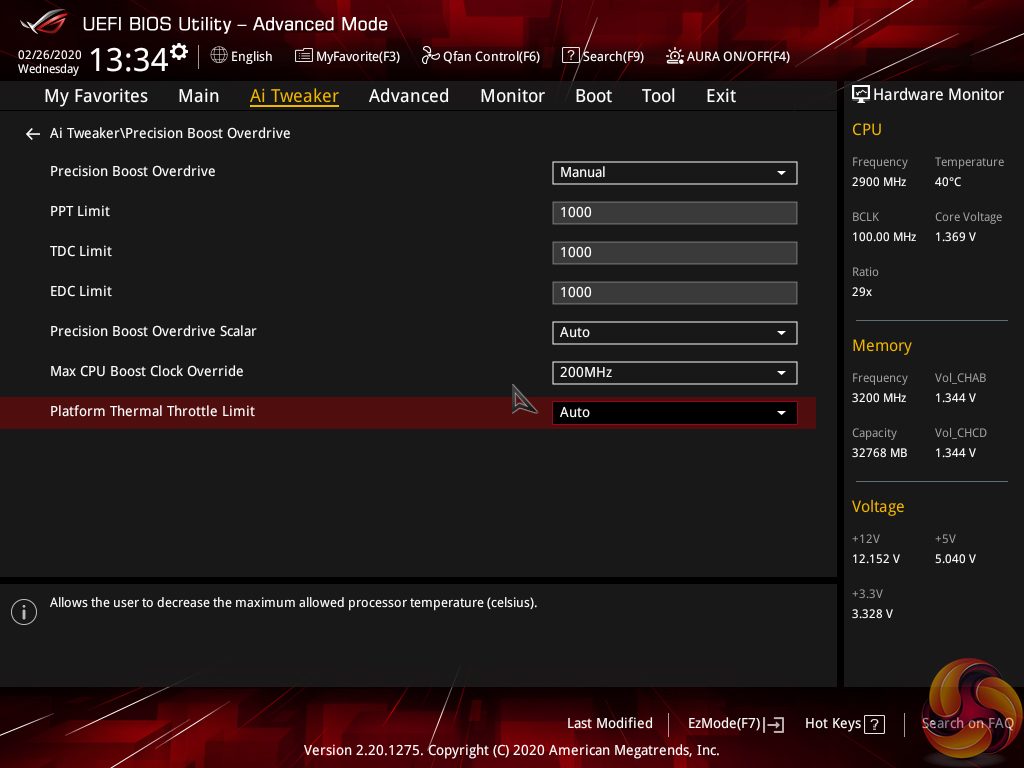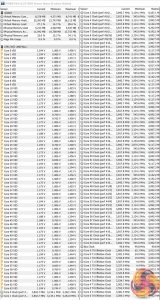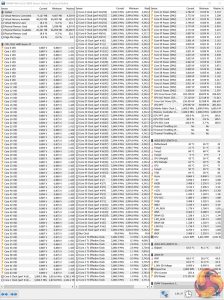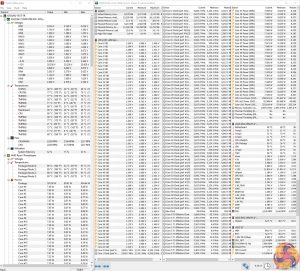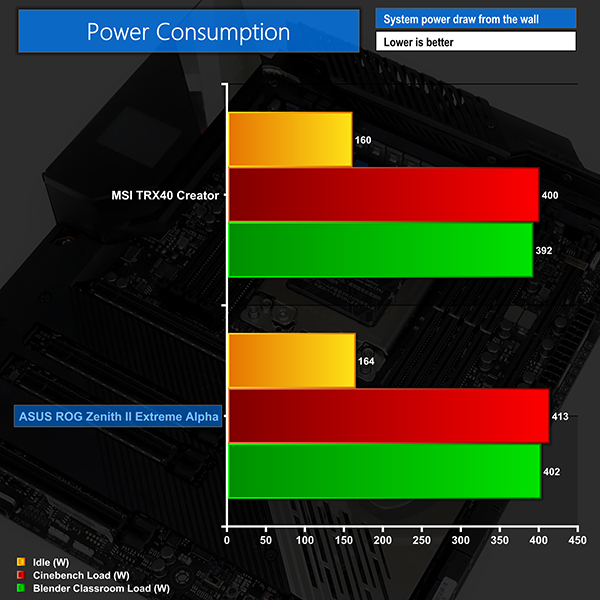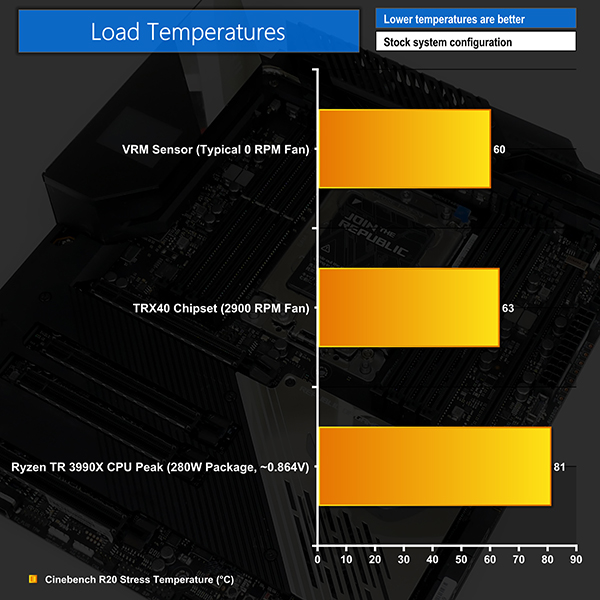CPU Overclocking:
Overclocking with the Ryzen Threadripper 3990X 64-core CPU truly is a battle of how much heat your cooling solution can deal with. As such, we switched to the ludicrously capable IceGiant Prosiphon Elite prototype cooler that comfortably outperforms our Cooler Master alternative.
Using Precision Boost Overdrive with the budgets set to 1000A, 1000A, and 1000W, we checked how far the chip could push while the cooling solution maintained stable operating temperatures.
Fundamentally, this is very similar to a manual overclocking technique, which we know most of this motherboard’s buyers will be interested in. The key difference is that the proficient Precision Boost Overdrive algorithm is simply doing the overclocking work for us until the CPU cooler and/or motherboard and CPU can take no more.
Pushing the system with back-to-back Cinebench R20 nT runs as the stress test, the ASUS ROG Zenith II Extreme Alpha and IceGiant Prosiphon Elite CPU cooler prototype managed to hold the CPU at a stable frequency of just over 3.8GHz after 30 minutes of loading.
The CPU package power draw peaked at around 650-700W, according to software, and wall readings were around the mid-800W mark in general with peaks as high as just under 900W. Clearly, ASUS’ choice of power delivery components is smart and well-implemented. That’s proven when shifting over 600W through the VRM system seems to be of little hassle.
I would say that just over 3.8GHz for extended, CPU-heavy operation from the 3990X CPU is a very healthy result for the ASUS ROG Zenith II Extreme Alpha motherboard. Yes, users with more exotic cooling will be able to manually push further. But the benefits of PBO from a stability and boost clock perspective, combined with the lofty all-core frequency thanks to excellent power delivery, make this a good result.
Motherboard Sensors
ASUS provides a solid set of onboard monitoring readings. Values such as VRM and PCH temperatures and fan speeds are clear, though you don’t get readings from the likes of PCIe slot areas, as you do with Gigabyte competitors.
The VRM heatsink fans reading drops in and out as the fans either shut off or spin up. The fans seldom need to ramp up during stock 280W CPU package usage. However, the pair of small blowers are worked hard when the VRM is shifting immense amounts of power through to the CPU in its frequency boosted PBO state.
Overclocked Performance
Feeding the 3990X CPU with enough power for it to run consistently and stably at around 3.8GHz allows Cinebench R20 nT scoring to be increased to around 30,000 points. That’s an immense score, even if it is helped by a $4000 CPU.
After 30 minutes of constant back-to-back multi-threaded runs, the Cinebench R20 score dropped to around 29,700 points. A reduction of only around 1% from 10 minutes of run time to 30 minutes of run time highlights the ASUS motherboard’s ability to cool the VRM effectively, allowing them to continuously deliver high levels of current.
System Power Consumption
We leave the system to idle on the Windows 10 desktop for 10 minutes before taking a reading. For CPU load results we run Cinebench R20 nT and Blender Classroom stress tests and take a reading. The power consumption of our entire test system (at the wall) is shown in the chart.
ASUS uses reasonable stock voltage levels and therefore maintains the Threadripper CPU’s 280W package power. The overall system power when the CPU is pushed hard is around 10W higher than MSI’s competitor. It would not be unreasonable to assign those 10 Watts to ancillary components, such as the RGB lighting, additional fans (if active), and onboard controllers.
As we have already noted, even pushing around 600-700W of package power to the 3990X CPU when overclocked, the overall power delivery system in ASUS’ ROG Zenith II Extreme Alpha motherboard held strong.
We saw peak wall power readings hit around 900W; almost 1kW of power for the ASUS motherboard to manage is a huge figure but the job was done well.
System Temperatures
We run the Cinebench R20 nT test on loop for 1 hour while recording the system data using HWInfo. This data is then analysed to show the CPU temperatures and also the VRM MOSFET temperatures, when the sensor data is available.
ASUS’ overall VRM design is superb. Sixteen high-current power stages combined with an overbuilt and actively cooled heatsink make for an excellent combination. The cooling does a good job at keeping power stage operating temperatures in check and this in turn helps their efficiency. Looping back around, that better efficiency helps to keep thermals in check, and the cycle repeats.
At stock, the VRM sensor hit a maximum of around 60°C and therefore never forced the fan to ramp up by any meaningful amount. Clearly, a 280W CPU package load is easy pickings for this motherboard’s calibre of power delivery system.
Overclocking pushed the VRM temperature way past 60°C within a few minutes of load being applied. With the IceGiant CPU cooler applied and around 600-650W CPU package power being delivered, the VRM sensor reading was just below 90°C with the fans running at around 7000 RPM. While an undeniably high fan speed and operating temperature were recorded, pushing that much power through an air-cooled system is a tough task but ASUS’ motherboard holds up very well.
Chipset cooling was perfectly fine with the temperature running in the mid-60s using a perfectly tolerable fan speed of around 3000 RPM. The Ryzen Threadripper 3990X peaked at 81°C in Cinebench R20 nT back-to-back runs using the Cooler Master Wraith Ripper CPU cooler. This number is a peak level as the frequency quickly clocks down when all cores are loaded, and the settling temperature is closer to 65°C at that point.
Be sure to check out our sponsors store EKWB here
 KitGuru KitGuru.net – Tech News | Hardware News | Hardware Reviews | IOS | Mobile | Gaming | Graphics Cards
KitGuru KitGuru.net – Tech News | Hardware News | Hardware Reviews | IOS | Mobile | Gaming | Graphics Cards