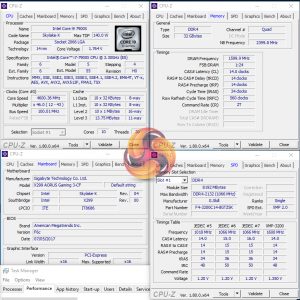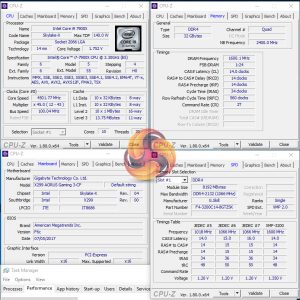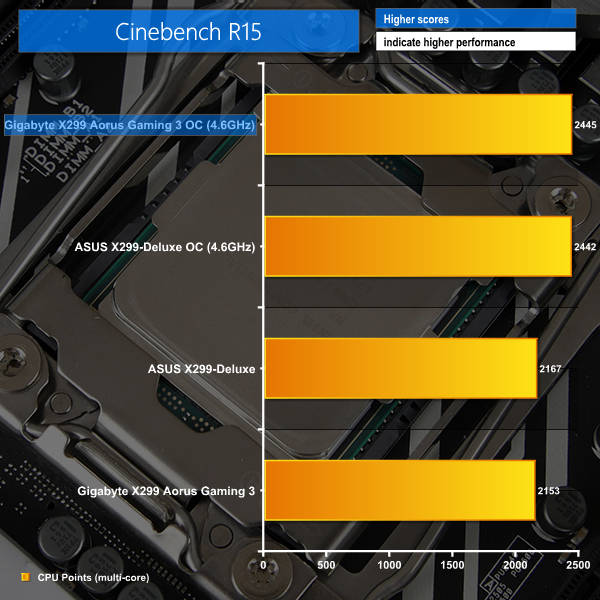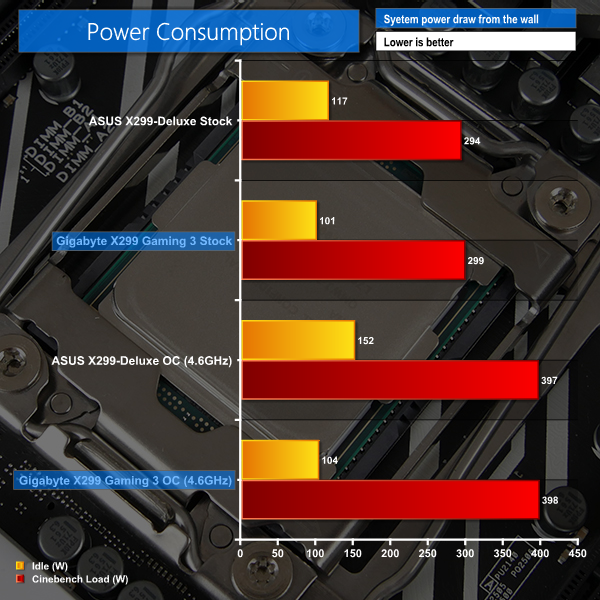Manual CPU Overclocking:
To test the Gigabyte X299 Aorus Gaming 3 motherboard’s CPU overclocking potential, we aim to set the CPU voltage close to 1.20V. CPU VCore is set to 1.20V and we applied the High LLC setting.
We maintained the DRAM frequency at 3200MHz to take its stability out of the overclocking equation.
Overclocking was an unpleasant experience with this motherboard due to the immaturity of its UEFI and the questionable settings decisions made by Gigabyte's BIOS engineers.
Aside from the nonsensical LLC options, taking our Core i9-7900X to its 4.6GHz limit was straightforward. However, stability testing with AIDA 64 showed that the motherboard would not hold the CPU at 4.6GHz and would instead drop by 0.3GHz. We increased the voltage and upped the frequency to 4.7GHz and the same 0.3GHz offset behaviour was observed.
A short period of troubleshooting showed that Gigabyte seems to enable a 3x multiplier AVX offset by default when overclocking the system. So now the solution is simple – just apply a x0 offset, right? Wrong. There is no option in the Gigabyte BIOS to disable the AVX offset and the lowest offset that can be set is 1x.
Put simply, we had to settle for 4.6GHz at 1.2V which would decrease down to 4.5GHz under AVX workloads (4.7GHz backing down to 4.6GHz under AVX was not stable without thermal throttling at 4.7GHz). This is slower than the ASUS X299-Deluxe which could do 4.6GHz in AVX and non-AVX workloads thanks to a more proficient BIOS design.
It is still early days for the X299 platform and I am confident that Gigabyte can fix such minor issues. The underlying power delivery solution looks to be very capable and reported MOSFET temperatures remained below 80°C throughout our testing (which does not use Prime 95).
Overclocked Performance
As a performance comparison, we have included the results from the ASUS X299-Deluxe. The maximum overclocked configuration achieved with each board was a 4600MHz (46 x 100MHz) processor frequency whilst using 3200MHz CL14 memory.
Overclocking nets a strong boost to Cinebench performance.
Power
We leave the system to idle on the Windows 10 desktop for 5 minutes before taking a reading. For CPU load results we run Cinebench multi-core and take a reading. The power consumption of our entire test system (at the wall) is shown in the chart.
Gigabyte's idle power consumption is superb thanks to the board's proficiency at dropping clock speeds and voltages under low load. Load numbers are also fair for a lower-cost X299 board and prove that the International Rectifiers-based VRM was a smart choice.
Be sure to check out our sponsors store EKWB here
 KitGuru KitGuru.net – Tech News | Hardware News | Hardware Reviews | IOS | Mobile | Gaming | Graphics Cards
KitGuru KitGuru.net – Tech News | Hardware News | Hardware Reviews | IOS | Mobile | Gaming | Graphics Cards