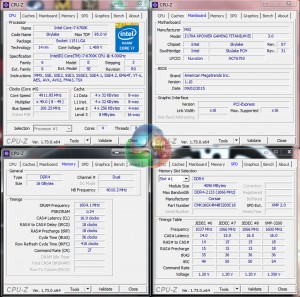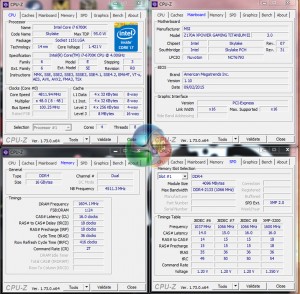Automatic CPU Overclocking:
MSI includes a number of worthwhile overclocking presets. All but the highest – 5GHz – overclocking preset maintains XMP functionality if it has already been enabled.
I think the 4.69GHz 6700K profile is likely to be the most used option. A sensible core voltage level of around 1.3-1.32V is applied and the frequency is achievable for many Skylake 6700K CPUs. The DDR4 frequency is overclocked when XMP is enabled, however, so that may cause stability concerns.
We tested the second most aggressive – 4.9GHz – profile and found it to be perfectly stable. We would not advise using this profile without high-end cooling (even more so than 240/280mm AIO liquid coolers) as the core voltage reached over 1.45V, as read by a multimeter.
Manual CPU Overclocking:
To test the MSI Z170A XPower Gaming Titanium Edition motherboard’s CPU overclocking potential, we first increased the CPU VCore to 1.36V and set the PCH voltage to 1.10V. Our testing allowed a 100% (enthusiast) VDroop setting to be applied by reducing the BIOS-set voltage in comparison to our VCore target. The cache ratio was set to 45x.
Overclocking with the Z170A XPower Titanium motherboard is more difficult than it really ought to be. Manually applying a 1.40V CPU VCore override voltage translates into a load CPU voltage of around 1.44V. 40mV overshoot is far too high for an enthusiast, overclocking motherboard.
The reason for such an overshoot is related to the board's VDroop settings. Applying the VDroop level through the UEFI is not very clear and it is easy to see how many general (not enthusiast) overclockers will quickly get confused by the percentage values. I would have liked to see MSI include some form of worthwhile description to highlight what each VDroop setting will do to the CPU VCore.
I found manual adjustment to be the best method for overcoming the aggressive VDroop settings. That is, manually applying a 100% VDroop setting and reducing the applied VCore to a level where the load voltage reaches one's desired CPU voltage level. I reduced the BIOS-set CPU voltage level to 1.36V in order to feed the CPU with 1.40V (as read by the multimeter) under load.
This workaround should be done automatically in the UEFI – if I manually set a 1.4V VCore override, the other settings should be automatically tweaked to ensure that my chip receives my desired VCore level, not a significantly higher value.
Despite the CPU voltage application difficulties, MSI's Z170A XPower Titanium had no problem taking our Core i7-6700K CPU to 4.8GHz with stability. This was in addition to a 4.5GHz cache frequency and 3.2GHz DDR4 memory.
 KitGuru KitGuru.net – Tech News | Hardware News | Hardware Reviews | IOS | Mobile | Gaming | Graphics Cards
KitGuru KitGuru.net – Tech News | Hardware News | Hardware Reviews | IOS | Mobile | Gaming | Graphics Cards