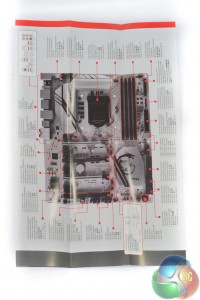Sticking with the Titanium theme, MSI packages the Z170A XPower Gaming Titanium Edition inside a shiny, metallic box. A graphic of the board is outlined on the front of the box while features and specifications are shown on the rear.
Opening the box flap gives a glimpse at the motherboard and also shows further information regarding the features.
MSI includes eight SATA cables, a black flexible SLI ribbon, and a coloured rear IO shield.
In addition to cables for the voltage reading points, MSI provides overclockers with its OC Dashboard. The small PCB connects directly to the motherboard near its memory slots and allows overclockers to control settings via the allocated button.
An extension cable is provided so that the OC Dashboard can be moved away from the cold areas where the buttons may freeze up when LN2 is being used.
A CPU tool is provided in order to aid the sometimes difficult installation of an LGA 1151 CPU. MSI supplies the standard affair of documentation as well as a case sticker and door hanger.
A 1-year premium license for XSplit Gamecaster is provided.
A large poster shows the motherboard and highlights its key features, which may be of use to tinkering users.
 KitGuru KitGuru.net – Tech News | Hardware News | Hardware Reviews | IOS | Mobile | Gaming | Graphics Cards
KitGuru KitGuru.net – Tech News | Hardware News | Hardware Reviews | IOS | Mobile | Gaming | Graphics Cards