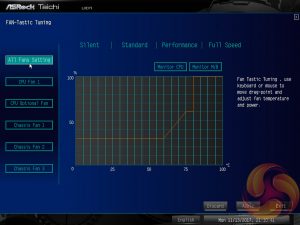Like all motherboard vendors the ASRock UEFI offers an “EZ MODE” option (read: easy mode) intended to provide a quick summary of commonly accessed UEFI options like boot order, XMP memory profiles and fan speeds.
Pressing F6 takes you into the Advanced mode which starts with the Main page that overviews the UEFI version, installed processor and DRAM information.
OC Tweaker is the primary section of the UEFI environment for overclocking and performance tuning. ASRock splits off the main parameters into separate sections with CPU, DRAM, Voltage and FIVR configurations.
ASRock builds in four OC profiles at 4.2, 4.4, 4.6 and 4.8GHz using varying voltages. For 4.2 and 4.4GHz the VCore is left at Auto with a Level 2 Load Line Calibration and 1.9 VCCIN. Choosing the 4.6 or 4.8GHz profiles raises the VCCIN to 2.0 and 2.1v or the VCore to 1.26v and 1.32v, respectively, maintaining the Level 2 LLC. ASRock does not manipulate the cache (flex) ratio in any way with these preset OC profiles.
CPU Configuration covers all frequency and performance-related elements of the CPU such as core behaviour, multiplier modes, turbo boost, cache ratio, baseclock and so on.
DRAM configuration brings all frequency and performance-related elements for the memory modules including XMP, reference clock and timing controls.
Voltage configuration is specifically for the various programmable voltages on the motherboard including CPU Input Voltage (VCCIN), VCCIO, VCCSA and PCH voltages. The CPU load line calibration controls are also held within this section and span five different levels with the Level 1 profile having no reduction under load and Level 5 the most reduction.
VCore voltage configuration is done in the FIVR configuration tab. Users can pick from Auto, Adaptive and Fixed for the operational modes, set the VCore and can also set some other voltages.
The OC Tweaker section is reasonably well equipped and granular but we find the splitting off into “FIVR” and “Voltage” unnecessarily separates clearly related UEFI options. What ASRock is trying to do is reasonably sensible and by packing related options into individual sections a neat layout does ensue, it also enables ASRock to bundle UEFI profiles into the OC Tweaker landing page so users are more likely to take note of this capability.
In the Advanced section are yet more CPU configuration options, as if the CPU configuration section of OC Tweaker wasn't enough. The remit of the advanced section is to give users the “everything else” of compatibility and functional UEFI options for onboard hardware that aren't found in OC Tweaker. An inclusion at the bottom of the Advanced section is the ability to toggle the UEFI into a full HD mode which is disabled by default, at least it was on our test system monitor.
The Tool tab holds the Instant Flash utility which is beautifully simple. Attach a USB device, pick the update file and update, or update automatically from the internet. It seemed on this motherboard only one of the Ethernet ports was configured to work with Internet flash, the Intel I211AT nearest the BIOS flashback button. However, it connected up to the internet easily and worked a treat to run the update.
ASRock is, to our knowledge, the only motherboard vendor that puts RGB LED controls in the UEFI environment. It's a unique approach and it's pleasing to say the UEFI version of ASRock's RGB LED doesn't lose any features compared the Windows version.
The only downside is that once the profile is set within the UEFI the user has to re-enter the UEFI to make any further changes. The upside is, of course, less software clutter within Windows for those who have an aversion to motherboard software.
The Monitor section includes a number of voltage, temperature and fan speed read-outs as well as all the CPU and System fan controls.
Further fan tuning can be done by first running the “Fan Tuning” wizard to calculate the full fan speed range of each attached fan (minimum and maximum speeds in RPM). Then from within the FAN-Tastic tuning window customised profiles can be set using the fan speed graph and the mouse to drag-and-drop the curve/line.
Security, Boot and Exit tabs round off the rest of the ASRock UEFI environment.
Be sure to check out our sponsors store EKWB here
 KitGuru KitGuru.net – Tech News | Hardware News | Hardware Reviews | IOS | Mobile | Gaming | Graphics Cards
KitGuru KitGuru.net – Tech News | Hardware News | Hardware Reviews | IOS | Mobile | Gaming | Graphics Cards