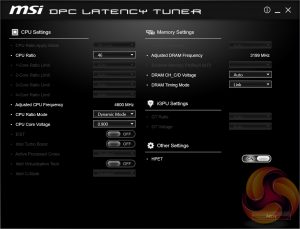MSI has made a wise move for its software portfolio by introducing the MSI “App Manager”. It seems new and it is a sensible idea – have a single application that pulls together MSI's wide range of optional motherboard utilities. Gigabyte has long done something similar with its “APP Center” software and now that MSI has joined in on the action we'd be surprised if ASRock and ASUS didn't follow suit.
MSI App Manager will detect all installed MSI applications and display them in a tiled dashboard-style interface. All the icons are displayed by default but are “greyed out” and are “coloured in” as each utility is installed. Applications must be double clicked to launch and you can install or uninstall by right clicking on each icon.
Command Center is the Windows performance tuning software for the MSI X299 Gaming M7 ACK housing on-the-fly overclocking tools for the the CPU, DRAM and iGPU and fan controls. The virtual Game Boost button can also be toggled from within here but we find for the effort required users are better off doing some quick research to overclock their CPU since MSI has to overestimate the voltage to account for variations across all CPUs which usually results in considerably more voltage than is necessary being applied.
DPC Latency Tuner feels redundant since the majority, if not all, of the functionality is already embedded within Command Center. Any options or functionality that are unique to DPC Latency tuner should be embedded within the Command Center App to cut down on clutter. This is one of the utilities that you may want to omit.
Live Update 6 will keep itself, other MSI software and core motherboard drivers up to date on your behalf. It can be programmed to check for updates on schedule or only when asked by the user. It’s a fairly powerful tool for those who don’t have the time to manually check for updates themselves. MSI might benefit from baking the functionality of Live Update 6 into its App Manager to further reduce unnecessary software clutter.
MSI Mystic Light is the primary LED controlling functionality but it left us underwhelmed for the high-end motherboard this is. The user cannot set each of the single lighting modes (breathing, flashing, etc.) to display more than 1 colour at a time – 1 colour per mode so having multi-coloured lighting effects like a “rainbow” effect appears to be out of the question. The range of colours is impressive enough as you can specify colours on an RGB scale but the variety of pre-configured lighting modes and lighting displays is decidedly average.
RAMDisk could well be a useful utility on a platform like X299 where up to 128GB of RAM is supportable making RAM Disks of genuinely useful capacities possible. We didn't have the opportunity to extensively test it but it was easy enough to set up a 4GB RAM Disk and use it to cache an instance of Google Chrome. Given the already fast SSD being used for the operating system drive it was hard to discern a significant performance difference but your mileage may vary.
X-Boost seems to be a new MSI utility which functions similarly to something like the ASUS EPU/TPU power & performance profiles. MSI offers five different profile presets (Game, Office, Home Theater, File Transfer, Video Editing) which adjust the priority given to one of five key areas (CPU Performance, Graphics Performance, Storage Performance, Audio or Power Consumption
The MSI Gaming App confuses things even more since it also has power & performance profiles in the form of OC Mode, Gaming Mode and Silent Mode. Gaming App used to make sense when it held the RGB lighting controls but now that's in Mystic Light the Gaming App seems totally unnecessary for MSI motherboards, it's still quite useful for MSI's graphics cards.
The whole situation with MSI motherboard software is nothing short of baffling with four applications (X-Boost, Gaming App, DPC Latency Tuner, Command Center) tasked with system performance and tuning functions of some description.
Be sure to check out our sponsors store EKWB here
 KitGuru KitGuru.net – Tech News | Hardware News | Hardware Reviews | IOS | Mobile | Gaming | Graphics Cards
KitGuru KitGuru.net – Tech News | Hardware News | Hardware Reviews | IOS | Mobile | Gaming | Graphics Cards