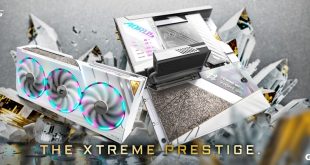The first look you get of the Chromebook 13 7310 is, of course, of the lid. It has a rubberised, matte black finish – though it is patterned, meaning it is not entirely plain.
The base of the Chromebook is made from a magnesium alloy with a carbon fibre finish – according to Dell. It certainly looks good, and feels both classy yet sturdy.
Opening the lid, you can see a continuation of this magnesium alloy – it is used for the entirety of the bottom section.
The chiclet keyboard has a white backlight which does not turn off. It is not visible in daylight, but provides the required underglow to let you use the device in low-light conditions. On the whole I think the keyboard is a decent unit. Key travel is minimal – as it would have to be for a laptop measuring only 19.9mm thick. The keys are very well spaced out, though, and I found this helps the adjustment period – as coming from a desktop keyboard to a much smaller laptop keyboard can sometimes be tricky. However, with the well spaced-out keyboard on the Chromebook 13 7310, it is certainly a much smoother adaptation process.
The touchpad is not split into two, either – it has just a single, integrated button. In my experience the touchpad is truly excellent – sliding your finger over it is very smooth and I encountered zero resistance from it. This helps tracking to stay accurate, and just gives a lovely feel to the touchpad. Having integrated buttons also looks better, as there is not the extra clutter of two further buttons below the trackpad.
In the lower right-hand corner are two stickers – both blend it well with the dark metal base.
Above we get a look at the ports on the outer edges of the Chromebook. The left side sports the power input, 1x HDMI 2.0 output, 1x USB 3.0, 1x headphone jack and a microSD reader. The right side has just a USB 2.0 and a Noble lock.
Here you also get a good indication of just how slim the Chromebook is – coming in less than 2cm thick.
Above, the image on the left shows the furthest the Chromebook can tilt backwards. It is certainly enough for any scenario I can think of.
Finally we get a good look at the insides of the Chromebook. The battery takes up over half of the space – while very little is serviceable. Theoretically you could change out the 32GB LITEON M.2 SSD, but whether a new one would be recognised by the Chromebook is another matter entirely. 8GB of RAM, too, must surely be enough for even the most demanding of Chromebook owners.
Be sure to check out our sponsors store EKWB here
 KitGuru KitGuru.net – Tech News | Hardware News | Hardware Reviews | IOS | Mobile | Gaming | Graphics Cards
KitGuru KitGuru.net – Tech News | Hardware News | Hardware Reviews | IOS | Mobile | Gaming | Graphics Cards