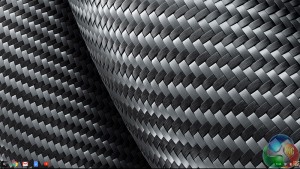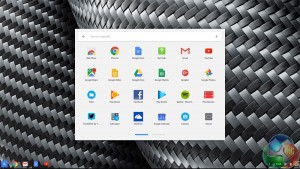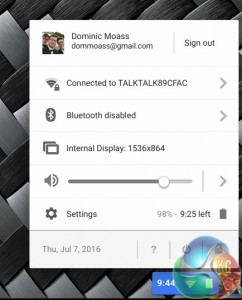Testing a Chromebook is a tricky matter – as our usual benchmark suite is not compatible with ChromeOS. Previously we could have used a browser-based benchmark called Peacekeeper – but this is no longer supported. As such, testing the Chromebook 13 7310 becomes more about ensuring the OS works as it should and that the general user-experience is smooth.
First, let's take a brief tour around ChromeOS.
Above is the desktop which greets you once you have logged in.
From the desktop, you can find the launcher for all your apps. Apps are downloaded from the Chrome store.
You can also access some basic settings and scaling options from the ‘system tray' (as it would be called in Windows.) The scaling is important, as 1920×1080 across 13.3inches can make for hard viewing – everything is definitely on the small side. I scaled down the resolution size to 1536×864- effectively increasing the display scaling.
There are lots of other internal resolution options available, too. Depending on how large or sharp you want the picture to look, you can choose between the following resolutions:
- 960×540
- 1200×675
- 1536×864
- 1920×1080 (native)
- 2400×1350
The Chromebook 13 7310 certainly handles ChromeOS very well – after all, it is essentially just Google Chrome in OS form.
Boot times are lightning fast – and I have included a video above to show you just how fast it is to go from having the Chromebook switched off to logging in to your Google account. It is mere seconds until you are back working again.
The display is also very good – as previously mentioned, the 1080p resolution is razor-sharp across the screen size, and colours are nice and vibrant. The only trouble is that the particular model I was sent is touch screen-enabled. This means the screen reflects absolutely everything – it could almost be a mirror. Given that the craze of touch screen laptops seems to have died down, I would suggest this was not the best move from Dell.
However, viewing angles are stellar. I noticed absolutely no colour shift when testing the Chromebook, and even though Dell have not specified the panel type, this would certainly suggest to me it is an IPS screen. I would say that brightness levels could be higher, though. At 100% it is still just below where I would like it to be – something which is made more obvious by the fact that the screen is very reflective. A higher maximum brightness level would certainly have helped in this regard.
Finally, I will touch on audio quality. For basic tasks – such as YouTube videos, the stereo speakers on the underside of the Chromebook can do the job. Voices sound clear, and general audio playback does not sound muffled as I thought it might due to the placement of the speakers on the bottom of the Chromebook. However, for anything where crisp and quality playback is important, I would advise you to use a headset. As you would expect from small speakers on a 2cm-thick laptop, there is simply not enough bass or volume to give music any ‘punch.'. I would not say it was overly tinny, just rather flat. Still, audio-enthusiasts are not likely to be buying such a device for its sound quality, so it is not a big problem.
Be sure to check out our sponsors store EKWB here
 KitGuru KitGuru.net – Tech News | Hardware News | Hardware Reviews | IOS | Mobile | Gaming | Graphics Cards
KitGuru KitGuru.net – Tech News | Hardware News | Hardware Reviews | IOS | Mobile | Gaming | Graphics Cards