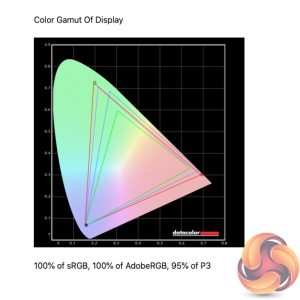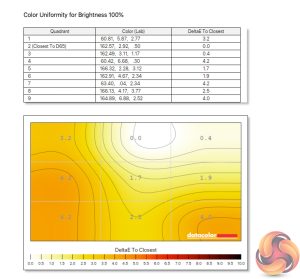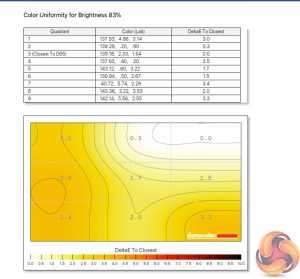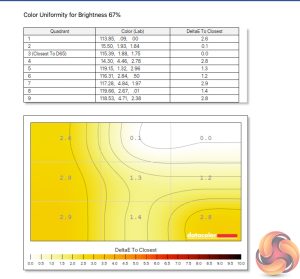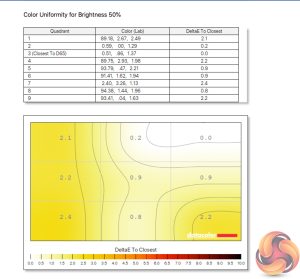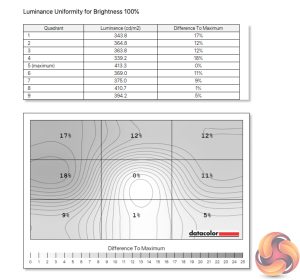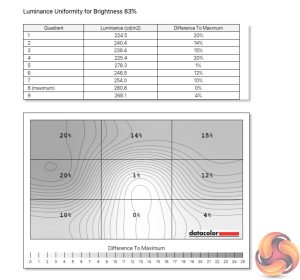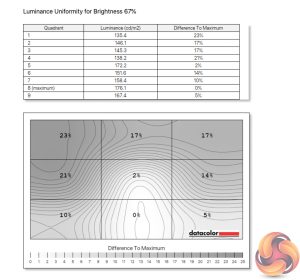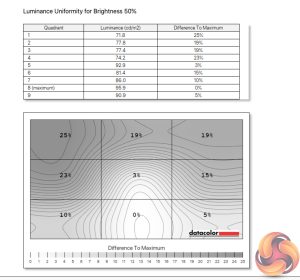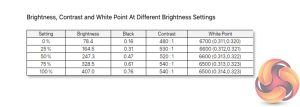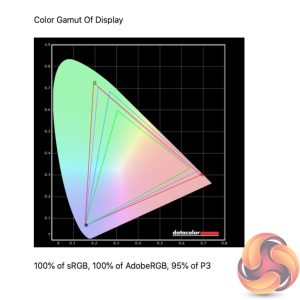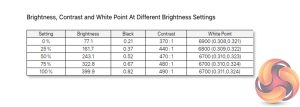Our main test involves using a DataColor SpyderX Colorimeter to assess a display’s image quality. The device sits on top of the screen while the software generates colour tones and patterns, which it compares against predetermined values to work out how accurate the screen is.
The results show –
- A monitor’s maximum brightness in candelas or cd/m2 at various levels set in the OSD.
- A monitor’s contrast ratio at various brightness levels in the OSD.
- The brightness deviation across the panel.
- The black and white points.
- The colour accuracy, expressed as a Delta E ratio, with a result under 3 being fine for normal use, and under 2 being great for colour-accurate design work.
- The exact gamma levels, with a comparison against preset settings in the OSD.
We first run this test with the display in its default, out-of-the-box state, with all settings on default. We then calibrate the screen using the Spyder software and run the test again.
Pre-calibration
Kicking off with the PG32UQ's gamut testing, it's a very positive start. We see 100% sRGB and 100% AdobeRGB coverage, and then 95% reporting for the DCI-P3 colour space. That's a touch lower than ASUS' claimed 98% coverage, but still a very strong start for a gaming monitor.
Colour uniformity is a strong area too. We do see some deviation at maximum brightness, but at 75% at below uniformity is excellent across the panel.
As for luminance uniformity, there is some aberration here at lower brightness levels, particularly in that upper left corner, though this gets less obvious at higher brightness levels.
On the topic of brightness, we see a peak reading of 407 nits for the PG32UQ, a strong result. I typically found myself using the screen at 70%, so there's plenty of headroom for those in particularly bright environments. The minimum brightness value of 76 nits is less impressive however, I would like to see this go a bit lower.
The contrast figure is also quite lacklustre, reporting at 540:1. I've mentioned in a previous review the the SpyderX units can under-report contrast and I believe that is what is happening here. In any case, for an IPS panel contrast is never going to be the greatest.
More pleasing though is the perfect white point, hitting 6500K dead at both 75% and 100% brightness.
The PG32UQ offers three different gamma settings, and it's great to see the 2.2 setting delivering an exact gamma reading of 2.2. The 1.8 setting is also accurate, though strangely the other setting ASUS has included is meant to offer a gamma value of 2.5, but reports at 2.4 instead.
Out of the box colour accuracy is superb for the PG32UQ. We see an average deltaE of just 0.63, which is staggering, while only one of the 48 colour channels exceeds a deltaE of 2.
Post-calibration
Firing up the Spyder X to calibrate the screen, not much changes at all in terms of gamut, brightness or gamma. Colour accuracy sees a very small improvement however, with a new average deltaE of 0.55 – though I am not sure you would notice the difference between this and the uncalibrated state!
Be sure to check out our sponsors store EKWB here
 KitGuru KitGuru.net – Tech News | Hardware News | Hardware Reviews | IOS | Mobile | Gaming | Graphics Cards
KitGuru KitGuru.net – Tech News | Hardware News | Hardware Reviews | IOS | Mobile | Gaming | Graphics Cards