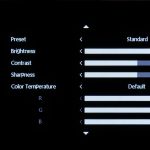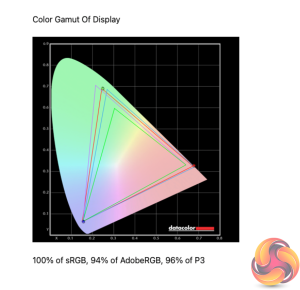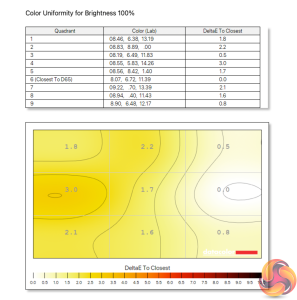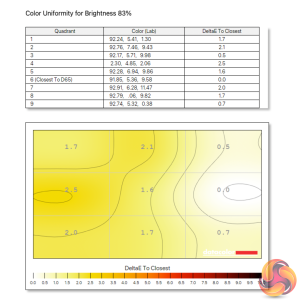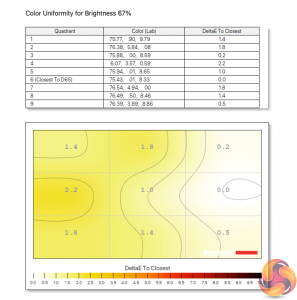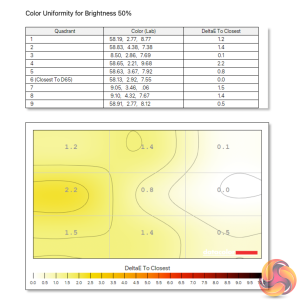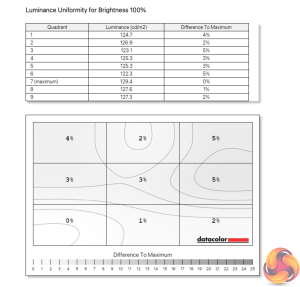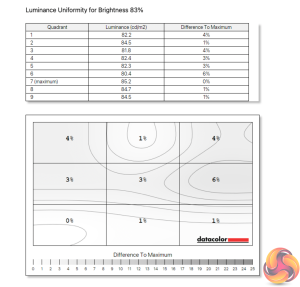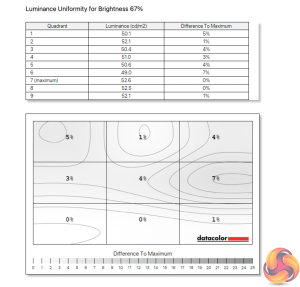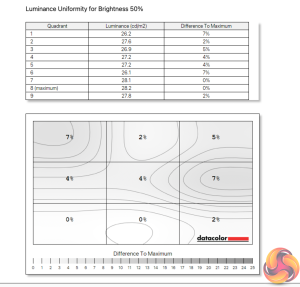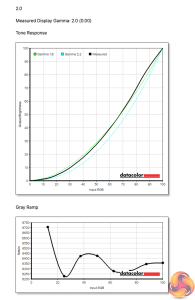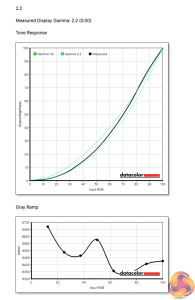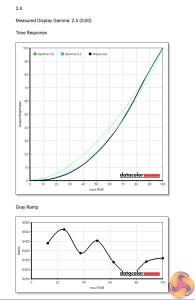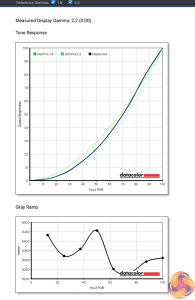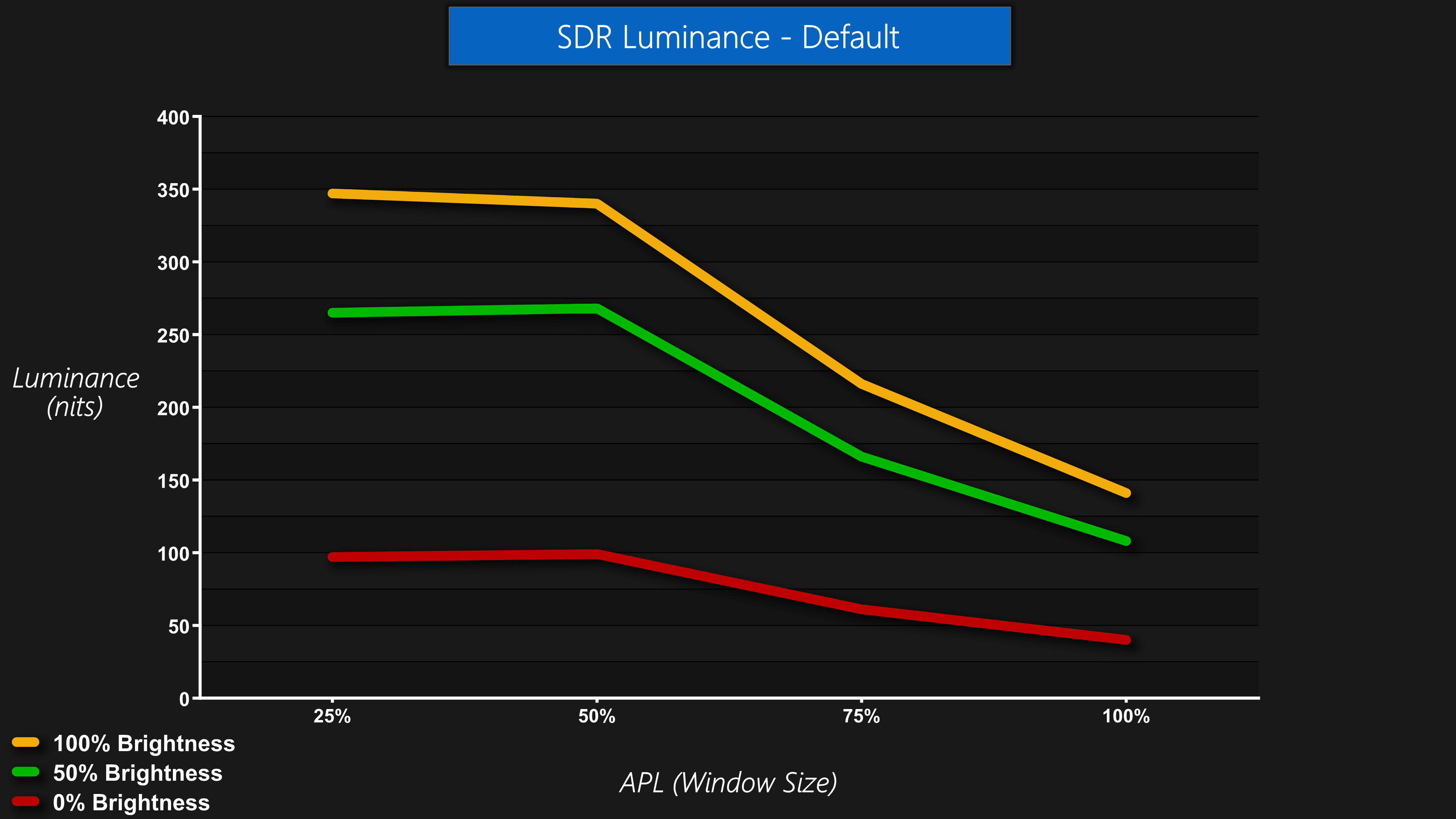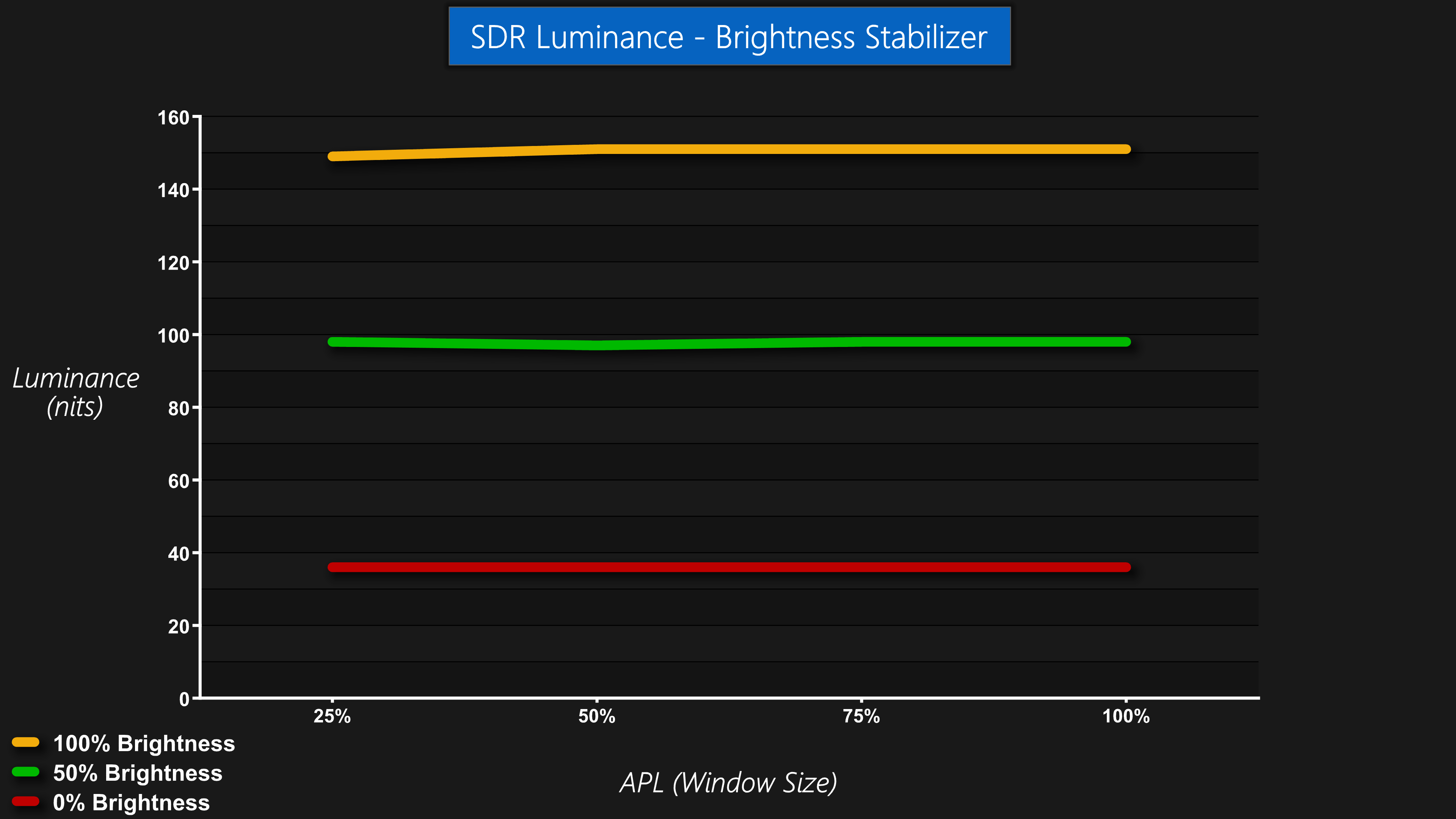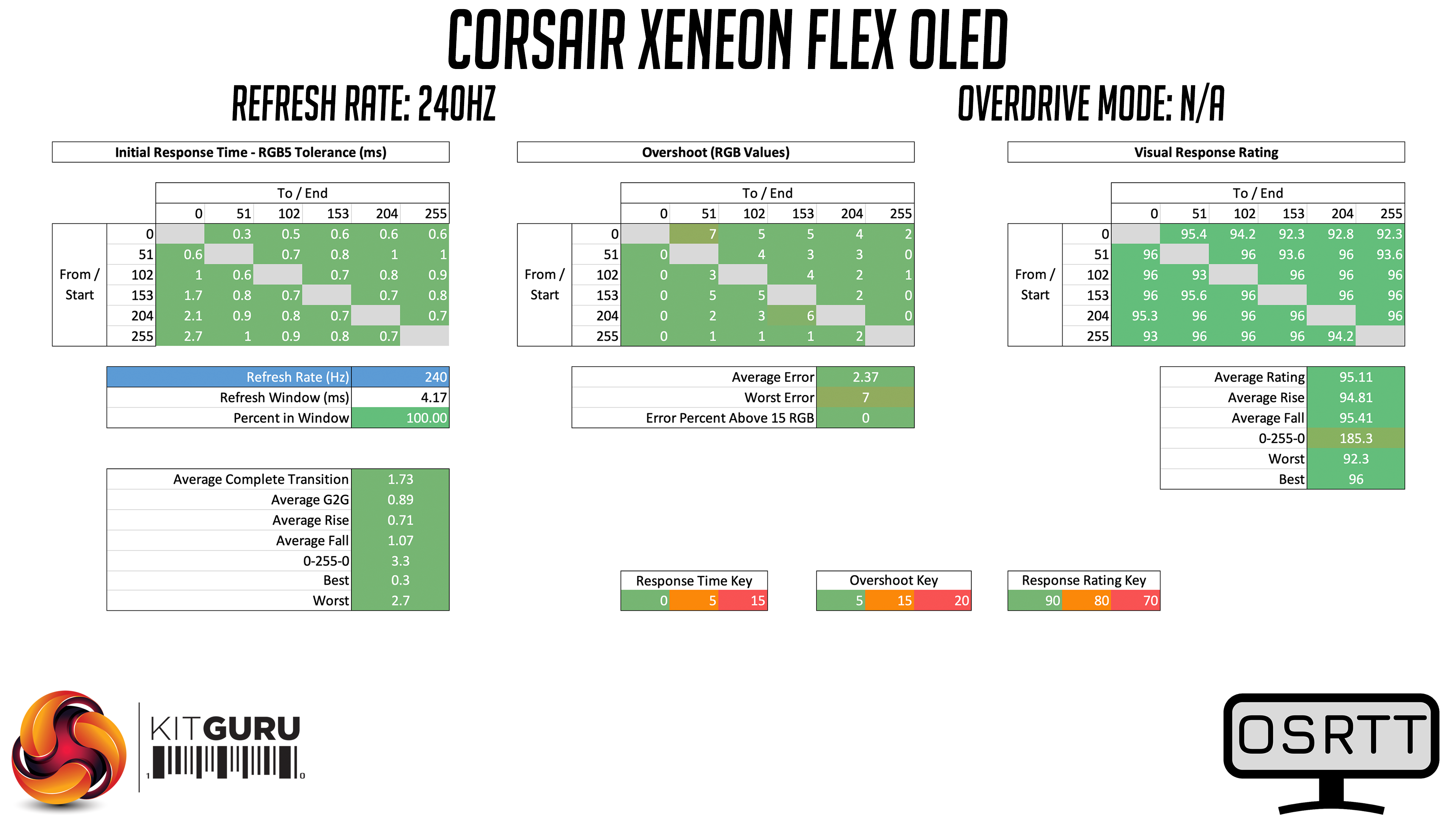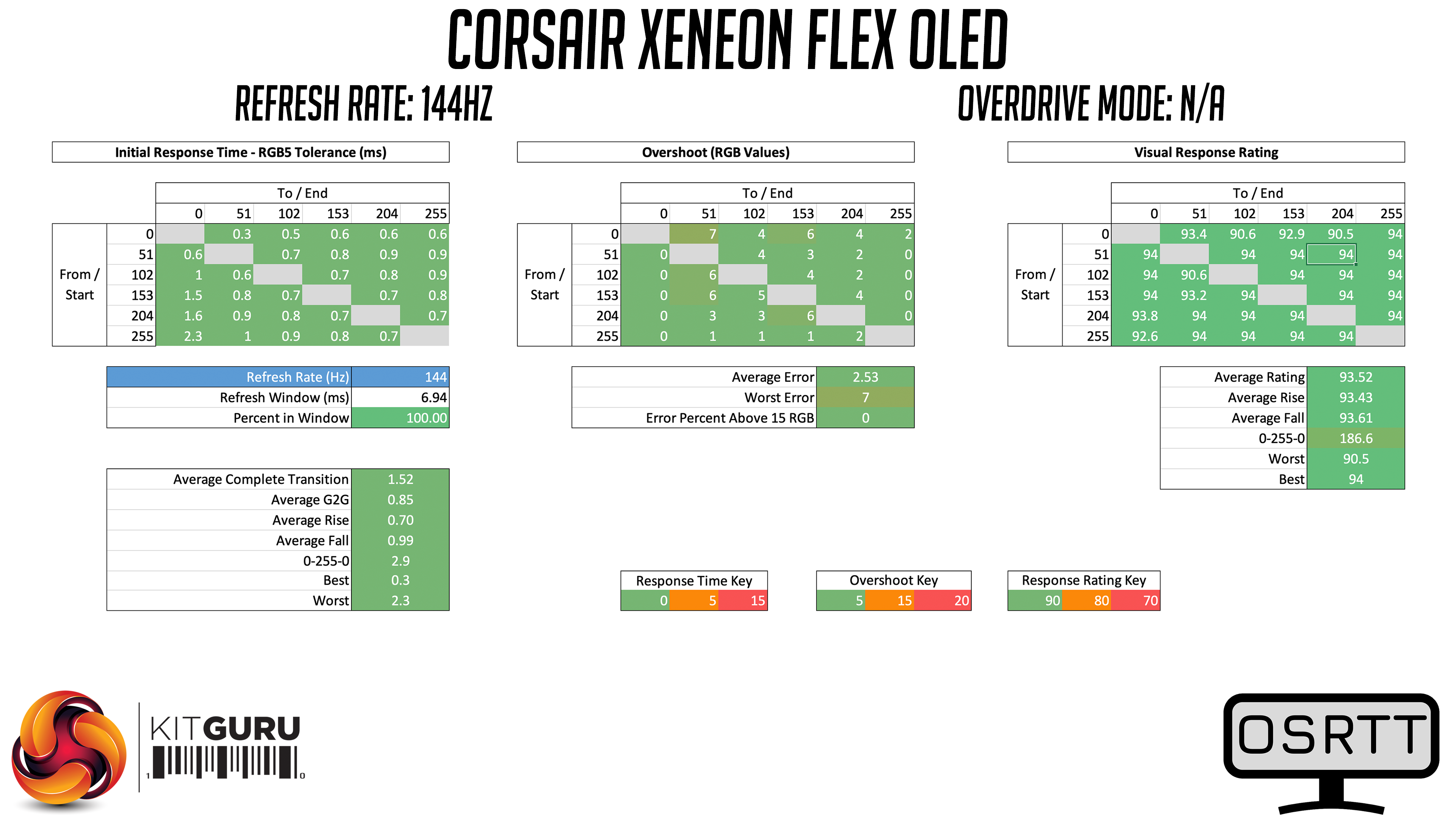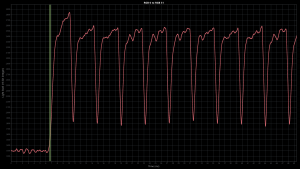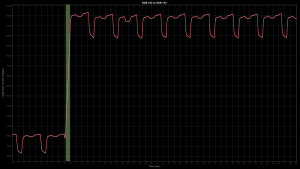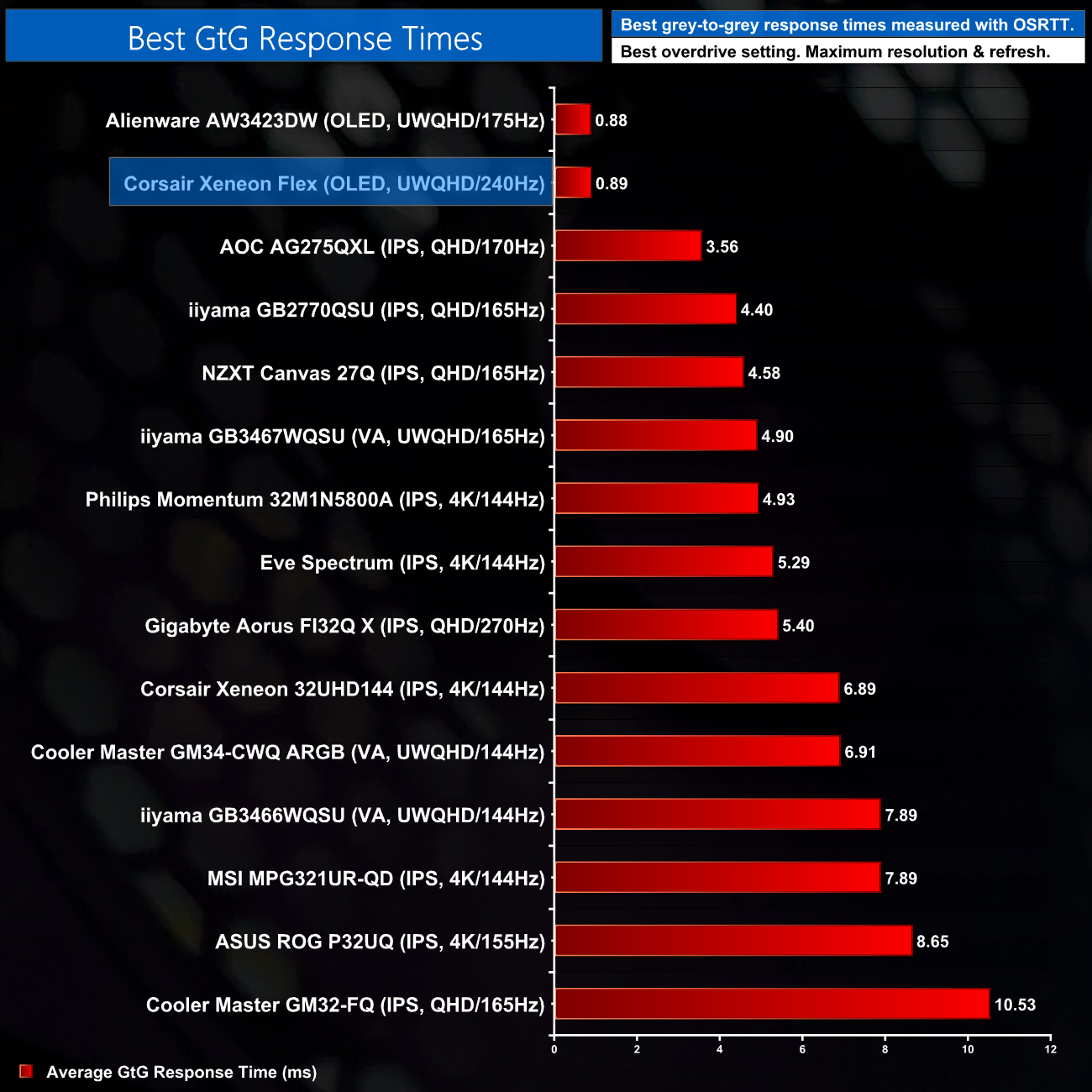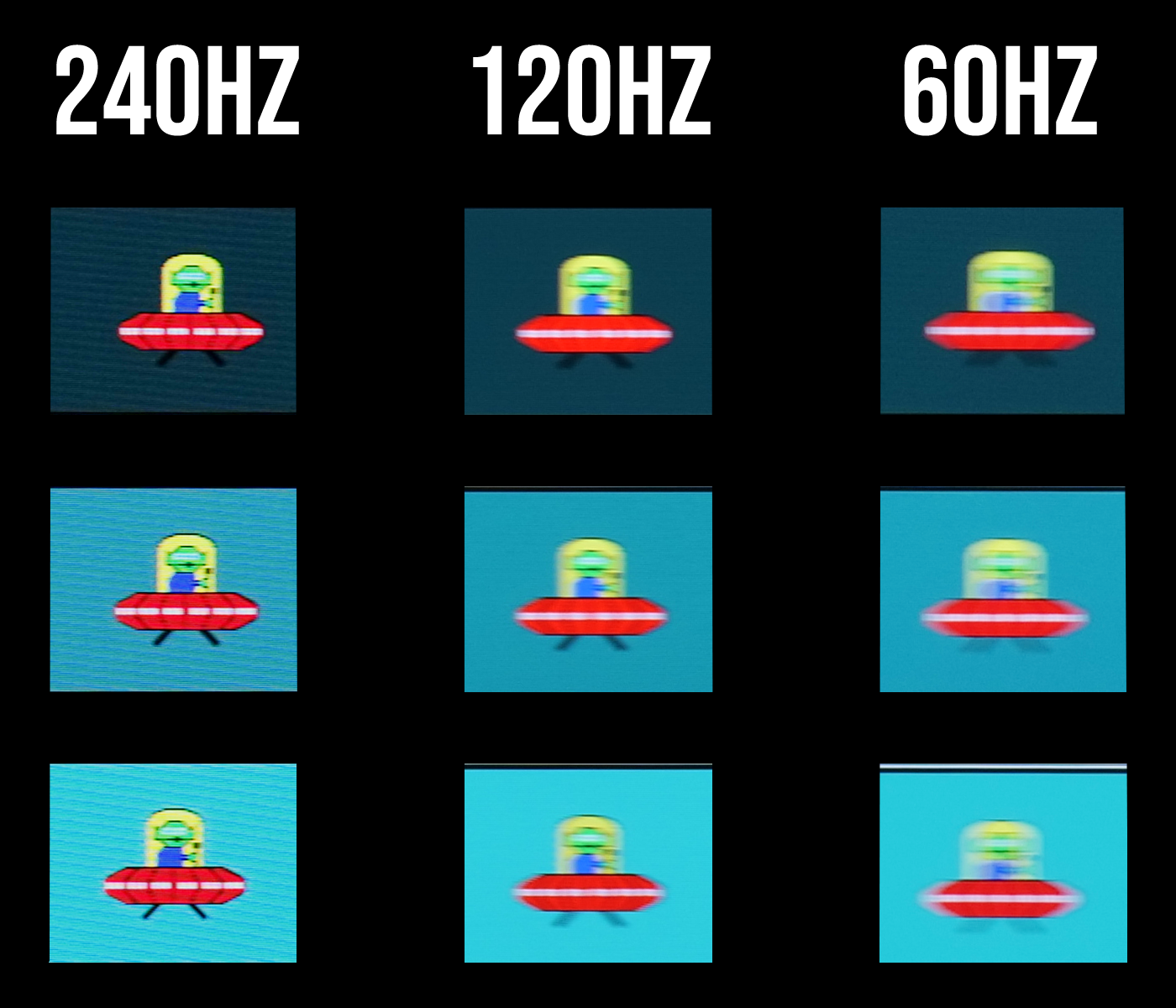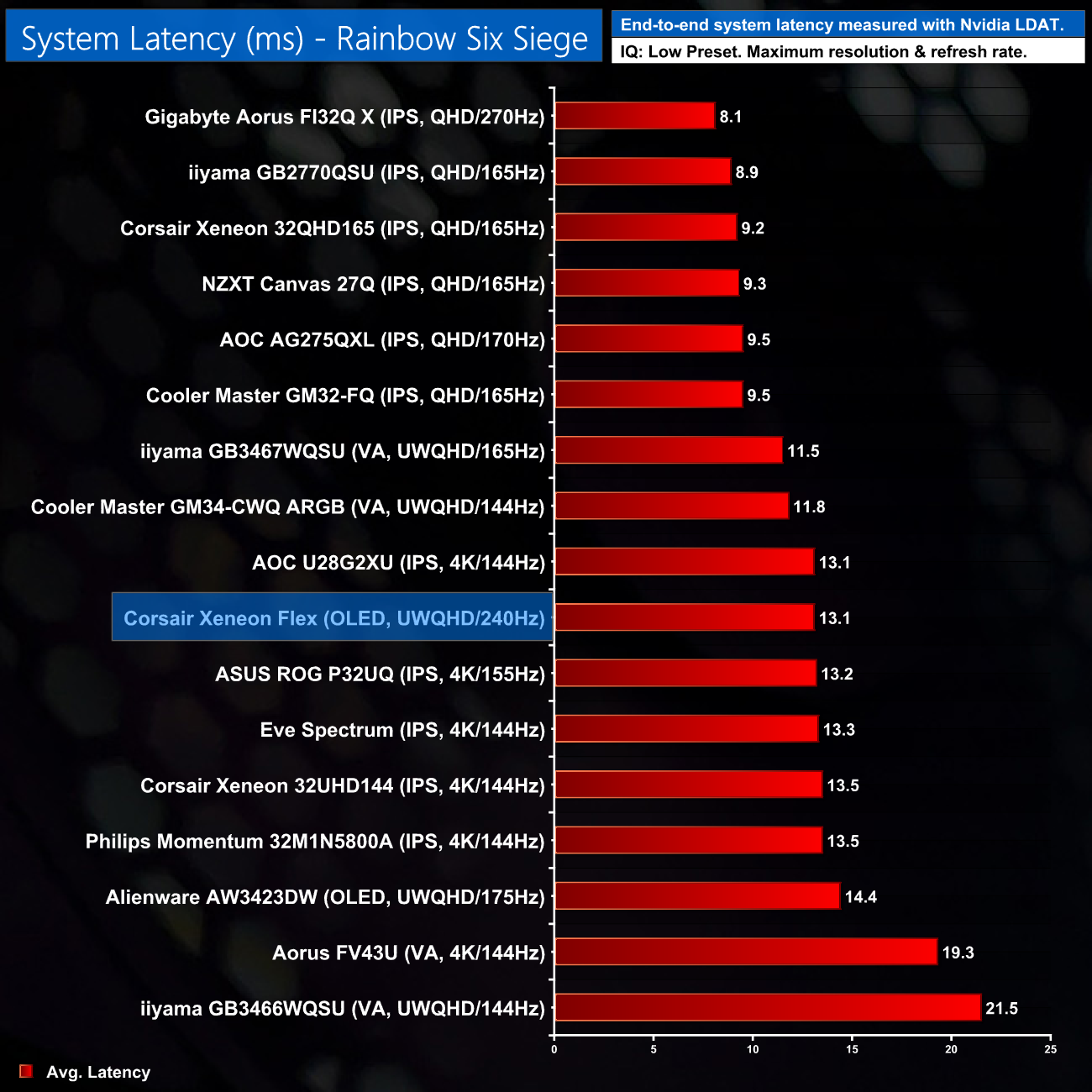Corsair raised a number of eyebrows when the company announced the Xeneon Flex back at Gamescom. We were mighty impressed when we got hands-on at Corsair's UK HQ a couple of weeks later, and today we present our full review of this rather bonkers screen. Its spec would be eye-catching enough, with a 45in 3440×1440 OLED screen, operating at a 240Hz refresh rate, but this screen has a trick up its rather large sleeve – it physically bends…
Developed in partnership with LG, Corsair's Xeneon Flex 45WQHD240 OLED is easily the most unique gaming monitor I have ever used. We've already mentioned how it offers a cutting-edge OLED panel, operating at 240Hz which makes it the fastest OLED monitor on the market. And on top of that, Corsair has designed a flex mechanism, allowing you to manually adjust the curvature of the screen, from flat up to an 800R curvature.
Of course, such a screen was never going to come cheap, and UK pricing has been announced at £2099.99. It's clearly going to be a product for only the most cash-rich of enthusiasts – but how exactly does it work? Is there a benefit to a 240Hz OLED over something like a 4K 120Hz TV? All that and more will be covered in this review.
We do, however, need to make one thing clear. The sample we were sent is described by Corsair as a ‘late-stage prototype', so it is not fully representative of a final retail sample which are set to start mass production next week. Corsair confirmed the following changes to us:
- Blur Busters certification – Xeneon Flex is being certified as a Blur Busters Certified monitor and will be the very first OLED Gaming Monitor that they have certified
- We are also working with Blur Busters and LG to create a brand-new OLED Gaming Monitor certification standard for Real Gameplay HDR. The current VESA DisplayHDR standards are not a good method of measuring the quality of OLED Gaming Monitors since they exceed the current standards by such a huge margin.
- The certification report is expected to be released this week
- Brightness, Color Accuracy (Delta E), HDR color space, EyeSafe Certification
- Our final production firmware is being locked down this week as we are preparing for mass production to being next week
- Current review units do not have final panel calibration due to these updates being finalized which lead to slightly underperforming results in some tests
- Current brightness performance is ~800nit under most testing. Windows HDR Calibration clearly shows the panel performs well over 1000nit and the production units shipping to customers will also achieve these levels
- Color Accuracy (Delta E <2) as well as expected HDR color space will meet or exceed published specs
- EyeSafe Certification requirements will be met
- Each monitor will be factory color calibrated and will ship to end-users with an individual calibration report
- Desk Mount
- We finally received our prototype of the Desk Mount for Xeneon Flex with great initial test results
- We will be making a few tweaks to this design and then moving the product into the next stage of production
- Targeted availability is in Q1 to align with Channel availability
This does mean we are unfortunately unable to ascertain the exact levels of performance that you could expect if you went out and bought a retail unit when they become available in Q1 of next year. We have still tested our unit thoroughly, but considering key metrics like out-of-the-box colour accuracy and peak brightness are set to change, the figures presented in this article are not fully representative. Still, if you want to know what this monitor can do, and what it's like to use day to day, be sure to check out the video above, or otherwise keep reading…
Specification:
- Panel Size: 44.75inch (1136.680mm) diagonal
- Aspect Ratio: 21:9
- Panel Type: OLED with Oxide TFT Drive
- Pixel Arrangement: RWBG Stripe
- Panel Curve: Flat to 800R
- Weight: 3.5Kg (Typ.)
- Resolution: 3440 x 1440 (UWQHD)
- Active Area: 1047.51(H) x 441.31(V) mm
- Pixels: 3,456 (x3) x 1,456
- Pixel Pitch: 303um per triad
- Brightness (Center): 150nit (Full window) / 450nit (Peak, 25% APL) / 800nit (10% APL HDR) / 1000nit (3% APL HDR)
- Luminance Uniformity: 80% Typical
- HDR Rating: NEW OLED STANDARD IN PROCESS
- Color Depth: Real 10bit
- Color Gamut: 100% sRGB / 98.5% DCI-P3 / 96.3% AdobeRGB
- Displayable Color: 1.07 billion Colors (10bit RGB)
- Contrast Ratio: 1,500,000:1
- Viewing Angle: 178°
- Color Viewing Angle: 120°
- Panel Anti-Glare Treatment: Anti-Glare 35% Low-Reflectivity
- Color temperature (White Balance Preset): 8500K Default / Standard 6500K / Warm 5000K / User adjustable
- Refresh Rate: Up to 240Hz
- Response Time: 0.03ms GtG / 0.01ms Pixel ON/OFF
- Video Timing: VRR 40Hz~240Hz
- Adaptive Sync: FreeSync Premium certified, G-Sync compatible certified
- HDMI: 2x HDMI 2.1
- Display Port: 1x Display Port 1.4
- USB Type-C: 30W Power Delivery USB-C Alt mode
- USB Type-A: 4x USB Type-A 3.1gen1 (2x Rear / 2x Front) (USB Hub)
- Output Jack: 3.5mm analog output jack, 80dB s/n ratio
- Direct Control Buttons: Power, 5-way Joystick
- Vertical Tilt: Tilt -7° / +15°
The overall styling of the Corsair Xeneon Flex is rather low-key – that is if you exclude its sheer size and flex mechanism! Still, it's entirely black, there's no RGB lighting, and the only visual flair comes from Corsair's triangular design elements that are dotted on the screen's rear hub.
You can see the flex mechanism itself stretching across the length of the panel, with separate brackets used for the left and right side of the display, so you can actually curve each side independently of the other. We show the process below via photos, but this is also included in our video review.
We'd guess that the flex mechanism is the reason why Corsair has done something a bit different with the I/O. All of the ports are stacked vertically on top of each other, with the following connectors available: 2x HDMI 2.1, 1x DisplayPort 1.4, 1x USB-C with 30W Power Delivery and DP Alt mode support, 2x USB 5Gbps downstream, 1x USB-C 5Gbps upstream.
The front I/O also delivers another pair of USB downstream ports and a headphone jack, along with a 5-way joystick to navigate the OSD, a button to switch between the video inputs, and the power button.
Ergonomic adjustments are sadly very limited, as we only get tilt from -7 to +15 degrees. This is due to the flex mechanism, and third party VESA mounts are not supported. Corsair did tell us they are working on a desk mount, but that won't be available until next year, and it's currently unclear how that would work.
Operating the flex mechanism itself is very simple. Corsair has included a retractable handle on either side of the screen, and these can be pulled out from the screen by pressing the small button to unlock the mechanism. Once the handles are extended, being careful not to put your thumbs on the panel itself, one can simply pull the screen towards yourself. There's an audible click when the screen hits its maximum 800R curvature, and it also clicks when fully flat.
As both side of the screen can be adjusted independently, I did find it occasionally problematic to get both sides of the screen at a matching curvature. Corsair did tell us that they are working on adding more noticeable ‘steps' to the mechanism, something my prototype was certainly lacking.
The handles themselves do feel a touch wobbly too, as they are tractable there was a bit of play in the mechanism for this so that's also something Corsair could tighten up. As the handles are made entirely from plastic too, I do wonder if they could have been made from metal as a fair bit of force does go through them, but there is a 3-year warranty to offer peace of mind.
Above we get a look at the screen fully flat, on the left, and curved out to the 800R curvature on the right.
The OSD used for the Xeneon Flex OLED is similar to the likes of the Corsair 32UHD144. It's a very clean-looking system, being entirely text-based without any GUI elements.
The controls are split into seven main tabs, which are as follows:
I can't really complain about the OSD. It's easy to navigate with the front-facing joystick and it's got most of the key control you could want. Corsair is also set to offer iCUE integration as well, just like we saw on the 32UHD144, but unfortunately this is another feature that isn't quite ready yet so we were unable to test it.
Our main test involves using a DataColor SpyderX Colorimeter to assess a display’s image quality. The device sits on top of the screen while the software generates colour tones and patterns, which it compares against predetermined values to work out how accurate the screen is.
The results show –
- A monitor’s maximum brightness in candelas or cd/m2 at various levels set in the OSD.
- A monitor’s contrast ratio at various brightness levels in the OSD.
- The brightness deviation across the panel.
- The black and white points.
- The colour accuracy, expressed as a Delta E ratio, with a result under 3 being fine for normal use, and under 2 being great for colour-accurate design work.
- The exact gamma levels, with a comparison against preset settings in the OSD.
We first run this test with the display in its default, out-of-the-box state, with all settings on default. We then calibrate the screen using the Spyder software and run the test again.
As a reminder, the firmware on our prototype sample is not final so these results are subject to change.
Pre-calibration
Gamut is very strong, offering 100% sRGB coverage, 94% AdobeRGB and 96% DCI-P3 reporting. Corsair claims 96.5% AdobeRGB and 98.5% DCI-P3 so we're slightly below those figures, which could be something that will change with the Flex's final firmware.
Both colour uniformity and luminance uniformity are excellent however, with only very minor deviation across the panel.
The Gamma curves shown are slightly wonky. According to the SpyderX we did average a value of 2.2 using the Gamma 2.2 setting within the OSD, but you can see the curve isn't quite right. We show on the next page how we were able to observe slight variations in luminance levels when testing with the Open Source Response Time Tool, so it's possible the SpyderX isn't able to get a full picture here. Or it could be another thing to be cleaned up by the final firmware.
Out-of-the-box colour accuracy is one thing Corsair has already identified as needing improvement. We're told final units will come factory calibrated with a DeltaE of less than 2 – my sample tested an average of 2.83.
Post-calibration
We were able to improve this via manual calibration with the SpyderX, but even then we have seen much better results from far cheaper monitors, so I'd expect Corsair's final firmware to offer a big improvement here. We also re-tested the Gamma 2.2 setting after calibration and saw no change.
Luminance/APL
The APL, or Average Picture Level, is something we don't usually test, but as the Flex is an OLED screen, this is quite an important aspect when using the monitor on a daily basis. APL refers to how much of the screen is displaying a light image, versus a dark image. This is important as the lighter an image on screen, the more pixels have to turn on at higher power levels, resulting in a dimmer image.
I tested the Xeneon Flex with the brightness set at 100%, 50% and 0% in the OSD. We can see a clear drop off in luminance as the APL increases. We measured a peak of about 350nits for a 25% APL, dropping to 141 nits at 100% APL.
There is however, a Brightness Stabilizer option with the OSD. This is designed to limit the brightness of the screen so there's no change in visible luminance, regardless of APL. In practice I found it to work perfectly, as shown above, with the 100% brightness setting resulting in a measured brightness of 151nits, regardless of APL.
Monitor response time testing is a new addition to our reviews, where we use the Open Source Response Time Tool (OSRTT), developed by TechTeamGB. This measures grey-to-grey response times and presents the results in a series of heatmaps, the style of which you may be familiar with from other reviews.
Initial Response Time is the time taken for the panel to transition from one colour to another, where lower values are better. We present the initial response time, so overshoot is not taken into account and is measured separately. We use a fixed RGB 5 tolerance for each transition.
Overshoot is the term given for when a monitor's transition exceeds or goes beyond its target value. So if a monitor was meant to transition from RGB 0 to RGB 55, but it hits RGB 60 before settling back down at RGB 55, that is overshoot. This is presented as RGB values in the heatmaps – i.e. how many RGB values past the intended target were measured.
Visual Response Rating is a metric designed to ‘score' a panel's visual performance, incorporating both response times and overdrive. Fast response times with little to no overshoot will score well, while slow response times or those with significant overshoot will score poorly.
We test the Flex at 240Hz, 144Hz and 60Hz. Being an OLED screen, there are no overdrive modes.
Monitor response times are excellent across the board, as we'd expect from an OLED screen. We observed sub-1ms average grey-to-grey response times over every refresh rate tested, easily making this one of the fastest monitors (soon to be) on the market.
You will notice some small levels of overshoot are reported in the charts above. To make it clear, this was not noticeable at all in practical use, but I did take a closer look at some of the data. The two line graphs above show two different transitions, in both cases the light level seems to fluctuate slightly for the duration of the refresh window. Again, this was not noticeable by eye, but it is something our OSRTT unit picked up, and I think is what caused some small amount of overshoot to be detected.
Still, the response times are top-class, putting the Xeneon Flex level with the Alienware AW3423DW which we reviewed earlier this year.
The above pursuit camera images, using the Blur Busters UFO test, shows the benefit of an increased refresh rate in terms of motion clarity. While the response times are sub-1ms on average regardless of refresh rate, due to the ‘grab and hold' nature of OLED – which displays an image for the entire duration of the refresh window – you will notice more blur at lower refresh rates – something that's important to mention as adaptive sync gamers will therefore need a beefy rig to drive this monitor at higher frame rates.
At 240Hz though, where the refresh window lasts just 4.16ms (compared to 16.7ms at 60Hz) motion clarity is absolutely top notch. There's a noticeable improvement even over 120Hz, so those of you gaming on a 4K/120 OLED TV will definitely appreciate the higher refresh rate. The Xeneon Flex proved to be, without doubt, the most motion blur-free gaming experience I have ever had.
System latency is another area of our testing, where we use Nvidia’s Latency and Display Analyzer Tool (LDAT) to measure end-to-end system latency. LDAT itself is a photosensor which is placed on the monitor. It has an integrated mouse button, allowing it to measure the total time taken from mouse click, to an action happening on screen, which is done by measuring a change in luminance. This data is logged to a CSV file over USB, allowing for close analysis of the data.
As this is end-to-end system latency, we are not measuring only the processing/input latency of each monitor we test. However, we can standardise the test process so the monitor is the only variable. It also gives an insight into how different refresh rates and resolutions can affect end-to-end latency, which is of course highly relevant to your purchasing decision.
We use Rainbow Six Siege for this testing.
We also test overall system latency, with the Xeneon Flex seeing 13.1ms of latency. This is about 1.5ms higher than other 3440×1440 displays we have tested but it is absolutely nothing to worry about, and still proves marginally faster than the Alienware AW3423DW.
There's no doubt in my mind that the Corsair Xeneon Flex 45WQHD240 OLED is one of the most brilliantly bonkers gaming monitors I have ever had the pleasure of using. It's the kind of screen where it's very easy to get caught up in hyperpole… and yet, I'm still not too sure what to make of it!
While Corsair has done brilliantly to come to the market with LG's 240Hz OLED panel, the real USP of the Xeneon Flex is the fact that it flexes. That may sound obvious, but what gives me pause is the fact that I'm just really not sure how many people would actually end up using this feature on a regular basis. Speaking for myself, I generally prefer a curved monitor, so I set the Flex to a comfortable curvature – roughly 1200R I'd guess – and I left it there for most of my time with this screen.
Of course, some people may well see this is as the solution to their monitor problem – for design work you can have a flat panel by day, but curve it out for gaming at night. I'd love to know how many people would do exactly that on a daily basis – maybe I'm just lazy, but I can see why some people would see the Flex as a gimmick.
After all, for as much as I have praised the OLED panel itself in this review, and let me be clear, it is absolutely fantastic, LG has already announced a fixed-curvature model using the same 240Hz panel, and that will save you $300 compared to the Xeneon Flex's US price.
My suspicion is that Corsair is using the Flex as a halo product – a way to get its name out into the monitor market, to get people talking about how unique it is, and then hopefully get more eyeballs on the company's more traditional (and affordable) Xeneon monitors.
If you are within the niche of the niche who would buy the Corsair Xeneon Flex, assuming the company comes good on its promises to tweak the final firmware and tighten up the flex mechanism itself, then we have to say it is a helluva monitor. Just let us know how many times you end up adjusting the curve!
The Xeneon Flex is set to hit the market in Q1 2023, retailing at £2099.99.
Discuss on our Facebook page HERE.
Pros
- 240Hz OLED panel is a gamer's dream, with exceptional motion clarity.
- Very large ultrawide form-factor is incredibly immersive.
- OLED is a natural fit for HDR.
- Relatively easy to adjust the curvature.
- Convenient front-facing I/O panel.
Cons
- Very expensive.
- Out of the box image accuracy needs to be improved. (Corsair has promised an update for retail samples).
- Flex mechanism lacks clearly defined steps. (Corsair has promised an update for retail samples).
- Limited ergonomic adjustments due to the flex mechanism.
- If you won't actually use the flex mechanism itself, LG has announced a fixed-curvature model using the same 45in panel that's $400 cheaper.
- Not ideal for text-heavy work due to relatively low pixel density and some colour fringing.
KitGuru says: A 45in, 240Hz OLED ultrawide is as good as it sounds. We're not sure how many people would end up using the flex mechanism on a regular basis, but we have to hand it to Corsair – this is brilliantly bonkers!
Be sure to check out our sponsors store EKWB here
 KitGuru KitGuru.net – Tech News | Hardware News | Hardware Reviews | IOS | Mobile | Gaming | Graphics Cards
KitGuru KitGuru.net – Tech News | Hardware News | Hardware Reviews | IOS | Mobile | Gaming | Graphics Cards