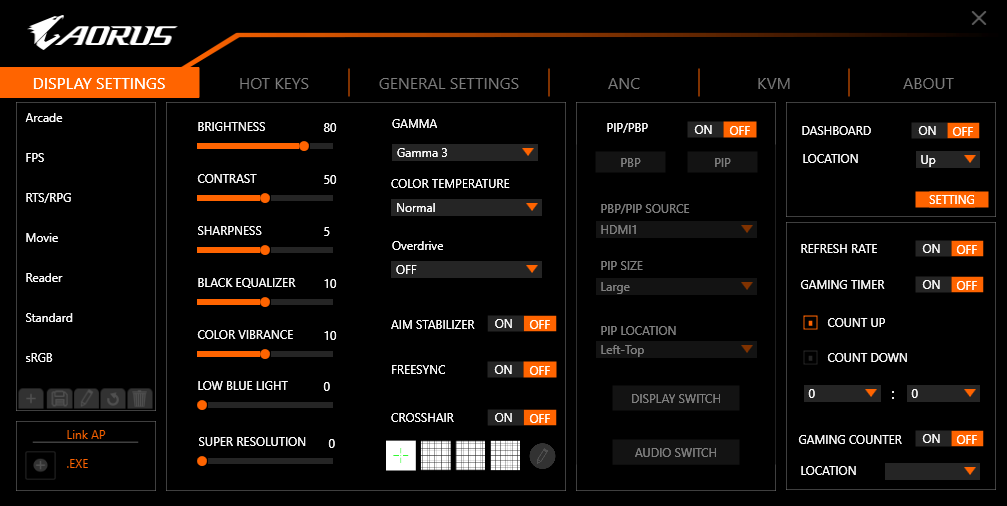The OSD for the FI32Q X is identical to the FV43U, which is to say it is split into seven main tabs – Gaming, Picture, Display, PIP/PBP, System, Save Settings, Reset all:
I find this OSD system is easy to use. The settings are sensibly laid out, with the gaming-centric features like overdrive and adaptive sync, found within the ‘Gaming' menu, so there are no oddities in that respect. You can also customise four quick-access settings, which are each mapped to a push of the joystick in its four different directions (up, down, left, right). This is handy if you find yourself wanting to quickly change inputs, or adjust contrast and brightness, without diving into all the different OSD menus.
Of course, everything is made easier by the fact the FI32Q X uses a joystick as well, so there's no fiddling around with individual buttons or anything like that, which really is a pet peeve of mine.
Lastly, Gigabyte provides a Windows-based app dubbed OSD Sidekick where users can tweak all of the same settings found in the OSD, but directly from the desktop. This requires the monitor to be connected to the PC via USB cable, but is another feature I like to see – it just gives another option for adjusting the display settings.
Be sure to check out our sponsors store EKWB here
 KitGuru KitGuru.net – Tech News | Hardware News | Hardware Reviews | IOS | Mobile | Gaming | Graphics Cards
KitGuru KitGuru.net – Tech News | Hardware News | Hardware Reviews | IOS | Mobile | Gaming | Graphics Cards