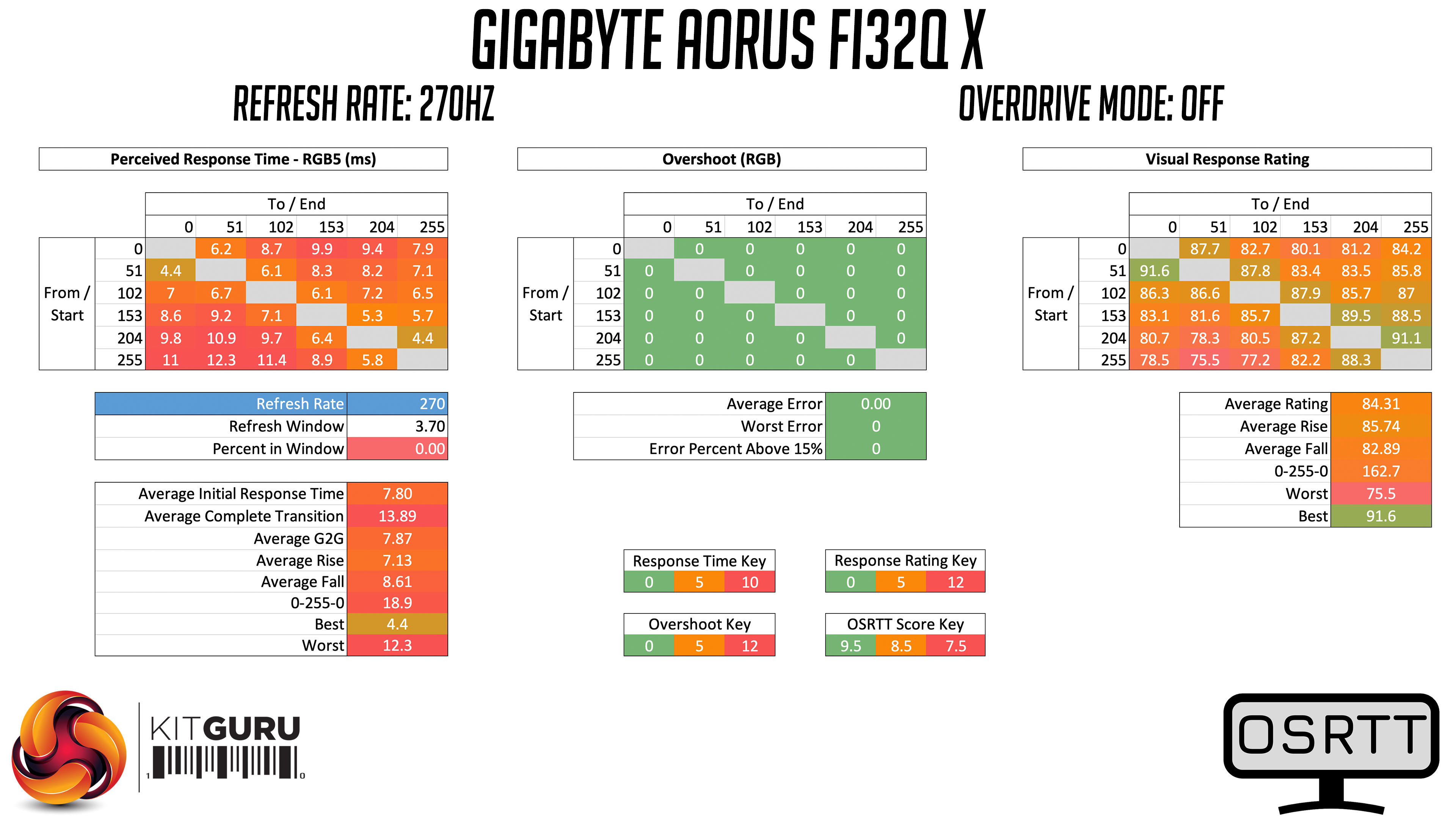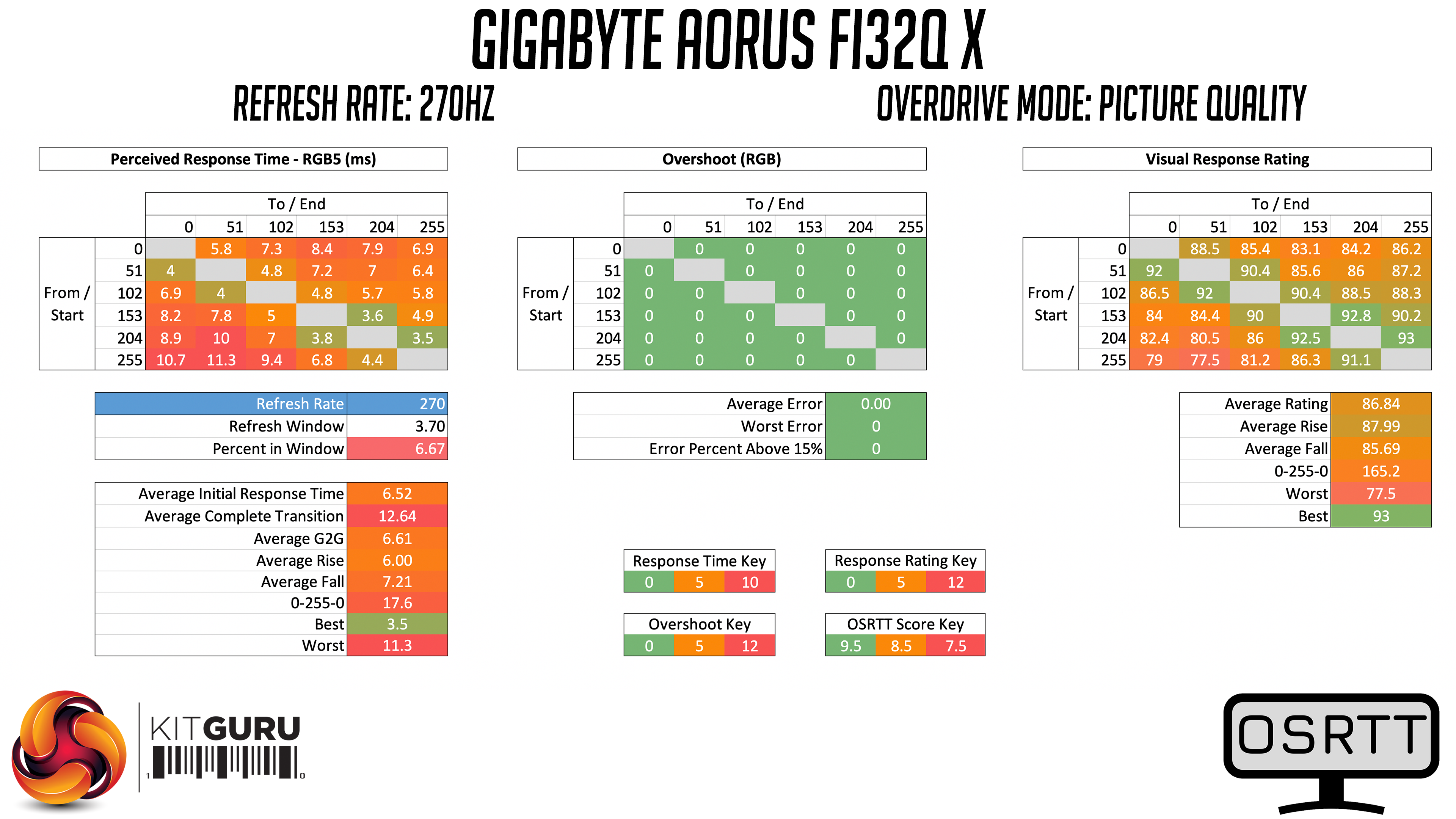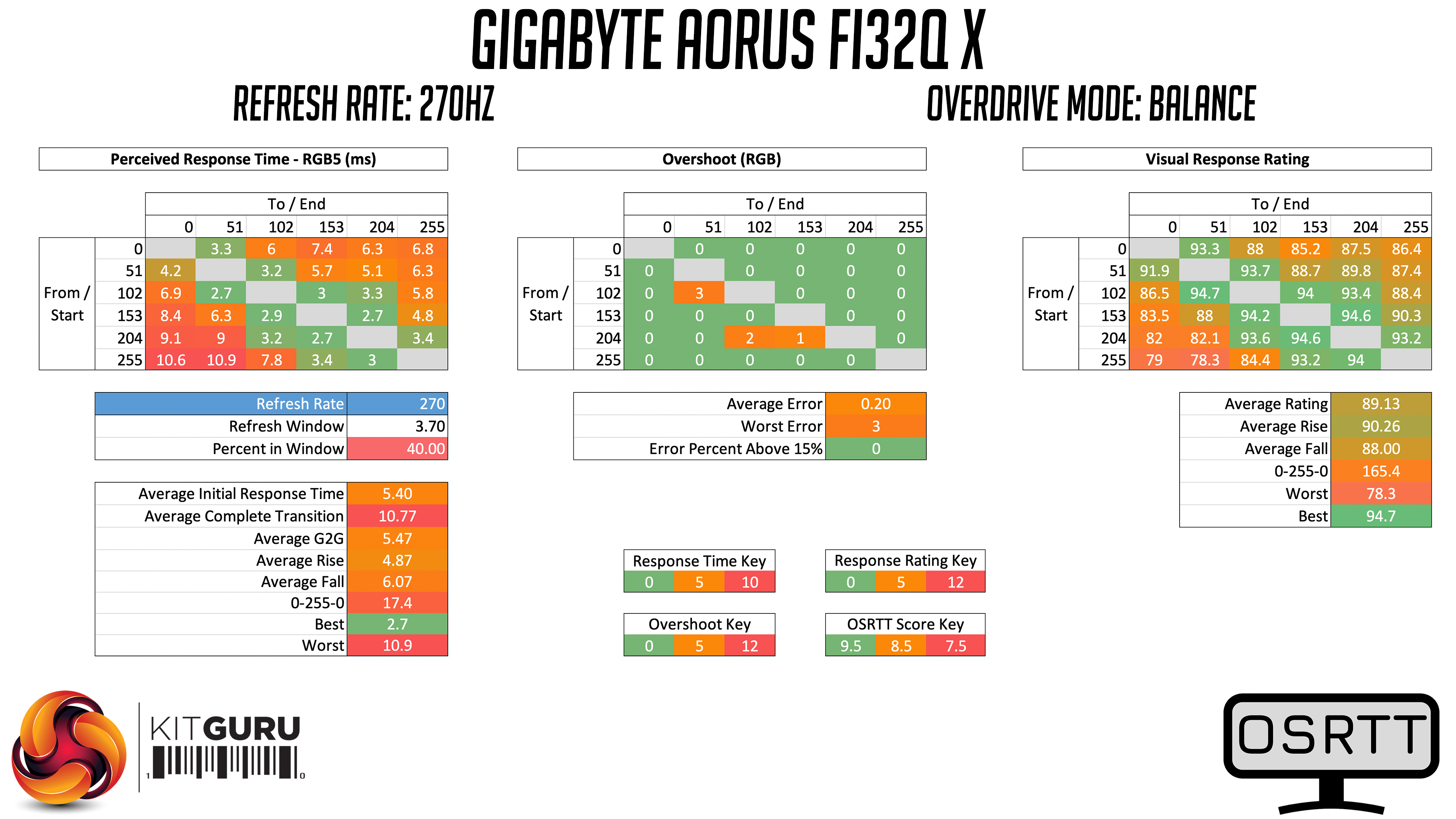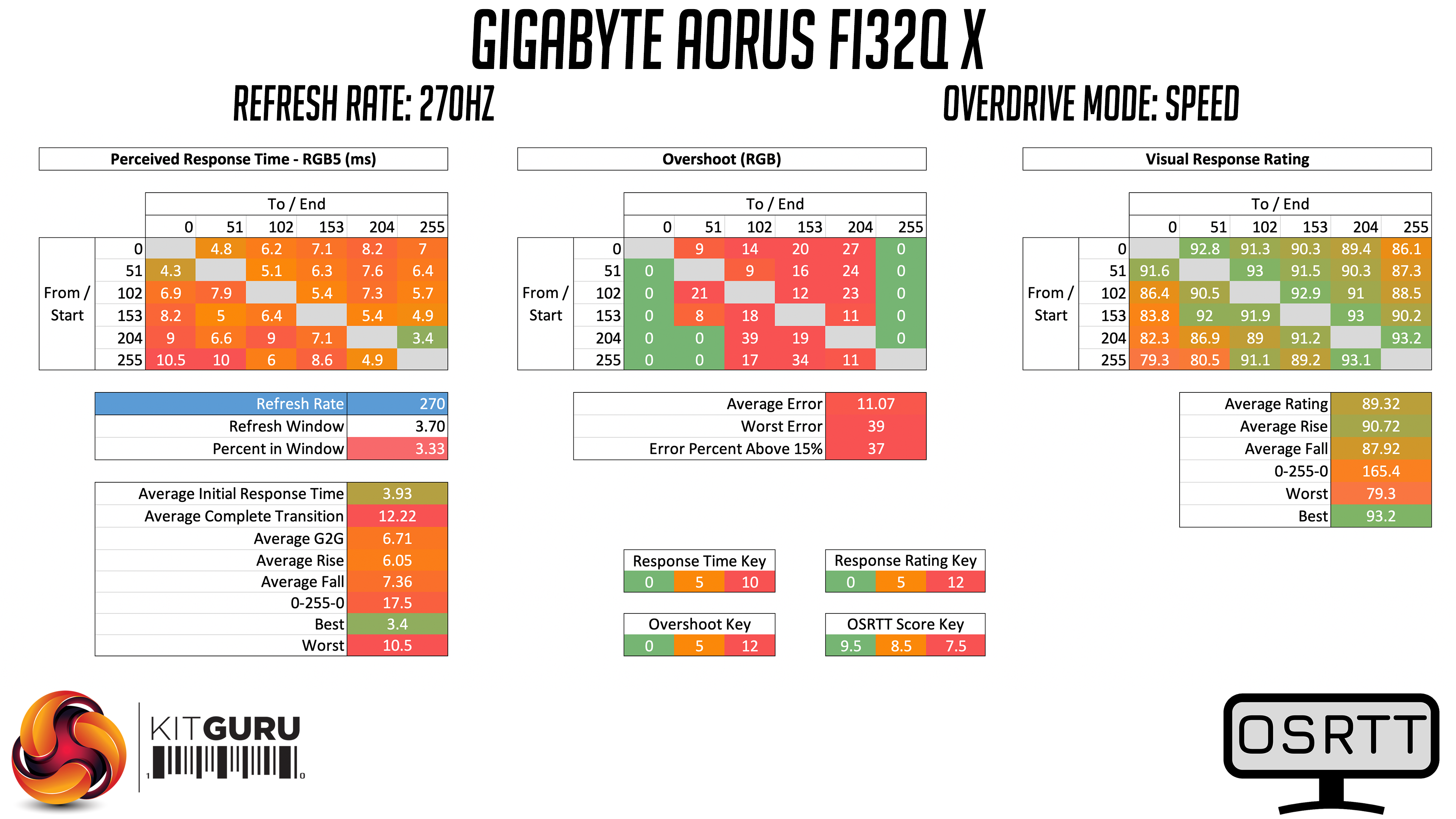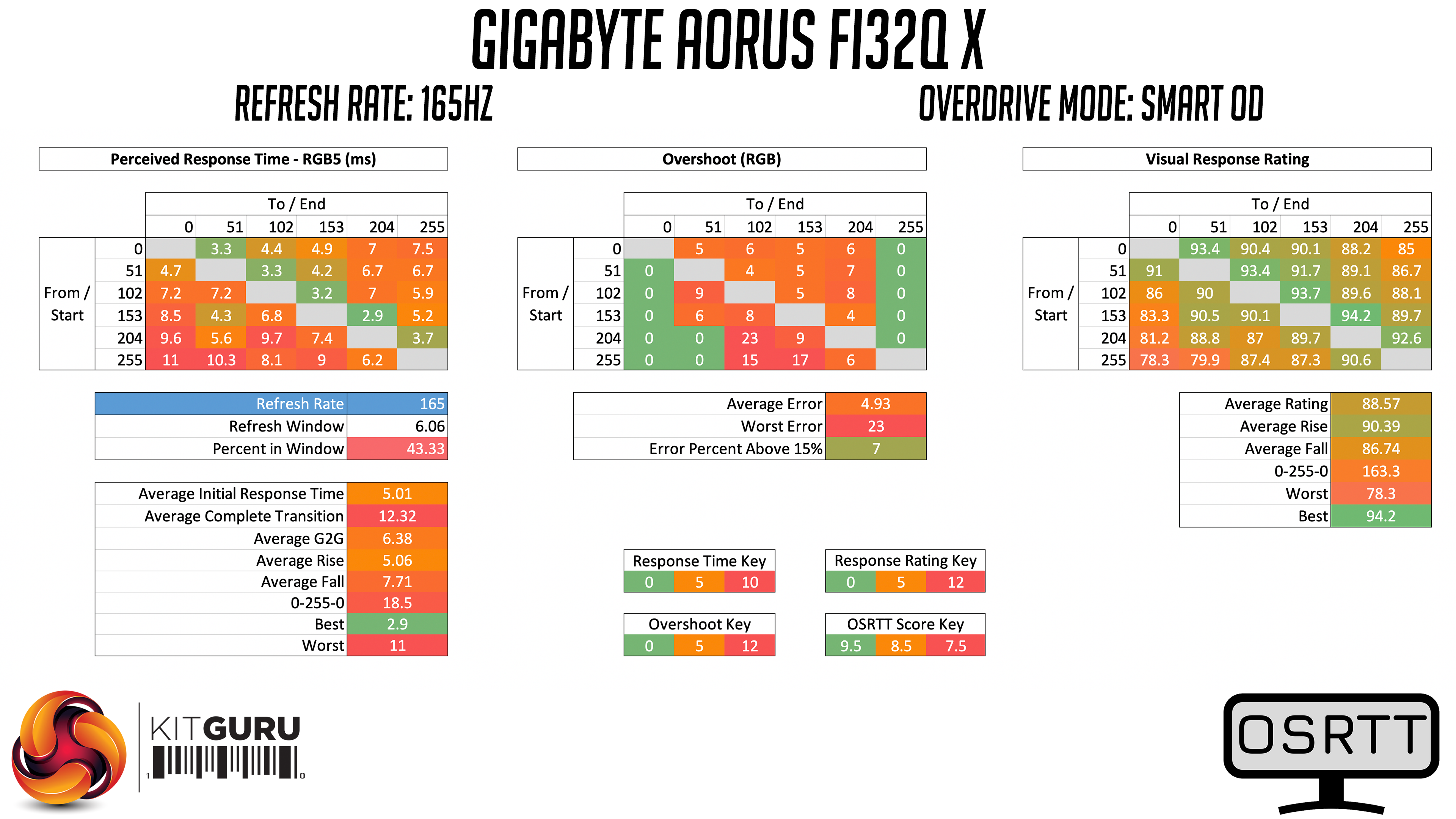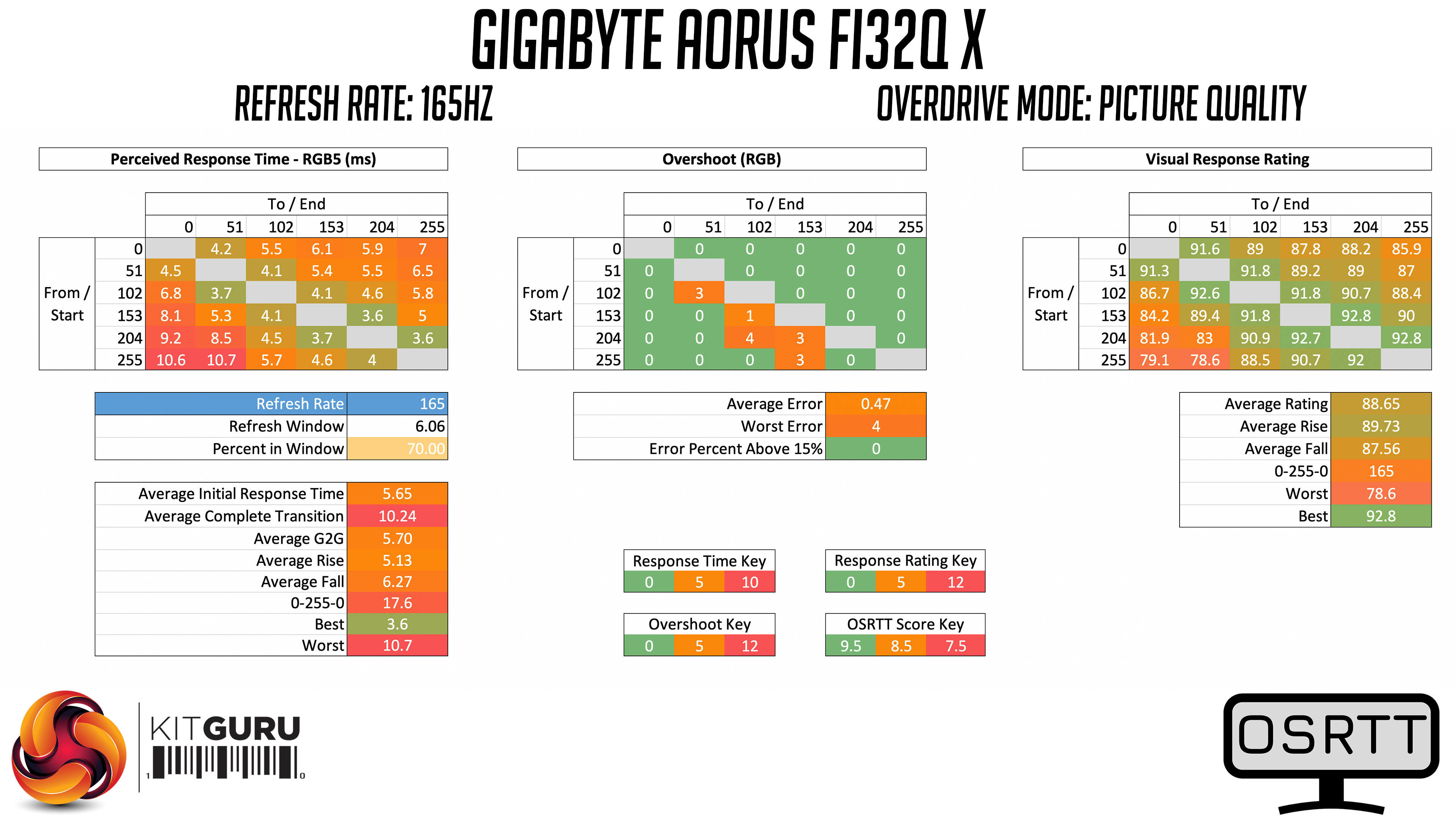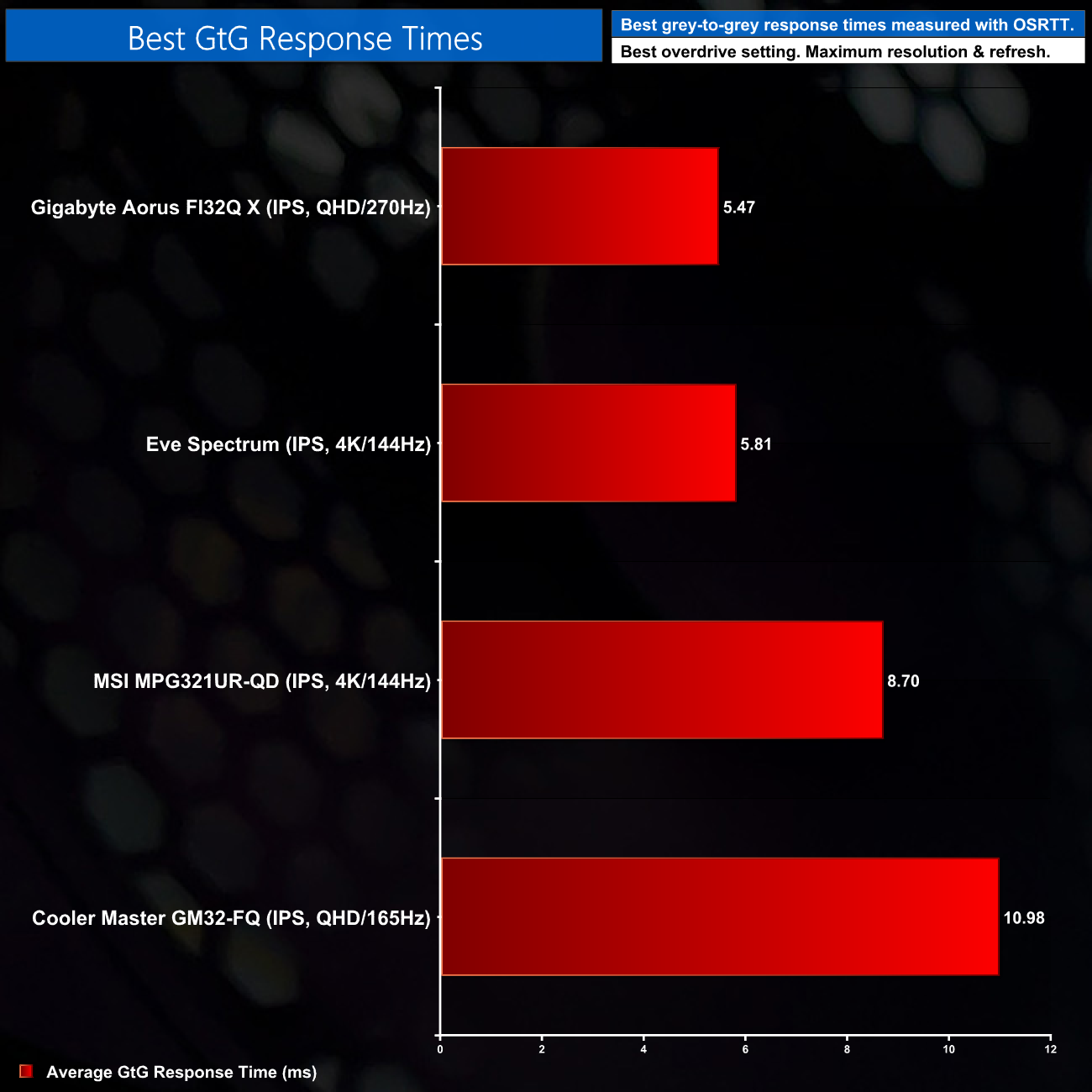Monitor response time testing is a new addition to our reviews, where we use the Open Source Response Time Tool (OSRTT), developed by TechTeamGB. This measures grey-to-grey response times and presents the results in a series of heatmaps, the style of which you may be familiar with from other reviews.
Perceived Response Time is the time taken for the panel to transition from one colour to another, where lower values are better. Unlike other forms of testing monitor response times, the perceived response time shown here also includes overshoot as part of the results, so if a monitor takes 5ms to complete a transition, but overshoots and takes another 5ms to stabilise at the correct colour, the perceived response time is reported as 10ms. We use a fixed RGB 5 tolerance for each transition. All results shown are gamma corrected.
Overshoot is the term given for when a monitor's transition exceeds or goes beyond its target value. So if a monitor was meant to transition from RGB 0 to RGB 55, but it hits RGB 60 before settling back down at RGB 55, that is overshoot. This is presented as RGB values in the heatmaps – i.e. how many RGB values past the intended target were measured. All results shown are gamma corrected.
Visual Response Rating is a metric designed to ‘score' a panel's visual performance, incorporating both response times and overdrive. Fast response times with little to no overshoot will score well, while slow response times or those with significant overshoot will score poorly.
We test the FI32Q X at 270Hz, using all three of the overdrive settings (plus ‘off') found within the OSD.
Different overdrive modes at 270Hz:
Starting with response times with no overdrive enabled, we can see the IPS panel used by Gigabyte is of good quality – an average GtG figure of 7.87ms before any overdrive is introduced is a decent result in my book.
Bumping overdrive up to the Picture Quality mode improves things, as we still completely avoid overshoot, but response times are better still, averaging 6.61ms. The panel does seem to struggle most when transitioning from lighter shades (as seen in the bottom left of the heatmaps) but it's decent overall.
We get our best results when using the Balance overdrive mode. This still keep overshoot to a minimum, with the panel only marginally exceeding its targets on just three transitions, while GtG times are further improved, with a new average of 5.47ms. The transitions from the lighter colours are still the most problematic.
Lastly, we have the Speed overdrive mode. This does improve initial response times to 3.93ms, but as a result of the significant overshoot, the perceived response times have increased to 6.71ms. In practice I found the overshoot quite noticeable and wouldn't recommend using this mode.
Not so ‘Smart OD'
Now, you may be wondering why we have only mentioned the Picture Quality, Balance and Speed overdrive modes, when there is another option included – Smart OD. The reason for this is because Smart OD did not perform well in my testing. It's not a true variable overdrive mode, but rather it engages what it deems to be the best overdrive mode depending on the refresh rate selected.
At 165Hz, for instance, Smart OD uses the Balance overdrive mode, as seen above, which shows a fair amount of overshoot and average GtG times of 6.38ms…
In my own testing however, using Picture Quality at 165Hz gives much better results. Overshoot is kept to a minimum, helping perceived response times improve to 5.70ms.
Overdrive recommendations
Based on that testing, I'd recommend using the Balance overdrive mode at 200Hz and above – it will offer the fastest response times, with little to no overshoot if your games can run at over 200FPS. Below that, Picture Quality is a better bet as Balance introduces too much overshoot at lower refresh rates.
Monitor comparisons
Rounding out our testing with a head-to-head comparison, looking at our screens' average GtG performance using their best respective overdrive modes, we can see the FI32Q X takes top spot with its result of 5.47ms. We've only just started using OSRTT in our reviews so there is clearly a lot of work to be done adding in other monitors, but right now the FI32Q X is heading up our chart.
Be sure to check out our sponsors store EKWB here
 KitGuru KitGuru.net – Tech News | Hardware News | Hardware Reviews | IOS | Mobile | Gaming | Graphics Cards
KitGuru KitGuru.net – Tech News | Hardware News | Hardware Reviews | IOS | Mobile | Gaming | Graphics Cards