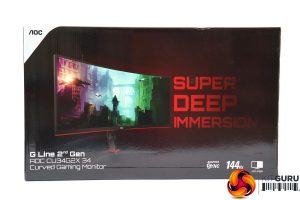The AOC CU34G2X box looks exciting enough for a gaming monitor. Perhaps we'd have liked to have seen a giant explosion or a threatening alien creature jumping out of the screen. But in the end it's just a box.
The box contents are a little minimalist, with just a power cable plus HDMI and DisplayPort. A USB upstream cable is conspicuous by its absence.
This is a good-looking screen, with mostly a dark grey plastic exterior, plus a few flashes of deep metallic red to add interest, particularly at the rear. The curvature is a relatively pronounced 1500R. Although this screen has a 34in diagonal, the 21:9 aspect means that it's not as large and heavy as that might imply. It's more thin and wide.
We really like the 3,440 x 1,440 resolution as a happy medium between 2,560 x 1,440 and 4K. With 2,560 x 1,440 being a bit of a sweet spot for graphics card capability, you can enjoy games at this resolution or wider if supported. But in regular desktop mode you get almost two Full HD screens side-by-side, which is great for productivity. Add in the 144Hz support and you have a potentially very flexible monitor.
This screen has plenty of adjustment available. You can swivel 32 degrees left or right around the stand, and raise the panel up and down through 130mm. You can also tilt the screen 4 degrees forward or 24 degrees backward. So it's not that hard to find the perfect positioning.
All the ports are at the rear facing downwards, in two banks. The video ports are closer to the centre, with two HDMI 2.0 and two DisplayPort 1.2 plus the analog audio minijack output. The USB ports are to the side (the right when looking from the front), with an upstream and four downstream USB 3.0 including one that can provide fast charge when the monitor is off.
The menu control buttons are just below the USB ports. There are five buttons, with very discreet icons on the front of the panel to indicate their usage.
Be sure to check out our sponsors store EKWB here
 KitGuru KitGuru.net – Tech News | Hardware News | Hardware Reviews | IOS | Mobile | Gaming | Graphics Cards
KitGuru KitGuru.net – Tech News | Hardware News | Hardware Reviews | IOS | Mobile | Gaming | Graphics Cards