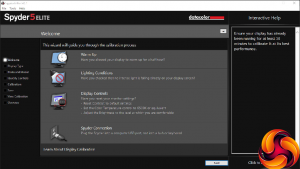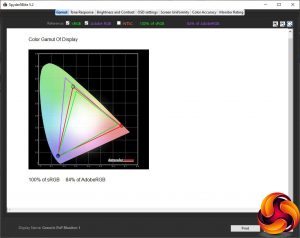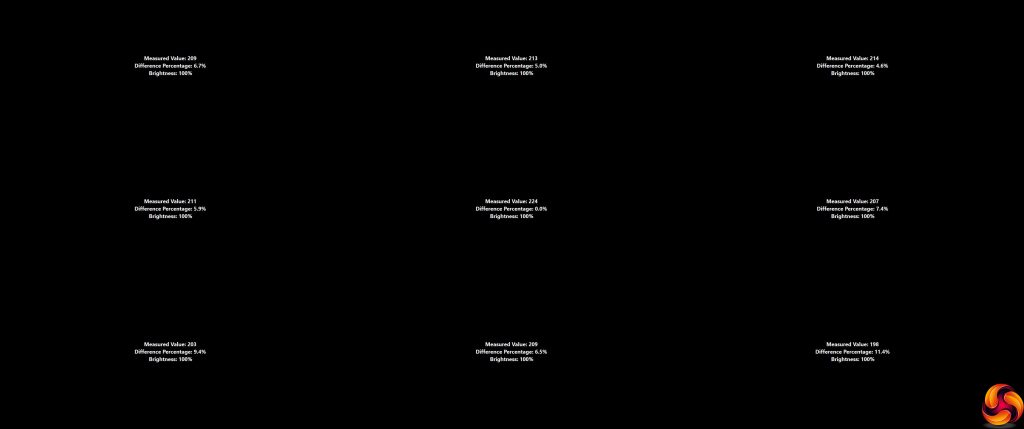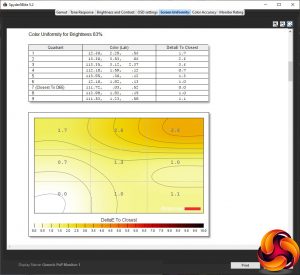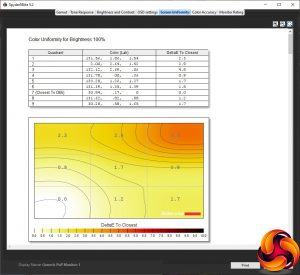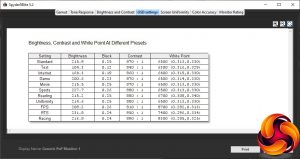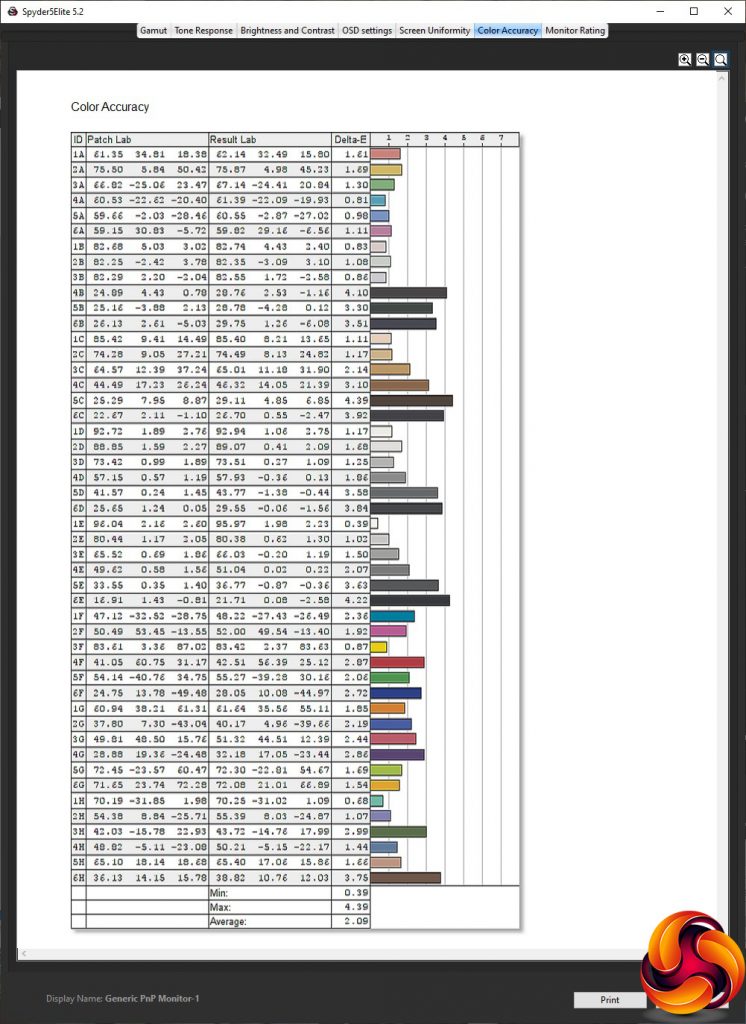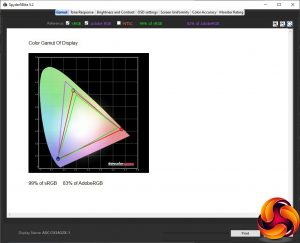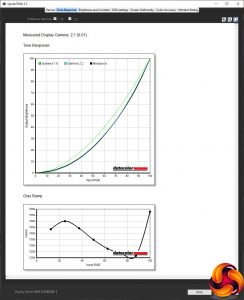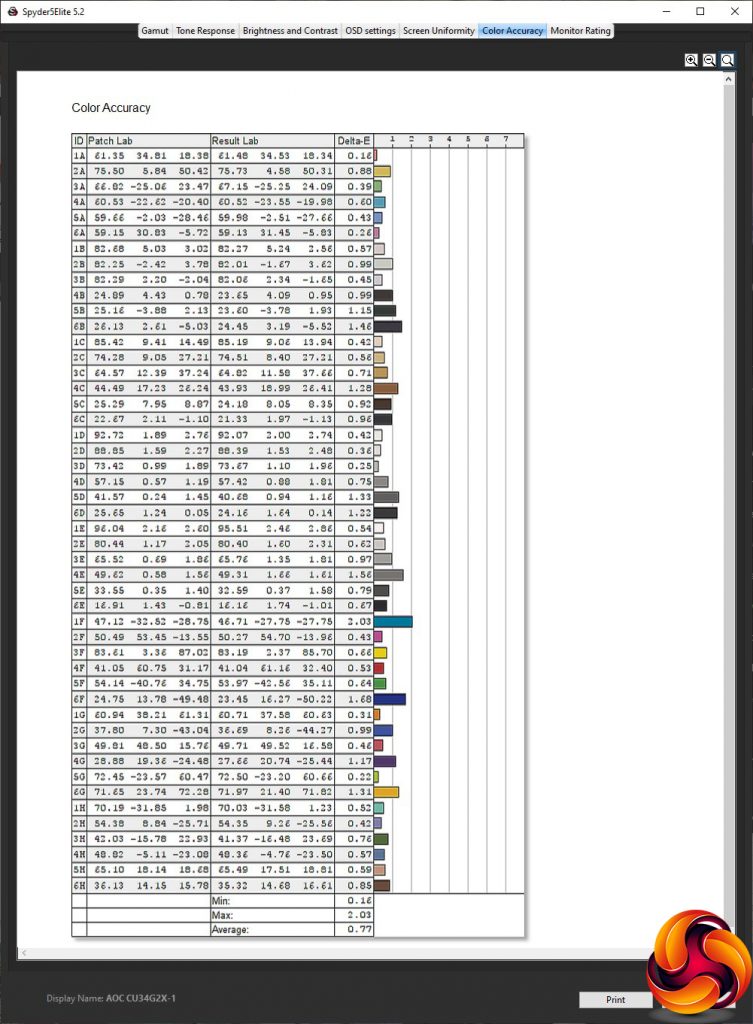Our main test involves using a DataColor Spyder Elite 5 Colorimeter to assess a display’s image quality. The device sits on top of the screen while the software generates colour tones and patterns, which it compares against predetermined values to work out how accurate the screen is.
The results show –
- A monitor’s maximum brightness in candelas or cd/m2 at various levels set in the OSD.
- A monitor’s contrast ratio at various brightness levels in the OSD.
- The brightness deviation across the panel.
- The black and white points.
- The colour accuracy, expressed as a Delta E ratio, with a result under 3 being fine for normal use, and under 2 being great for colour-accurate design work.
- The exact gamma levels, with a comparison against preset settings in the OSD.
We first run this test with the display in its default, out-of-the-box state, with all settings on default. We then calibrate the screen using the Spyder software and run the test again.
We always test the display subjectively on the Windows desktop, using it for general tasks such as browsing and word processing, and with games as well, even if the display is not intended solely for that purpose.
We pay careful attention to any artefacts, ghosting or motion blur, and enable any gaming-specific features, such as adaptive-sync settings like G-Sync or FreeSync, using a compatible graphics card in our test PC.
We performed the quality tests on the AOC CU34G2X at its native 3,440 x 1,440 resolution in the default mode, after resetting the OSD, which sets the refresh to 60Hz. Our test system was equipped with an AMD Radeon Vega Frontier Edition graphics card, which supports FreeSync.
The gamut makes for a good start. The sRGB result of 100 per cent is as expected, and the AdobeRGB score of 84 per cent is comfortingly high.
Brightness uniformity is also decent, with only the bottom right corner over 10 per cent aberration.
Colour uniformity is even better, with only a bit of divergence in the top right as you approach 100 per cent brightness.
This is not a very bright monitor at all, however, with a maximum of just 230.6cd/m2. The contrast is also a bit disappointing for a VA panel, at a maximum of 860:1, although the default is a 50 per cent setting. The white point is reassuringly close to 6500K from 75 per cent brightness upwards. With 80 per cent the default, this is a valid reading as the graphics card was set to deliver this colour temperature by default.
We've tested the Game Modes alongside the Eco Modes for brightness, contrast and white points. The default Standard Eco mode offers mid-range characteristics, including a 215.9cd/m2 brightness, 870:1 contrast and 6500K white point. Text mode is unsurprisingly much less bright at 104.3cd/m2, but contrast and white point are similar at 840:1 and 6300K respectively. Internet mode is a bit brighter at 164.3cd/m2, but again similar in contrast (840:1) and white point (6400K).
Game Eco mode, which is different to the options for specific game genres, is brighter still at 200.6cd/m2, but has the same contrast and white point as Standard mode. Movie mode is exactly the same as Standard mode, whilst Sports mode is the brightest at 227.7cd/m2, with a very similar 880:1 contrast and the same 6500K white point. Finally, Reading and Uniformity have a similar brightness again to Standard mode, but a slightly higher contrast of 880:1. Reading has the highest white point of 6700K, whilst Uniformity uses the Standard 6500K.
The Game Modes are also quite varied. The FPS option is reasonably bright at 208.2cd/m2, with a decent 810:1 contrast but very cool 8700K white point. The RTS option is the brightest of all at 231.8cd/m2, and the highest-contrast too at 950:1, with a cool 7400K white point. Racing mode is closer to the Standard Eco mode with 216.8cd/m2 brightness and 890:1 contrast, but the white point is still cool at 8300K.
As is usual with AOC monitors, the gamma modes are strange. The default Gamma 1 represents the usual default of 2.2, but Gamma 2 is actually lower at 2.0, whilst Gamma 3 is higher at 2.3. This is a somewhat narrow range and it's odd not to have the values sequential in line with the numerical names.
The colour accuracy score of 2.09 average deviation is decent, but not outstanding. So while we always try calibrating every monitor we test, this one seems like a particularly good candidate considering how well it does in other areas (apart from general brightness and contrast).
The gamut has dropped down by a per cent in both sRGB and AdobeRGB. Nothing to worry about, but we usually expect this to remain the same.
We only retested the Gamma 1 option. Gamma settings don't usually change with calibration either, but this had gone down to 2.1 from 2.2.
On a much more positive note, the colour accuracy had improved a lot to a 0.77 average deviation – amongst the best. So this screen is capable of very accurate colour indeed if you adjust it to provide this.
Overall, this screen is capable of some impressive quality. It's not very bright or as high in contrast as we usually expect from a VA panel (although you could increase contrast from the standard 50 per cent setting). But for gaming when you're sitting right in front of it, this shouldn't be a major issue.
On this front, for subjective testing we ensured FreeSync was enabled and upped the refresh to 144Hz, which necessitated a DisplayPort connection (the limit appeared to be 100Hz over HDMI).
We then fired up our usual selection of comparison titles including CS:GO, Rainbow 6 Siege and League of Legends. We enabled the FPS Gaming Mode preset for the first two games, and RTS for LoL. The frame rates were smooth but the real winner here was LoL. A MOBA game or RTS can really benefit from having lots of screen real estate.
Be sure to check out our sponsors store EKWB here
 KitGuru KitGuru.net – Tech News | Hardware News | Hardware Reviews | IOS | Mobile | Gaming | Graphics Cards
KitGuru KitGuru.net – Tech News | Hardware News | Hardware Reviews | IOS | Mobile | Gaming | Graphics Cards