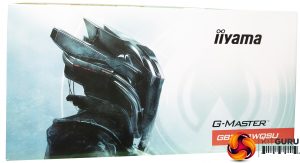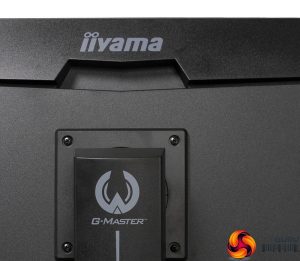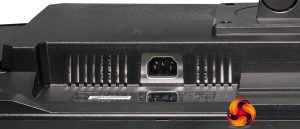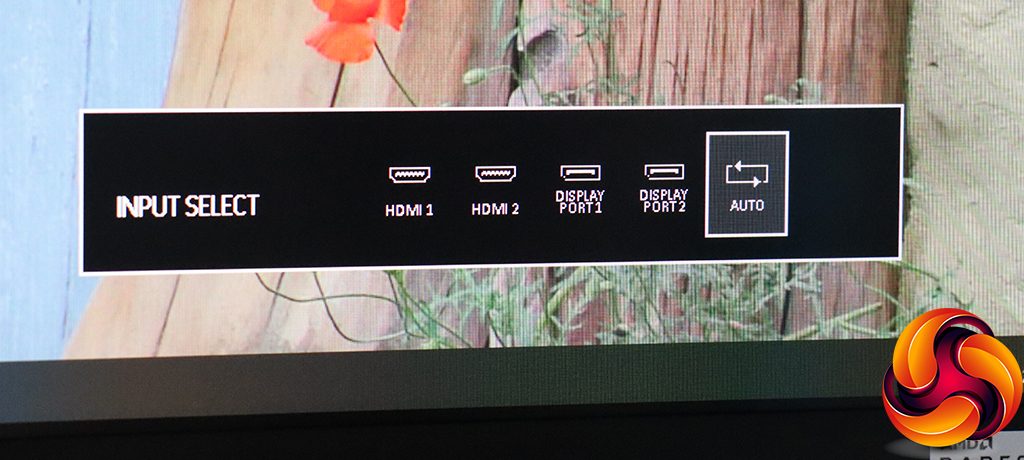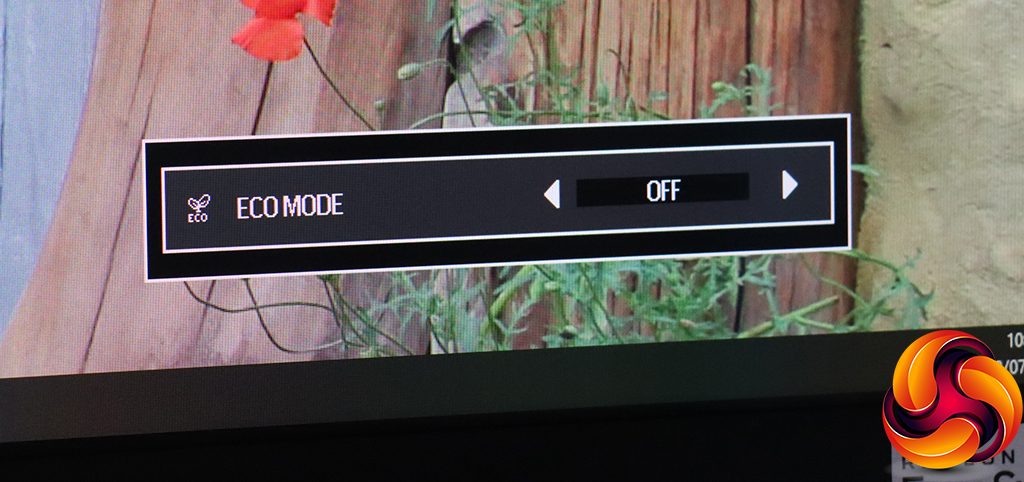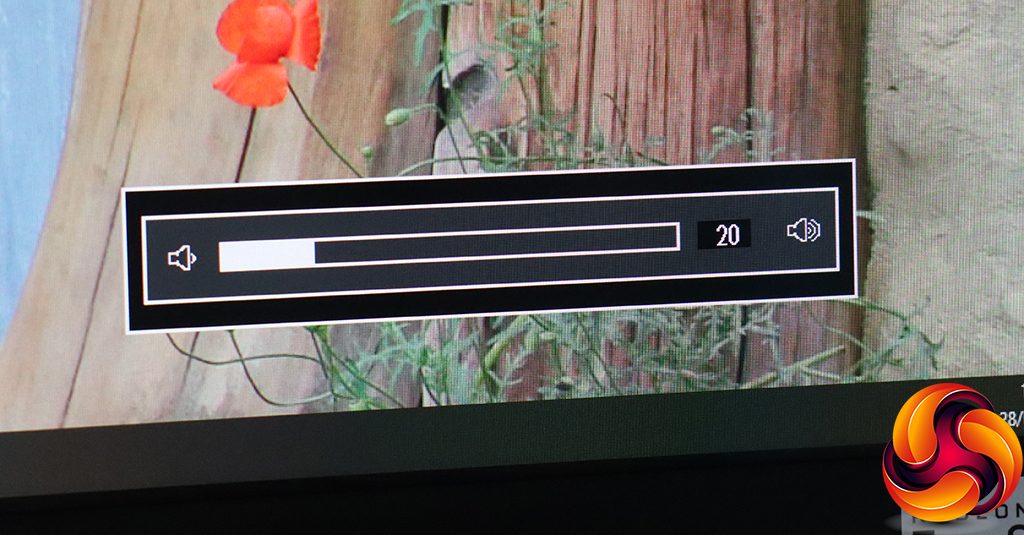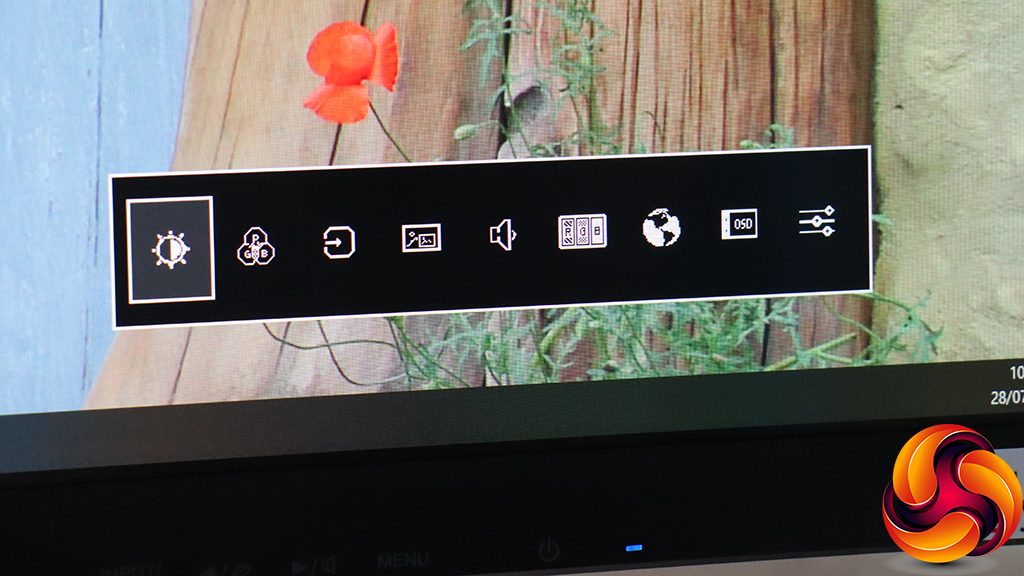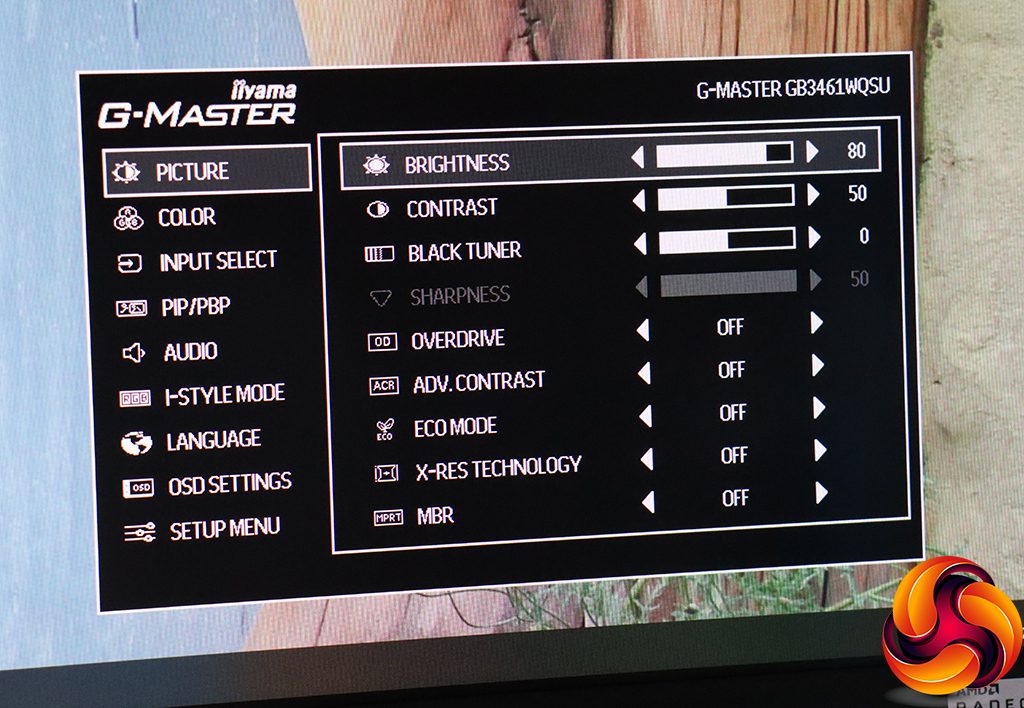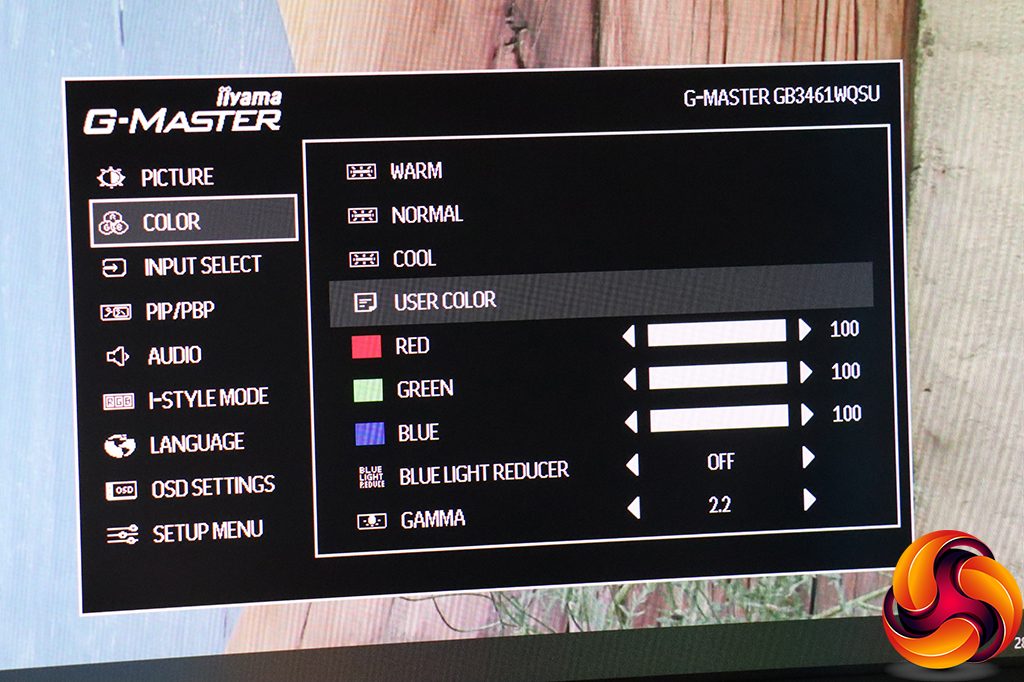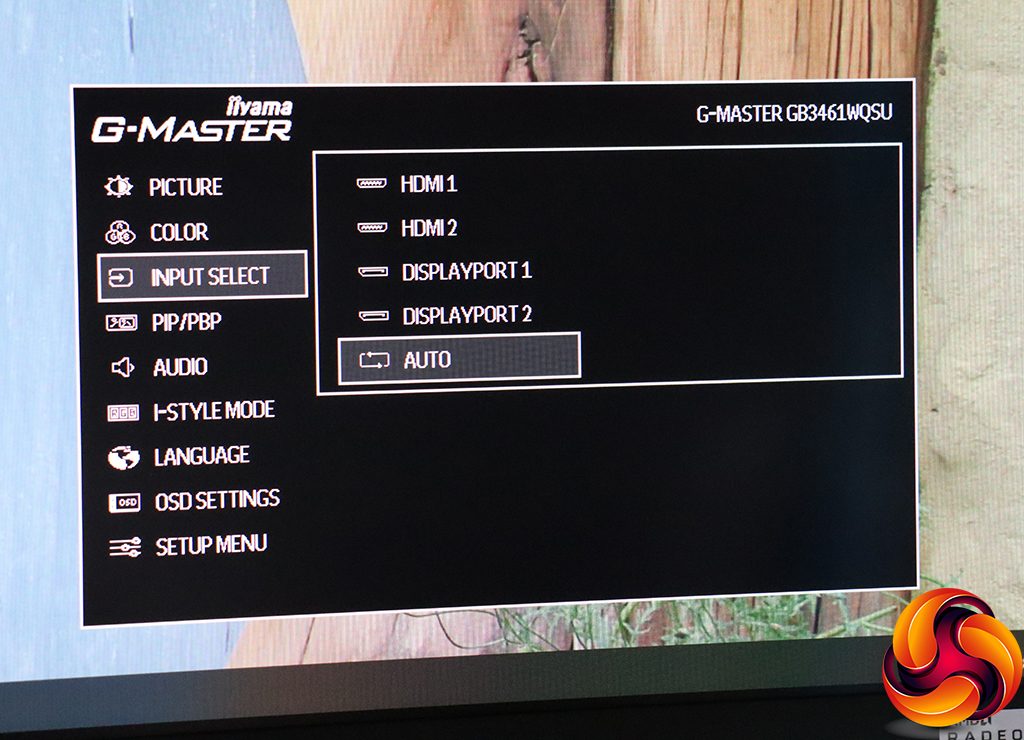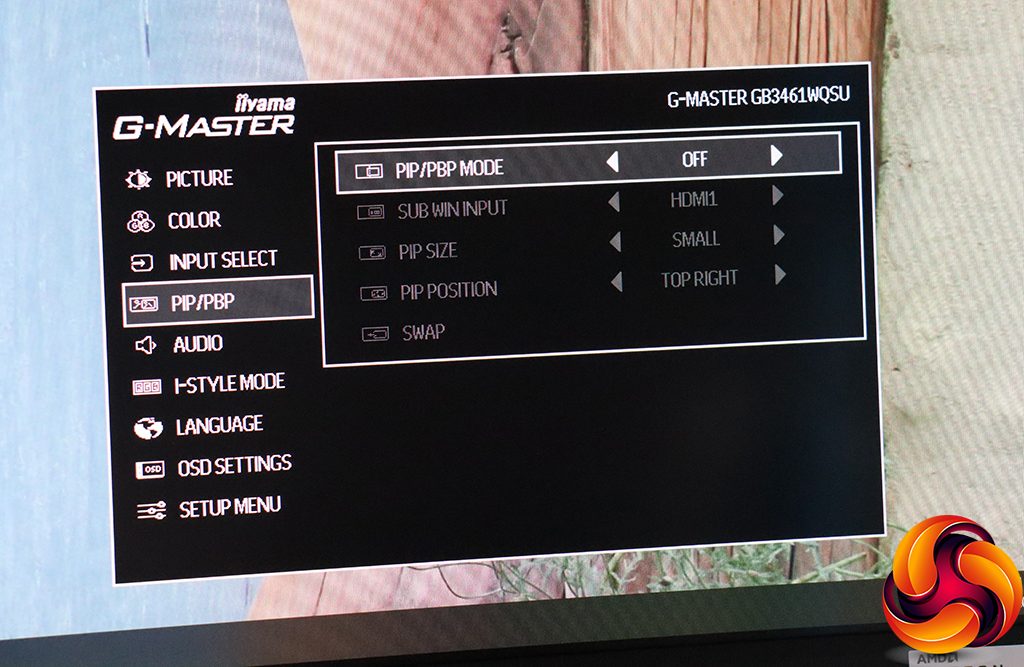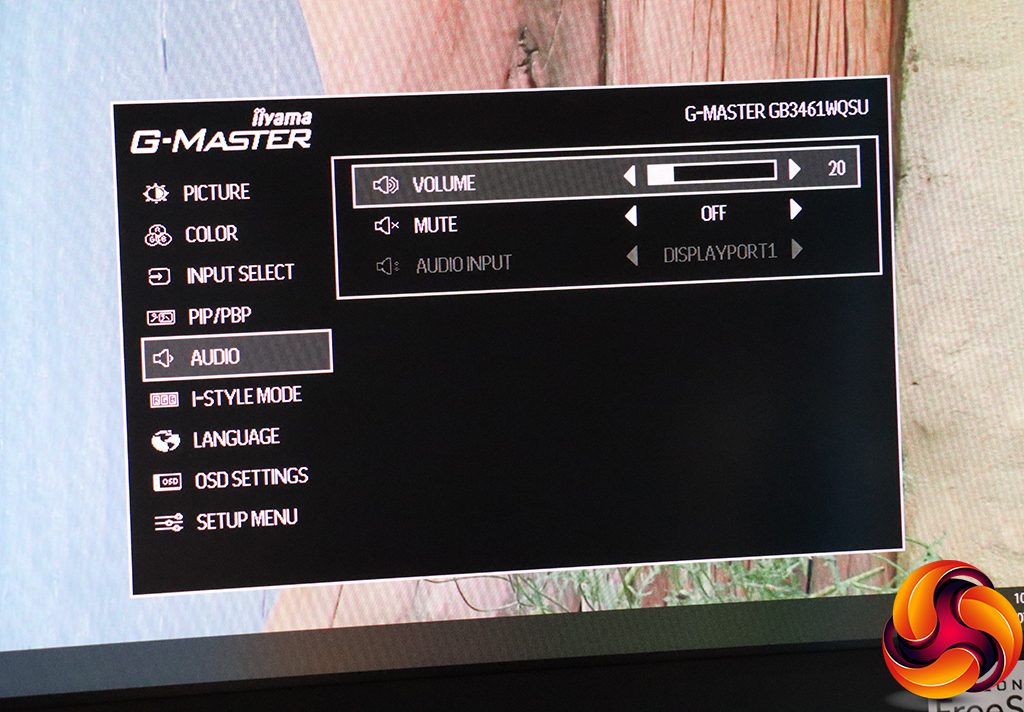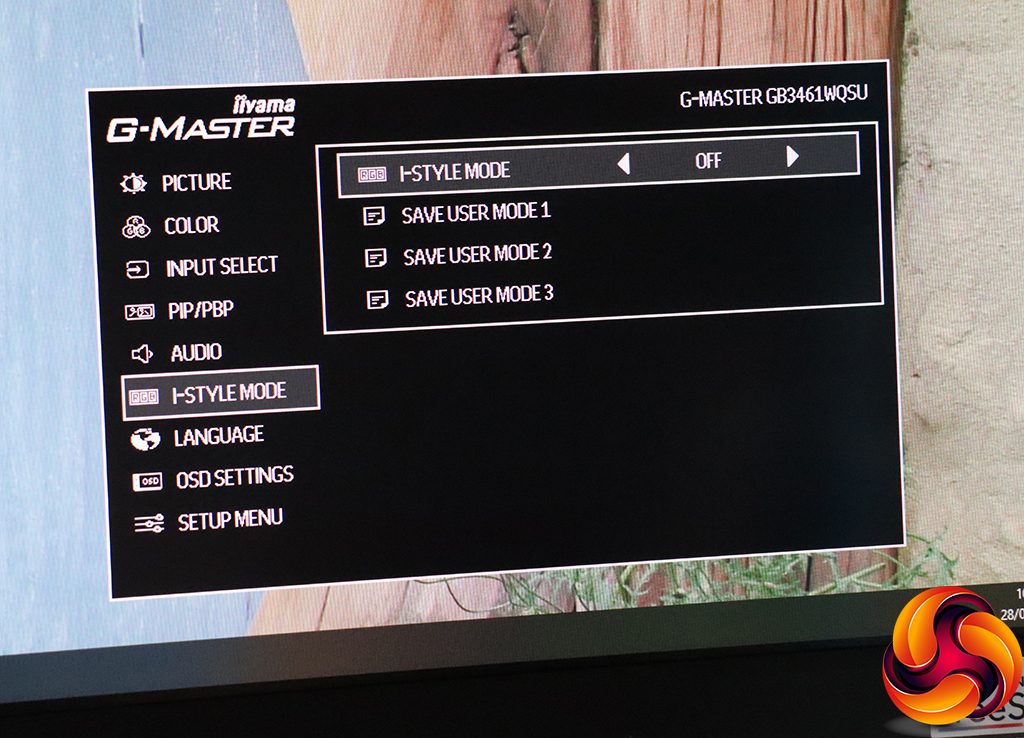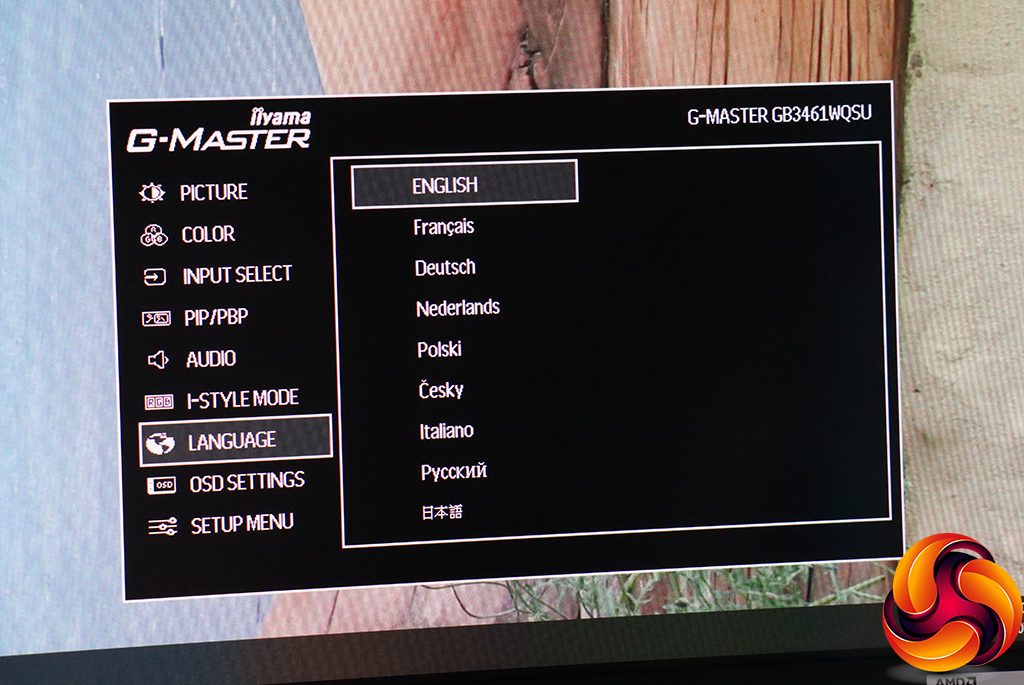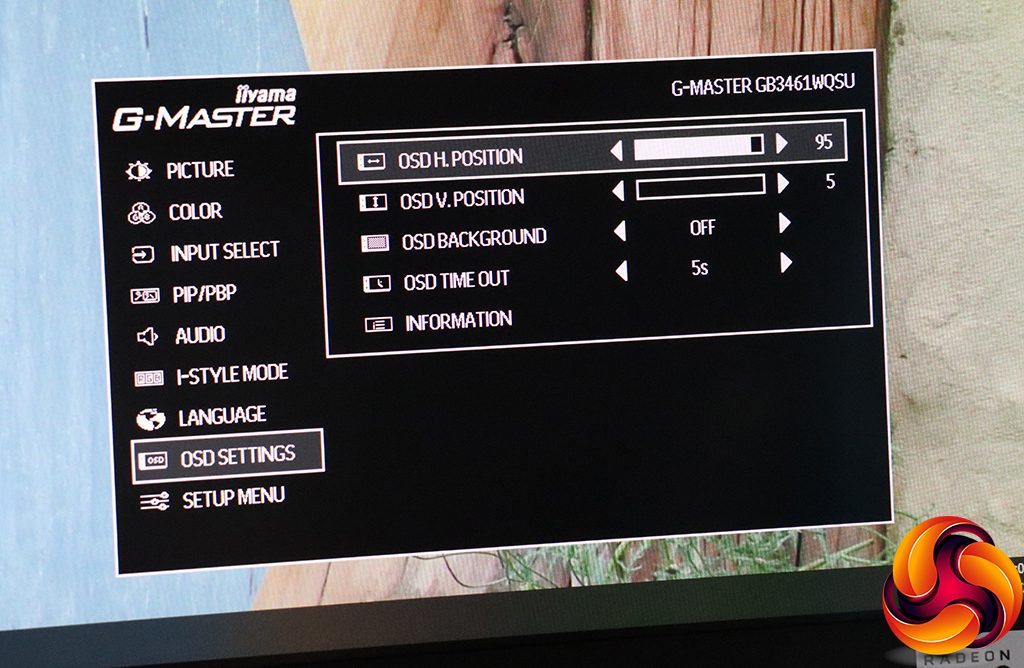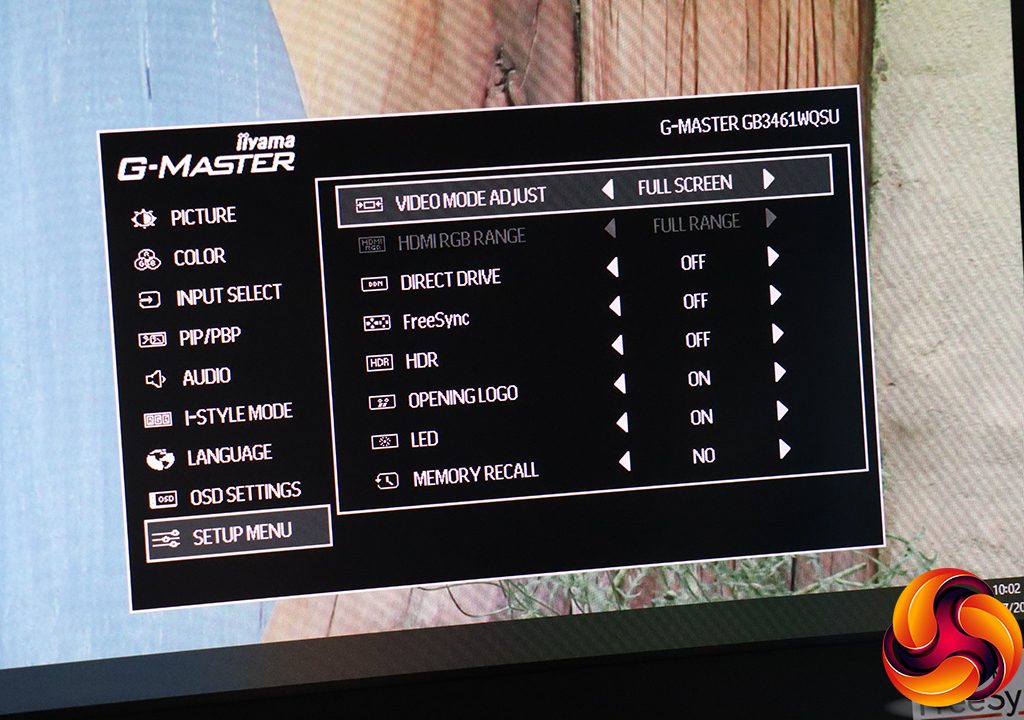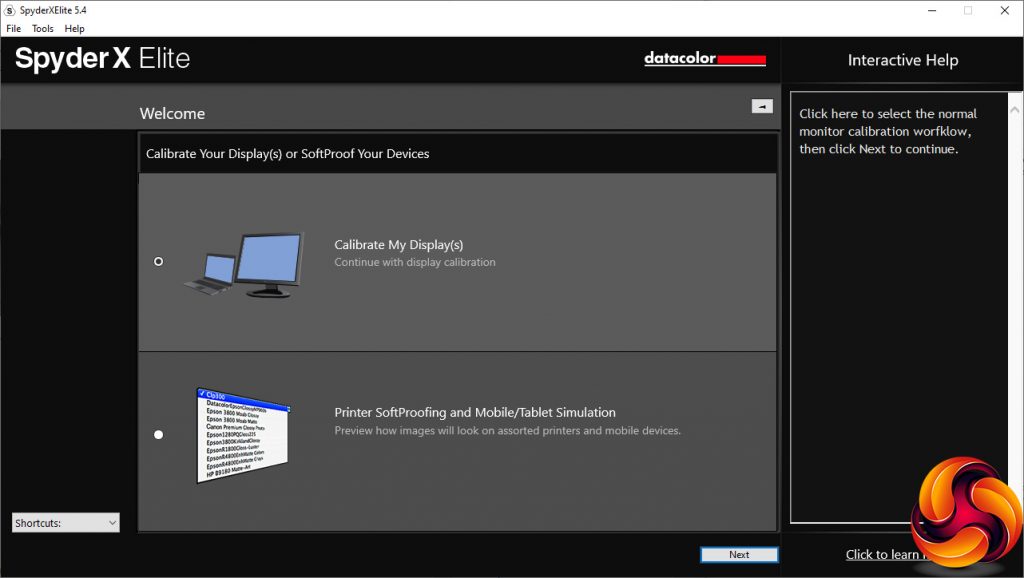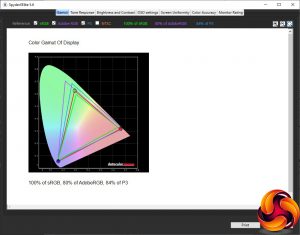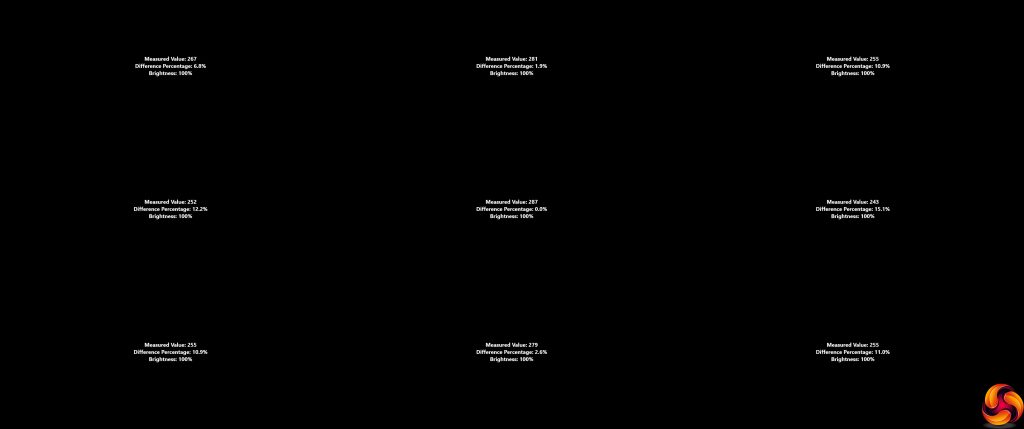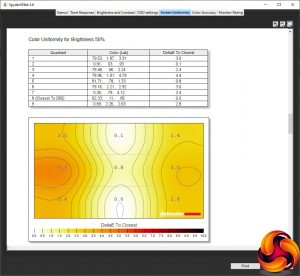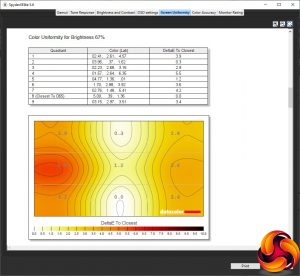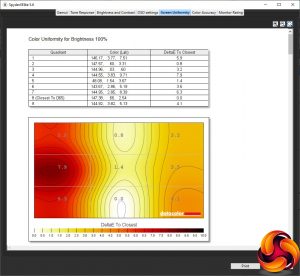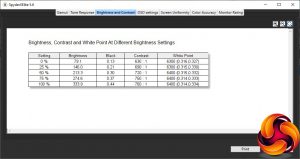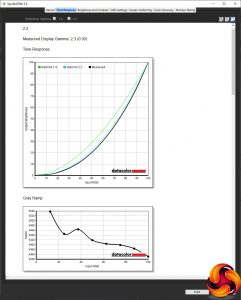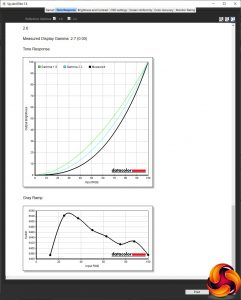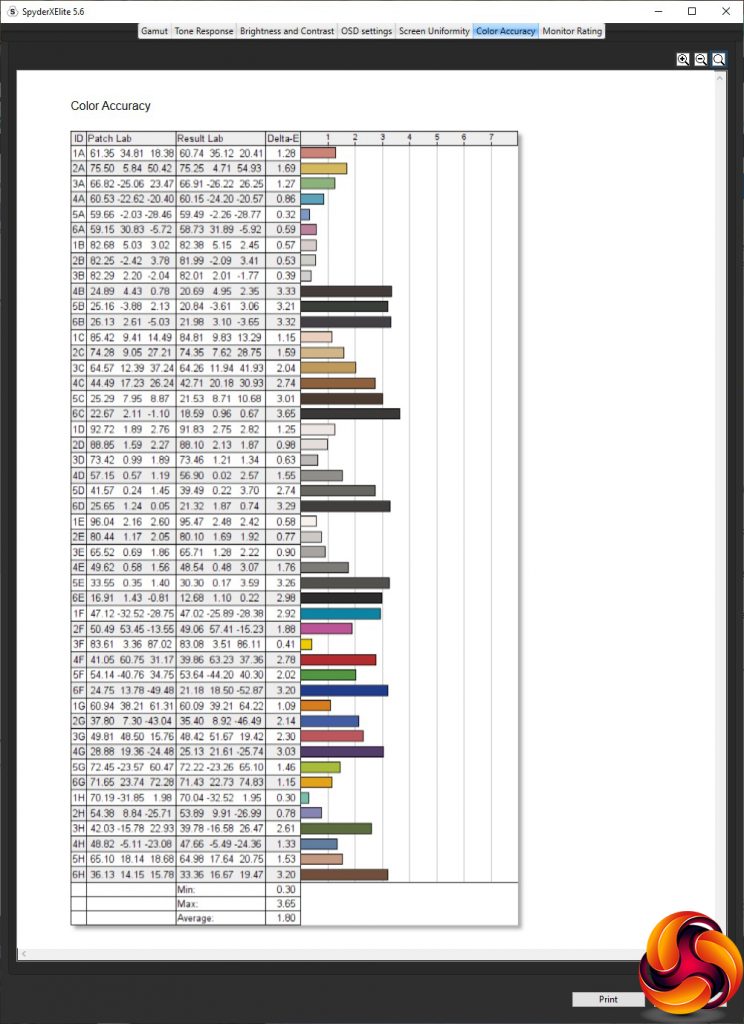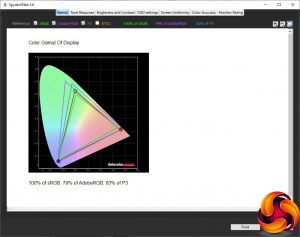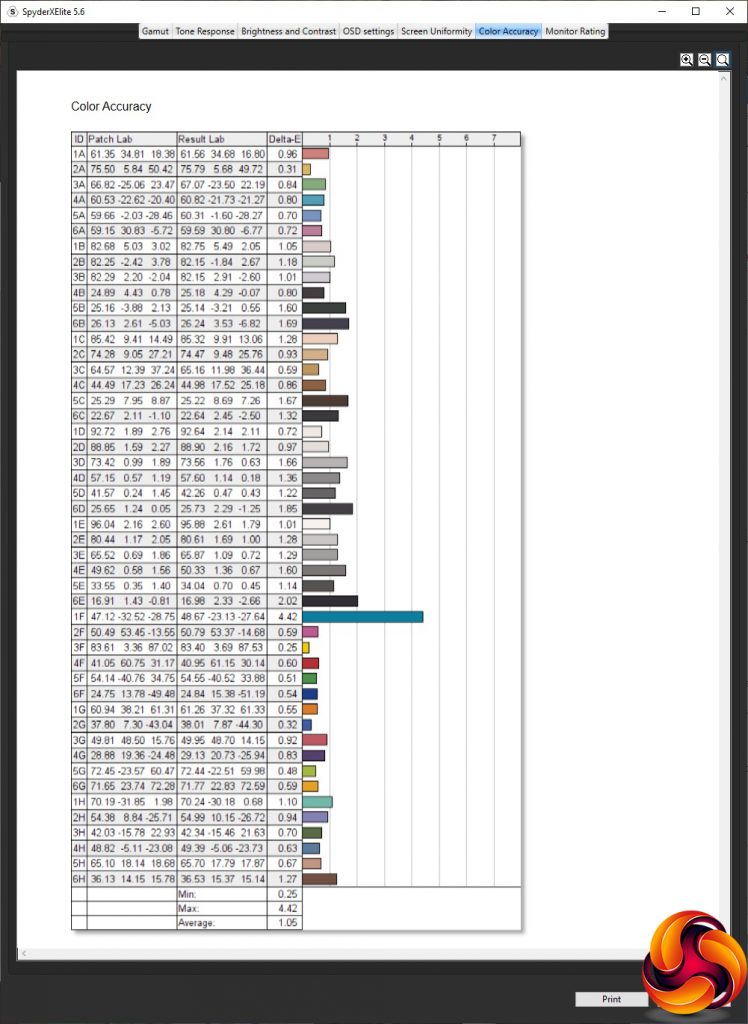If you've been reading KitGuru's monitor reviews for a while, you may have noticed that we rather like the 21:9 aspect ratio with its habitual 3,440 x 1,440 resolution and curved format. Manufacturers seem to think there's a demand, too, with an increasing number of screens arriving that offer this screen type. Latest to arrive in our labs offering this genre is iiyama, with the snappily named G-Master GB3461WQSU-B1. It's another 34in 21:9 monitor with 3,440 x 1,440 resolution and 144Hz, but with one big difference – no curve.
This was a bit of a surprise when we realised. One of the benefits of the ultrawide format is the immersion it provides, which is accentuated by the curvature. But in practice, having used iiyama's screen, there's not much difference. The lack of curve has allowed iiyama to employ an IPS panel, when almost all curved screens we see use VA. The GB3461WQSU-B1‘s gaming credentials are commendably populated, with 144Hz refresh and AMD FreeSync Premium support.
FreeSync Premium is the new middle-tier of AMD's adaptive sync technology, between the original FreeSync and FreeSync Premium Pro. Premium guarantees at least 120Hz at Full HD resolution and support for low framerate compensation. The Premium Pro option, formerly FreeSync 2 HDR, adds HDR support. Strangely, the GB3461WQSU-B1 is HDR ready, but still only claims FreeSync Premium, not Pro. iiyama also quotes a 1ms pixel response, but this is MPRT not grey-to-grey. As this is an IPS panel, the grey-to-grey figure is likely to be more like 4ms. The brightness and contrast are also typical for IPS – 350cd/m2 and 1,000:1 respectively.
You get a quartet of video input options – two HDMI and two DisplayPort, although you will need to use one of the latter for the 144Hz ability, as HDMI is limited to 120Hz. There's a two-port USB 3.0 hub, and a comprehensive set of adjustment abilities, including height adjustment, swivel, and tilt. Perhaps more surprisingly, you can rotate this screen into portrait orientation. This made no sense with curved screens offering this facility, but as the GB3461WQSU-B1 isn't curved, you could use it for reading a really long Word document all at once. Or something.
So far, so good where the on-paper specifications are concerned for this screen. The last piece of the puzzle is the price, and at under £400 that's good news too. With AOC's CU34G2X costing £100 more, the GB3461WQSU-B1 has top value potential as well. iiyama produces some keenly priced but capable gaming screens, so let's find out if it's worth paying to play on this one.
Specification:
- Screen size: 34-inch, 21:9 aspect
- Native resolution: 3,440 x 1,440
- Curvature: None
- Refresh rate: 144Hz, AMD FreeSync Premium
- Panel type: ADS-IPS
- Contrast ratio: 1,000:1 (typical)
- Brightness: 350cd/m2
- Response time: 1ms MPRT
- Display inputs: 2 x HDMI, 2 x DisplayPort
- USB hub: Yes, 2 x USB 3.0
- Tilt: 3 degrees forward, 22 degrees backward
- Raise: 130mm
- Swivel: 45 degrees left and right
- Portrait: No
- Other: Audio output, 5W stereo speakers
Retail Price: £398.99 (inc. VAT)
The iiyama G-Master GB3461WQSU-B1 box is quite enticing, depicting a space armour helmet reminiscent of one of the 3DMark tests.
Inside can be found HDMI, DisplayPort and power kettle leads.
iiyama doesn't generally do bling, and the GB3461WQSU-B1 is a very serious black affair. It looks solid rather than exciting, but the stand in particular has an air of robustness about it.
Adjustments include raising and lowering the screen through 130mm, and swivelling 45 degrees left and right. You can also tilt it 3 degrees forward or 22 degrees backwards. As we already remarked, it's possible to rotate the screen 90 degrees into portrait mode as well.
Apart from the kettle lead AC power input, all the ports are on what is the left underside of the screen when it's facing towards you. There are two HDMI ports with two DisplayPort connections next door, although iiyama doesn't state which level of either standard is supported. Next along is the headphone minijack output, followed by the USB hub, which unfortunately only has two USB 3.0 ports, although one of these supports fast charge.
There are no funky external menu control pucks or joysticks with the GB3461WQSU-B1. Instead, just a conventional line of five buttons on the back of the screen, with text and icons on the front of the screen to let you know what they do. However, we appreciate that the power button has been set apart from the other four, because when this isn't done it can be quite easy to accidentally turn off your screen instead of operate the menu.
Since the button on the far right operates the power, we'll start on the far left.
The left-most button lets you choose between the four video inputs.
Next along are the Eco Modes. These are just numbered 1, 2 and 3, rather than being usage-specific presets.
The third button along simply adjusts the volume on the stereo 5W built-in speakers, or headphones if you're using those instead.
Finally, the fourth button from the left calls up the main menu, or rather a string of icons that can take you directly to specific sections of the main menu, with the Picture section highlighted by default.
The Picture section of the main menu includes brightness and contrast controls, a black tuner that enhances brightness in dark areas rather than changing the overall contrast, and a sharpness option that is presumably only available with an analog input. You can also enable pixel overdrive for grey response, advanced contrast, the eco modes (again), and X-Res Technology. This is a system that detects text and images and enhances their crispness. The MBR option improves pixel response for moving images, to reduce ghosting.
The next main menu section is Color. Here, you can choose between warm, normal and cool presets, or define your own colour balance via red, green and blue levels. You can also define three levels of blue light reduction beyond Off to give your eyes a rest. There are three gamma presets. The 2.2 one is the default, as expected, but you can also select 1.8 and 2.6. These are quite large steps between the options.
The main menu Input Select section provides exactly the same choice between the four different video connections as the quick version.
Having the option to do picture-in-picture or picture-by-picture actually makes sense with a monitor this wide. There are plenty of options how this is configured, too.
The main menu audio section has more options than the quick one, with the ability to mute the sound and switch between digital audio inputs if you have multiple video feeds connected.
The monitor's I-Style Mode presets are rather buried, and you can't customise the quick menu to operate these rather than volume or eco modes. The I-Style Modes include Off, Standard, Sport, FPS, Strategy, Text, and there are three user slots you can use to save custom presets.
Nine different language options are available for the OSD.
Under OSD settings you can change the position of the OSD and how long it stays onscreen, as well as call up information about the current screen signal input.
Finally, the Setup Menu lets you configure the way the video input is displayed, with 17, 19, 19.5, 21.5, 23 and 24in options. The first two are 5:4 aspect and others 16:9. With an HDMI input, you can choose whether to use the full or limited RGB range. You can enable or disable FreeSync and HDR, whether the opening logo is displayed as well as the power LED. Memory recall is actually the factory reset option.
Overall, this is a reasonably fully featured OSD, although we wish that you could put the I-Style Modes into the quick menu instead of the Eco Modes. These are quite buried otherwise. The menu look and feel doesn't have the appeal of some vendors, such as ASUS, which is a surprise in a gaming monitor. But iiyama has always focused more on features than appearance. There's nothing major missing here and the organisation is logical. We would have liked to have seen some extras like hardware crosshairs, timer and FPS inlay, which are useful for gamers. But these are more nice-to-have extras rather than essentials…
Our main test involves using a DataColor SpyderX Colorimeter to assess a display’s image quality. The device sits on top of the screen while the software generates colour tones and patterns, which it compares against predetermined values to work out how accurate the screen is.
The results show –
- A monitor’s maximum brightness in candelas or cd/m2 at various levels set in the OSD.
- A monitor’s contrast ratio at various brightness levels in the OSD.
- The brightness deviation across the panel.
- The black and white points.
- The colour accuracy, expressed as a Delta E ratio, with a result under 3 being fine for normal use, and under 2 being great for colour-accurate design work.
- The exact gamma levels, with a comparison against preset settings in the OSD.
We first run this test with the display in its default, out-of-the-box state, with all settings on default after a factory reset. We then calibrate the screen using the Spyder software and run the test again.
We always test the display subjectively on the Windows desktop, using it for general tasks such as browsing and word processing, and with games as well, even if the display is not intended solely for that purpose.
We pay careful attention to any artefacts, ghosting or motion blur, and enable any gaming-specific features, such as adaptive-sync settings like G-Sync or FreeSync, using a compatible graphics card in our test PC.
We performed the quality tests on the iiyama G-Master GB3461WQSU-B1 at its native 3,440 x 1,440 resolution in the default mode, after resetting the OSD, which sets the refresh to 144Hz over a DIsplayPort connection. Our test system was equipped with an AMD Radeon Vega Frontier Edition graphics card, which supports FreeSync, so we enabled that for games testing.
The gamut is reasonable, with the 100 per cent sRGB we now expect from all monitors, plus a very good 80 per cent AdobeRGB and 84 per cent DCI-P3.
Brightness uniformity is merely so-so, with problem areas along both edges apart from the top left-hand corner.
Above 50 per cent brightness the colour uniformity also starts to diverge along the left-hand edge as well.
The GB3461WQSU-B1 gets close to its specified brightness at 100 per cent, hitting 333.9cd/m2. However, even 0 per cent is 79.1cd/m2, so the overall range is around 250cd/m2, although the range seems consistently spaced as you go up the percentages. Contrast is fairly uniform, but only hits a maximum of 760:1. This is as expected for an IPS panel, which has generally much lower contrast than VA. The white point is very consistent at 6300K or 6400K, which is close to what we'd hope. A mid-range white point is usually expected to be 6500K.
There is a little bit of variation amongst the I-Style Mode presets, but not as much as we usually expect. The Off and Standard options are essentially the same, providing 283cd/m2 brightness, a 0.4 black point, between 690:1 and 720:1 contrast and a 6600K white point. Sport mode is a little brighter at 306.6cd/m2, with a higher 0.44 black and 700:1 contrast, but cooler 7300K white point.
FPS mode is less bright at 269.8cd/m2, with a slightly higher 0.47 black and lower 580:1 contrast, but much cooler 8700K white point. Strategy mode takes the brightness down a notch further to 253.5cd/m2, but black level is lower at 0.37 and contrast higher than FPS mode at 690:1, with a relatively cool 7200K white point. Finally, Text mode us unsurprisingly the least bright at 210.5cd/m2, with the lowest 0.31 black point and reasonable 680:1 contrast, plus a midrange 6600K white point.
All the gamma modes are 0.1 higher than their numbering would suggest. But at least they're consistent.
Colour accuracy is supposed to be where IPS panels shine. The GB3461WQSU-B1's score of 1.8 average deviation out of the box is good but not stunning. So, of course, as usual, we decided to calibrate the screen with the SpyderX to see if we could improve on things.
After calibration, the gamut is actually marginally worse. Although sRGB is still 100 per cent and DCI-P3 still 83 per cent, the AdobeRGB score is down a notch to 79 per cent, although this is hardly cause for concern.
We only retested the default 2.2 gamma setting, which remains at 2.3.
However, the colour accuracy has improved to an excellent 1.05. Not the absolute best we've seen, but much more in keeping with what we would expect from an IPS panel – particularly one delivered in a monitor made by iiyama.
Overall, then, a decent performance apart from brightness and colour uniformity. With calibration, you can get excellent colour fidelity out of this screen, and otherwise its brightness and contrast levels are as expected for an IPS panel.
Of course, this is a gaming-focused display so we had to fire up our usual selection of games including CS:GO, Rainbow 6 Siege and League of Legends, but added Shadow Warrior 2 for HDR support. We enabled the FPS Gaming Mode preset for the first two games, and Strategy for LoL. We also enabled FreeSync since it isn't turned on by default.
CS:GO is the best test because our AMD Radeon Vega Frontier Edition graphics card can achieve frame rates close to the refresh rate at the native 3,440 x 1,440 resolution. Note that we run this test offline, and some people have seen problems with CS:GO at this resolution online. Shadow Warrior HDR looked good, but LoL and RTS games feel like the best fit for an ultrawide aspect, or car racing. We also tried Civilization VI and found the extra screen real estate extremely enjoyable.
The iiyama G-Master GB3461WQSU-B1 is a bit of an oddity. It's almost unique in offering the 34in ultrawide 21:9 format without being curved. We can't say we really missed it during testing, although we do like the subtle extra immersion a curve provides. Although performance isn't perfect, with colour and brightness uniformity being under par, otherwise this is a good-quality panel capable of high colour accuracy once calibrated, and still good if not.
There's a decent if not outstanding range of gaming-specific OSD features available, although not as many as the particularly gaming-focused screens from other manufacturers. The menu itself is functional rather than inspiring, but well organised.
You're also rather spoiled for connectivity, with two HDMI and two DisplayPort connections. The USB 3.0 hub will be handy, but primarily for keyboard and mouse, because there are only two ports, which is a bit of a disappointment. There is also a comprehensive range of adjustability available.
The best thing about this screen, however, is the price. We don't know of another 144Hz gaming monitor offering 34in 3,440 x 1,440 ultrawide specification for under £400. Most are significantly over £500, albeit also curved. If you like the 21:9 format, aren't too bothered about a curved screen, and want to save a bit of cash, this is a very capable monitor for the money.
The iiyama G-Master GB3461WQSU-B1 is available from Overclockers UK for £398.99.
Pros:
- Ultrawide 21:9 format
- 144Hz refresh.
- AMD FreeSync Premium adaptive sync.
- Keen price.
- HDR support.
- Good colour accuracy, and excellent when calibrated.
- Reasonable level of settings in OSD.
- Plenty of ergonomic adjustment.
- Built-in USB 3.0 hub.
Cons:
- Mediocre brightness and colour uniformity.
- Only two ports for USB 3.0 hub.
- No USB-C connection.
KitGuru says: The iiyama G-Master GB461WQSU-B1 is unusual in this format for not being curved, but otherwise provides very good ultrawide gaming for a surprisingly keen price.
Be sure to check out our sponsors store EKWB here
 KitGuru KitGuru.net – Tech News | Hardware News | Hardware Reviews | IOS | Mobile | Gaming | Graphics Cards
KitGuru KitGuru.net – Tech News | Hardware News | Hardware Reviews | IOS | Mobile | Gaming | Graphics Cards