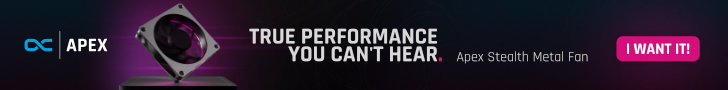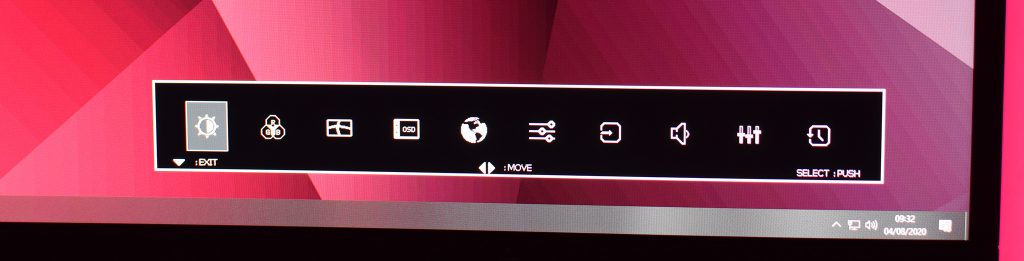Joystick shortcuts
Looking at the OSD, as the GB3466WQSU uses a four-way joystick to control the monitor's settings, there are a few shortcuts to mention before getting to the ‘main' menu below.
First of all, pressing in the joystick and flicking it down, brings up a bar of 10 icons. These represent the ten submenus within the main settings, as seen below. Clicking in on the first icon, for instance, calls up the ‘Picture Adjust' menu, while the second icon calls up ‘Color Setting' and so on. It does take some time to learn what icon is what, as there are no name labels, but if you want to skip to a particular submenu, this means you don't have to trawl through every other menu to get there.
Meanwhile, flicking left on the joystick brings up the ‘I-Style Color' preset options, where users can choose between a range of different image presets. Flicking right adjusts speaker volume, while flicking up opens the input selection menu.
I do like using a joystick to navigate the OSD, it is unquestionably better than using four or five fiddly buttons, but that said – iiyama's implementation could be better here. For one, I don't see why pressing in the joystick and flicking it down brings up the same icon submenu, to me that seems unnecessary and a waste of a shortcut.
Primarily though, there's no way to re-map what the joystick shortcuts do. Personally, I'd never use one of the I-Style Color presets, and I'd rather flicking left on the joystick would bring up brightness control, but that is not possible here. It's hardly a major criticism in the grand scheme of things, but a slightly smarter system would definitely be appreciated.
Main settings
Once we get into the main options, there are ten tabs to look through. We have an overview of each here:
There's no doubt the overall layout of each menu is fairly text-heavy – especially the first couple of menus relating to colour and picture settings. However, it's easy to get to the setting you want to adjust with the joystick and I'd say there are no major omissions. I'd just like to be able to re-map the joystick shortcuts to adjust the key settings I want to adjust, instead of the options iiyama has selected for me.
Be sure to check out our sponsors store EKWB here
 KitGuru KitGuru.net – Tech News | Hardware News | Hardware Reviews | IOS | Mobile | Gaming | Graphics Cards
KitGuru KitGuru.net – Tech News | Hardware News | Hardware Reviews | IOS | Mobile | Gaming | Graphics Cards