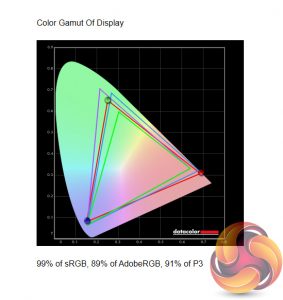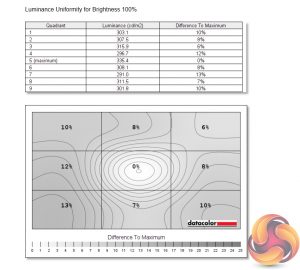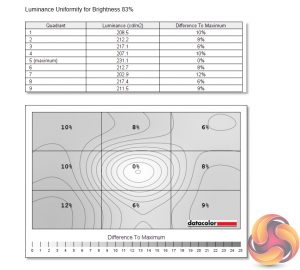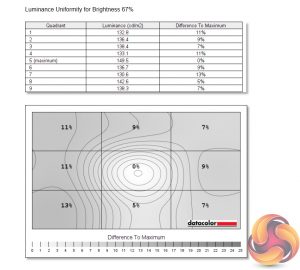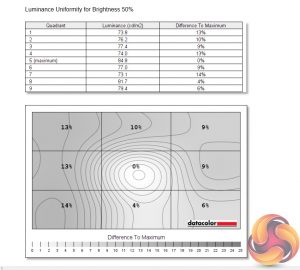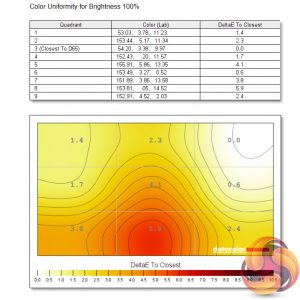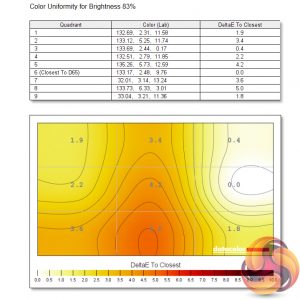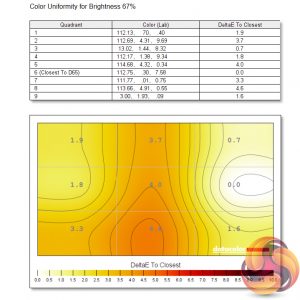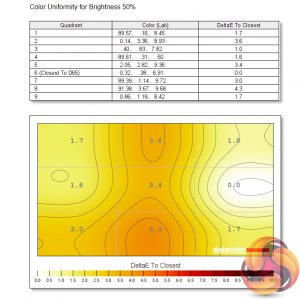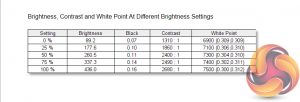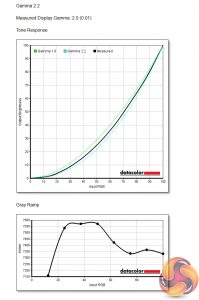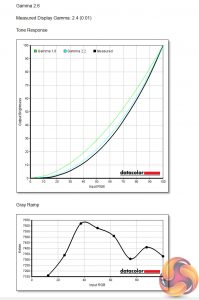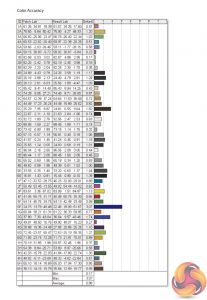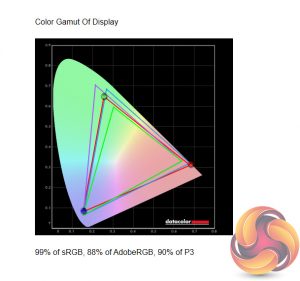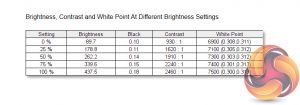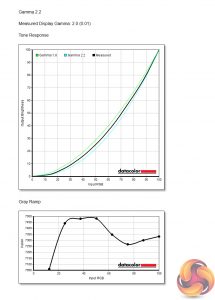Our main test involves using a DataColor SpyderX Colorimeter to assess a display’s image quality. The device sits on top of the screen while the software generates colour tones and patterns, which it compares against predetermined values to work out how accurate the screen is.
The results show –
- A monitor’s maximum brightness in candelas or cd/m2 at various levels set in the OSD.
- A monitor’s contrast ratio at various brightness levels in the OSD.
- The brightness deviation across the panel.
- The black and white points.
- The colour accuracy, expressed as a Delta E ratio, with a result under 3 being fine for normal use, and under 2 being great for colour-accurate design work.
- The exact gamma levels, with a comparison against preset settings in the OSD.
We first run this test with the display in its default, out-of-the-box state, with all settings on default. We then calibrate the screen using the Spyder software and run the test again.
Pre-calibration
Starting with a look at gamut coverage, the GB3466WQSU gets off to a decent start, reporting 99% sRGB, 89% AdobeRGB and 91% of the DCI-P3 colour space.
Luminance uniformity is middling, with the left-hand side of the screen proving a little deviant, by up to 13% when at 100% brightness.
Colour uniformity is better, with just a bit of deviation towards the bottom of the panel.
Being a cheaper VA panel, we don't get eye-popping brightness here, but a reading of 436 cd/m2 is actually pretty impressive – particularly when the AOC CU34G2X topped out at 230 cd/m2 in our review. Contrast is also decent, with our SpyderX reporting a maximum ratio of 2680:1 with the screen at maximum brightness. The other thing to note here is the slightly warm white point, which gets progressively warmer as brightness increases before hitting 7500K.
As for gamma settings, there's only three to choose from within the OSD, and each should directly correspond to a gamma value. However, all three settings strayed off the mark, as Gamma 1.8 gave a gamma reading of 1.6, Gamma 2.2 gave a reading of 2.0, and Gamma 2.6 gave a reading of 2.4.
Each setting is out by the same margin, so the steps are uniform. However, as the three options are fairly spread out – 1.8, 2.2 and 2.6 – there's no Gamma 2.4 setting, which would likely give us an actual reading of 2.2, so we can't achieve a gamma value of 2.2 with the GB3466WQSU.
Finally, talk about saving the best until last. The GB3466WQSU hits us with absolutely fantastic colour accuracy out of the box, with an average DeltaE of just 0.88. This is right up there with the best professional-grade screens we have tested in terms of the out of the box accuracy, so to get that from a screen that costs £440 – and a gaming screen no less – is highly impressive.
Post-calibration
After calibrating, we saw marginally reduced gamut coverage, with the AdobeRGB and DCI-P3 coverage down a single percent each. Brightness remains unchanged, as does the white point which I was hoping would drop closer to the 6500K standard. Contrast, however, is marginally lower than before, with a 2460:1 ratio.
Unfortunately, gamma remains wide of the mark, with the supposed Gamma 2.2 setting still giving an actual value of 2.0. Finally, colour accuracy is slightly worse than before but is still top-class for a screen of this calibre, but overall I'd say iiyama has done such a terrific job with its factory calibration that using a third party tool like the SpyderX isn't going to help matters.
Be sure to check out our sponsors store EKWB here
 KitGuru KitGuru.net – Tech News | Hardware News | Hardware Reviews | IOS | Mobile | Gaming | Graphics Cards
KitGuru KitGuru.net – Tech News | Hardware News | Hardware Reviews | IOS | Mobile | Gaming | Graphics Cards