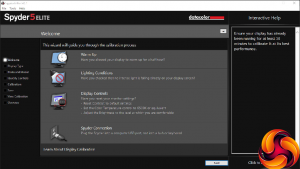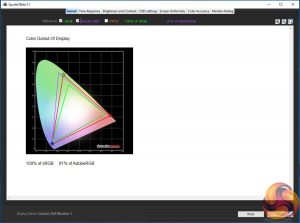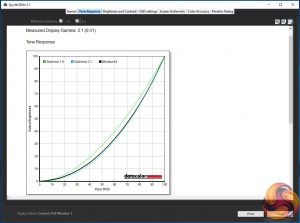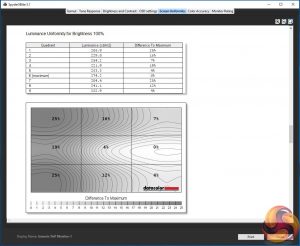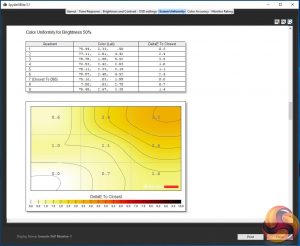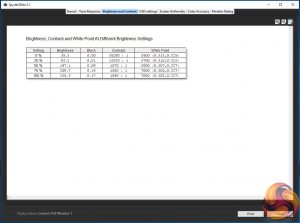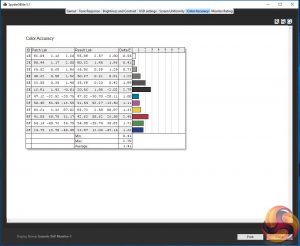The rate of innovation in the PC monitor market over the past two years or so has been, frankly, explosive. Ultra-wide 21:9 aspect panels, curved screens, 4K-plus resolutions, panel sizes of 40 inches and beyond – all of this and more is now routine if not necessarily achievable and affordable in a single screen.
Meanwhile, 120Hz-plus refresh rates and adaptive frame syncing have become more affordable. As if all that wasn't enough, yet further image-enhancing frills and features including quantum dot technology and new HDR standards and capabilities are now coming on stream. It's a great time to be buying a new screen.
It's into that context of dizzying innovation that Philips has launched the relatively serious and sober-suited Brilliance 328P. Its remit is relatively narrow. But it aims to do its thing to a very high standard. That ‘thing' is deliver a 4K native resolution with proper precision courtesy of a high quality 32-inch panel and at a particularly competitive price.
In other words, there are no oddball aspect ratios or pixel grids, no exotic refresh rates or fancy gaming shizzle, no next-gen HDR capabilities. Just accuracy and quality in a generous 32-inch 4K format along with the extensive colour spaces and calibration capabilities professionals require.

Specifically, that translates into a 3,840 by 2,160 pixel grid running at 60Hz with native 10-bit per channel colour support, plus 12-bit internal colour processing. So far, so par for the ‘pro' monitor course. Where the 328P diverges from expectations is via VA or vertical alignment LCD technology where you might expect to see an IPS panel in place. VA technology has not always been synonymous with colour accuracy. It's also arguably inferior to IPS when it comes to both viewing angles and pixel response.
On the other hand, VA brings several unambiguous upsides to the table. For starters, Philips reckons the Brilliance 328P is capable of 3:000 to 1 static contrast. In other words, roughly three times that of a comparable IPS panel. Subjectively, VA also tends to deliver more in terms of subjective saturation and visual pop than IPS, though the latest IPS panels have closed the gap in that regard fairly dramatically in recent generations.
The question, therefore, is whether Philips can resolve the traditional shortcomings of VA and deliver a high-precision package that stands out from the existing 32-inch 4K IPS pack. Game on.
Philips Brilliance 328P6VJEB specifications
- Screen size: 32-inch, 16:9 aspect
- Native resolution: 3,840 x 2,160
- Refresh rate: 60Hz
- Panel type:VA
- Contrast ratio: 3000:1 (static)
- Brightness: 300cd/m2
- Response time: 4ms Grey-to-Grey
- Display inputs: DisplayPort, DVI, HDMI / MHL, VGA
- USB hub: 3.0 x4 with fast charging
- Tilt: Yes
- Raise: Yes
- Swivel: Yes
- Rotate / pivot: Yes
- Vesa: 100mm x 100mm
- Cables included: D-Sub cable, DP cable, HDMI cable, Audio cable, Power cable
- Other: 9.23kg with stand, audio in and out
Retail Price: £565 (inc. VAT)
Given the Brilliance 328P's ‘pro' remit at an aggressive price, it's no surprise to find Philips has opted to keep things low-key, sartorially speaking. The 328P's design is discrete to the point of being anonymous. You won't find any LED mood lighting or so much as a single flourish of colour.
What you do get is a robust chassis and a very stable stand that's adjustable in every which way, including tilt, height, swivel and pivot. Philips also throws in a comprehensive set of cables that cover all of the DisplayPort, DVI, HDMI and VGA display interfaces that the screen itself supports.
The inclusion of a four-port USB hub with both USB 3.0 and fast charging support is also welcome addition, especially for those who prefer to keep a PC tower neatly tucked away and use their monitor as the primary point for peripheral connectivity.
Keeping with the tidiness theme, the vertical aspect of the stand also includes an aperture for cable management. Likewise, the panel's power supply is integrated into the chassis proper, so the 328P makes for a great choice overall for those who want to keep cables and clutter under control.
As for the OSD controls, they take the form of touch sensitive zones on the lower bezel marked up to indicate the relevant functionality. In other words, for what it's worth they aren't physical buttons that can be operated exclusively via feel.
It's also worth noting that the 328P only requires moderate assembly out of the box to set up its two piece stand. Or you can opt to make use of the provided support for a 100mm by 100mm VESA mount. Thus you can attach the 328P to custom stands or arms if that kind of thing is your bag
The 328P's OSD menu takes Philips' familiar format. That means it's largely intuitive even if there are a number of quirks to wrestle with.
Most obvious is the need, by default, to dig down into the main setup menu and configure the DisplayPort interface for 1.2 connectivity. Out of the box or reset to global defaults it's set to 1.1, which makes essentially no sense given the native resolution of the panel is 3,840 by 2,160 pixels, which requires 1.2 functionality to support 60Hz refresh.
The same goes for HDMI connectivity. You'll have to navigate the HDMI stream configuration and select 2.0 to enable native 4K at 60Hz.
Still, it's great to see support for 4K at 60Hz from both interface types. That certainly ensures the 328P is versatile in terms of range of sources with which it's compatible, including the latest 4K media devices such as the Chromecast Ultra and 4K-capable gaming consoles, even if by far the most likely usage model for this type of display will be a high performance PC or workstation hooked up via DisplayPort.
Elsewhere, the 328P's interface is relatively minimalist, as you'd expect for this type of monitor. That said, both per-channel colour and gamma controls are included, as are individual controls for the pixel overdrive setting and the active contrast functions, the latter being an option most serious users will elect to leave disabled.
What isn't included, and frankly isn't needed on this type of panel, is a range of usage-themed global presets, such as ‘cinema' or ‘gaming'. Such presets are, at the best of times, usually of minimal utility and they're particularly irrelevant on a professional display that's likely to be used in a fully colour-calibrated state.
Our objective test regime involves a DataColor Spyder Elite 5 Colorimeter to assess a display via a range of image quality metrics. The device sits flush with the panel surface while the software generates a range of colour tones and patterns, the screen's response to which are compared to stored ideal values.
The results indicate:-
- A monitor’s maximum brightness in candelas or cd/m2 at various levels set in the OSD
- A monitor’s contrast ratio at various brightness levels in the OSD
- The brightness deviation across the panel
- The black and white points
- The colour accuracy, expressed as a Delta E ratio, with a result under 3 being fine for normal use, and under 2 being great for colour-accurate design work
- The exact gamma levels, with a comparison against preset settings in the OSD
The first run through with the Spyder is completed with the screen at default factory settings. Following a full calibration, the tests are repeated.
Along with these objective metrics, we also cast a beady and experienced eye over the screen in a number of real-world scenarios. That includes desktop work and productivity, video content and games, enabling and disabling relevant features along the way and looking out for artefacts including ghosting, motion blur and input lag.
Out of the box, the 328P's scores some solid solid colour space numbers, achieving 100 per cent of the sRGB gamut and 91 per cent of the AdobeRGB space.
Next up are brightness and colour uniformity. The former betrays something of a hotspot on the right hand side of the panel. But it is at least consistent across multiple brightness levels, registering similar values whether set to 50 per cent or 100 per cent brightness.
As for colour uniformity, it's the top right that's most deviant and again, this isn't hugely sensitive to brightness.
Regards absolute brightness, the 328P doesn't quite achieve its claimed 300cd/m2 rating, topping out at 267cd/m2 at 100 per cent brightness. Contrast levels meanwhile are strong in a general context, registering around 1,500:1 at the sort of brightness levels most users will opt for. However, this is also some way off the 3,000:1 contrast capability Philips claims.
Default colour accuracy, meanwhile, hits a delta-E average of 1.41, which is a very nice figure for an uncalibrated display.
Post calibration, and as you'd expect, there's little movement in the overall available colour space.
However, overall colour accuracy tightens even further to an excellent delta-E average of 0.71 and would have been quite a bit lower still were it not for a single result above 2.0. Nice.
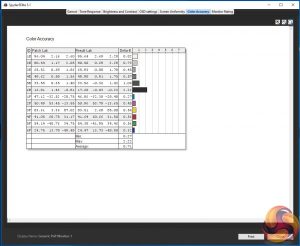
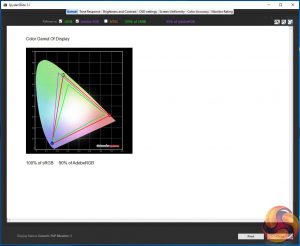
For the most part the Philips Brilliance 328P is a very straight forward proposition. You get high fidelity but broadly conventional visuals at a very competitive price given the form factor and resolution. Where it does confound expectations is with its use of VA rather than the IPS panel tech you'd normally expect in this 32-inch 4K ‘pro' orientated segment.
By the numbers, it also confounds expectations with its objective performance. It's accurate out of the box and responds well to calibration. The subjective experience, however, is a little more complicated.
For starters, even post calibration there's a noticeable pink shift to flesh tones. It's by no means a catastrophic shortcoming, but it's not an issue you'd have with an IPS monitor in this format and it also just goes to show the limitations of objective metrics. Ultimately, the subjective experience matters just as much.

Another slight weakness involves viewing angles. Using test images that highlight any off-centre colour shift, it's immediately obvious that the 328P isn't quite up there with the best IPS screens for off-centre colour stability. Again, it's not a major flaw. It's also even less of an issue in real-world usage than in contrived test images. But, once again, it's not something you'd have to absorb with an IPS panel.
Subjectively, the pixel response is merely adequate, too. And if you care about such things, this screen notably lacks gamer-centric features such as high refresh rates and frame syncing. But then it simply isn't pitched at gamers, so those details are tangential to its stated remit.
However, the real caveat to any and all shortcomings is the aggressive price point versus other high fidelity 32-inch 4K monitors. Yes, there are superior 32-inch 4K options available. But they are also a lot more expensive. In that context, the Philips Brilliance 328P is a very appealing proposition for the price.
The Philips Brilliance 328P6VJEB is available from Insight.com for £565.
Pros:
- Aggressively priced
- Expansive 4K native resolution
- Generous 32-inch panel proportions
- Good range of inputs
- 10-bit per channel colour
- Strong measured colour accuracy, particularly post calibration
- Fully adjustable stand
- VA panel tech enables good static contrast
Cons:
- Lacks cutting edge tech like HDR support or quantum dots.
- VA panel tech compromises viewing angles and subjective colours.
- Limited feature set, especially for gamers.
- Contrast and brightness don't quite match the claimed specifications.
Kitguru says: The Philips Brilliance 328P is not the finest 32-inch 4K panel you can purchase. But it is aggressively priced and offers impressive calibrated colour accuracy to go with its expansive 4K native resolution. And that makes for a very compelling value proposition.
 KitGuru KitGuru.net – Tech News | Hardware News | Hardware Reviews | IOS | Mobile | Gaming | Graphics Cards
KitGuru KitGuru.net – Tech News | Hardware News | Hardware Reviews | IOS | Mobile | Gaming | Graphics Cards