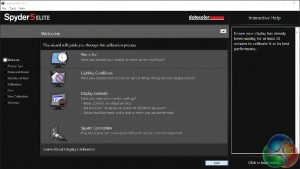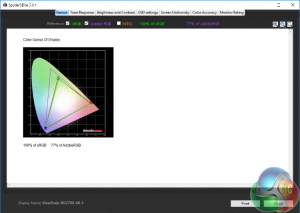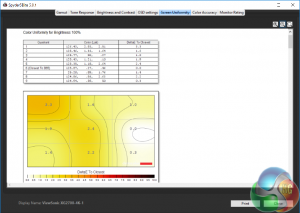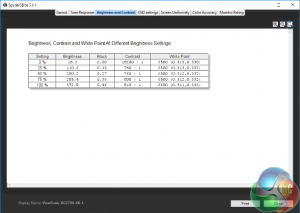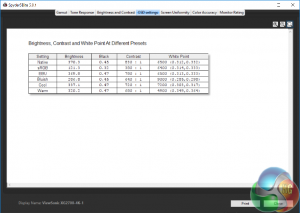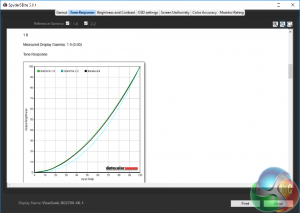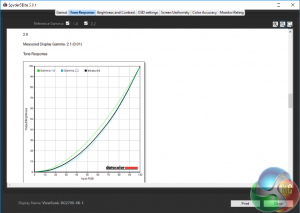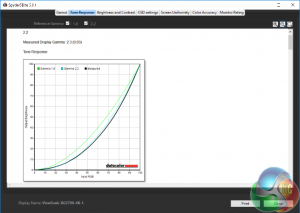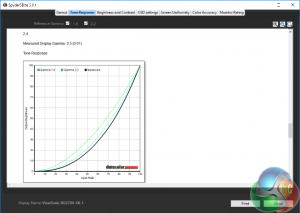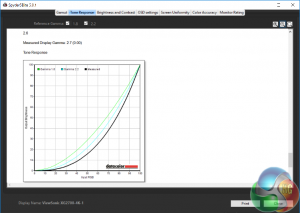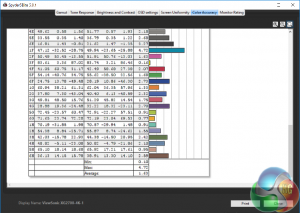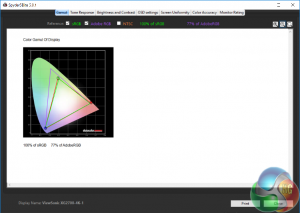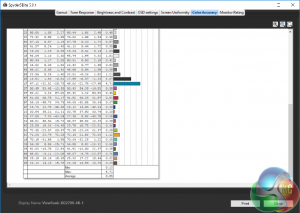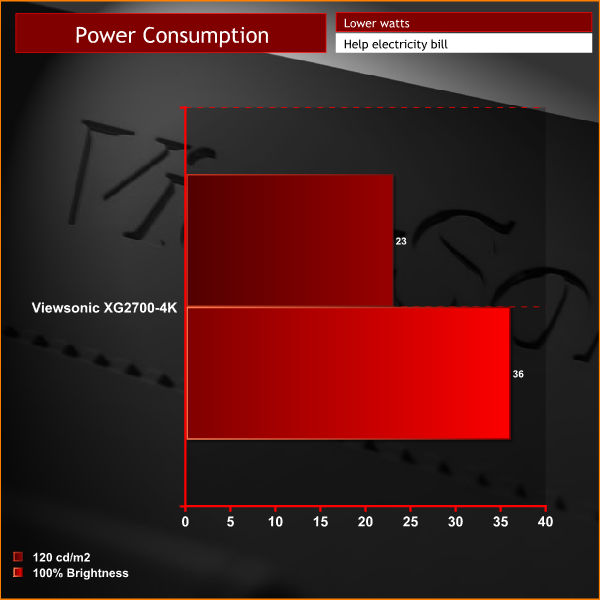Our first test involves using a DataColor Spyder Elite 5 Colorimeter to assess a display’s image quality. The device sits on top of the screen while the software generates colour tones and patterns, which it compares against predetermined values to work out how accurate the screen is.
The results show –
- A monitor’s maximum brightness in candelas or cd/m2 at various levels set in the OSD.
- A monitor’s contrast ratio at various brightness levels in the OSD.
- The brightness deviation across the panel.
- The black and white points
- The colour accuracy, expressed as a Delta E ratio, with a result under 3 being fine for normal use, and under 2 being great for colour-accurate design work.
- The exact gamma levels, with a comparison against preset settings in the OSD.
We first run this test with the display in its default, out-of-the-box state, with all settings on default. We then calibrate the screen using the Spyder software and run the test again.
We always test the display subjectively on the Windows desktop, using it for general tasks such as browsing and word processing, and with games as well, even if the display is not intended solely for that purpose. We pay careful attention to any artefacts, ghosting or motion blur, and enable any gaming specific features, such as adaptive-sync settings like G-Sync, using a compatible graphics card in our test PC.
We also measure a display’s power consumption at 100% brightness and with the screen calibrated to 120 cd/m2, to compare its efficiency against other displays.
So that's basically how we test, which is a broadly similar procedure with every monitor we review.
But with the Viewsonic XG2700-4K, we're paying extra attention to the results of our image quality tests. It's a pricey display, with what at least appears to be, none of the same cost-inflating features of G-Sync or 144Hz displays on the market.
First off, the uncalibrated results show a fairly middling gamut, typical of most IPS displays, with the usual 100% sRGB coverage and 77% gamut.
With the brightness uniformity setting switched OFF, we recorded some pretty spectacular results. The maximum deviation across the panel was 7%, which is much better than most gaming displays.
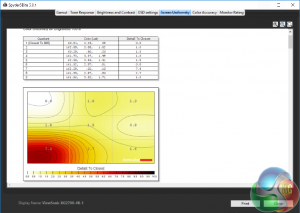
And, aside from a patch in the bottom left, where it does indeed deviate, the colours are mostly accurate across the panel as well.
But it gets even better with the setting switched to ON.
The brightness uniformity hits an average over under 1% for everywhere except the top left, while the colour uniformity improves as well.
We then turned the setting off again for the rest of the testing, but the good results keep coming. The brightness, at a fairly impressive 372 cd/m2 is very good, the contrast levels of 820 are a lot better than nearly every IPS display we've reviewed.
The various OSD setting show wildly varying colour levels, white and black points, as expected.
While, with factory settings, the five gamma levels are all out by 0.1
And finally, we recorded an overall colour accuracy of a Delta E under 2.
That's a bit of a let down, given the rest of the picture quality results are extremely good here.
How about after calibration?
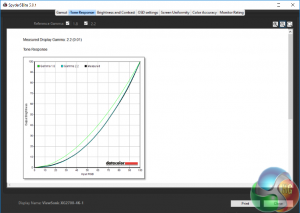
Gamma levels hit the magic 2.2 we aimed for.
And colour accuracy hits a much better result under 1.
Generally, these are superb results, and we think they go a long way to justifying the extra cost of the Viewsonic XG2700-4K. In particular, the excellent uniformity and contrast results are something we've only seen on even more expensive displays, specifically aimed at graphic designers.
Subjectively, things are slightly different. The picture quality really improved with the Black Stabilisation feature enabled, with a much darker shade that accentuates colours a lot more.
And in games, we found the VG2700-4K to be superbly responsive, although not being experts in twitch-style gaming, it's harder to spot small differences between monitors in this respect.
How about power consumption?
These results are also very good. Some 4K displays can hit well over 50w when at 100% brightness, but the Viewsonic XG2700-4K is very modest in its requirements, and when calibrated to 120cd/m2 base level, it sips power that you would expect from a 1080p display, not 4K. Highly impressive.
 KitGuru KitGuru.net – Tech News | Hardware News | Hardware Reviews | IOS | Mobile | Gaming | Graphics Cards
KitGuru KitGuru.net – Tech News | Hardware News | Hardware Reviews | IOS | Mobile | Gaming | Graphics Cards