The ASUS PA328Q has one of the best onscreen implementations we have seen. The 5 way OSD joystick at the top of the I/O panel can be used to move selections in all directions, and can be pushed in for activation. You rarely need to use any of the other buttons for any settings.

The smaller, main interface panel gives you a breakdown of the various sections, along with the current running resolution and refresh rate.
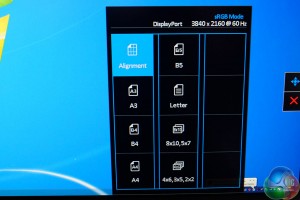
There is an onscreen system to view the actual size of documents – useful for specific tasks.

The Splendid menu system allows adjustment through various preset options. Surprisingly, some of the modes are very limited. sRGB and Standard modes wouldn't allow any adjustments to any of the picture settings such as contrast or brightness, which was slightly irritating. Scenery Mode actually proved the most useful in our testing although it disabled the ‘Uniformity Compensation' feature completely, but more on this later.

The color memu changes depending on the Splendid mode you have selected beforehand. In sRGB mode, only Hue is available – all the rest are grayed out.

The image panel is useful for adjusting specific IQ, but again some of them will be grayed out depending on the mode you are using.

The sound quality from the Asus PA328Q is nothing to write home about, but you can adjust volume, source and mute settings in here.

The screen offers a variety of Picture In Picture settings.

There are a total of five input options, 2x HDMI (one with MHL support), DisplayPort and Mini Displayport.

The System Setup menu offers adjustments for power, Key Lock, OSD, and ECO modes.
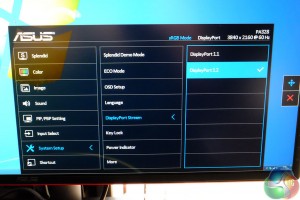
There are also adjustments for DisplayPort 1.1 and 1.2 modes to offer 60hz refresh.
Tags 4K IPS monitor Asus PA328Q Asus PA328Q ProArt Monitor Asus PA328Q ProArt Monitor Review Asus PA328Q review best 4k panel best IPS panel best ultra hd 4k monitor Review
Check Also
Leo Says Ep. 76: Hands-on with Snapdragon X Elite and Snapdragon X Plus
Qualcomm has been gearing up for the launch of the Snapdragon Elite X processor for months now. Recently, KitGuru was invited to an event to preview to learn about the new Snapdragon X Plus, as well as get hands-on time with Snapdragon X-equipped laptops.
 KitGuru KitGuru.net – Tech News | Hardware News | Hardware Reviews | IOS | Mobile | Gaming | Graphics Cards
KitGuru KitGuru.net – Tech News | Hardware News | Hardware Reviews | IOS | Mobile | Gaming | Graphics Cards


