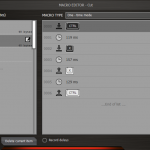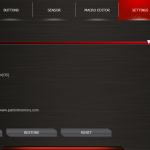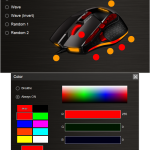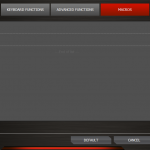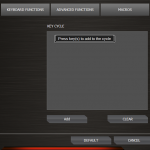Over the years, we've reviewed many Patriot memory kits, with the brand more often than not proving itself to be a viable contender, even in a competitive market place. Since the company has expanded into the peripheral market, we turn our attention to the flagship Viper V570 and V570 Blackout mice. Do they have what it takes to break into the already saturated FPS and MMO market?
While Patriot has played it safe in the past, the Viper V570 and V570 Blackout Edition sport a more ambitious design, relying on extreme contours to improve ergonomics and stand out aesthetically among competition. There's a lot of promise starting at a retail price of $59.99, touting features that would often be seen nearing the $80+ mark, but let's not get ahead of ourselves just yet.
Specifications
- Connectivity Technology: Wired
- Tracking: Laser Sensor
- OS Support: Windows® 10
- Dimensions: (WxHxD) 80 x 44 x 133 mm
- Weight: 152.9 grams (up to 182.3g with weights)
- Resolution: 12,000 DPI
- Interface: USB
- Contents: 1 x Viper instruction manual, 7 x adjustable weights, 2 x Patriot Viper stickers
- Ceramic foot pads
- Multi-zone customisable RGB LEDs
- 13 programmable macro keys
The Viper V570 ships in Patriot's signature red and black theme, clearly displaying the product in the upper centre, while the product name and Viper logo sit around it. The front cover opens like a book, showcasing the physical mouse inside, alongside an index of information about the device. The only difference for the Blackout Edition is that the packaging comes in a sleek jet black box instead.
Inside we find a product leaflet, two stickers sporting the Viper snake head logo and 7 adjustable weights, coming in at 4.9 grams each. Up to 6 of these will fit in the Viper V570 at any one time, however, increasing the weight of the mice from 152.9 grams to a maximum of 182.3 grams.
One of the V570's main features is its plethora of macro buttons. While the five buttons on the left side of the mouse act as a blank canvas, the two attached to the left click are assigned to the standard ‘back' and ‘forward' mouse 4 & 5 buttons. The two below the scroll wheel function as a profile and DPI switch.
The red accents prominent on the macro buttons do give the V570 a more gamer-looking style, but might clash with the user's system. Of course, the Blackout Edition swaps these accents out for an all-black design, making it fit almost any colour scheme.
More on these features later.
While the right hand side of the mouse offers a slight contour to rest the pinky finger, it's the left hand side of the mouse that's interesting. Here we see a heavy groove, built for the thumb to rest while emphasising on the macro buttons.
The lower, larger switch by default acts as a “sniper button,” which is a temporary DPI shift that returns to normal on release. This can be customised within the settings.
Both V570s feature 7 RGB lighting zones that can all act independent of one another. One can be seen on the scroll wheel, within the Viper logo where the palm rests, at the front of the mouse either side of the wire and four across the base of the thumb rest to the left hand side.
Flipping the mouse over, the design is slightly plain, showcasing the product information and its Avago ADNS 9800 laser sensor. One of the most unique aspects of this mouse is the five ceramic foot pads, a feature that has only been seen on a handful of mice in the past.
Both mice have braided cables and gold plating on the USB connection with the only variation, once again, being colour scheme. The standard V570 sports a subtle red and black pattern, while the Blackout Edition lives up to its name with its flat black design.
To test the Viper V570s, I used each of the mice non-stop for a week while gaming, generally browsing the web, and editing both video and photos.
We'll begin with the Patriot Viper Mouse software:
Patriot has streamlined its software into four primary tabs: Buttons, Sensor, Macro Editor and Settings, with a more subtle fifth tab in the form of an RGB colour wheel to the right. Although the UI is clean, some options are slightly redundant.
The Macro Editor tab on its own would require dipping in and out of menus to utilise, whereas you can access the same function when directly programming a button within the Buttons tab.
If you cannot see the gallery images on this page, please whitelist us in your ad blocker as they can interfere with our display code.
Although the initial option isn't as overt as other tabs, setting the lighting is quite straightforward. There are four options to cycle through the full 13.8 million colour selection: Wave, Wave (Invert), Random 1 and Random 2. Alternatively, each of the 7 lighting zones is directly selectable with a ‘Breathe' and ‘Always ON' option for each.
With the exception of the front zone, the colours themselves are incredibly accurate and vibrant. This is barely a problem when the front zone is generally out of sight, and while the logo will mostly covered by the palm of its user, the effectiveness truly lies in the four zones located to the left.
I personally found the Viper V570 very comfortable in day to day use, particularly liking the deep concave acting as a thumb rest. The “sniper button” or precision aim as it might be known to some is comfortable to reach with a variety of grip styles.
The five programmable buttons on the left shoulder of the mouse feel a little too plastic for my liking, but are much more accessible to me than the numpad style of other MMO mice.
That being said, the back two buttons, number 6 and 7, were a little awkward to navigate, meaning that I found this more useful for multi-tasking when working rather than in the more high-pressure gaming environment.
I did not get along well with the placement of the default back and forward buttons, which have been moved to the left of the left mouse click. The more time that you spend with the mouse, the more accustomed to it you'll become but I am personally not a fan.
By far, the biggest highlight for me was the ceramic foot pads on the base of the mice. Initially, this was jarring, with there being little to no resistance and I had to significantly lower the DPI sensitivity as a result. This is perfect for first-person shooters, where lower DPI is preferred and the user's arm moves quite a bit.
This reduced the daily strain by a noticeable portion. Those gaming on a hard mouse pad surface will experience this a lot more than those on cloth or softer surfaces.
The Avago ADNS 9800 laser sensor gave me no issues, despite moving from a Pixart PMW 3330 optical sensor. I did max out the 12,000 DPI cap just to see what that combined with no resistance from the ceramic pads would entail. Needless to say, mere millimetre movements would send the cursor flying. I operated comfortably between 1,000-2,000 DPI for a variety of tasks on a cloth mouse pad, but found myself adjusting it significantly lower than that when using a hard surface to compensate for how easily the mouse glided.
Taking everything into account, Patriot has an outstanding flagship mouse on its hands with the V570 and the, personally more stylish, V570 Blackout Edition.
It's RGB is among the most dynamic I've seen, with perfect positioning of its lighting zones to its vivid colours. This is easily customisable in the software, however the Patriot Viper Mouse software could do with some tweaking to prevent having to go in and out of menus on such a regular basis.
It takes some time to adjust, but the ceramic foot pads certainly help the mouse stand out from the crowd, all while cradling your hand with its grooved design.
I personally found both mice impressively comfortable with an abundance of functions that can tailor to individual needs.
The Viper V570 implements features that you wouldn't necessarily see at its price range, with its primary drawbacks surrounding its macro buttons, which can feel a little on the cheap side. Being relatively similar to its predecessor, the Blackout Edition houses the same cons, but also the same pros, with its palette swap also enabling the mouse to blend in better with almost any system colour.
Usually the V570 Blackout Edition ships with a $10 premium added to its price, as shown in the Patriot Store, costing $69.99 over the standard V570 with red accents costing $59.99. UK shoppers are in luck, as both the Standard V570 and V570 Blackout Edition cost £49.99 each from Novatech.
Pros
- Ceramic foot pads.
- Vibrant RGB lighting.
- Many programmable buttons.
- Multiple profiles.
- Fits any colour scheme (Blackout Edition Only).
Cons
- Plastic feel to the buttons.
- Software can be fiddly.
- Some buttons can be awkward to reach.
- May clash with some colour schemes (Standard V570 only).
KitGuru Says: While Patriot is relatively new to the peripheral scene, its V570 and V570 mice boast incredible value for money, offering features that would have otherwise been locked to a more expensive price range.
Be sure to check out our sponsors store EKWB here
 KitGuru KitGuru.net – Tech News | Hardware News | Hardware Reviews | IOS | Mobile | Gaming | Graphics Cards
KitGuru KitGuru.net – Tech News | Hardware News | Hardware Reviews | IOS | Mobile | Gaming | Graphics Cards