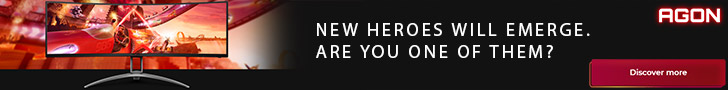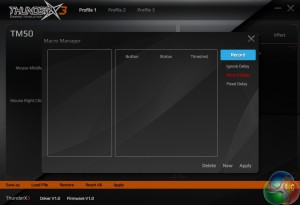To test the TM50 I used it as my daily driver for over a week. During this time I used it for general office work, as well as for playing games and editing photos.
First, let's take a look at the included software.
The first page lets you re-assign functions to the 6 programmable buttons. You can also record macros here by clicking on ‘macro' (on the right-hand side of the page) and following the steps to recording your desired macro.
It is also important to note that 3 profiles can be configured independently of each other. These profiles are then saved to the mouse's in-built memory which stores your settings without the need for software.
The next page gives control over the ‘performance' side of things. This means you can set the 4 DPI stages, as well as manage the polling rate and scroll speed of the mouse.
Lastly, the lighting options can also be configured. The TM50 is RGB-ready, though the scroll wheel and ThunderX3 logo cannot be configured independently of each other. I would also have liked to see a few more lighting effects – at the moment there is just the option for static, breathing, or colour-shift modes.
Nonetheless, the software is pretty functional and easy-to-use. It is basic, yes, but it gives control over all the important areas and is not complicated at all. The lack of lighting effects is my only real complaint with the software.
Speaking of the lighting, I found the colour accuracy to be pretty decent overall. The LEDs are nice and bold while the light's coverage is even across the ThunderX3 logo.
The scroll wheel would benefit from a second LED, though, as at the moment there is only one LED illuminating the wheel – which means the coverage is slightly lacking across the wheel itself. Still, there is a definite glow so it is far from bad.
Moving on to the physical testing of the TM50. Firstly, it is good to see that both palm and claw-grips can be used with the TM50. Palm grips are comfortable thanks to the smooth slope at the bottom of the mouse which allows your palm to rest naturally on-top. The mouse is also quite long (125mm in length), so there is a lot of space for your whole hand to rest as well. I do prefer a claw grip, though, and that is equally as comfortable – the textured section on the left-hand side of the mouse allows you to grip firmly with your thumb, while the contoured section helps your fourth-finger to rest naturally as well.
I am also very appreciative of the sheer weight of the TM50. Weighing in at 175g, it is the heaviest mouse I have ever used. That being said, the weight is distributed incredibly evenly across the body of the mouse thanks to the aluminium baseplate which spans the length of the mouse.
This means the TM50 does not feel imbalanced or lopsided. To compensate for the extra weight I just raised the DPI sensitivity a little bit. Admittedly, though, a heavy mouse is not for everyone – competitive FPS gamers, for instance, would probably prefer a more lightweight mouse as this can help with vital twitch reactions. However, my personal opinion is that nothing can beat the sturdy feel of a weighty mouse.
The Avago 3310 optical sensor is capable up to 10,000 DPI as well which is surely more than enough for anybody reading this review. You can set 4 DPI stages, too, and switch between them on-the-fly thanks to the DPI-cycle button that sits below the scroll wheel. It is always good to have this functionality, but I much prefer having two separate buttons to change the DPI, rather than a single cycle button – the latter just makes finding your desired sensitivity a bit tedious as you cannot go directly to the desired stage, you have to cycle through all the other stages first.
General tracking with the 3310 was absolutely fine, however, and I noticed no issues when using the mouse. This was true when gaming with a high DPI of around 4000, as well as when editing in Photoshop with a DPI of just 800.
I am also appreciative of the satin-touch finish applied to the whole mouse. It feels incredibly smooth to the touch and also looks great – yet it retains a practical function as it helps you grip, even when you start to perspire.
Lastly, ThunderX3 also sent over the TMP40 mousemat for this review today. It is a well-sized mat, measuring 400mm x 320mm x 4mm (W x H x D). I am especially appreciative of the 4mm thickness as it gives the mat a quality feel while also helping to cushion your wrist. The edge of the mat is stitched which looks great, while the underside of the mat is textured rubber to ensure there is no slipping while you are gaming.
In the bottom right-hand corner there is a tasteful ThunderX3 logo, but the rest of the mat is plain black. It is also worth noting the surface material is a polyester-based fabric.
I had no issues using the TMP40 – it works very well with the TM50 and is comfortable for your wrist and forearm as well.
Be sure to check out our sponsors store EKWB here
 KitGuru KitGuru.net – Tech News | Hardware News | Hardware Reviews | IOS | Mobile | Gaming | Graphics Cards
KitGuru KitGuru.net – Tech News | Hardware News | Hardware Reviews | IOS | Mobile | Gaming | Graphics Cards